If you've ever faced the frustrating experience of getting your gig denied on Fiverr, you’re not alone. Many new sellers encounter this hurdle, and it can be disheartening when you're eager to showcase your skills. Understanding why your gig didn’t make the cut can help you adjust your approach and increase your chances of approval. In this post, we'll dive into the ins and outs of Fiverr's gig approval process, pinpointing common pitfalls and how to navigate them effectively.
Understanding Fiverr's Gig Approval Process

The gig approval process on Fiverr is designed to ensure that the platform maintains a high standard of quality for both buyers and sellers. When you submit a gig, it undergoes a review process where Fiverr evaluates various factors to determine whether your offering aligns with their guidelines. Here’s a closer look at what you need to know:
- Initial Submission: When you create a gig, you fill out essential details like descriptions, pricing, and visuals. This initial submission is your first chance to impress the Fiverr team.
- Quality Check: Fiverr's moderators perform a quality check on your gig. They look for clarity, coherence, and how well your gig meets Fiverr's criteria.
- Adherence to Guidelines: Each gig must comply with Fiverr's terms of service and community standards. If your gig contains prohibited content or lacks professionalism, it’s likely to be denied.
- Visual Appeal: Your gig image and video play a significant role. High-quality, engaging visuals can help capture attention, while poor-quality images can lead to rejection.
- Correct Categories: Placing your gig in the correct category and subcategory is crucial. Misclassifying your service can confuse potential buyers and lead to disapproval.
By understanding these steps in the gig approval process, you'll be better equipped to make the necessary adjustments and enhance your offerings. The key is to ensure that your gig stands out while adhering to Fiverr's strict guidelines!
Also Read This: Why Fiverr Sucks: A Comprehensive Critique
Common Reasons Why Gigs Are Denied

If you're a freelancer on Fiverr, getting your gig denied can be a frustrating experience. It's essential to understand that there are specific guidelines and rules in place that Fiverr enforces to maintain a quality marketplace. Let's delve into some common reasons why your gig might have ended up in the rejection pile.
- Incomplete Profile: Profiles that lack necessary information may be flagged.
- Inappropriate Content: Any mention of adult content, hate speech, or other inappropriate material can lead to a denial.
- Poor Quality Images: Gigs requiring high-quality visuals need to meet certain standards.
- Overlapping Services: If your gig closely resembles an existing one, it may not be approved.
- Misleading Titles and Descriptions: Gigs must accurately represent what you’re offering, without exaggeration.
Understanding these common pitfalls can help you navigate the gig approval process more effectively, increasing your chances of success on the platform.
Also Read This: How to Change Your Fiverr Business Account to a Seller Account
1. Violation of Fiverr's Terms of Service
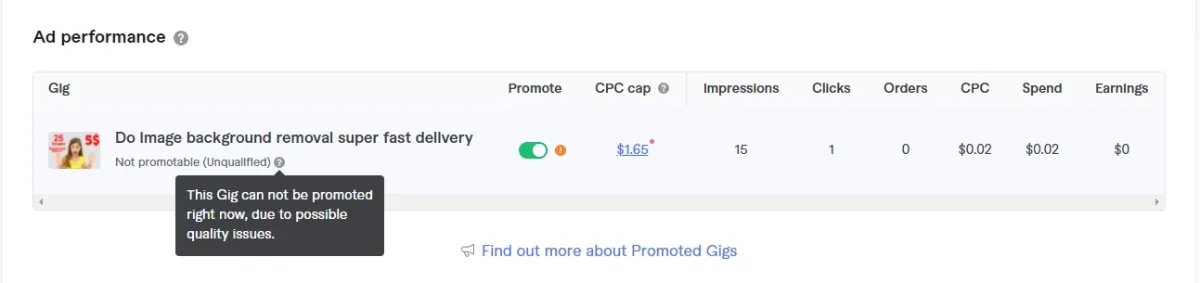
One of the most critical reasons why your gig may get denied is due to a violation of Fiverr's Terms of Service. These terms are set forth to ensure a safe and fair environment for both buyers and sellers, ultimately maintaining a reputable marketplace. Here are a few key points to keep in mind:
- Prohibited Services: Fiverr has a specific list of services that are not allowed, such as illegal activities, adult content, and deceptive practices.
- Copying Content: If your gig description, title, or images are simply copied from another user's gig or external sources, expect a denial. Originality is crucial!
- Inaccurate Pricing: Offering services at unrealistic prices can also be a red flag for Fiverr, especially if they’re not in line with comparable services in the marketplace.
- Communication and Behavior: Unsatisfactory communication or violated behavioral standards can affect both your gig approval and your overall reputation on the platform.
To avoid the disappointment of a denied gig, familiarize yourself with Fiverr's Terms of Service and ensure that your offerings align with their guidelines. By doing so, you create a better experience for both you and your potential clients!
Also Read This: Why Does Fiverr Take So Long to Pay?
5. Incomplete or Low-Quality Gig Description
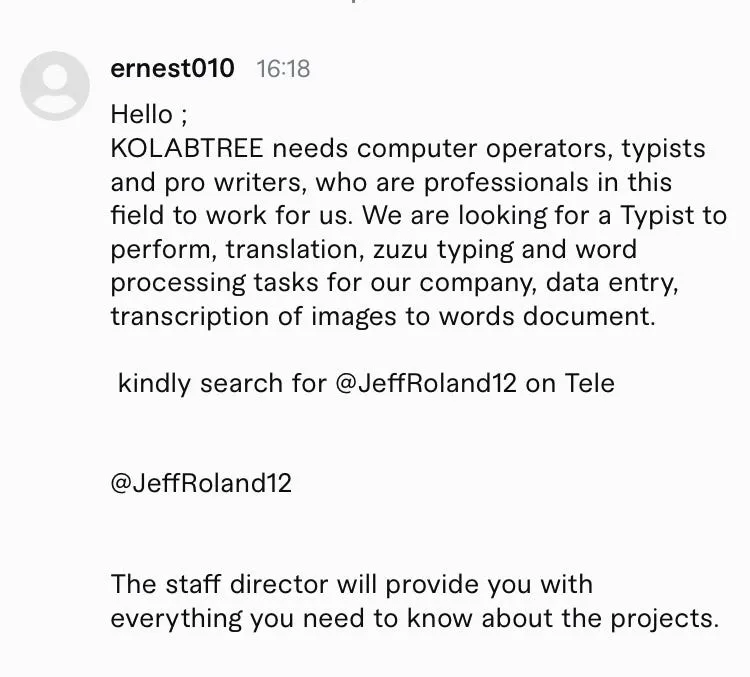
One of the first things potential buyers notice on Fiverr is your gig description. If your description is incomplete or doesn't convey the quality of your service, it can be a major reason why your gig gets denied. Think of your gig description as your personal sales pitch—if it's weak or lacking essential details, you're less likely to attract attention.
Here's what to consider for a compelling gig description:
- Clarity: Make sure your description is easy to read and understand. Use simple language and avoid jargon unless it's industry-standard.
- Detail: Include all relevant details about what you're offering. What exactly will you deliver? How long will it take? The more specific you are, the better.
- Formatting: Use bullet points and short paragraphs to break the text. This makes it visually appealing and easier for buyers to skim through.
- Value Proposition: Clearly articulate why buyers should choose you over the competition. What makes your service unique?
In short, an incomplete or low-quality gig description can raise red flags for Fiverr's review team, leading to a denial. Spending time to polish this aspect of your gig can pay off immensely in attracting buyers.
Also Read This: How to Extend Delivery Time on Fiverr
6. 3. Unclear or Misleading Titles
The title of your gig is the first thing potential buyers will see, and it holds a significant amount of weight in your gig's approval on Fiverr. If your title is unclear or even misleading, it can confuse potential buyers and result in a denied gig.
To create an effective gig title, consider the following:
- Be Precise: Make sure your title accurately represents what you're offering. Avoid vague phrases that could imply multiple services.
- Use Keywords: Include relevant keywords that potential buyers are likely to search for. This will help your gig show up in search results.
- Avoid Gimmicks: Don't try to trick buyers with exaggerated claims. Misleading titles can lead to high bounce rates and ultimately, a denied gig.
- Keep It Concise: While you do want to be descriptive, try to keep your title short and to the point. Aim for clarity over complexity.
In conclusion, an unclear or misleading title not only risks denial from Fiverr but can also tarnish your reputation in the long run. A straightforward, honest, and enticing title can set you up for success in the competitive Fiverr marketplace!
Also Read This: Earnings Potential for Python Freelancers
Prohibited Content or Services
Getting your gig denied on Fiverr can be frustrating, but understanding the rules can help you avoid common pitfalls. One major reason for denial is offering prohibited content or services. Fiverr has specific guidelines about what can and cannot be offered on their platform.
Here are some examples of prohibited content:
- Adult Content: Anything sexually explicit or suggestive is a no-go.
- Hate Speech: Services that promote violence or hatred against individuals or groups based on race, nationality, religion, or sexual orientation.
- Illegal Services: Anything associated with drugs, hacking, or illicit activities will definitely get you a denial.
- Copyrighted Material: Selling or distributing someone else’s copyrighted work without permission is prohibited.
- Fake Reviews or Bots: Offering to manipulate reviews or engagement metrics is against Fiverr’s policies.
If you're aiming to create a gig, ensure that your services align with Fiverr’s community standards. Always take a moment to review the latest terms of service because they can evolve, and what was once acceptable may now be restricted. This diligence not only preserves your account but also promotes a healthier marketplace for all users.
Also Read This: How to Get Free Fiverr Views
Low-Quality Images or Portfolio Samples
Your images and portfolio samples are often the first impression potential clients get of your work. If these visuals don't meet Fiverr’s quality standards, your gig may be denied. Remember, first impressions matter, especially in a visual marketplace!
Here are some key points to consider:
- Resolution: Images should be high resolution (at least 72 DPI) to avoid looking pixelated or blurry.
- Professionalism: Use clean, professional images that accurately represent your skills and services.
- Relevance: Ensure that your samples relate directly to the services you offer in your gig.
- Diversity: Show a range of work to demonstrate your versatility and skill set, but maintain quality over quantity.
Using low-quality images not only impacts your gig approval but can also deter potential buyers from choosing your services. Invest time in creating or curating a stellar visual portfolio. Tools like Canva or Adobe Spark can help you make eye-catching images that reflect the quality of your work and meet Fiverr's standards. After all, when it comes to attracting clients, a picture is worth a thousand words!
Also Read This: Why Fiverr Payments Take So Long
Lack of Relevant Experience or Skills
One of the most common reasons your gig might get denied on Fiverr is due to a perceived lack of relevant experience or skills. Fiverr is a competitive marketplace, and clients want to ensure they’re hiring someone who truly knows their stuff.
If you’ve listed services that you’re passionate about but don’t have significant experience in, Fiverr’s review team may see this as a red flag. Here’s why it’s essential to showcase your skills effectively:
- Portfolio Samples: Include quality samples of your previous work. This gives potential buyers a taste of your style and capabilities.
- Relevant Certifications: If you've completed any courses or certifications related to your gig, highlight these in your gig description. It bolsters your credibility.
- Clear Descriptions: Be specific about what clients can expect. The more detailed and clear your offering, the better it reflects your skills.
Remember, just having a skill isn’t enough. You need to demonstrate it convincingly. If you’re genuinely new to aservice, consider practicing on smaller platforms or even for friends to build your experience before re-launching your Fiverr gig.
Also Read This: How to Cancel an Order on Fiverr
How to Improve Your Gig for Approval
If your gig has been denied, don't fret! There are plenty of ways to improve it for approval. Here are some actionable tips:
- Refine Your Title: Make sure your gig title is keyword-rich and represents the service accurately.
- Enhance Your Description: Use clear, concise language, and break up blocks of text to make it easier to read. Include a compelling call-to-action!
- Deliver High-Quality Images: Use professional and eye-catching visuals that are relevant to your service. A picture is worth a thousand words!
- Check for Grammar and Spelling: Professionalism matters. Make sure to proofread your gig to avoid any silly mistakes.
- Update Pricing Options: Competitive pricing can make your gig more appealing. Research what others in your category are charging.
Fiverr offers a platform for creative services, but standing out often means making your gig the best it can be. Take the time to revise and refine, and soon enough, you’ll be on your way to approval!
Also Read This: How Much is Fiverr Pro?
1. Review Fiverr's Guidelines Thoroughly
If you start your Fiverr journey with a gig that doesn’t align with their guidelines, you're setting yourself up for denial. Fiverr has specific rules to ensure quality and maintain a professional atmosphere. So, your first step should be diving deep into their Terms of Service and Community Standards.
Here's a quick checklist to keep in mind while reviewing the guidelines:
- Prohibited Content: Make sure your gig doesn’t contain any illegal activities, adult content, or hate speech.
- Intellectual Property: Verify that you own the content and have the rights to use any third-party resources.
- Quality Standards: Your gig should offer a clear and high-quality service.
- Profile Verification: Ensure your account is verified with accurate information.
This isn’t just about avoiding denial; understanding the guidelines will help you shape a gig that resonates with your target audience. By aligning with Fiverr’s standards, you’ll not only have a better chance of getting approved but also succeed in the long run!
Also Read This: How to Get Started on Fiverr: Insights from Reddit
2. Enhance Your Gig Description
Your gig description is the first impression potential clients will have of your services, so you want to make it a good one! A well-crafted gig description can spell the difference between acceptance and denial. Let’s break down how you can enhance it effectively:
- Be Clear and Concise: Use simple language to explain what your gig offers. Avoid jargon that may confuse potential buyers.
- Highlight Key Benefits: Focus on what makes your service unique. Why should someone choose you over others? List the benefits they’ll gain.
- Use Bullet Points: Bullet points make it easier for buyers to skim and find the information they need quickly.
- Include FAQs: Anticipate common questions and address them in your description. It builds trust and clarifies your services.
- Call to Action: Encourage potential buyers to reach out or order your gig. Inviting interaction can boost conversions!
Remember, your gig description is your marketing tool. The more engaging and straightforward it is, the higher the likelihood of having your gig approved and thriving in the Fiverr marketplace. So, take your time to refine it until it feels just right!
Also Read This: How to Deliver Things as a Seller on Fiverr
13. Optimize Your Gig Title and Tags
When it comes to creating a successful gig on Fiverr, the importance of your gig title and tags can't be overstated. These elements are your first chance to grab the attention of potential buyers and convey the essence of your offering. So, how can you optimize them effectively?
First off, think of your gig title as your shop window. It should be clear, concise, and reflect the service you’re offering. Here are some tips to enhance your gig title:
- Be Descriptive: Use keywords that accurately describe your service. This helps in searchability.
- Keep It Simple: Avoid overly complex jargon. Clear, straightforward language works best.
- Add a Unique Selling Proposition: If possible, include what sets you apart from others. For example, "SEO Article Writing with Fast Delivery."
Now, let's talk about tags. Tags act as keywords that help your gig appear in relevant searches. Choose your tags carefully:
- Relevance is Key: Use tags that relate closely to the service you’re providing.
- Use All Available Tags: Fiverr allows multiple tags; make sure to use them all.
- Research Competitors: Look at similar gigs to see what tags they're using successfully.
By optimizing your gig title and tags effectively, you can enhance visibility on Fiverr, attracting more potential buyers and increasing your chances of a sale!
Also Read This: How to Write an Effective Fiverr Profile Description
14. Use Professional Images and Samples
In the world of online freelancing, first impressions matter. A prospective buyer’s first glance at your gig will likely involve looking at your images and samples. Professional-quality visuals can make a world of difference in showcasing your skills. Here’s how to make the most out of your gig’s imagery:
1. High-Quality Images: Ensure that your images are clear, crisp, and of high resolution. Blurry or pixelated images can make your gig look unprofessional.
2. Showcase Your Work: Include samples of previous work that represent your style and capabilities. If you're a graphic designer, for example, display your best designs. For writers, consider adding snippets of successful articles.
3. Use Relevant Thumbnails: The thumbnail is the first thing potential buyers see. Design a catchy and informative thumbnail that summarizes your offering effectively.
| Image Type | Best Practices |
|---|---|
| Gig Thumbnail | Use a visually appealing design with minimal text. |
| Portfolio Samples | Display a variety of work to highlight your skills. |
| Illustrative Images | Use graphics or photos that relate directly to your service. |
By using professional images and quality samples, you elevate your gig’s appeal, encouraging potential buyers to invest in your services. Remember, you’re selling a promise, and the right visuals should encapsulate that promise perfectly!
Also Read This: Guru.com Fees for Freelancers
Showcase Your Experience and Skills Effectively
When it comes to standing out on Fiverr, effectively showcasing your experience and skills is crucial. After all, potential clients want to see that you possess the expertise they're looking for. Here are some tips on how to present yourself in the best light:
- Create an Engaging Profile: A well-crafted profile is your first impression. Include a professional photo and write a compelling bio that reflects your personality and what you bring to the table. Highlight your skills, and remember to use keywords that potential clients might search for.
- Use Gig Extras Wisely: Gig extras are an opportunity to demonstrate the breadth of your capabilities. If you can offer additional services, clearly explain what these are and how they can benefit the buyer.
- Portfolio Showcase: Visual representation of your work often speaks louder than words. Create a portfolio of previous projects, and include diverse samples that showcase your skills effectively.
- Relevant Experience: If you've worked with reputable clients or have relevant certifications, don't hesitate to mention them. This not only reinforces your credibility but also builds trust with prospective buyers.
- Client Testimonials: If you’ve completed previous orders, ask satisfied clients for reviews. Positive feedback can make all the difference in attracting new customers.
Remember, your Fiverr profile is your storefront. The more effectively you communicate your skills and experience, the more likely you are to attract clients and avoid getting your gig denied!
Also Read This: Can’t Reply to the Buyer on Fiverr: Troubleshooting Tips and Solutions
Conclusion
Understanding the reasons why your gig might be denied on Fiverr can save you a lot of time and frustration. Numerous factors can lead to a rejection, but knowing and addressing these issues is key to getting your services approved. Here’s a wrap-up of what we covered:
- Adherence to Fiverr’s Rules: Always familiarize yourself with Fiverr’s terms of service and policies.
- Optimize Your Gig Descriptions: Clear, concise, and engaging gig descriptions are essential.
- Professional Presentation: Use high-quality images, an engaging video, and a well-structured portfolio.
- Accurate Skill Reflection: Ensure your skills match what you’re offering to maintain credibility.
- Seeking Feedback: Don’t hesitate to seek constructive feedback from peers or mentors in the Fiverr community.
By actively addressing these areas and continuously improving your presentation, you enhance your chances of not just getting your gig approved but also thriving on Fiverr. Keep experimenting, and don’t get discouraged by setbacks. Success often comes from learning and growing from challenges!
Why Is My Gig Denied on Fiverr? Understanding the Common Reasons
Creating a gig on Fiverr can be an exciting venture for freelancers looking to showcase their skills and services. However, it can be disheartening to have your gig denied. Understanding the common reasons for gig denials can help you avoid pitfalls and get your services on the platform successfully. Here are some frequent reasons why Fiverr may deny your gig:
- Violation of Fiverr’s Terms of Service: Gigs that promote prohibited content or violate Fiverr’s rules and regulations are subject to denial.
- Poorly Written Description: A gig description that is unclear, poorly structured, or contains grammatical errors can lead to rejection.
- Inappropriate or Misleading Images: Using images that do not accurately represent your service or employing inappropriate content can result in denial.
- Wrong Category Selection: Placing your gig in an inappropriate or incorrect category may cause the gig to be rejected.
- Pricing Issues: Unreasonable pricing—either too high or too low—can lead to rejection as it may signal ambiguity about the quality of service.
- Intellectual Property Violations: Gigs that infringe on copyrights or use protected images without permission are likely to be denied.
When preparing your gig, make sure to adhere strictly to Fiverr's guidelines. A clear plan, quality content, and understanding the platform's rules can greatly enhance your chances of approval. If your gig gets denied, review the feedback provided by Fiverr and consider making the necessary adjustments before resubmitting.
In conclusion, ensuring compliance with Fiverr’s policies while creating your gig can help you avoid these common pitfalls, enabling you to establish a successful presence on the platform.



