Fiverr is an incredible platform that connects freelancers with clients from around the world. However, to ensure a safe and reliable marketplace, Fiverr has established a comprehensive set of policies and guidelines that all users must adhere to. Understanding these rules is crucial to maintaining your account and reputation on the platform.
Fiverr’s policies cover a broad range of topics, including:
- Service Standards: Quality is key. Fiverr expects freelancers to deliver high-quality work that meets client expectations.
- Communication Rules: Clear and professional communication is paramount. Fiverr prohibits any form of abusive, discriminatory, or offensive language.
- Payment Protection: Both buyers and sellers have security measures in place. Clarity in payment terms is essential to protect everyone involved.
- Account Security: Fiverr has strict rules to protect its users from fraud, which includes requiring users to verify their identity.
If you don’t adhere to these policies, consequences can range from temporary account suspensions to permanent account bans. Thus, the best way to keep your account in good standing is to familiarize yourself with these guidelines and follow them diligently.
Common Reasons for Account Disabling

Getting your Fiverr account temporarily disabled can be frustrating, especially if you rely on it for income. Understanding the common reasons for account disabling can help you avoid these pitfalls and keep your gig thriving. Here are some of the most frequent triggers:
- Violation of Service Standards: If you consistently deliver subpar work or fail to meet the agreed-upon quality, Fiverr may disable your account to protect buyers from lesser services.
- Inappropriate Communication: Using disrespectful or aggressive language in chats, public forums, or reviews can result in a warning or account suspension.
- Multiple Accounts: Fiverr strictly prohibits having more than one account per person. If they find out, they can disable all related accounts.
- Fraudulent Activity: Engaging in any kind of scam, including manipulating reviews or using bots to increase traffic, is a sure way to get your account disabled.
- Identity Verification Issues: If Fiverr can’t confirm your identity, particularly when withdrawing funds, they may temporarily freeze your account until verification is completed.
To stay clear of these issues, always communicate politely, deliver quality work, and follow the rules set forth by Fiverr. If your account does get disabled, contact Fiverr’s support team for guidance and assistance on how to resolve the issue.
Also Read This: How to Create a Gig on Fiverr: A Step-by-Step Guide (2017)
How to Check the Status of Your Account
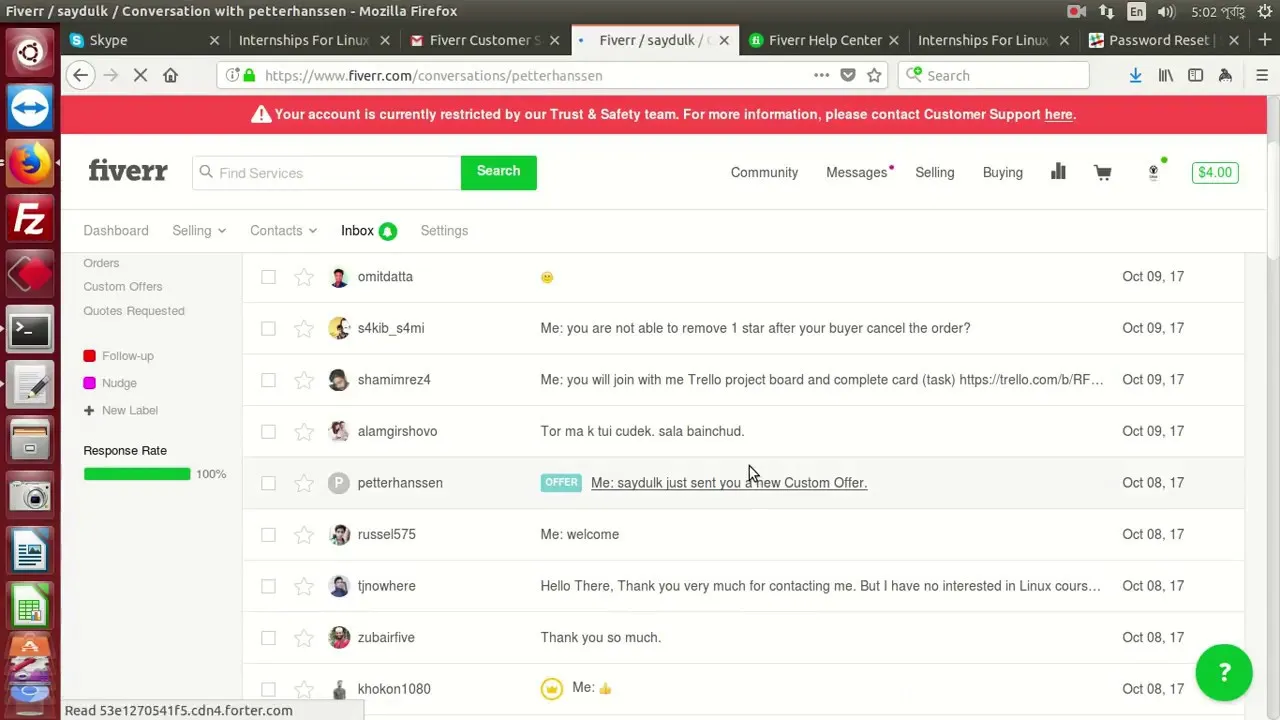
Checking the status of your Fiverr account is a straightforward process, and it's vital to understand where you stand, especially if your account has been temporarily disabled. Here’s a simple guide to help you navigate through it:
- Log into Your Account: Start by logging into your Fiverr account. Use your username and password to access your profile.
- Visit the Help Center: Once you’re logged in, scroll down to the bottom of the page. Here, you’ll find a link to the Help Center. Click on it.
- Account Status Check: Inside the Help Center, look for the Account Status section. This will usually provide a preliminary overview of whether your account is active, under review, or temporarily disabled.
- Check Your Email: Fiverr often communicates major updates via email. Make sure you also check your inbox (and spam/junk folders) for any messages from Fiverr regarding your account status.
- Contact Support: If the information you find is unclear, don’t hesitate to reach out to Fiverr's Support team. They can provide specific insights regarding any issues with your account.
By following these steps, you can quickly determine the status of your Fiverr account, which is the first step in resolving any issues.
Also Read This: Which Payment Gateway Does Fiverr Use?
Steps to Restore Your Fiverr Account
If you find yourself in the position of needing to restore your Fiverr account, don’t worry! You can follow these steps to get back on track:
- Understand the Reason: Before jumping into actions, it’s crucial to understand why your account was disabled. Common reasons include policy violations or concerns about account security. Check for any communications from Fiverr regarding this.
- Review Fiverr's Terms of Service: To avoid future issues, take a moment to read through Fiverr’s Terms of Service. This will help you understand what’s allowable on the platform.
- Gather Necessary Documentation: If your account was disabled due to identity verification issues, prepare any documentation that Fiverr may require. This could include copies of your ID or proof of address.
- Submit a Support Ticket: Navigate to the Fiverr Help Center and select “Submit a Request.” Fill out the form, clearly explain your situation, and express your desire to get your account restored. You can also share any documents you’ve gathered.
- Be Patient: After your request is submitted, it’s vital to stay patient. The support team may take some time to respond, but they will get back to you with an update.
By following these steps, you can significantly increase your chances of successfully restoring your Fiverr account. Remember, staying informed and respectful during the process goes a long way!
Also Read This: Should I Invest in Fiverr? A Comprehensive Guide
5. Best Practices to Avoid Future Disabling
We all know that keeping our Fiverr accounts in good standing is crucial for our freelancing success. So, let’s explore some best practices that can help you maintain your account and avoid any future disabling.
- Follow Fiverr’s Terms of Service: Always make sure to read and understand Fiverr's Terms of Service. This includes all policies concerning account management and acceptable practices.
- Complete Your Profile: A complete and professional profile tends to attract more clients. Make sure to fill in all sections, including your bio, skills, and portfolio. This shows Fiverr and potential buyers that you’re serious about your business.
- Maintain Good Communication: Respond promptly to any messages or inquiries from clients. Good communication is key to building trust and can prevent misunderstandings that might lead to account issues.
- Deliver Quality Work: Always aim to exceed client expectations. Delivering work on time and of high quality can enhance your reputation and reduce the chances of disputes.
- Avoid Suspicious Activities: Steer clear from any activities that might seem questionable, like spamming or using false information. This can be a red flag for Fiverr’s security team.
- Consistent Activity: Regularly log in and update your gigs. This not only helps maintain visibility but also shows Fiverr that you’re an active seller.
By integrating these practices into your Fiverr routine, you significantly lower the chances of encountering account restrictions again.
Also Read This: What a Freelance 3D Artist Typically Makes
6. Contacting Fiverr Support for Assistance
If you find your account temporarily disabled, don’t panic! Reaching out to Fiverr Support can help clarify the situation and get you back on track. So how do you go about it?
Here are some effective steps to follow when contacting Fiverr support:
- Use the Help Center: Start by visiting the Fiverr Help Center. You might find helpful articles addressing your specific issue.
- Submit a Support Ticket: If you can’t find a solution, submit a support ticket. Be clear and concise in your request. Include your username and any relevant details about your account status.
- Check Your Email: Keep an eye on your email for responses from Fiverr. They may request additional information to assist you further.
- Be Patient: Support response times can vary, so be patient. While it's tempting to send multiple messages, it can actually slow down the process.
- Follow Up: If you don’t receive a response within a reasonable timeframe, consider sending a polite follow-up email to remind them of your request.
Remember, Fiverr Support is there to help you. Being polite and patient can facilitate a smoother resolution to your account issues. Good luck!
Why Is My Fiverr Account Temporarily Disabled?
Having your Fiverr account disabled can be a frustrating experience, especially if you rely on the platform for freelance opportunities. Understanding the reasons behind this action can help you avoid future issues and get your account reactivated sooner.
There are several reasons why Fiverr may temporarily disable your account:
- Violation of Terms of Service: Fiverr has a strict set of guidelines that users must adhere to. Violating these policies, such as using copyrighted materials or engaging in fraudulent activities, can lead to account suspension.
- Inactivity: Accounts that remain inactive for an extended period can be temporarily disabled to maintain the quality and engagement levels on the platform.
- Unresolved Issues: Any pending disputes, chargebacks, or complaints from buyers can trigger a temporary disabling of your account until the matters are resolved.
- Profile Verification: Fiverr requires users to verify their identities. If you fail to complete this process timely, your account may be disabled until verification is completed.
It’s important to check your email, as Fiverr typically sends a notification detailing the reason for the suspension. Understanding which category your situation falls into can assist you in addressing the issue more efficiently.
| Reason for Suspension | Action Required |
|---|---|
| Violation of Terms | Review Fiverr’s policies and appeal if applicable. |
| Inactivity | Log in and engage with the platform regularly. |
| Unresolved Issues | Resolve disputes and communicate with buyers. |
| Profile Verification | Complete the necessary verification steps. |
In conclusion, staying informed about Fiverr’s guidelines and addressing any issues promptly can help ensure your account remains in good standing and active.



