If you’ve recently discovered that your Fiverr account has been flagged, you’re not alone. Many users find themselves in this frustrating situation, often without understanding why it happened. Your account's status can impact your ability to offer services and communicate with clients. In this blog post, we'll explore the common reasons for account flagging and provide some actionable solutions to help you get back on track. Let’s dive into the top reasons why Fiverr might flag your account and what you can do about it.
Common Reasons for Fiverr Account Flagging
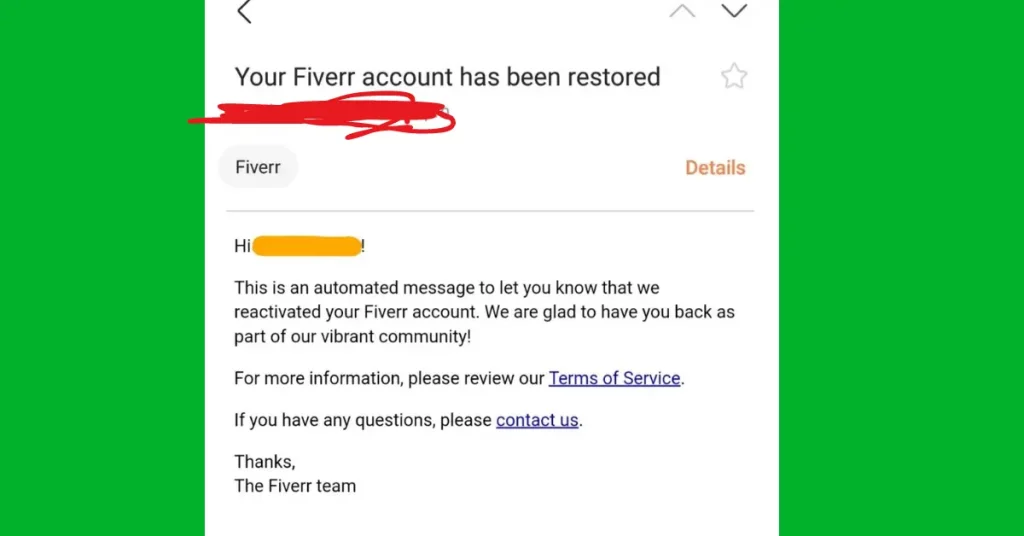
Understanding why your Fiverr account may have been flagged is crucial for addressing the issue effectively. Here are some of the most common reasons:
- Violating Fiverr's Terms of Service: One of the most frequent reasons for an account flag is a violation of Fiverr's Terms of Service. This can include anything from offering prohibited services to engaging in fraudulent activities.
- Inconsistent Account Information: If your profile contains inconsistent information—like a name or profile picture that does not match your provided identification—Fiverr may flag your account for further review.
- Negative Reviews and Customer Complaints: Accumulating negative reviews or complaints from buyers can lead to account flagging. Fiverr continuously monitors seller performance to ensure quality service.
- Inactivity: If your account has been inactive for an extended period, Fiverr might consider it abandoned and flag it to encourage engagement.
- Using Multiple Accounts: Operating several accounts to gain an unfair advantage or circumvent restrictions is against Fiverr’s rules and could result in flagging.
- Spamming and Misleading Practices: Engaging in spamming activities or misleading potential buyers can negatively affect your reputation on the platform, leading to a flagged account.
Being aware of these reasons can help you take proactive steps to avoid account issues in the future. Remember, maintaining transparency and adhering to Fiverr’s policies is key to a successful freelance experience on the platform.
Also Read This: Why Won’t Fiverr Accept My Phone Number?
How to Identify If Your Account Is Flagged
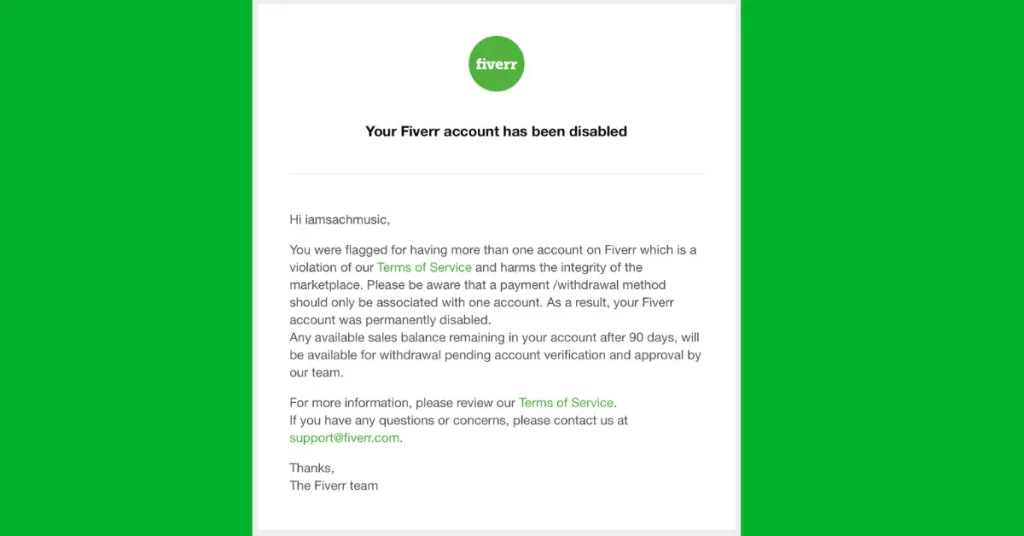
Noticing that something's off with your Fiverr account can be unsettling. But how do you actually identify if your account has been flagged? Here are some signs to look out for:
- Limited Access: If you find that you can’t access certain features, like creating new gigs or sending messages to buyers, it might be a sign that your account has encountered issues.
- Notification Emails: Fiverr usually notifies users via email if there's a problem with their account. Check your inbox (and spam folder) for any messages from Fiverr explaining the situation.
- Abnormal Activity: If you notice a sudden drop in orders or messages, it could mean that your account has been flagged. Monitor your analytics to see if there has been any unusual change.
- Seller Level Changes: If your seller level changes (e.g., from Top Rated Seller to a lower status) without any clear reason, your account might be flagged for evaluation.
- Account Suspension Message: Sometimes, when you log in, you might see a direct message indicating that your account is under review or suspended. This is a clear sign of a flagged account.
It's always best to stay proactive. Keep an eye on these signs and in case you notice any of them, it might be time to dig deeper into what's happening with your Fiverr account.
Also Read This: Is Academic Work Allowed on Fiverr?
What to Do If Your Account Is Flagged
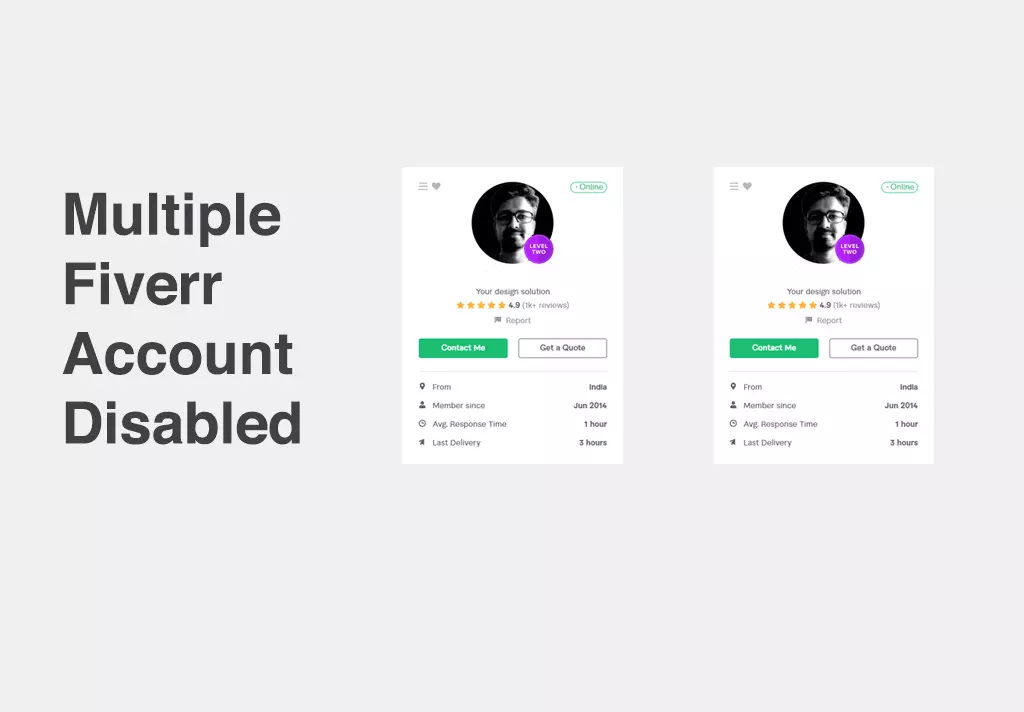
If you've identified that your Fiverr account has been flagged, don’t panic! There are steps you can take to address the situation. Here’s a structured approach to help you out:
- Read the Notification: Start by checking any emails or notifications from Fiverr. They usually explain the reason behind the flagging, which is your first clue.
- Review Fiverr Policies: Familiarizing yourself with Fiverr’s terms of service is crucial. Understand what behaviors or actions might have led to the flag on your account.
- Contact Customer Support: If you’re unsure about the reason, reach out to Fiverr support. Their customer service can provide insights and help clarify your situation. Send a concise message detailing your issue.
- Rectify Issues: If the reason is something you can fix—like adjusting your gig descriptions or improving your communication skills—make those changes promptly.
- Be Patient: After contacting support or making changes, give it some time. It may take a while for Fiverr to review your case and respond.
- Stay Professional: Throughout the process, maintain a professional approach. Avoid confrontational language in your communications, as it may hinder a positive resolution.
With these steps, you’re on your way to resolving any issues with your Fiverr account. Remember, every challenge is a chance to improve!
Also Read This: Is It Safe to Use Fiverr for Resume Editing?
Tips to Prevent Future Flagging of Your Fiverr Account
Maintaining a healthy Fiverr account is crucial for your success as a freelancer. A flagged account can hinder your ability to earn and connect with clients. So, let’s discuss some effective tips to help you prevent future flagging of your Fiverr account.
- Read and Understand Fiverr's Terms of Service: Make sure you familiarize yourself with Fiverr's rules and policies. This includes guidelines on service offerings, communication with buyers, and what constitutes acceptable behavior on the platform.
- Consistent Quality of Work: Strive for consistency in your work quality. Delivering excellent service leads to positive reviews and helps to establish your reputation. Regularly ask for feedback from clients to keep improving.
- Clear Communication: Always maintain open lines of communication with your clients. Respond promptly to messages and set clear expectations about deliverables. Miscommunication can lead to disputes and potential flags on your account.
- Avoid Spammy Behavior: Steer clear of posting irrelevant content, excessive self-promotion, or unsolicited messages. These actions can come off as spammy and may raise red flags on your account.
- Manage Your Gigs Wisely: Regularly update your gigs to keep them relevant. However, avoid creating multiple identical gigs as this can be seen as spamming and may lead to account issues.
- Stay Professional: Regardless of the nature of your interactions, always keep it professional. Avoid engaging in heated or negative exchanges with clients, as these can lead to conflict and potential flags.
Conclusion
In summary, understanding the reasons behind your Fiverr account being flagged is essential for maintaining your freelancing career. Once you are aware of the factors that could lead to account issues, implementing preventive measures becomes a lot easier. By adhering to Fiverr's guidelines, ensuring quality in your services, and maintaining effective communication, you can significantly reduce the chances of your account being flagged again.
Remember, your Fiverr account is a reflection of your brand and professionalism. Treat it with care, stay informed, and make adjustments as needed. Should you ever find yourself facing account flags again, utilize the resources available to you, whether through Fiverr support or community forums, to find a resolution quickly. With diligence and commitment, you can enjoy a thriving career on Fiverr.



