If you've ever ventured into the world of Fiverr, you might have experienced the frustration of not being able to see the Buyer Requests. You’re not alone! Many sellers encounter this issue at some point. In this blog post, we’ll dive into the reasons why your Buyer Requests might not be visible and help you understand them better so you can optimize your experience on this freelance platform. Let’s get started!
Understanding Fiverr Buyer Requests
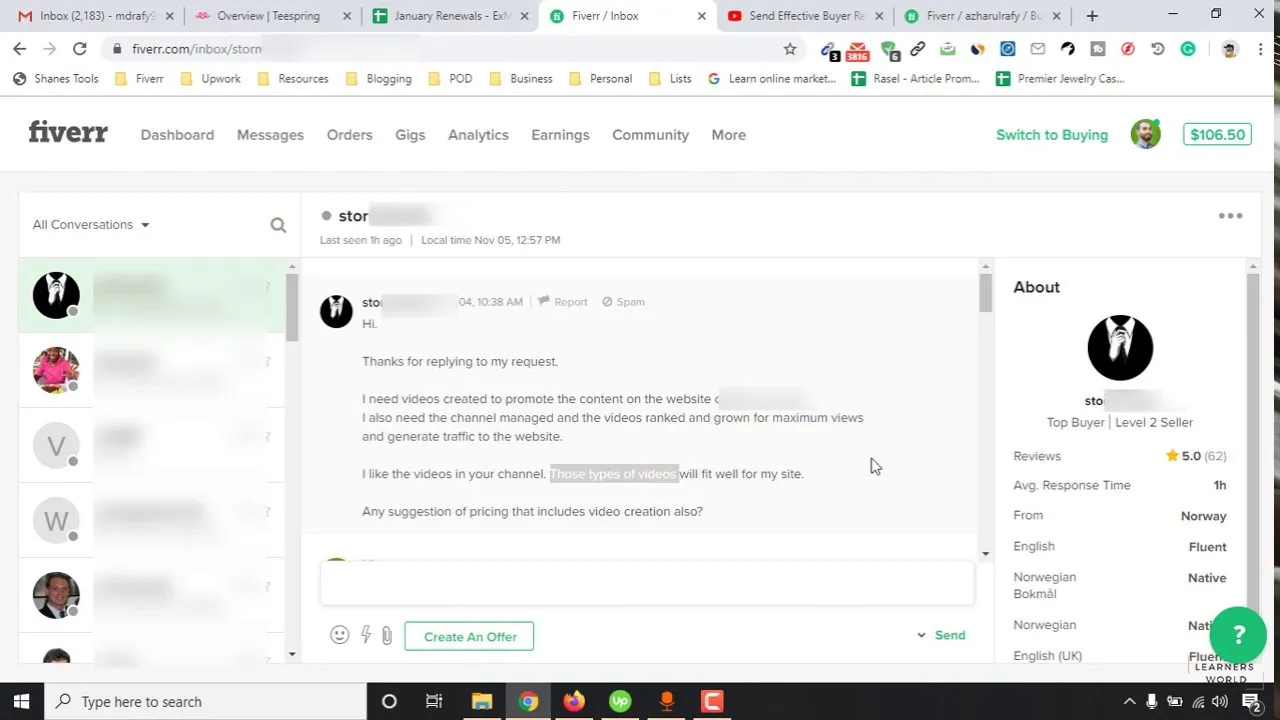
Buyer Requests on Fiverr are a fantastic feature that allows potential clients to post specific projects for freelancers to bid on. This not only gives buyers the flexibility to find the right seller but also provides sellers with the opportunity to choose from a variety of projects that fit their skills and interests. Here’s a breakdown of how it works:
- What are Buyer Requests?: These are posts from buyers outlining what services they need. Buyers can specify their budget, timeline, and any other necessary details.
- Who can see them?: Generally, Buyer Requests are visible to sellers who meet certain criteria, such as having an active gig that matches the request.
- How to access them?: You can find Buyer Requests in the "Selling" menu under the "Buyer Requests" tab on your Fiverr dashboard.
Unfortunately, there are various reasons why you might not see them:
| Reason | Description |
|---|---|
| Account Limitations | New sellers or those who haven't completed certain verifications may have limited access. |
| Service Category | If your gigs don’t align with the categories of the requests, they won’t be visible to you. |
| Time of Day | Requests can fluctuate based on when buyers post them, so timing can play a role. |
Understanding these aspects can help you navigate Fiverr's Buyer Requests more efficiently and increase your chances of securing projects that suit your skills.
Also Read This: How to Describe a Gig on Fiverr: A Step-by-Step Guide
Common Reasons for Buyer Requests Not Showing
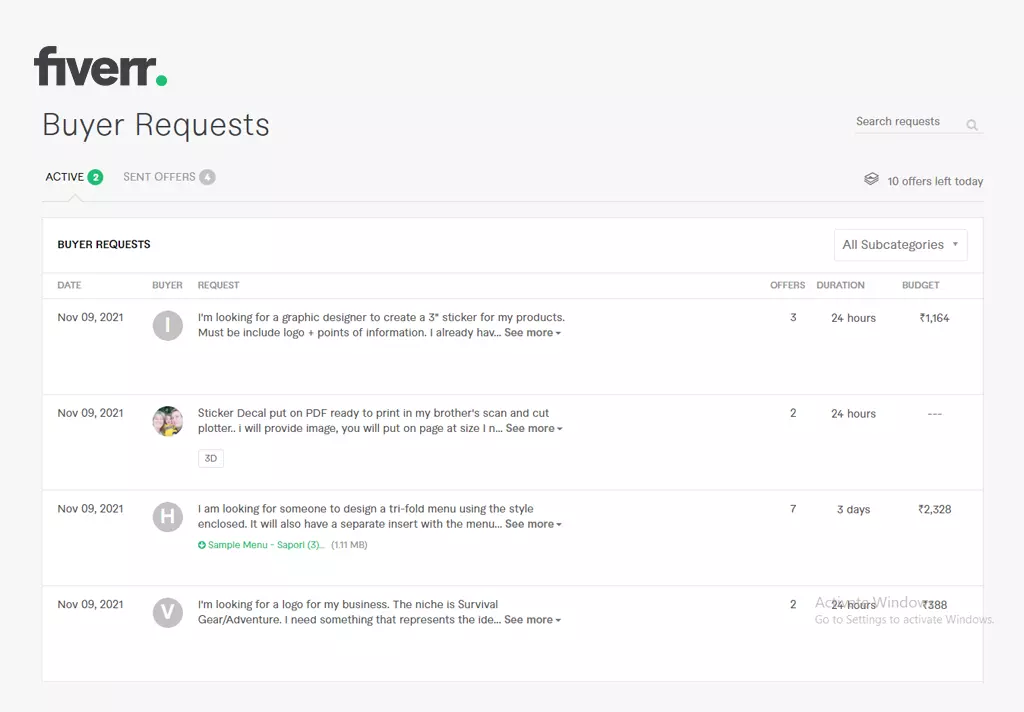
Are you scratching your head wondering why your buyer requests aren’t popping up on Fiverr? You’re not alone! Many sellers face this frustrating issue, and it usually boils down to a few common reasons. Let’s dive into them:
- Eligibility Requirements: Fiverr has specific eligibility criteria for sellers to receive buyer requests. If your account is new or you're still in the “growing” phase, you might not yet have access to this feature.
- Seller Level Restrictions: Different seller levels (New Seller, Level One, Level Two, and Top Rated Seller) have varying access to buyer requests. If you haven’t achieved a higher seller level yet, this could be a reason for the lack of visibility.
- Fiverr's Algorithm: Fiverr uses an algorithm to determine which buyer requests are shown to which sellers. It takes into account your skills, preferences, and activity level. If you’re not an ideal match for the existing requests, they may not show up for you.
- Request Availability: Buyer requests can be scarce at times. If there aren’t many buyers posting their requests in your category or niche, that could also explain your dilemma.
- Account Issues: Occasionally, account-related issues such as restrictions or violations of Fiverr's policies can limit your access to buyer requests. If this is the case, check for any notifications from Fiverr in your account dashboard.
Understanding these common reasons can illuminate the path to resolving your buyer request visibility issues.
Also Read This: How to Block Someone on Fiverr to Prevent Contact
Steps to Troubleshoot the Issue

Now that we've identified some common culprits behind the disappearing buyer requests, it’s time to roll up our sleeves and troubleshoot the problem. Follow these steps, and you might just find a solution:
- Check Your Account Level: Log into your Fiverr account and check your seller level. Make sure you meet the requirements for accessing buyer requests.
- Review Your Profile: Ensure your profile is complete and engaging. An appealing profile that clearly showcases your skills can help you get noticed in the requests.
- Active Participation: Engage actively on the platform. Respond to messages, deliver orders on time, and promote your gigs. This can improve your visibility in Fiverr's algorithm.
- Adjust Your Gigs: Tailor your gigs to match the demands you're seeing in the marketplace. This can potentially align you more closely with buyer requests.
- Contact Fiverr Support: If all else fails, don’t hesitate to reach out to Fiverr’s customer support. They can provide clarity on any account issues or glitches preventing you from seeing requests.
By following these steps, you’ll increase your chances of uncovering those elusive buyer requests and boosting your sales!
Also Read This: How to Change Gig Time on Fiverr
5. Best Practices for Receiving Buyer Requests
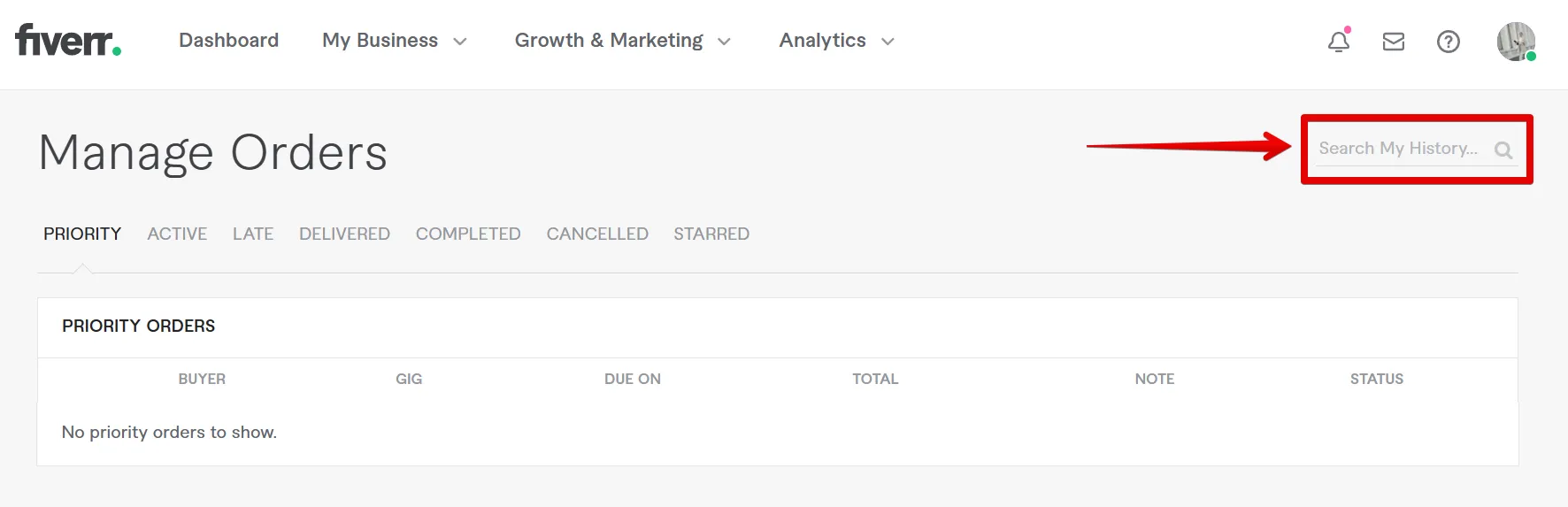
Receiving buyer requests on Fiverr can sometimes feel like navigating a maze, but with some best practices in mind, you can streamline the process and maximize your chances of getting noticed. Here are some key strategies to consider:
- Optimize Your Profile: This is your first impression, so make it count! Ensure your profile is complete with a professional photo, a compelling bio, and relevant skills.
- Set Clear Gigs: Make sure your gig packages are clearly defined. Use attractive titles and descriptions that resonate with potential buyers. Highlight your unique strengths and services!
- Be Prompt and Professional: When you receive a buyer request, respond quickly. Buyers appreciate proactive sellers who can communicate efficiently.
- Use Relevant Keywords: Incorporate keywords into your gig descriptions that buyers are likely to search for. This increases your visibility, making it easier for them to find you.
- Showcase Your Work: Use the portfolio section effectively. Include samples of your past work that demonstrate your skills and value. This builds trust with potential clients.
- Be Specific: When responding to requests, tailor your pitch. Mention specific details from the buyer’s request to show that you understand their needs.
- Gather Reviews: Positive feedback boosts your credibility. Encourage satisfied clients to leave reviews, as this can significantly impact future requests.
By adhering to these best practices, you'll position yourself as a standout seller, making it more likely that your buyer requests will keep flowing in!
Also Read This: How to Promote My Fiverr Gig: A Comprehensive Guide
6. Conclusion
So, there you have it! Understanding why your buyer request might not be showing up on Fiverr can feel overwhelming, but it’s all about making strategic adjustments. Whether it's refining your profile, optimizing your gigs, or ensuring you are responsive, each step you take can have a profound impact on your experience.
To wrap things up, keep the following points in mind:
- Monitor Fiverr's updates and guidelines regularly.
- Stay active on the platform to enhance visibility.
- Engage with other sellers and buyers in the community.
- Consistently improve and adapt your offerings.
Remember, the journey may have its ups and downs, but with patience and persistence, you'll find success. Keep pushing forward, and don't be afraid to reach out for help if there's something you don't understand. The Fiverr community is here to support each other!
Why Is My Buyer Request Not Showing on Fiverr?
If you've been actively seeking freelance opportunities on Fiverr, you might have encountered a situation where your buyer requests are not visible. This issue can be frustrating, especially when you're eager to connect with potential clients. Let's explore some of the common reasons why your buyer request may not be showing and how you can address these issues.
Possible Reasons for Buyer Requests Not Showing
- Profile Completeness: Ensure that your Fiverr profile is fully completed. Incomplete profiles may have limited visibility in buyer requests.
- Account Level: Newer accounts might not have access to buyer requests. Typically, you need to be a Level One seller or above to receive buyer requests.
- Request Filters: The buyer requests feature allows personalized filtering. If your services don’t match the filter criteria, their requests won’t appear for you.
- Limitations on Requests: Fiverr has a cap on the number of requests you can view daily. If you've reached that limit, you won't see any more until the next day.
- Technical Issues: Sometimes, glitches or maintenance on Fiverr’s platform can affect request visibility. Try clearing your cache or using a different browser.
How to Troubleshoot Missing Buyer Requests
| Step | Action |
|---|---|
| 1 | Check your profile completeness and update any missing information. |
| 2 | Confirm your seller level and see if you meet the requirements. |
| 3 | Adjust the filters in the buyer request section to ensure visibility. |
| 4 | Monitor your daily limit on requests and wait if needed. |
| 5 | Contact Fiverr support if the issue persists, as it may be a technical fault. |
By understanding these potential issues, you can take proactive steps to ensure that your buyer requests are visible, ultimately boosting your chances of gaining new clients and growing your freelance business on Fiverr.



