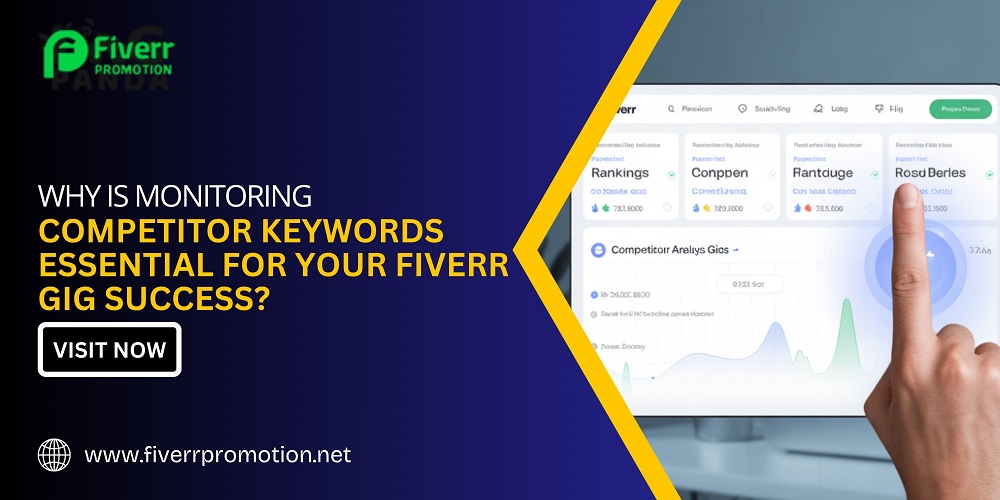Ever sat there wondering why some Fiverr gigs are raking in orders while yours is stuck in the shadows? I’ve been there, trust me. Back when I started, my gigs barely got a glance. Then I figured out the secret sauce: Keywords. Not just any Keywords, but the ones your competitors are using to win. Keeping an eye on their Keywords isn’t some fancy trick it’s a lifeline for making your gig stand out. Let me walk you through why this matters, share some real moments from my own Fiverr hustle, and toss in tips to get you going. By the end, you’ll see how this can turn your gig into a money-maker.
What’s the Deal with Keywords on Fiverr?
Keywords are those magic words or phrases buyers punch into Fiverr’s search bar to find what they need. Your gig’s title, description, and tags lean hard on these to show up when someone searches. But why bother with competitors? Because they’re already nailing it. Their gigs are on page one, and that’s no accident. Checking their Keywords is like getting a cheat sheet to what works.
For instance, if you’re selling video editing, you might think “video editing” is enough. But top sellers might be using something like “fast YouTube video edits.” I learned this the hard way. My first gig had random Keywords like “edit video.” Result? Zero traction. What flipped the switch? Snooping on the big players in my niche.
Also Read This: How to Cancel a Fiverr Order After Deadline on Mobile
Why Competitor Analysis Is Your Secret Weapon
Digging into what your competitors do shows you the game plan. Why are their gigs popping up first? Usually, it’s because they’re using Keywords that aren’t too crowded but still get searches. Think “custom podcast intro” instead of just “video.” It’s less competition, more chances to shine.
Plus, it keeps you in the know about what’s trending. Are buyers looking for something new? Checking top gigs clues you in. I remember struggling with a content writing gig. I noticed a competitor killing it with “SEO blog writing for e-commerce.” I tweaked my Keywords to include similar phrases, and my gig’s views spiked by 35% in two weeks. That’s what happens when you pay attention.
Is this sneaky? Nah. It’s not about copying their whole gig it’s about learning what’s clicking with buyers. Think of it like checking out what’s selling at a flea market before you set up your booth.
Also Read This: How to Check My Request on Fiverr
How I Monitor Competitor Keywords (and You Can Too)
Ready to dive in? Here’s the playbook I use, built from my own trial and error:
- Spot Your Competition: Search your service on Fiverr. The gigs on the first page? Those are the ones to watch.
- Lean on Fiverr’s Tools: If you’ve got Seller Plus, their Keyword tool is a gem. It shows search volume and how tough it is to rank.
- Dig into Their Gigs: Check their titles, tags, and descriptions. Tools like Fiverrlytics can pinpoint what Keywords they’re ranking for.
- Use Outside Help: Free tools like Google Keyword Planner show what people are searching. Paid ones like Semrush are great, but I got by with free stuff at first.
- Stay on Top of It: Competitors tweak their gigs. I check mine against theirs every couple of weeks, calendar reminder and all.
Here’s a quick breakdown of tools I’ve tried:
| Tool Type | Examples | Why It’s Good | Why It’s Not |
|---|---|---|---|
| Free | Google Keyword Planner, Fiverr Search Suggestions | No cost, easy to start | Limited details |
| Paid | Semrush, Ahrefs, Seller Plus | Deep competitor data | You gotta pay |
I started with free tools, and they worked well enough to get my gig noticed. Later, I dabbled in paid ones, and they gave me an extra edge.
Also Read This: General Pricing Guidelines for Freelancers
What You Get from Monitoring Keywords
So, why put in the effort? Here’s what’s in it for you:
- More People See Your Gig: Smart Keywords mean more clicks. Low-competition ones get you higher up faster.
- Attract the Right Buyers: Specific phrases like “quick logo design for startups” pull in folks ready to buy.
- Stay Ahead of the Curve: Markets shift. Watching competitors helps you catch hot Keywords early. I added “AI blog content” to my gig when I saw it trending, and orders poured in.
- Polish Your Gig: Update your title and tags based on what’s working. It’s like giving your gig a VIP pass to Fiverr’s algorithm.
- Find Hidden Opportunities: Spot Keywords your competitors aren’t using. That’s how I found a niche and built a loyal client base.
This isn’t just talk. After months of tweaking my Keywords based on competitors, my gig climbed from page 6 to page 1. Orders started rolling in, and I wasn’t stressing anymore.
Also Read This: Does the Fiverr Watermark Disappear? Exploring Your Options
My Fiverr Wake-Up Call
Let me tell you about my early days. In 2023, I launched a gig for social media graphics. Weeks went by nothing. Not a single order. My Keywords were generic, like “social media design.” Buyers weren’t finding me, and I was ready to throw in the towel.
Then I got curious. I checked out a top seller in my niche. They were using phrases like “eye-catching Instagram posts for brands.” I studied their gig title, tags, the works. I didn’t copy them, but I got inspired. I rewrote my gig with similar but unique Keywords. A few days later, views started trickling in. Then my first order hit. Then another. It felt like magic, but it was just strategy.
I messed up along the way, though. I stuffed too many Keywords into my description, and it sounded like a robot wrote it. Buyers could tell. I dialed it back, kept it natural, and things took off. Now, I check competitors every week, and my gig’s doing better than I ever hoped. If I hadn’t started this, I’d probably be out of Fiverr by now.
Also Read This: Can I Work on Fiverr Without a License?
Don’t Make These Mistakes
It’s easy to trip up, even with a solid plan. Here’s what I learned to steer clear of:
- Don’t Copy-Paste: Fiverr can flag you for that. Take inspiration, but make it your own.
- Keep Checking: Keywords aren’t set-it-and-forget-it. What works today might flop tomorrow.
- Don’t Chase Big Keywords Only: High-competition terms are tough to crack. Mix in specific ones.
- Track Your Results: After changes, check Fiverr’s analytics to see what’s clicking.
- Stay True to You: Competitors guide you, but your gig’s gotta have your vibe.
I fell into a couple of these traps early on. Keyword stuffing was my worst offense. Fixing it made all the difference.
Get Started Now
Monitoring competitor Keywords is a total game-changer for Fiverr. It gets your gig in front of more eyes, pulls in the right buyers, and keeps you one step ahead. My story’s proof: from zero orders to a steady stream, all because I started watching what others were doing. Why not give it a shot? Pick a top gig, check their Keywords, and tweak yours. You might be shocked at the results.