Fiverr is a bustling online marketplace where freelancers and clients connect to exchange services. While it has gained massive popularity, many users often find themselves facing challenges when using the platform. In this post, we'll explore the common issues users encounter on Fiverr and offer practical solutions to these problems. So, whether you're a freelancer or a buyer looking to optimize your Fiverr experience, read on!
Overview of Fiverr and Its Functionality

Fiverr is more than just a website; it's a vibrant community where creativity meets commerce. Founded in 2010, Fiverr has transformed the way people view freelance work. Here’s a closer look at what Fiverr offers and how it functions:
- Freelancer Marketplace: Fiverr allows freelancers to list their services, known as "gigs," covering a vast range of skills—from graphic design to writing, programming, and digital marketing. Users can set their own prices, starting at just $5, which gives the platform its name.
- User-Friendly Interface: Fiverr's interface is designed to be intuitive. Buyers can easily browse categories, filter results, and read reviews to find the perfect freelancer for their project.
- Secure Payments: The platform handles all transactions securely. Clients pay upfront for services, which gives them peace of mind while freelancers can start working without worrying about payment delays.
- Communication Tools: Fiverr offers integrated messaging features that let freelancers and clients communicate efficiently. This helps them discuss project details, deadlines, and revisions without leaving the platform.
- Rating System: The review and rating system fosters transparency and accountability. Past clients can provide feedback, which helps future buyers make informed decisions.
In a nutshell, Fiverr connects buyers and sellers efficiently, making it easy for users to either find work or hire talent. However, while the platform is designed to facilitate this exchange, issues can sometimes arise, leading users to wonder why Fiverr isn’t working as expected. Let’s delve deeper into those challenges and how to overcome them.
Also Read This: How Much Do Video Editors Make on Fiverr?
Identifying Common Issues on Fiverr
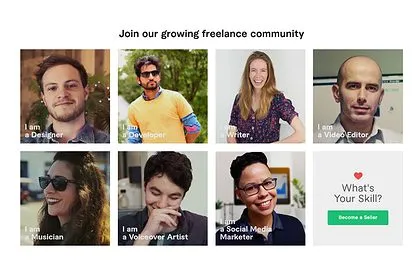
Fiverr is a fantastic platform for freelancers and clients alike, but sometimes things can go awry. Understanding the common issues that users face can save you time and frustration. Here are some of the typical problems you might encounter:
- Account Issues: Problems with logging in, suspended accounts, or lack of account verification.
- Order Management: Issues with placing, canceling, or receiving orders can create confusion.
- Service Delivery: Sellers sometimes struggle to meet deadlines or deliver quality work.
- Payment Problems: Delays in fund transfers or incorrect payment settings can be a real headache.
- Technical Glitches: Bugs or issues with the Fiverr interface can impede user experience.
By being aware of these challenges, you can navigate Fiverr more effectively. But what should you do if you find yourself grappling with an account-related problem? Let’s dive in!
Also Read This: How to Set Up a Fiverr Seller Account
2.1 Account-Related Problems
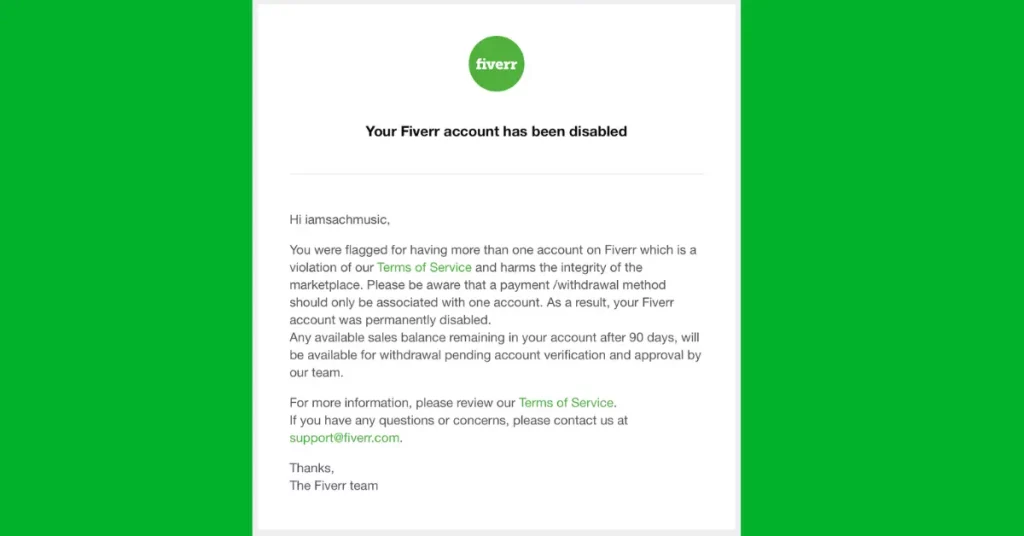
Account-related problems are some of the most common issues users face on Fiverr, and they can be quite frustrating. Here’s a closer look at what you might encounter:
- Login Issues: If you’re having trouble logging in, ensure that you’re using the correct email and password. Sometimes, it’s easy to forget or mix up credentials.
- Account Suspension: If you find that your account has been suspended, it’s likely due to a violation of Fiverr's terms of service. Make sure to review the guidelines and file an appeal if you believe it was an error.
- Verification Problems: If your account isn’t verified, you may not have access to certain features. Ensure that you’ve completed all necessary verification steps, including email and identity verification.
- Profile Visibility: New sellers can often struggle with getting their profiles noticed. Regularly update your profile, add new gigs, and encourage reviews to enhance visibility.
Addressing these account problems is crucial for a smooth experience on Fiverr. If you encounter issues, the best course of action is to contact Fiverr's customer support. They're typically quite responsive and can guide you through the troubleshooting process!
Also Read This: How to Do Data Entry on Fiverr
2.2 Technical Glitches and Site Maintenance
Ah, the infamous technical glitches! If you've ever logged onto Fiverr and found that things just aren’t working as expected, you’re not alone. Technical issues can pop up at the most inconvenient times and can be a real frustration for both buyers and sellers alike. Let's delve into what you might experience and how to deal with it.
First off, here are some common technical glitches you might encounter:
- Slow loading times: Sometimes pages take ages to load, preventing you from browsing gigs or sending messages.
- Error messages: You may see error codes when trying to navigate the site, which can be puzzling.
- Inability to place orders: Buyers might find that they can't click the "Order Now" button.
- Profile or gig changes not saving: You could update your gig description only to find out it hasn’t been saved.
These technical glitches often arise during site maintenance. Fiverr occasionally needs to perform updates to enhance user experience or fix bugs. To address these issues, you might try:
- Refreshing the page: Sometimes, a simple reload does the trick.
- Clearing your browser cache: This can help eliminate any stored data causing conflicts.
- Checking Fiverr’s status page: This will let you know if the site is down for maintenance.
- Reaching out to customer support: If problems persist, they can provide guidance or updates.
Remember, technical issues are usually temporary. A little patience and proactive troubleshooting can often resolve things swiftly!
Also Read This: How Much Does Fiverr Take From Your Earnings?
2.3 Payment and Transaction Issues
So, you've found the perfect gig, you've gone through the nitty-gritty of the order process, and then comes the moment to make a payment—but wait! Something's off. Payment and transaction issues are among the most frustrating experiences on Fiverr, so let’s unpack why they happen and how to face them head-on.
Here are some common payment-related hiccups:
- Declined payments: Your credit card or PayPal might deny the transaction due to insufficient funds or security settings.
- Delayed payments: Sometimes funds take longer than expected to show up in your Fiverr account.
- Currency conversion headaches: If you’re dealing with different currencies, this can complicate matters.
- Account freezes: Fiverr may freeze transactions if they suspect any suspicious activity.
To navigate these payment pitfalls, keep the following actions in mind:
- Double-check your payment method: Make sure it’s valid and has sufficient funds.
- Look at your account settings: Ensure that your payment information is correctly filled out.
- Contact your bank: Sometimes, a simple call can clear up issues related to declined payments.
- Reach out to Fiverr support: If delays occur, they are best positioned to help track down your funds.
In the world of online transactions, glitches can be common, but most issues can be resolved with a little troubleshooting and customer support.
Also Read This: Earnings Potential for Freelance Digital Marketers
2.4 Gig Visibility and Ranking Problems
If you’ve been using Fiverr and feel your gigs aren’t getting the attention they deserve, you’re not alone. Gig visibility and ranking can be a puzzle, and understanding how Fiverr’s algorithm works is key to getting your offerings in front of the right audience.
Here are some *common problems that can affect your gig visibility:
- Poor Gig Optimization: If your gig title, description, and tags aren't effectively optimized with relevant keywords, Fiverr's algorithm may struggle to categorize and promote your gig.
- Insufficient Reviews: New gigs or those with few reviews may not rank as well. Fiverr tends to boost gigs with a higher rating and more customer feedback.
- Inactive Account: If you haven’t logged in or updated your gig in a while, your visibility may decline. Fiverr rewards active sellers, so staying engaged is crucial.
- Inconsistent Delivery Times: If you frequently miss delivery deadlines, your gig ranking may take a hit. Timely delivery is a key factor in maintaining a good standing on the platform.
To improve your gig's performance, try doing the following:
- Revamp Your Gig Title and Description: Use relevant keywords that potential buyers might search for.
- Encourage Reviews: Politely ask satisfied buyers to leave feedback.
- Stay Active: Regularly log in to update gigs and respond to inquiries.
- Monitor Performance:* Use Fiverr’s analytics to track your gig's performance and make adjustments as needed.
Also Read This: How to Use Fiverr on Mobile
3. Troubleshooting Steps for Users
If you're experiencing issues with your Fiverr account or gigs not performing as expected, fret not! There are some straightforward troubleshooting steps you can undertake to get things back on track.
Here’s a concise list to guide you through the troubleshooting process:
- Check the Fiverr Status Page: Before diving into fixes, see if Fiverr is experiencing widespread issues.
- Review Your Gig Settings: Ensure all settings, including pricing, delivery time, and gig extras, are correct.
- Update Your Gig Media: Use high-quality images and videos that represent your services professionally.
- Seek Feedback: Sometimes a fresh perspective can help; ask a friend or fellow seller to review your gig.
- Check Your Keywords: Make sure your gig is searchable by using the right keywords in your title and tags.
- Be Patient: Algorithm changes can take time to reflect in gig visibility, so be patient as you implement changes and monitor results.
If issues persist even after troubleshooting, don't hesitate to reach out to Fiverr's support team. They're there to help you navigate any challenges you might face.
Also Read This: How to Get a Refund on Fiverr
3.1 Checking Your Internet Connection
Okay, let’s dive into one of the most common issues that could be causing Fiverr to not work as expected: your internet connection. Imagine trying to stream your favorite show but the buffering feels endless—frustrating, right? The same goes for using Fiverr. If your internet connection is shaky, everything can come to a grinding halt.
Here are a few things you can do to check your internet connection:
- Run a Speed Test: Visit a speed test site such as Ookla or Fast.com to gauge your connection speed. Ideally, you want at least 5 Mbps for smooth usage.
- Restart Your Router: Sometimes, a quick reset can do wonders. Just unplug your router, wait for about 30 seconds, and plug it back in.
- Check Other Devices: Is the issue with only your device or is it affecting other gadgets too? If multiple devices are struggling, your internet provider might be the culprit.
- Connect via Ethernet: If you’re using Wi-Fi, consider switching to a wired connection. Ethernet provides a more stable connection and can make a significant difference.
Once you’ve verified that your connection is stable, head back to Fiverr and see if the issues persist. Sometimes, being mindful of your network can save you a load of frustration!
Also Read This: Adding Freelance Experience to Your LinkedIn Profile
3.2 Clear Browser Cache and Cookies
Now, let’s talk about something that could be slowing down your Fiverr experience: your browser’s cache and cookies. Picture these as little storage bins for the data your browser collects. Over time, these bins can get pretty cluttered, and a jam-packed cache might just be the very reason Fiverr isn't functioning optimally.
Clearing your cache and cookies can often resolve glitches. Here’s how you can do it:
- Google Chrome: Go to the three dots in the top right corner, click on 'More tools,' then 'Clear browsing data.' In the popup, select 'Cookies and other site data' as well as 'Cached images and files,' and hit 'Clear data.'
- Firefox: Click on the three horizontal lines in the top right, choose 'Options,' go to 'Privacy & Security,' and under 'Cookies and Site Data,' click on 'Clear Data.'
- Safari: Click on 'Safari' in the top menu, choose 'Preferences,' go to 'Privacy,' and click 'Manage Website Data' to remove the data.
- Edge: Click on the three dots in the top right, select 'Settings,' then go to 'Privacy, search, and services.' Under 'Clear browsing data,' click 'Choose what to clear.'
Once you’ve given everything a good spring cleaning, restart your browser and try accessing Fiverr again. You might be surprised at how much faster it operates!
Also Read This: What is Payment Being Cleared in Fiverr?
3.3 Updating App or Browser
Is Fiverr acting up for you lately? If you're facing issues while trying to use the platform, one of the first things you should consider is whether you're using the latest version of the Fiverr app or your web browser. Just like any other software, apps and browsers need to be updated regularly to ensure they run smoothly and securely.
Why does this matter? When you don't update your app or browser, you risk encountering bugs that have already been fixed in newer versions. Additionally, compatibility issues can arise, especially as Fiverr rolls out new features. Here's how to keep everything up to date:
- For the Fiverr App:
- If you're on Android, open the Google Play Store, find Fiverr, and hit 'Update' if it's available.
- For iOS users, open the App Store, search for Fiverr, and tap 'Update.'
- For Web Browsers:
- In Google Chrome, click on the three dots in the top right corner, go to 'Help,' then 'About Google Chrome' to check for updates.
- For Firefox, click the menu button, select 'Help,' and then 'About Firefox' to see if you need an update.
Once you've updated your app or browser, restart your device to implement these changes. More often than not, this simple step can solve many of the issues that might have been plaguing your Fiverr experience. So go ahead, give it a try!
Also Read This: How to Request a Raise as a Freelancer
3.4 Contacting Fiverr Support
If updating your app or browser didn’t resolve the issues you’re facing on Fiverr, don’t worry—there's another option: reaching out to Fiverr Support. They’re there to help you navigate through any challenges you might encounter on the platform. But, how do you get in touch with them?
Here’s a simple guide to contacting Fiverr Support:
- Visit the Fiverr Help Center: Go to the Help Center on Fiverr’s website, where you’ll find a wealth of resources, including FAQs, troubleshooting tips, and more.
- Submit a Support Ticket: If you can’t find the answer to your issue, you can submit a support ticket. Click on the 'Contact Us' option, fill out the form detailing your problem, and submit it.
- Live Chat: Sometimes, you may see a live chat option. If available, click on it to talk with a representative in real-time.
- Email Support: As a last resort, you can also email Fiverr Support directly, detailing your issues and any screenshots that might help them understand your situation better.
While waiting for a response, give yourself a little break! Fiverr Support tends to respond quickly, and with their help, you’ll be back to enjoying the platform in no time. Remember, every problem has a solution, and sometimes, a little patience goes a long way!
Also Read This: How to Freelance as a Student
Tips for a Smoother Experience on Fiverr
If you’ve found yourself struggling to make the most out of your Fiverr experience, you’re not alone. Many users encounter obstacles that can be easily overcome with a little bit of insight. Here are some practical tips to enhance your Fiverr journey:
- Stay Updated: Regularly check Fiverr’s updates and changes. The platform continually evolves, and knowing the latest features can save you a lot of hassle.
- Use Fiverr’s Resources: Utilize Fiverr’s help center and community forums. These platforms are treasure troves of information where you can find answers to your questions or share experiences with others.
- Professional Communication: Always maintain clear and professional communication with your clients or sellers. Setting the right tone can lead to better relationships and more productive collaborations.
- Be Proactive: Don’t hesitate to send follow-ups or to ask for clarifications. A proactive approach can often resolve misunderstandings before they turn into bigger issues.
- Keep an Eye on Your Analytics: Regularly review your order analytics. Understanding what’s working and what isn’t can help you make necessary adjustments to improve your services.
By implementing these tips, you can significantly improve your experience on Fiverr, making it both smoother and more productive.
Also Read This: Can I Copyright a Fiverr Order? Understanding Your Rights
Optimizing Your Profile and Gigs
Your Fiverr profile and gigs are the first points of contact between you and potential clients. Think of them as your digital storefront - a place where you showcase your skills and services. Here’s how to make them stand out:
- Profile Picture: Choose a clear and professional profile picture. A friendly face can create a welcoming atmosphere for potential buyers.
- Compelling Bio: Write a bio that tells your story. Highlight your skills, experience, and what sets you apart from others. Use a conversational tone to connect with readers.
- Unique Gig Titles: Make your gig titles engaging and descriptive. A unique title will grab attention quickly.
- High-Quality Visuals: Use high-quality images or videos for your gig. A visual representation of your work can help buyers better understand what you offer.
- Keywords: Optimize your gig description with relevant keywords. This will improve your gig’s visibility in search results, attracting more potential clients.
- Detailed Descriptions: Be clear and detailed in your gig descriptions. Outline what you provide, how you do it, and why clients should choose you.
- Set Competitive Pricing: Research similar gigs to set competitive prices. Consider starting with a lower price to attract initial buyers, then gradually increase as you gain reviews.
By focusing on optimizing your profile and gigs, you enhance your chances of standing out in the crowded Fiverr marketplace. Remember, first impressions matter!
Also Read This: Can We Do Assignments on Fiverr? Exploring the Possibilities
4.2 Staying Updated with Fiverr Policies
Understanding and adhering to Fiverr's policies is crucial for both buyers and sellers. Fiverr regularly updates its terms of service, community standards, and other policies to create a fair and safe environment for everyone. So, why is staying updated important?
Firstly, failing to keep abreast of these updates can lead to misunderstandings or accidental violations. This can result in your account being suspended or even banned, which is something no one wants! Here’s how you can stay informed:
- Fiverr Blog: Check out the Fiverr Blog regularly for announcements and updates.
- Help Center: Browse through the Help Center for the latest information on policies and procedures.
- Email Notifications: Enable notifications from Fiverr to get alerts about important changes directly to your inbox.
- Social Media: Follow Fiverr on platforms like Twitter, LinkedIn, and Facebook for real-time updates.
By actively keeping yourself informed, you can adjust your strategies accordingly, ensuring that you remain compliant with Fiverr’s rules while maximizing your success on the platform.
Also Read This: How to Approve Seller Profile on Fiverr
4.3 Engaging with the Fiverr Community
Being a part of the Fiverr community is more than just using the platform; it’s about connecting with others who share similar interests and experiences. Engaging with fellow Fiverr users can open up numerous opportunities for learning, growth, and collaboration. Here are some reasons why you should dive into the community:
- Networking: Networking with other sellers can lead to collaborations and partnerships that can benefit your gigs.
- Support: Engaging in forums and groups allows you to seek support and advice from experienced users who have navigated similar challenges.
- Feedback: Get constructive feedback on your gigs and services to improve your offerings.
- Learning Opportunities: Community members often share valuable tips and tricks that can help you optimize your presence on Fiverr.
Here are some ways to engage:
- Participate in Fiverr forums and discussions.
- Join Fiverr-related Facebook groups or subreddits.
- Attend webinars or virtual meetups organized by Fiverr.
Remember, building relationships within the Fiverr community is vital. The more you engage, the more you can learn and grow. So, don’t be shy—jump in and start connecting!
Why is Fiverr Not Working? Understanding Common Issues and Solutions
Fiverr is a popular online marketplace that connects freelancers with clients. However, users sometimes encounter issues that can hinder their experience. Understanding these common problems and their solutions is crucial for users looking to optimize their Fiverr experience. Here are some frequent issues along with effective solutions:
- Account Verification Issues: Many users face hurdles during account verification. This can be due to missing documentation or an improperly filled application.
- Slow Loading Times: Users may experience slow loading times, which can be frustrating. This often results from high traffic on Fiverr or local internet issues.
- Order Delivery Delays: Freelancers might not deliver on time due to various factors. Poor communication can lead to misunderstandings and frustration.
- Payment Problems: Issues related to payment processing can arise, such as declined credit cards or problems with PayPal accounts.
- Communication Barriers: Miscommunication between clients and freelancers can lead to unmet expectations. Avoiding these issues involves clear and concise messaging.
To address these challenges, consider the following solutions:
| Issue | Solution |
|---|---|
| Account Verification | Ensure all documents are submitted correctly. Contact Fiverr support if issues persist. |
| Slow Loading | Try refreshing the page or using a different browser. Check your internet speed. |
| Order Delays | Establish a timeline and communicate expectations. Reach out to the freelancer if needed. |
| Payment Problems | Verify payment methods and account details. Contact your bank if transactions are declined. |
| Communication Barriers | Use clear language and set expectations upfront. Ask questions to clarify doubts. |
In conclusion, while Fiverr is a powerful platform for freelancers and clients, various issues can occasionally arise. By understanding these common challenges and their respective solutions, users can navigate the platform more effectively and enhance their overall experience.



