If you've found yourself staring at a message saying your Fiverr account is disabled, you're not alone. This can be a frustrating experience, especially if you rely on the platform for income or freelance opportunities. Understanding why this happens can provide clarity and help you navigate the situation better. In this post, we'll delve into the common reasons your Fiverr account might be disabled and what steps to take if you find yourself in this predicament.
Common Reasons for Fiverr Account Disabling

When Fiverr disables an account, it’s usually due to specific violations of their terms of service or community guidelines. Let’s explore some of the most prevalent reasons:
- Violation of Terms of Service: Every platform has rules, and Fiverr is no exception. If you've engaged in activities that violate their guidelines, such as offering services that are not allowed, your account might be affected.
- Inactivity: If your account hasn’t seen any activity for an extended period, Fiverr may disable it. They want to keep the marketplace active and may remove accounts that are inactive to maintain a vibrant community.
- Multiple Accounts: Having more than one Fiverr account is against their policy. If Fiverr discovers that you have created multiple profiles, they may choose to disable them, often to ensure fair competition.
- Scamming or Fraudulent Activity: Engaging in any form of scamming, whether it's misrepresenting your services or not delivering on promises, is a significant breach of Fiverr’s trust. This kind of behavior can lead to an immediate account disablement.
- Negative Reviews or Disputes: Accumulating multiple negative reviews or getting into disputes with clients can raise red flags. Fiverr places a high value on seller-client relationships, and significant issues can lead to account action.
It's crucial to stay informed about these potential pitfalls to ensure your Fiverr account remains active and in good standing. If your account has been disabled, knowing the reason behind it can help you take actionable steps to resolve the issue.
Also Read This: Why Won’t Fiverr Let Me Publish My Gig?
How to Check the Status of Your Account
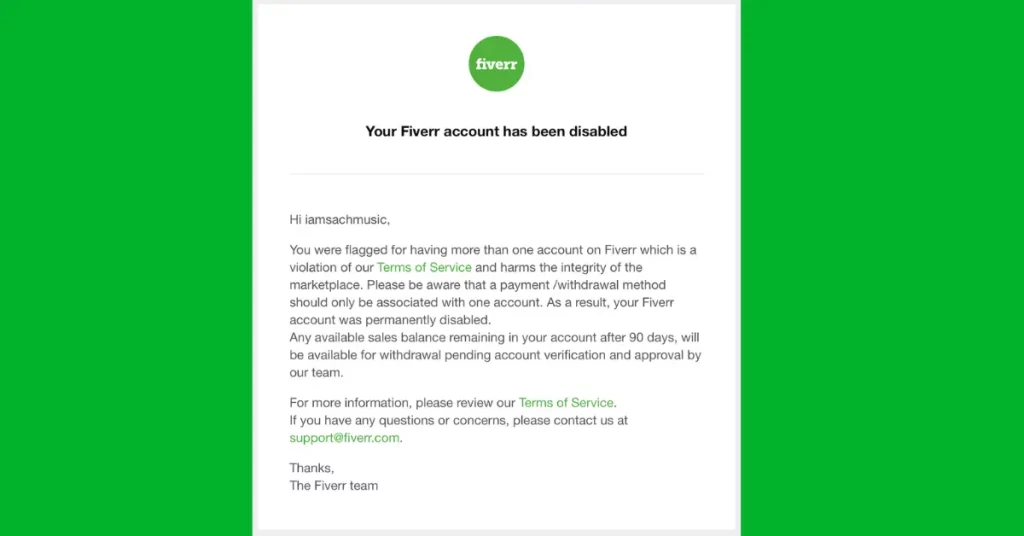
Wondering if your Fiverr account is disabled or still active? The *first step* in resolving any issues is to check the status of your account. It's actually pretty straightforward! Here’s how you can do it:
- Log in to your Fiverr account: Open your browser, go to the Fiverr website, and sign in with your credentials.
- Access your profile: Once you're logged in, hover over your profile image at the top right corner. A drop-down menu will appear.
- Select 'Settings': Click on ‘Settings’ from the menu. This will take you to your account settings page.
- Check your account status: Here, you may see a notification about your account status. Look for any alerts or notifications that mention your account being disabled.
If you see something like “Account Disabled” or any other notice regarding restrictions, then your account likely has some issues that need addressing. If not, congratulations! Your account should be in good standing.
If you can’t log in at all, you might try resetting your password or check for any emails from Fiverr regarding account issues. Emails can sometimes land in your spam folder, so be sure to take a peek there.
Also Read This: How to Make Money on Fiverr: A Comprehensive Guide for 2020
Steps to Reactivate Your Fiverr Account
If you've confirmed that your Fiverr account is indeed disabled, don’t panic! There are steps you can take to try and reactivate it. Here’s a guide to get you started:
- Understand the reason: Before you jump in, clarify why your account was disabled. This might be due to policy violations, inactivity, or even security concerns. Look for any emails from Fiverr that provide details.
- Reach out to Fiverr support: The next step is to contact Fiverr’s customer support. Go to the Fiverr help center and use the "Submit a request" option. Provide all relevant information, including your username, email address, and a clear explanation of your situation.
- Follow their instructions: After you submit your request, wait for their response. They may ask for more information or provide specific steps to reactivate your account.
- Be patient: The reactivation process might not be instant. It could take a few days for Fiverr to resolve your issue, so hang tight!
In some cases, you may need to review or re-accept Fiverr's terms and conditions, especially if a long time has passed since your last activity. So, keep an eye on your email for any further instructions.
Taking these steps can be essential in helping you regain access to your Fiverr account and getting back to work. Good luck!
Also Read This: Can I Have Two Fiverr Accounts? Exploring the Myths and Realities
Preventing Future Account Issues
Having a Fiverr account disabled can be a frustrating experience, but the good news is that there are several proactive steps you can take to avoid running into issues down the road. Think of it as setting yourself up for success! Here are some practical tips:
- Maintain Compliance: Familiarize yourself with Fiverr's Terms of Service and guidelines. Adhering strictly to these rules is critical in preventing account issues.
- Quality Over Quantity: Aim to deliver quality work consistently rather than taking on too many orders at once. Poor ratings can lead to account restrictions.
- Active Communication: Engage with your clients promptly. Address any queries they may have and ensure open lines of communication. This builds trust and reduces chances of disputes.
- Update Your Profile: Regularly update your profile and gigs to reflect your latest skills and experiences. An attractive and accurate profile boosts credibility.
- Secure Payments: Always use secure payment methods and ensure that transactions are legitimate. Be wary of clients asking you to work outside the platform.
By implementing these practices, you not only protect your account but also enhance your overall Fiverr experience. Remember, it’s mostly about creating a professional atmosphere that clients appreciate!
Also Read This: How Fiverr Got Started: The Journey of a Revolutionary Freelance Platform
Getting Support from Fiverr
If your account is disabled, reaching out for help might seem daunting, but Fiverr has several support options to guide you through the process. Here’s how you can get the assistance you need:
- Visit the Help Center: Fiverr has an extensive Help Center with articles and resources that address common issues.
- Submit a Support Ticket: If you're unable to find the necessary information, submitting a support ticket is a reliable approach. Make sure to include all relevant details regarding your account.
- Use Social Media: Sometimes, reaching out via Fiverr's official social media channels can expedite your queries. It adds a public element to your concern, which may prompt a quicker response.
- Community Forums: Engage with fellow users on Fiverr's community forums. They can share their experiences and potential solutions for similar situations.
Keep in mind that patience is key when dealing with support. They handle numerous inquiries, but with a clear and polite request for help, you’re likely to get back on track sooner than later!
Why Does It Say My Fiverr Account Is Disabled?
If you've recently tried to log into your Fiverr account only to find a message indicating that your account is disabled, you might feel frustrated and confused. Understanding the reasons behind this situation is essential for resolving the issue effectively. Here are some common reasons why Fiverr accounts may be disabled:
- Violated Terms of Service: If you've engaged in any activities that go against Fiverr's Terms of Service, such as spamming or using misleading information, your account may be disabled.
- Inactivity: Prolonged inactivity can lead to the disabling of your account. Fiverr may do this to maintain a healthy community and user base.
- Suspicious Activity: Any activity that raises suspicion, such as receiving multiple reports from users or irregular payment patterns, may trigger an account review.
- Infringing Copyright: If you've uploaded content that infringes on someone else's copyright, Fiverr may disable your account to protect the rights of the original creator.
- Payment Issues: Problems with payment methods or disputes over transactions can also lead to account suspension.
To recover your account, follow these steps:
- Review Fiverr's Terms of Service.
- Contact Fiverr Support through their Help Center.
- Provide any requested documentation or clarification that may help resolve the issue.
In conclusion, understanding the reasons behind a disabled Fiverr account and taking proactive steps can help you get back on the platform. Always adhere to Fiverr’s guidelines to avoid any future issues.



