When you’re navigating through Fiverr, you might have noticed a common prompt that could initially seem intrusive: the reCAPTCHA verification. While it might feel like an extra step in your freelance journey, this feature plays a critical role in maintaining a secure environment for users. Let's delve deeper into why Fiverr has implemented such security measures to protect its community.
Understanding reCAPTCHA
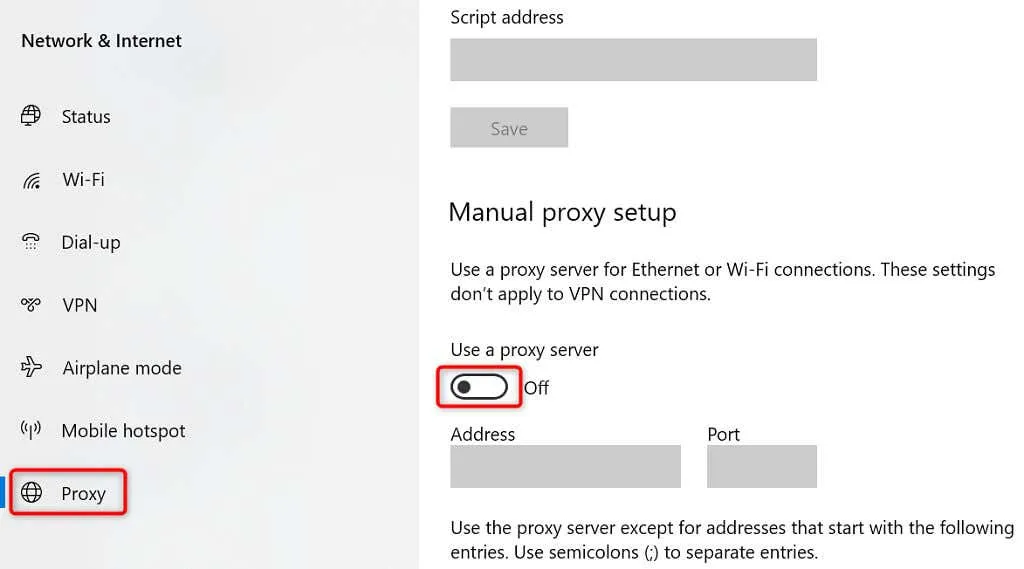
reCAPTCHA is a security tool developed by Google, designed to differentiate between human users and automated bots. It primarily aims to prevent a range of malicious activities, including spamming, data scraping, and unauthorized access.
Here’s how reCAPTCHA works:
- Challenge-Response Verification: Users are often presented with a challenge, such as identifying objects in images or solving simple puzzles, which bots struggle to complete.
- Behavioral Analysis: reCAPTCHA can analyze user behavior to assess whether the activity is likely being performed by a human—things like mouse movements, clicks, and typing patterns contribute to this assessment.
- Adaptive Learning: Over time, reCAPTCHA learns from user behavior. It adjusts its challenges based on evolving patterns of human behavior versus bot activity.
So, why does Fiverr keep asking for this verification? Here are a few reasons:
| Reason | Description |
|---|---|
| User Protection | Ensures that only genuine users are accessing the platform, thus safeguarding customer data and financial information. |
| Quality Assurance | Minimizes the risk of spammy listings or service offers, maintaining the quality of user experience on Fiverr. |
| System Integrity | Protects Fiverr’s infrastructure by reducing the potential for abuse from automated systems. |
In short, while those extra reCAPTCHA prompts might feel tedious, they're essential for keeping the Fiverr community secure and ensuring a high-quality experience for everyone involved.
Also Read This: How to Use PayPal on Fiverr
3. Reasons Fiverr Uses reCAPTCHA

Ever wondered why Fiverr continuously prompts you to complete a reCAPTCHA? Well, there are several important reasons behind it. Let’s break it down:
- Preventing Spam and Bots: One of the primary reasons Fiverr implements reCAPTCHA is to keep automated bots at bay. These bots can create fake accounts, spam the platform, or even scrape data. By using reCAPTCHA, Fiverr can ensure that the users interacting with the site are real humans.
- Enhancing Security: The online marketplace is home to a significant amount of sensitive data, including financial information. By requiring users to pass a reCAPTCHA, Fiverr enhances the overall security of its platform, protecting both buyers and sellers from potential fraud.
- Improving User Experience: While it may feel inconvenient at times, reCAPTCHA ultimately serves to create a safer environment for all users. A secure platform means that you can focus on finding gigs or selling your services without worrying about malicious activity.
- Compliance with Regulations: Depending on various factors such as location and market dynamics, platforms like Fiverr need to comply with certain data protection regulations. Implementing reCAPTCHA can help them stay within legal boundaries and protect user data.
In summary, while you might find reCAPTCHA to be a bit of a nuisance at times, it plays a crucial role in maintaining the integrity and security of the Fiverr platform.
Also Read This: Can I Change My Fiverr Username?
4. Common Issues with reCAPTCHA on Fiverr
Like any tech feature, reCAPTCHA on Fiverr isn't without its quirks. If you’ve been using the platform for a while, you might have run into a few common issues. Here are the most notable ones:
- Difficulty Solving reCAPTCHA: Some users struggle to correctly identify the images or checkboxes in reCAPTCHA. This can be especially frustrating if you keep getting prompted to do it again. Keep in mind, the images can sometimes be tricky!
- Overly Sensitive Verification: There might be times when reCAPTCHA seems overly sensitive and prompts you more frequently than necessary. This could be due to your internet connection, location, or due to the rate you're performing actions on the site.
- Connection Issues: A poor or unstable internet connection can cause reCAPTCHA to fail or take longer to load. If you're experiencing delays, it might not be just you; it could be the server on Fiverr’s end as well.
- Browser Incompatibility: Sometimes, certain web browsers may not be fully compatible with reCAPTCHA. If you encounter issues consistently, try switching to a different browser or updating your current one.
While these issues can be a bit of a hassle, most of them are pretty straightforward to resolve. Remember, reaching out to Fiverr Support can also provide additional help if you're stuck!
Also Read This: How to Upload on Fiverr: A Step-by-Step Guide
5. How to Resolve reCAPTCHA Challenges on Fiverr
If you've ever found yourself in a reCAPTCHA loop while browsing Fiverr, you know how frustrating it can be. Luckily, there are several effective steps you can take to minimize these challenges and enjoy a smoother experience.
1. Clear Your Browser Cache: Over time, your browser collects data that can cause issues with websites. Simply clearing your cache can often solve the problem. To do this:
- Go to your browser settings.
- Find the privacy or security section.
- Select "Clear browsing data" and choose to clear cache.
2. Disable Browser Extensions: Certain extensions, especially ad blockers or privacy-focused tools, may interfere with reCAPTCHA. Try disabling your extensions and see if that resolves the issue.
3. Try a Different Browser: If you're continually facing reCAPTCHA issues, switching to another browser can sometimes help. Browsers like Chrome, Firefox, or Edge might offer different results.
4. Check Your Internet Connection: A weak or unstable internet connection can cause problems with reCAPTCHA. Ensure you're connected to a reliable network.
5. Enable JavaScript: Fiverr, like many websites, relies on JavaScript to function correctly. Make sure your browser has JavaScript enabled and is fully updated.
By implementing these strategies, you can often bypass those annoying reCAPTCHA challenges and get back to the important stuff—finding great services on Fiverr!
Also Read This: How Much Freelance Models Charge and Make
6. Best Practices for Using Fiverr Without Interruptions
Using Fiverr can be a breeze if you follow certain best practices. These tips not only enhance your experience but also ensure that you spend more time exploring and less time dealing with technical hiccups.
1. Maintain a Stable Internet Connection: Always use a reliable Wi-Fi network. A stable connection ensures smoother browsing without interruptions.
2. Keep Your Browser Updated: Using the latest version of your browser can prevent compatibility issues. Updates are released not just for new features but also for improved security and performance.
3. Limit Multiple Tabs: While research is key, too many open tabs can slow down your browser, making it more vulnerable to reCAPTCHA requests. Try to keep your browsing organized.
4. Use the Fiverr App: If you find that using the website is cumbersome, consider downloading the Fiverr mobile app. It’s designed to provide a seamless experience and can help cut down on unexpected interruptions.
5. Stay Active and Forbid Prolonged Inactivity: Regular interactions on Fiverr can help keep your sessions active. If you plan to take a break, consider logging out, as prolonged inactivity may trigger reCAPTCHA challenges when you log back in.
By following these best practices, you’ll enhance your Fiverr experience and navigate the platform with ease, leaving the reCAPTCHA headaches behind!
Why Does Fiverr Keep Asking for reCAPTCHA?
Fiverr is a popular online marketplace that connects freelancers with clients looking for various services, ranging from graphic design to programming. However, many users have encountered frequent prompts for reCAPTCHA when using the platform. This question raises concerns among users about the reasons behind these requests and how they may affect their experience on Fiverr.
Here are some key reasons why Fiverr keeps asking users to complete reCAPTCHA:
- Security Measures: One of the primary reasons for the implementation of reCAPTCHA is to enhance the security of user accounts. By confirming that users are human and not automated bots, Fiverr can protect against unauthorized access and potential fraud.
- Preventing Abuse: Bots can engage in malicious activities such as spamming, purchasing services in bulk, or scraping data. Frequent reCAPTCHA prompts help XI prevent abuse of its platform.
- User Privacy: Keeping user data and interactions private is crucial. reCAPTCHA serves as a preventive measure against data breaches and keeps user information secure from cyber threats.
- Maintaining Service Quality: By filtering out bots, Fiverr ensures that users receive genuine responses and interactions, contributing to a positive user experience. This is essential for maintaining service quality in the marketplace.
Moreover, users may encounter reCAPTCHA challenges based on their browsing behavior, IP address, or if they have previously triggered security risks on the platform. Factors such as using VPNs or shared networks can also influence the frequency of reCAPTCHA prompts.
| Reason | Description |
|---|---|
| Security Measures | Protects user accounts from unauthorized access. |
| Preventing Abuse | Blocks bots from engaging in malicious activities. |
| User Privacy | Safeguards user data against cyber threats. |
| Maintaining Service Quality | Ensures genuine interactions in the marketplace. |
In conclusion, while reCAPTCHA can sometimes be an inconvenience for users, it plays a crucial role in enhancing the security of Fiverr and maintaining a positive user experience.



