Have you ever woken up to find your Fiverr account disabled? It can be a frustrating experience, especially if you rely on this platform for your freelance work. But understanding the reasons behind such actions can help you prevent this from happening in the future. In this post, we’ll go over some common reasons Fiverr might disable your account and provide helpful solutions to get you back on track.
Overview of Fiverr's Account Policies
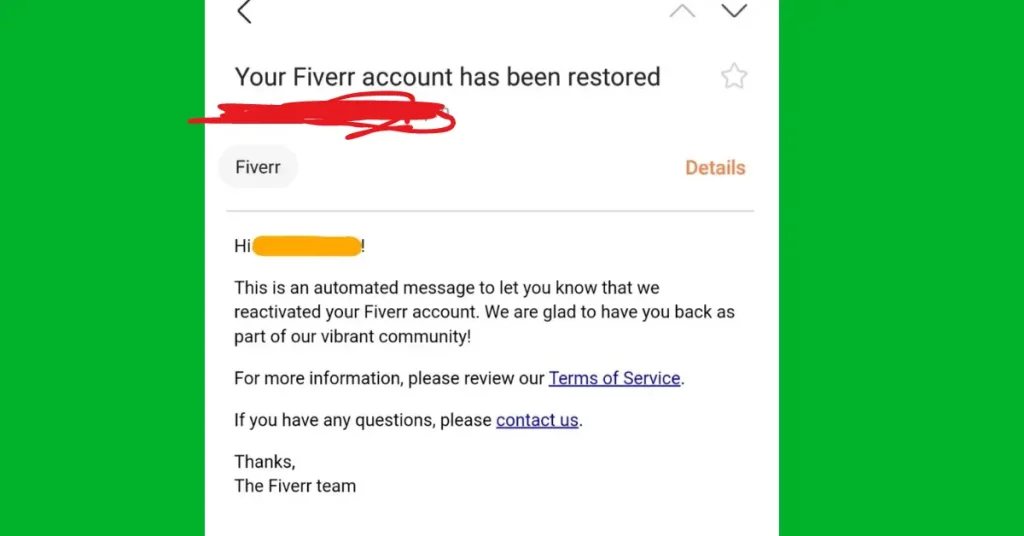
Fiverr, like many freelance platforms, has a set of stringent account policies designed to maintain a professional and trustworthy environment for both buyers and sellers. Here’s a concise overview of key policies that you need to be aware of:
- Quality of Service: Fiverr expects sellers to deliver high-quality work consistently. If your deliverables do not meet the expectations set by your gig description or lead to negative feedback, your account may be flagged.
- Communication: Effective and timely communication with clients is vital. Fiverr discourages poor communication practices, such as delayed responses or unprofessional behavior, which can impact your standing on the platform.
- Account Security: Fiverr prioritizes the security of their users. Engaging in suspicious activities, such as sharing account information or using third-party software to manipulate orders, can result in an account suspension.
- Violations of Fiverr's Terms of Service: Familiarize yourself with Fiverr's Terms of Service. Engaging in prohibited practices, like spamming, promoting external links, or using offensive language can lead to account disabling.
Being aware of these policies not only helps you comply but also ensures that you maintain a good standing within the Fiverr community. Understanding these rules is the first step to preventing your account from being disabled. If you’ve already faced this issue, don't worry—there are solutions we’ll explore later on!
Also Read This: How Do I Make a Gig on Fiverr?
Common Reasons for Account Disabling
Fiverr is a popular platform for freelancers and buyers, but sometimes users find their accounts disabled unexpectedly. It can be bewildering and frustrating to have your account taken away when you're just trying to earn a living or find the services you need. Here are some of the *most common reasons* why Fiverr may disable your account:
- Violation of Fiverr's Terms of Service: Every platform has rules, and Fiverr is no exception. If you've breached any of their guidelines, such as delivering low-quality work or engaging in dishonest practices, it can lead to account disabling.
- Fraudulent Activity: If Fiverr suspects you of fraudulent behavior, like creating multiple accounts or using stolen payment methods, they will likely disable your account as a precaution.
- Inactivity: Accounts that remain dormant for an extended period may be deactivated. Fiverr wants to ensure that active users are using their platform which means inactivity can trigger a review.
- Negative Ratings and Reviews: If consumers consistently rate your services poorly or leave negative reviews, Fiverr may review your account for potential issues.
- Inappropriate Content: Sharing content that violates Fiverr's guidelines, such as hate speech or adult content, can lead to immediate account suspension.
- Repeated Cancellations: Frequent cancellations or disputes can make Fiverr question your commitment to the platform, prompting them to take action on your account.
Understanding these common pitfalls can help you be more cautious and avoid account issues in the future.
Also Read This: How to Edit Your Gig on Fiverr: A Step-by-Step Guide
How to React When Your Account is Disabled
Finding out your Fiverr account is disabled can be a shocking experience, but how you respond is crucial. Here’s a step-by-step approach to help you navigate this tricky situation:
- Stay Calm: Take a deep breath! Getting upset isn’t going to solve the problem. A level head will help you think clearly about your next steps.
- Check Your Email: Fiverr usually sends an email explaining why your account has been disabled. Read it carefully to understand the reasons behind the action.
- Review Fiverr Policies: Familiarize yourself with Fiverr's terms of service and community standards. This will help you identify any possible violations on your part.
- Contact Customer Support: Your next step is to reach out to Fiverr’s customer support. Provide your account details and politely inquire about the issues leading to the disabling.
Consider using the following template for your inquiry:
| Subject | Account Disabled Inquiry |
|---|---|
| Message | Dear Fiverr Support Team, I noticed that my account was disabled. I would like to understand the reasons and seek guidance on how I can resolve any issues. Thank you for your assistance! |
Staying polite and solution-oriented increases the chances of getting a positive response.
Lastly, while you wait for a reply, think about the future. Reflect on your practices and how you can improve them to prevent this from happening again in the future.
Also Read This: Understanding Gig Titles on Fiverr: A Comprehensive Guide
Steps to Recover a Disabled Account
Finding out that your Fiverr account has been disabled can be quite unsettling. But don't worry! There are several steps you can take to try and recover your account. Let's walk through the process together.
- Understand the Reason: Before anything else, it’s crucial to understand why your account was disabled. Fiverr typically sends an email explaining the situation. Review this message carefully, as it contains important information regarding the specific violation.
- Gather Your Documentation: Once you know the reason for the disabling, gather any necessary documentation. If Fiverr accused you of violating their terms of service, you may need to provide proof or clarify your side of the story.
- Contact Customer Support: Go to Fiverr's Help Center and submit a support ticket. Be honest and direct about your situation. Include your username, any relevant details, and the context around your account usage. This helps them assess your case more easily.
- Be Patient: After you submit your inquiry, patience is key. Recovery can take time, so don’t get discouraged if you don’t hear back immediately. Continue to check your email for updates or responses from Fiverr.
- Follow Up: If you haven't heard back in a few days, it's perfectly acceptable to send a follow-up inquiry. Just politely remind them of your case and express your eagerness to resolve the issue.
Remember, not all disabled accounts are permanent. With the right approach, you can have your account restored!
Also Read This: How to Review Someone on Fiverr
Tips to Prevent Future Account Disabling
Once you've worked through recovering a disabled account, it's time to focus on keeping your account healthy moving forward. Here are some tips to ensure you stay in Fiverr's good graces:
- Read the Terms of Service: Always keep Fiverr's Terms of Service and community guidelines at your fingertips. Familiarizing yourself with these rules will help you avoid unintended violations.
- Maintain Professional Communication: When interacting with potential clients, keep all communications professional and respectful. Avoid any language that could be considered offensive or inappropriate.
- Don’t Manipulate Reviews: Authenticity matters! Always encourage genuine feedback and never attempt to manipulate reviews or ratings. This includes asking friends or family for positive ratings in exchange for incentives.
- Be Transparent: If there are changes in your services or pricing, communicate these changes clearly with your clients. Transparency fosters trust and reduces the risk of misunderstandings.
- Monitor Your Account Regularly: Frequently check your account for any notifications or updates from Fiverr. Promptly address any messages to avoid escalations that could lead to an account disabling.
By implementing these tips, you'll greatly reduce the chances of facing account issues in the future. Happy freelancing!
Also Read This: How Fast Can I Start on Fiverr?
7. Conclusion
In the ever-evolving landscape of freelance platforms like Fiverr, maintaining the integrity of your account is crucial for both buyers and sellers. If you've found yourself puzzled over why your Fiverr account has been disabled, rest assured that you're not alone. Various factors can contribute to this disruption, from policy violations to suspicious activity.
It's essential to remain proactive and informed about the platform's terms of service. Understanding the common reasons for account disablement, such as:
- Violation of Fiverr's Terms of Service
- Repeated cancellation of orders
- Engaging in fraudulent activities
- Infringing on copyright rules
- Receiving multiple negative reviews
can help you navigate the platform more effectively. If you find yourself in a situation where your account is disabled, remember that there can also be solutions available to you. Reaching out to Fiverr's customer support, providing the necessary documentation, and adhering strictly to platform guidelines can often lead to a favorable outcome.
In short, while account disablement can be a frustrating experience, understanding the “why” behind it is the first step towards regaining access and ensuring it doesn’t happen again. By being vigilant and following the community guidelines, you can keep your Fiverr experience positive and productive.
8. Frequently Asked Questions
When it comes to account disablement on Fiverr, many users have the same questions swirling in their minds. Here are some of the most frequently asked questions and straightforward answers to help clarify your concerns:
- Why was my Fiverr account disabled?
Accounts can be disabled for various reasons, including suspected fraudulent activity, violation of Terms of Service, or if you consistently cancel orders. - Can I reactivate my disabled account?
Yes, you can appeal the decision! Contact Fiverr's customer support and provide any relevant information or clarification they request. - How long does it take to get a response from Fiverr's support?
Response times can vary. Typically, you should expect to hear back within a few days, but it can take longer depending on the volume of inquiries. - Will I lose my gigs and reviews if my account is disabled?
If your appeal is successful, your gigs and reviews will usually remain intact. However, if your account is permanently banned, that data may be lost. - What should I do to prevent account disablement in the future?
Make sure to read and understand Fiverr's Terms of Service, deliver quality work, communicate openly with clients, and avoid any activities that could be seen as suspicious.
These are just a few common questions, but feel free to reach out to the Fiverr community or their support if you have more specific concerns. In this fast-paced freelance world, staying informed will keep you and your Fiverr account sailing smoothly!



