If you’ve been trying to verify your phone number on Fiverr and hitting a wall, you’re not alone! Many users encounter issues along the way, bringing along a mix of frustration and confusion. In this blog post, we’ll break down why these verification hiccups happen and what you can do to overcome them. By the end, you’ll have a clearer idea of Fiverr's verification process and some handy tips to get your phone number verified without pulling out your hair. Let’s dive in!
Understanding Fiverr's Verification Process
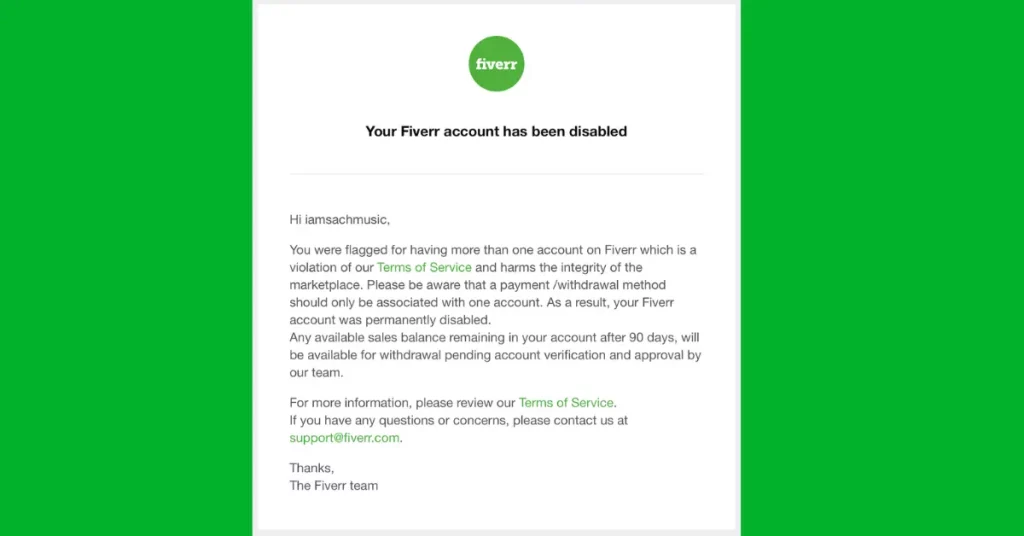
Fiverr has put in place a verification process that aims to ensure the safety and security of its platform. This means they want to validate the identity of users—both buyers and sellers—to prevent fraud and establish trust. Here’s a closer look at how this process unfolds:
- Initial Setup: When you create your account, Fiverr prompts you to add personal details. This includes your phone number, which is crucial for verification purposes.
- Verification Code: After entering your phone number, you’ll receive a verification code via SMS. This code acts as proof that you control the number you provided.
- Entering the Code: You’ll need to input this code back into Fiverr to complete the verification. If successful, your account will gain additional trustworthiness.
However, the journey isn't always smooth. Here are a few reasons why you might be having trouble:
| Common Issues | Solutions |
|---|---|
| Incorrect Phone Number | Double-check the number for typos; ensure it includes the correct country code. |
| Delayed SMS | Wait a couple of minutes for the code to arrive. If not received, use the ‘Resend Code’ option. |
| Network Issues | Check your mobile network for any outages or problems that might impact receiving texts. |
| Blocked by Carrier | Contact your cellular provider to ensure they’re not blocking messages from Fiverr. |
Understanding these points can significantly ease your verification process on Fiverr. If you've faced setbacks, don’t get discouraged; with a bit of patience and the right steps, you’ll be set up in no time!
Also Read This: Taxation on Freelance Income
Common Issues with Phone Number Verification
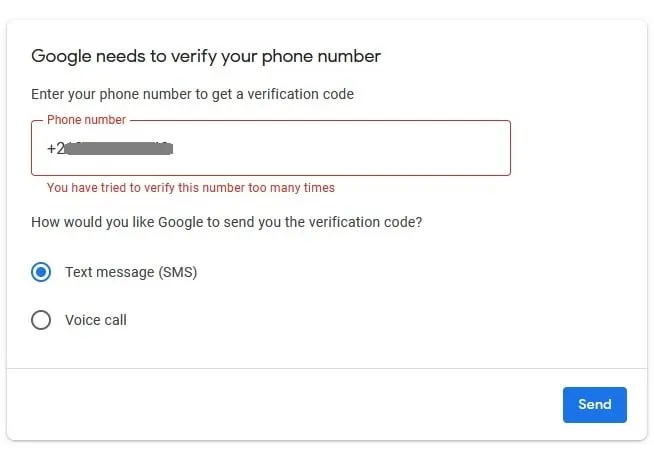
Verifying your phone number on Fiverr can sometimes feel like navigating a maze. You're not alone if you’ve encountered a few snags along the way! Here are some of the most common issues that users face during the verification process:
- Incorrect Phone Number: One of the most straightforward issues is simply entering the wrong phone number. Double-check your entry to ensure it matches your mobile device.
- Receiving No Verification Code: Sometimes, users find that they simply never receive the verification text or call. This can happen due to network issues or even poor cellular connection.
- Blocked Numbers: If you’re using a VoIP service or any phone number that might have been previously flagged, Fiverr may not send the verification code. These numbers can sometimes be seen as less trustworthy.
- Check Your Country Code: Mistakes with country or area codes can lead to issues. Make sure you’re using the correct international dialing code for your location.
- Repeated Verification Attempts: If you’ve tried multiple times to verify your number, you might trigger temporary blocks on your account or the phone number itself, causing further delays.
Understanding these issues can save you time and frustration as you work to successfully verify your account!
Also Read This: How Much Do You Make on Fiverr: Insights from Reddit Users
Steps to Troubleshoot Phone Verification Problems
If you've encountered issues with phone number verification on Fiverr, don’t worry! Here are some practical steps to help you troubleshoot the problem:
- Double-Check Your Number: Start with the simplest solution. Review your phone number for any typos. Ensure you haven’t omitted the area code or mistyped any digits.
- Wait for a Few Minutes: Sometimes, there can be a slight delay in receiving the verification code. Give it a few moments before trying again.
- Use a Different Number: If all else fails, consider trying a different number, perhaps from a friend or family member. This can help confirm if the issue is with your original number.
- Check Your Network Settings: Ensure that your phone can receive SMS messages and check if you have sufficient signal strength. Turning your phone off and on again can sometimes fix network glitches!
- Contact Fiverr Support: If you’ve tried the steps above and still can’t verify, it might be time to reach out to Fiverr support. They can provide tailored assistance based on your situation.
By following these troubleshooting steps, you should be able to navigate your way back to a successful verification on Fiverr!
Also Read This: How Much Does Fiverr Take from Freelancers?
Contacting Fiverr Support for Assistance
If you’ve tried everything to verify your phone number on Fiverr and still hit a wall, it might be time to reach out to Fiverr Support for assistance. It can be a bit frustrating when your efforts don't pan out, but the good news is that Fiverr’s customer service team is there to help you navigate through these issues.
Here’s how to go about contacting them:
- Access Fiverr Help Center: Start by visiting the Fiverr Help Center. You’ll find a plethora of resources that may address your problem immediately.
- Use the Live Chat Feature: If your issue isn’t resolved through FAQs or articles, consider using the live chat option. This feature connects you in real-time with a representative who can assist you with your specific issue.
- Submit a Support Ticket: If chatting isn’t your style, you can submit a support ticket. Provide as much detail as possible regarding your verification problem. Include screenshots if necessary, as they can help speed up the resolution.
- Check Your Email Regularly: After contacting support, keep an eye on your email. Fiverr will respond to your inquiry there, so don’t let that inbox pile up!
Remember, patience is key when dealing with support teams. They handle numerous inquiries daily, so give them a little time to get back to you. Your phone number verification issue can be resolved with their guidance!
Also Read This: How Much to Make a Promo on Fiverr: A Comprehensive Guide
Tips for Successful Phone Number Verification
Verifying your phone number on Fiverr is essential for your account's security and functionality. Here are some useful tips that can help ensure you sail through the verification process smoothly:
- Use a Valid Phone Number: Ensure the number you’re trying to verify is active and can receive SMS or voice calls. Temporary or virtual phone numbers often don't work!
- Double-Check Your Entry: Typos can happen! Double-check that you’ve entered your phone number correctly, including the area code.
- Be Available to Receive the Code: When you request the verification code, be ready to receive it immediately. Sometimes it takes a couple of minutes, so try not to request multiple codes in quick succession, as this may lock you out temporarily.
- Keep Your Area Code in Mind: Different countries have different formats for phone numbers. Make sure you’re selecting the correct country code before entering your number.
- Check Your Phone Settings: Sometimes, issues can arise from your phone settings. Ensure you have not inadvertently blocked messages or calls from unknown numbers.
Following these tips can maximize your chances of successfully verifying your phone number. With a little patience and effort, you’ll be all set to use Fiverr without any hitches!
Why Can't I Verify My Phone Number on Fiverr?
Verifying your phone number on Fiverr is a crucial step in ensuring the security of your account and facilitating seamless communication with clients. However, many users encounter issues during the verification process. Here are some common reasons why you might be having trouble:
- Incorrect Phone Number: Ensure that you have entered the correct phone number, including the appropriate country code.
- Mobile Carrier Restrictions: Some mobile carriers impose restrictions on receiving verification codes. Check if your carrier is compatible with Fiverr services.
- VoIP Numbers: Fiverr typically does not accept VoIP numbers (e.g., Google Voice). Make sure you're using a standard mobile number.
- Network Issues: Temporary network outages can delay or prevent the delivery of SMS messages. Try resending the verification code at a later time.
- Multiple Attempts: If you have attempted to verify your number multiple times, Fiverr might temporarily lock the verification process as a security measure.
If you've checked all the above reasons and still cannot verify your phone number, consider the following troubleshooting steps:
- Clear your browser cache and cookies, and then try again.
- Use a different web browser or device to access Fiverr.
- Contact Fiverr support for assistance; they can help you diagnose the issue.
In conclusion, verifying your phone number on Fiverr may sometimes present challenges, but understanding the potential issues and following troubleshooting steps can help resolve them effectively. Always ensure you enter your number accurately and consider contacting support if problems persist.



