If you've recently tried to verify your number on Fiverr, you might have run into some hurdles. It's a common issue that many users face, and while it can be frustrating, understanding the verification process can help you navigate the situation better. In this post, we'll dive into the specifics of Fiverr's verification methods and why you might be having trouble. This should give you the insight you need to get things sorted out quickly and efficiently.
Understanding Fiverr's Verification Process
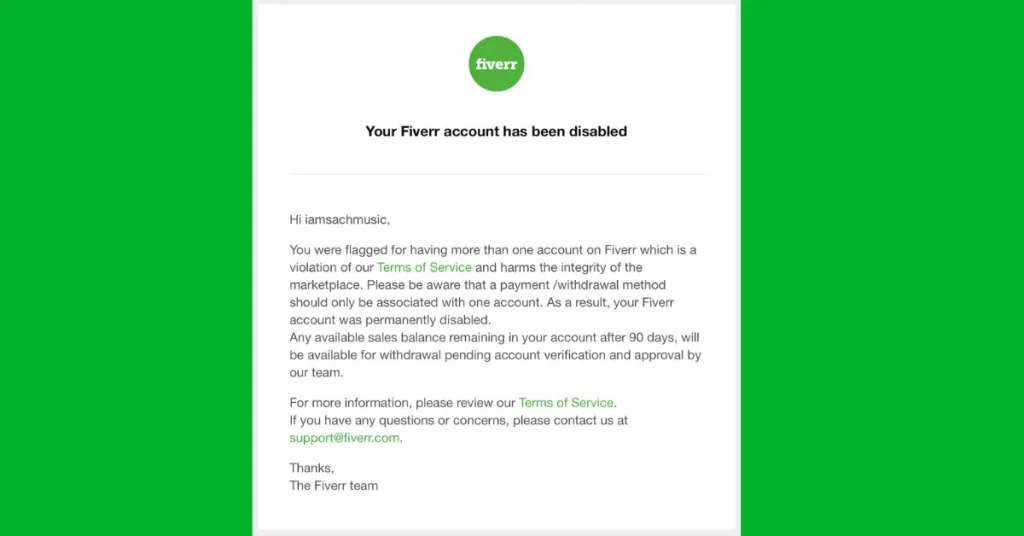
Fiverr has a robust verification system designed to ensure that all users are genuine and can be trusted. This process involves several steps that primarily revolve around verifying your phone number and email. Let’s break down what this entails:
- Phone Number Verification: To verify your account, Fiverr requires you to link a phone number. This is usually done through a simple SMS verification.
- Email Verification: Besides your phone number, you also need to confirm your email address, ensuring that Fiverr can reach you about account activities.
Here’s how the verification process typically looks:
| Step | Description |
|---|---|
| 1. Sign Up | Create your Fiverr account using your email and set up your profile. |
| 2. Add Phone Number | Navigate to the account settings and enter your phone number. |
| 3. Receive Verification Code | Fiverr sends you a code via SMS that you need to input to complete verification. |
| 4. Email Confirmation | Click on the link sent to your email to verify that address. |
It’s important to note that Fiverr takes security seriously. Issues with verification can arise due to:
- Technical glitches.
- Using a virtual or VoIP number.
- Network issues affecting SMS delivery.
- Phone numbers already associated with another Fiverr account.
By understanding these steps and potential issues, you can take the right actions to successfully verify your account and dive into the freelancing world with ease!
Also Read This: Why My Gig is Not Publishing on Fiverr
Common Issues with Phone Number Verification
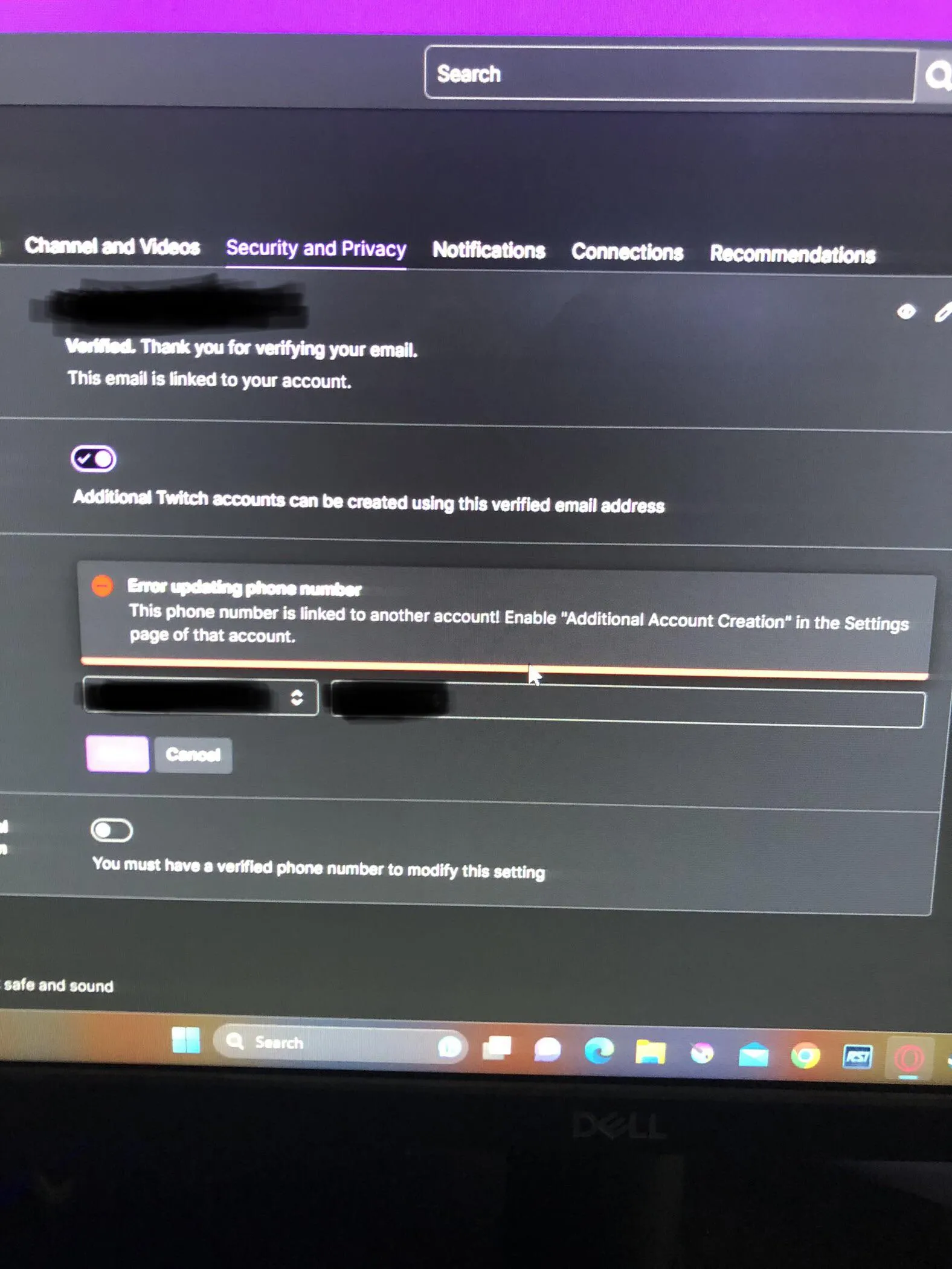
When it comes to verifying your phone number on Fiverr, you might run into a few hiccups that can be quite frustrating. Let’s break down some of the most common issues users face during the verification process:
- Wrong Country Code: One of the most frequent mistakes is entering the incorrect country code. Always double-check that you've selected the right one before entering your number.
- Typographical Errors: It’s easy to mistype your phone number, especially if you’re in a hurry. A simple typo can prevent you from receiving the verification code. Be sure to double-check your entry.
- Unreachable Carrier: Sometimes, your mobile carrier might have connectivity issues or restrictions on international messages, which can prevent the code from getting through.
- Code Expiration: The verification code you receive typically has a limited lifespan. If you wait too long to enter it, you might find that it has expired, requiring you to request a new one.
- Blocked Numbers: If you’ve previously reported Fiverr’s number as spam or if your phone has an active block on SMS from unknown sources, you’ll fail to receive the verification text.
- Verification Limitations: Some phone numbers, like VoIP numbers or numbers from certain services, may not be eligible for verification on Fiverr at all.
Understanding these common pitfalls can really save you some time and frustration when trying to verify your number. Remember, no one likes hitting roadblocks when they’re excited to get started!
Also Read This: How to Get Your Fiverr Gig Featured
Steps to Troubleshoot Verification Problems

If you find yourself stuck with phone number verification issues on Fiverr, don’t panic! Here’s a friendly guide to help you troubleshoot those problems and get back on track:
- Double-Check Your Number: Ensure that you’ve entered your phone number correctly, including the country code. A quick glance might reveal typos!
- Request a New Code: If you haven’t received a code, ask for another one. Just be mindful that there might be delays due to carrier issues.
- Test Your Phone: Check that your phone is receiving messages. You might want to send a text to a friend or test another service to ensure your SMS functionality is working.
- Contact Your Carrier: If you suspect issues on your carrier’s end, it might be worth a call. They can inform you about any restrictions or ongoing problems.
- Try a Different Phone: If you have access to another mobile number, sometimes it’s easiest to try verifying with that number instead.
- Reach Out to Fiverr Support: If you’ve gone through all the steps and still can’t verify, contacting Fiverr’s customer support can offer you the help you need. They might have specific insights related to your account.
By following these troubleshooting steps, you should be able to navigate through the verification problems smoothly. Remember, every problem has a solution, and you’re just one step away from getting it sorted!
Also Read This: How to Create a Fiverr Account on Mobile
Contacting Fiverr Support for Assistance
If you've tried everything and still can't verify your number on Fiverr, it might be time to reach out for help. The Fiverr support team is there to assist you, and sometimes, talking to a real person can make all the difference.
Here are some steps you can take to effectively contact Fiverr Support:
- Prepare Your Information: Before reaching out, ensure you have all necessary details collected. This includes your Fiverr username, the email address associated with your account, and any relevant screenshots that show the problem.
- Access the Help Center: Go to the Fiverr Help Center. It's a treasure trove of information and might have solutions that work for you.
- Use the Contact Form: If the Help Center doesn’t resolve your issue, fill out the contact form on the site. Be clear and concise in your explanation. Mention that you’re having trouble with number verification.
- Social Media Outreach: Sometimes, reaching out via Fiverr's social media platforms like Twitter or Facebook can yield quicker responses.
Remember to be patient! Support teams can be busy, but they typically aim to respond within a few business days. By following these steps, you'll increase your chances of getting the help you need.
Also Read This: How to Access Buyers Requests on Fiverr
Preventing Future Verification Issues
No one wants to find themselves stuck in a verification loop again, so it’s smart to take proactive measures. By following these guidelines, you can minimize the risk of future verification issues on Fiverr:
- Use a Reliable Phone Number: Always use a phone number that you have regular access to and that’s not linked to multiple Fiverr accounts.
- Keep Your Information Up-to-Date: If you change your phone number or email address, make sure to update your Fiverr account immediately.
- Check Network Connection: Ensure you have a stable internet connection while verifying your number. Sometimes, poor connections can prevent verification codes from coming through.
- Be Cautious with VPNs: If you're using a VPN, consider disabling it during the verification process. Fiverr may have security checks that flag unusual activity.
By taking these proactive steps, you can help ensure a smoother verification process in the future. Keeping your account details current and secure avoids unnecessary headaches down the road!
Why Can't I Verify My Number on Fiverr?
Fiverr has become a popular platform for freelancers and clients to connect, offering a range of services from graphic design to digital marketing. One crucial aspect of creating an account on Fiverr is the verification of your phone number. However, some users may encounter issues during this process. Here are some common reasons why you might be unable to verify your number on Fiverr:
- Incorrect Number Format: Ensure that you are entering your phone number in the correct format, including the country code. Missing or incorrect digits can prevent successful verification.
- Phone Carrier Issues: Some phone carriers may block or filter messages from unknown senders. Check with your carrier to ensure that this is not the case.
- Temporary Phone Numbers: If you are using a temporary or virtual phone number, Fiverr might not support it for verification purposes. Stick to your primary mobile number.
- App Notifications: If you're using the Fiverr app, ensure that push notifications are enabled so you can receive verification codes directly in-app.
- Technical Issues: Occasionally, technical difficulties on Fiverr's side can cause verification failures. Try again after some time.
Here’s a simple table summarizing potential issues:
| Issue | Solution |
|---|---|
| Incorrect Format | Double-check the format and include the country code. |
| Carrier Blocking | Contact your phone carrier for assistance. |
| Temporary Number | Use your regular mobile number instead. |
| App Notifications Off | Enable notifications in your app settings. |
| Technical Issues | Retry later or check Fiverr’s status page for updates. |
In conclusion, verifying your number on Fiverr is essential for account security and effective communication. By addressing these common issues, you can successfully complete the verification process and start utilizing all the features Fiverr offers.



