So, you've decided to dive into the gig economy and try your luck on Fiverr. Exciting, right? But then comes the hurdle: you can't seem to create a Fiverr account. It's enough to make anyone feel frustrated. Don't worry; you're not alone! Many users face challenges when signing up. Let's explore some common issues that can come up during the account creation process and help you pinpoint what's going wrong.
Common Issues When Creating a Fiverr Account
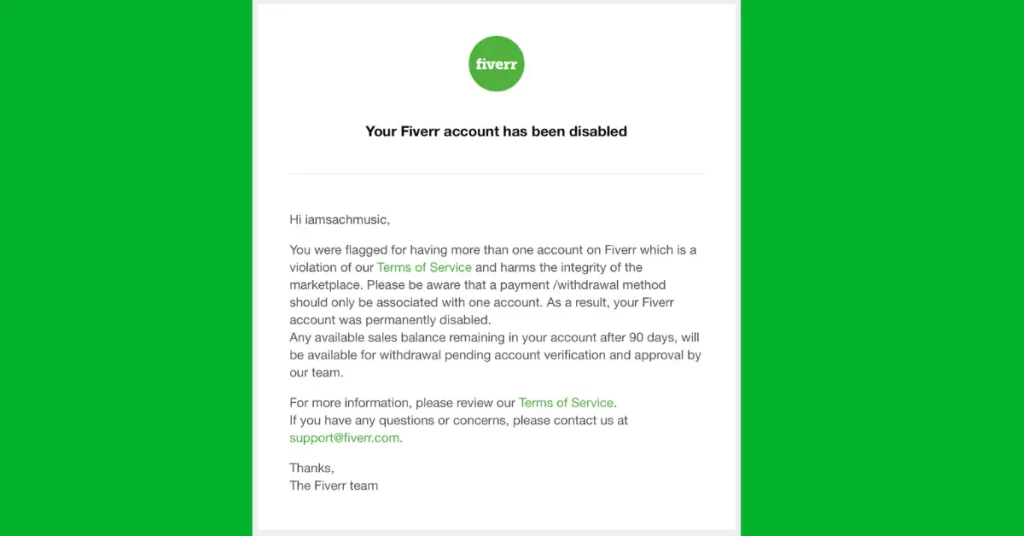
Understanding the roadblocks you might encounter while setting up your Fiverr account is key to overcoming them. Here are some typical issues that can crop up:
- Invalid Email Address: One of the most common issues is entering an invalid email format. Make sure your email has the correct format, like [email protected].
- Already Registered: If you've tried to create an account before, chances are that your email is already linked to a previous account. Check your inbox for any confirmation emails.
- Password Problems: Your password must meet Fiverr’s requirements—typically a mix of uppercase and lowercase letters, numbers, and special characters. Make sure it’s not too weak or too similar to previous passwords!
- Location Restrictions: Fiverr is available in many countries, but if you're trying to create an account from a restricted location, you may face issues. Check Fiverr's supported regions.
- Captcha Verification: Sometimes, you might get stuck at the captcha verification step. Ensure you can easily read and complete the captcha without issue.
- Technical Glitches: Occasionally, you might hit a snag due to server issues or browser compatibility. Make sure your browser is up to date, or try a different one!
Now that we've outlined these common issues, you can troubleshoot and get back on track to creating your Fiverr account. Remember, the gig economy awaits!
Also Read This: Here is a List of Fiverr’s Best Citation Gigs
Account Creation Requirements
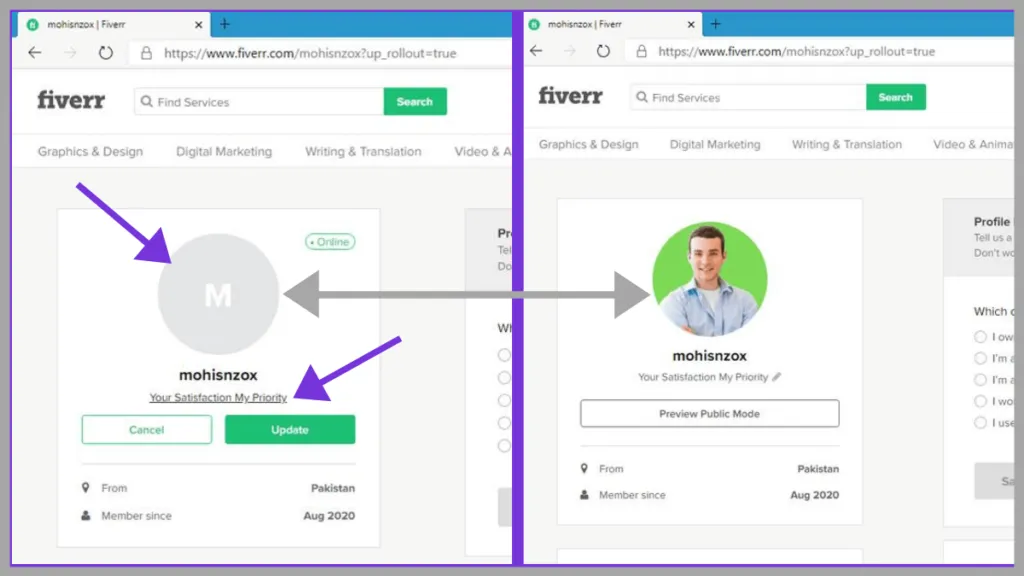
Before you jump right into creating your Fiverr account, it’s crucial to understand the requirements. You need to ensure you meet all these conditions so your registration process goes smoothly. Here’s a quick rundown of what you'll need:
- Email Address: You must have a valid email address. This will be your primary means of communication from Fiverr and will also help in account recovery.
- Username: Choose a unique username. This will represent you on the platform, so make sure it’s professional and reflects your skills or brand.
- Password: Create a strong password with a mix of letters, numbers, and special characters. A robust password helps protect your account from unauthorized access.
- Personal Information: You’ll need to provide some personal details, including your name, location, and phone number. This information helps Fiverr verify your identity.
- Age Requirement: You should be at least 13 years old to create an account, although some features may require you to be 18 or older.
Having all of these requirements sorted out before you start will save you time and prevent any hiccups along the way. Remember, it’s all about putting your best foot forward and ensuring you have everything you need!
Also Read This: Have Backlinks on Fiverr Gotten Better?
Step-by-Step Guide to Creating a Fiverr Account
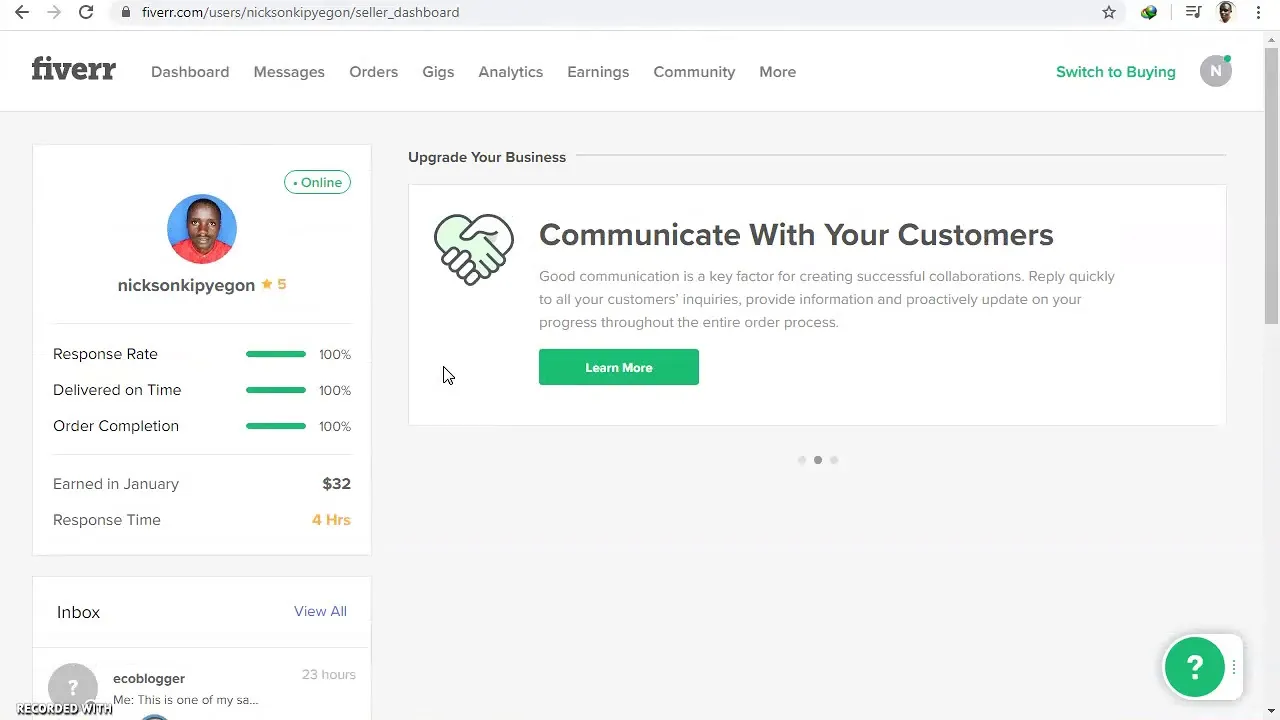
Ready to dive in and create your Fiverr account? Here’s a simple, step-by-step guide to walk you through the process:
- Visit the Fiverr Website: Head over to fiverr.com.
- Click “Join”: You’ll spot this button at the top right corner of the home page.
- Choose Your Sign-Up Method: Fiverr offers several options:
- Sign Up with Email: Enter your email address, create a username and password.
- Sign Up with Google or Facebook: This allows for quick registration. Simply follow the prompts to connect your accounts.
- Verify Your Email: Check your inbox for a verification email from Fiverr and click on the link provided.
- Complete Your Profile: Fill out your details, including your skills, experience, and add any relevant work samples. Remember, a complete profile can attract more buyers!
- Set Up Payment Method: Connect your preferred payment method to ensure you can easily receive your earnings.
And there you have it! In just a few straightforward steps, you can create your Fiverr account and start your journey as a freelancer. Just remember to double-check all your details to ensure everything is accurate and up-to-date. Happy freelancing!
Also Read This: How to Bid on Fiverr Gigs as a Seller
Troubleshooting Account Creation Problems
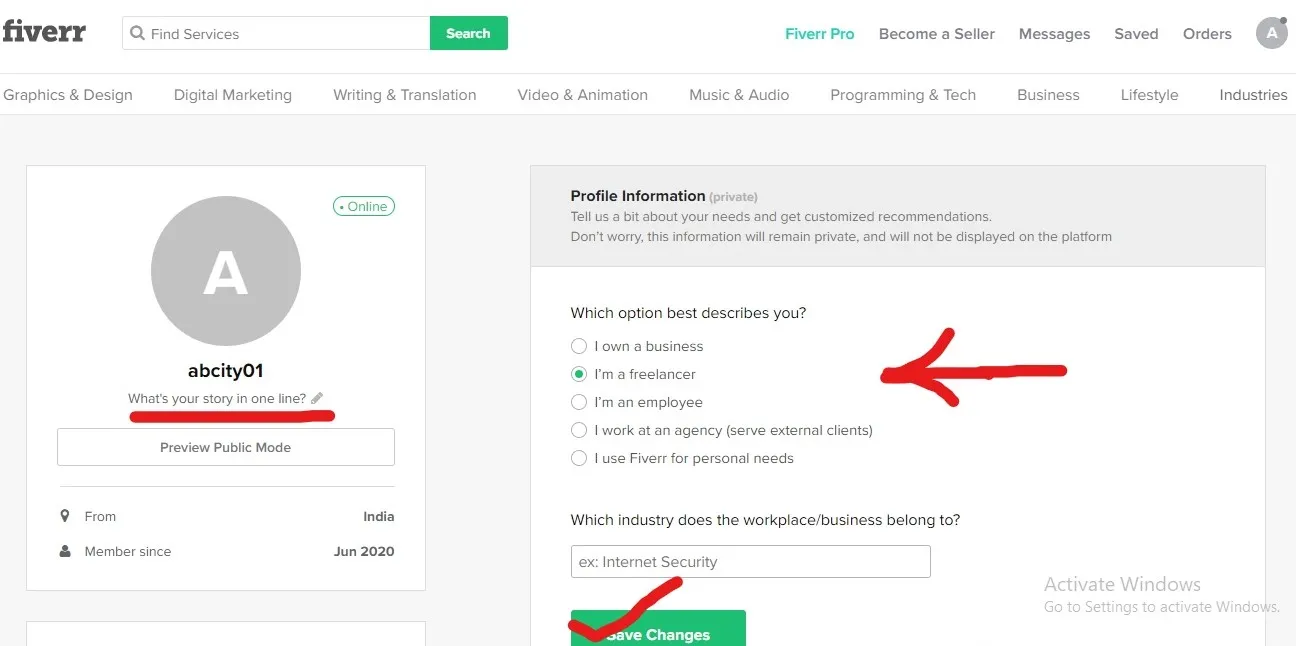
So you've decided to dive into the world of freelancing on Fiverr, but you're hitting a wall when it comes to setting up your account. Frustrating, right? Don't worry—let's break down some common problems and their solutions.
First off, make sure you're using a valid email address. Sometimes, a simple typo can lead to a confirmation email going astray. Check your spam folder, just in case!
Another common issue could be related to your internet connection. If it’s unstable, you might not complete the registration process. Here are a few quick tips:
- Restart your router!
- Switch to a wired connection if possible.
- Try accessing Fiverr from another device.
Also, keep an eye on the browser you're using. Fiverr works best with the latest versions of popular browsers like Chrome, Firefox, or Safari. If you’re using an outdated version or a less commonly used browser, you might run into compatibility issues.
Lastly, double-check Fiverr’s terms of service. If you're located in a restricted region or if you've violated their policies in the past, your account creation might be blocked. In such cases, you might want to reach out to Fiverr’s support team for help. They can clarify any doubts and assist you in resolving the issue.
Also Read This: Is Fiverr Good for Students?
Alternatives to Fiverr for Freelancers
If Fiverr isn’t working out for you, fear not! There are plenty of other platforms where freelancers can showcase their skills and find clients. Here are some popular alternatives:
| Platform | Best For |
|---|---|
| Upwork | Freelancers seeking long-term projects. |
| Freelancer.com | A wide range of categories and job types. |
| Toptal | High-quality talent; ideal for developers and designers. |
| Guru | Freelancers looking for a user-friendly experience. |
Each of these platforms has its own unique features. For example, Upwork allows you to build long-term relationships with clients, while Toptal is known for its rigorous selection process, ensuring you meet top-tier clients.
Another great option is PeoplePerHour, which caters to project-based freelancers, ideal for those who work best on specific tasks. With so many options available, you're bound to find a platform that fits your freelancing style! Remember, the key is to assess your skills and choose the one that aligns best with your career goals.
Why Can't I Make a Fiverr Account?
If you're encountering difficulties while trying to create a Fiverr account, you're not alone. Many users face similar issues, and understanding the common reasons behind these obstacles can help you navigate the problem more effectively. Below are some of the primary reasons why you may be unable to set up a Fiverr account successfully.
- Email Issues: Ensure you are using a valid email address and check your inbox (and spam folder) for any verification emails from Fiverr. You may experience problems if your email is already associated with another account.
- Geographic Restrictions: Fiverr may not be available in certain regions. If you are attempting to sign up from a disallowed country, your attempt will be blocked.
- Account Verification Problems: Fiverr requires users to verify their identity. If you neglect this step or provide incorrect details, you won't be able to proceed with account creation.
- Browser Issues: Sometimes, browser settings, extensions, or cached data can interfere with the registration process. Try clearing your browser cache or using a different browser.
- Technical Glitches: At times, Fiverr may experience technical difficulties. If this is the case, try again later to see if the issue resolves itself.
| Issue | Solution |
|---|---|
| Email Already in Use | Use a different email or recover your existing account. |
| Geographic Restriction | Investigate alternatives, like VPN services. |
| Verification Needed | Complete all requested verification steps. |
| Browser Issues | Switch browsers or clear cache and cookies. |
| Technical Glitches | Wait and try again after some time. |
In conclusion, understanding why you can't create a Fiverr account is crucial for addressing the problem effectively. By exploring the common issues listed above, you can take the necessary steps to resolve your account creation difficulties and successfully join the Fiverr community.



