If you've found yourself struggling to log out of Fiverr, you're not alone! Many users encounter this issue, whether it be due to technical glitches, browser settings, or even user error. In this post, we'll dive into the common reasons why you might be stuck and provide straightforward solutions to help you regain control of your Fiverr account. So, let’s unravel this mystery together!
Understanding the Logout Process on Fiverr
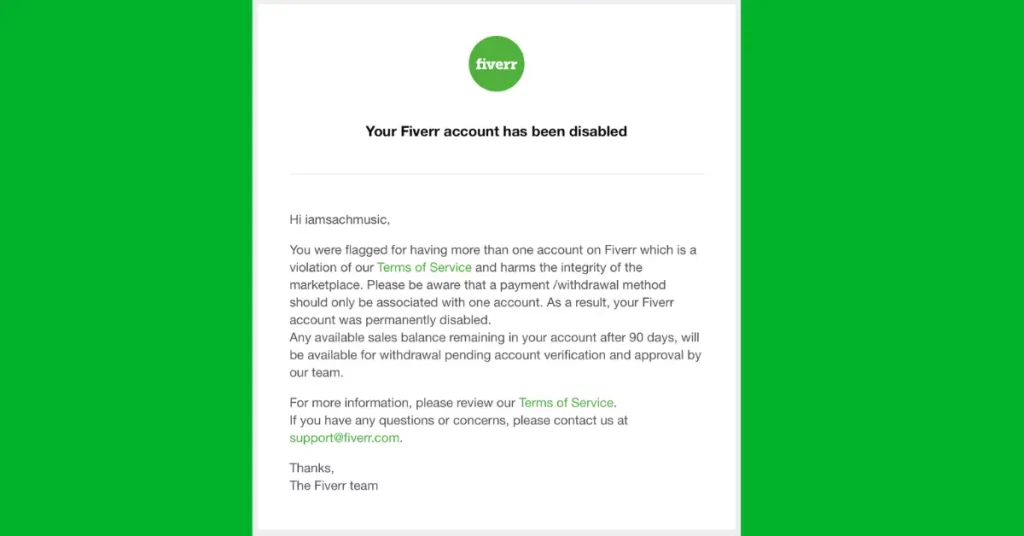
The logout process on Fiverr is generally straightforward, but sometimes various factors can complicate this simple task. Here’s a step-by-step guide to what should typically happen when you try to log out, along with reasons you might encounter difficulties:
- Locate the Account Menu: Once you’re logged into your Fiverr account, click on your profile photo located in the top right corner. This is where you'll find various account options.
- Select 'Logout': From the dropdown menu, you should see an option that says 'Logout.' Click on it, and you should be logged out instantly.
However, if this doesn’t work, here are some common issues that could be causing the problem:
- Browser Cache: Your browser may be holding onto old data. Clearing your cache can fix this.
- Browser Extensions: Sometimes, ad blockers or other extensions interfere with website functionalities. Try disabling them temporarily.
- Multiple Tabs: If you’re logged into multiple Fiverr accounts in different tabs, it may cause confusion. Ensure you’re logged into the correct one.
- Session Timeouts: If you remain inactive for an extended period, your session may time out, which could affect the logout process.
By understanding these steps and potential pitfalls, you’ll be better equipped to troubleshoot and resolve your logout issues on Fiverr.
Also Read This: How to Upload a Video on Fiverr
Common Issues Preventing Logout

Have you ever hit that logout button on Fiverr and felt like it just wouldn't budge? You're definitely not alone! Here are some common issues that could be keeping you logged in:
- Browser Cache and Cookies: Sometimes, outdated cache or corrupted cookies can interfere with your browsing experience. When these little gremlins are lurking in your browser, they can prevent proper logout functionality.
- Multiple Active Sessions: If you’re logged in on multiple devices, your session might result in conflicts. Logging out from one device doesn’t always mean you’re logged out everywhere, which can confuse the system.
- Account Issues: Sometimes, issues specific to your Fiverr account, like verification problems or security flags, might impede your ability to log out. Fiverr's security measures are designed to protect users, but they can sometimes come in the way.
- Browser Extensions: Do you have any browser extensions installed? Some ad blockers or privacy tools could be interfering with how Fiverr manages your session data. A quick test would be to disable these extensions temporarily.
Identifying which of these common causes is affecting your logout can save you a lot of time and frustration. If you've experienced the logout issue, you can begin testing by adjusting your settings to see what works.
Also Read This: Can I Get a Full Refund from Fiverr?
Technical Glitches
Technical glitches can be a real bummer, especially when you just want to exit a website. Let’s discuss some tech-related hiccups that might prevent you from logging out of Fiverr:
- Browser Compatibility: Not all browsers work the same way. If you're using an outdated or less common browser, Fiverr may not function properly. Try switching to a popular browser like Chrome, Firefox, or Edge to see if that fixes the issue.
- Fiverr Server Issues: Occasionally, Fiverr's servers might be experiencing issues. If the site is down or having connectivity problems, the logout function may not work as expected. You can check Fiverr's status on their social media or status page.
- JavaScript Errors: Fiverr relies heavily on JavaScript for its functionalities. If there’s a glitch in the script running on your webpage, you might be unable to log out. Inspecting the console for errors (if you’re comfortable) can give you insight into what’s going wrong.
- Outdated App Version: If you're using the Fiverr mobile app, ensure that you’re operating on the latest version. Updates often include bug fixes and performance enhancements. An outdated app might struggle with basic functions like logging in or out.
So, if you're having trouble logging out, these technical issues could be the culprits. Identifying the problem is the first step to getting back on track!
Also Read This: How to Become a Fiverr Pro Seller
5. Browser Compatibility Problems
Have you ever found yourself scratching your head, wondering why you can’t log out of Fiverr? Well, one common culprit could be browser compatibility issues. Not all browsers handle websites the same way, and Fiverr, like many platforms, may perform optimally on specific browsers.
So, what can you do about it? Here are some tips:
- Check Your Browser: Ensure you are using a modern web browser like Google Chrome, Mozilla Firefox, or Safari. Older versions of Internet Explorer, for example, might not support Fiverr's features well.
- Browser Extensions: Sometimes, browser extensions can interfere with how a website behaves. Try disabling any ad-blockers or privacy-related extensions to see if that helps.
- Update Your Browser: Make sure your browser is up to date. Developers frequently release updates to enhance compatibility with websites.
- Try a Different Browser: If you're still struggling, close all tabs and try logging in or out from a different browser. You might be surprised by how smoothly it works.
In the end, finding the right browser for Fiverr can save you time and hassle. If you face persistent issues, consider contacting Fiverr support for troubleshooting tailored to your specific situation.
Also Read This: How to Find USA-Based Fiverr User Guide
6. Clearing Cache and Cookies
Let’s talk about something that might seem simple but can solve a lot of pesky problems: clearing your cache and cookies. When you repeatedly visit websites like Fiverr, your browser saves certain information to help load the site faster. However, this stored data can sometimes act up and prevent you from logging out, or worse, cause other issues!
So, why should you clear your cache and cookies? Here’s a quick rundown:
- Fix Loading Issues: Old cached data may conflict with new updates on Fiverr, leading to problems during logout or other functions.
- Improve Privacy: Deleting cookies can help keep your online activities more private. Less stored data can enhance your overall internet security.
- Free Up Space: Your browser can accumulate tons of data over time. Clearing this can free up some valuable memory space.
To clear your cache and cookies, follow these simple steps:
| Browser | Steps |
|---|---|
| Google Chrome | Go to Settings > Privacy and Security > Clear Browsing Data. |
| Mozilla Firefox | Open Options > Privacy & Security > Cookies and Site Data > Clear Data. |
| Safari | Preferences > Privacy > Manage Website Data > Remove All. |
After clearing your cache and cookies, revisit Fiverr and see if you can now log out without any hiccups. It’s a small step that can make a big difference!
Also Read This: An Easy Guide on How to Increase Your Rating on Fiverr
Using the Fiverr Mobile App
If you’re trying to log out of Fiverr and you’re using the mobile app, it can sometimes be a bit tricky. The app interface is a bit different from the desktop version, and many users find themselves confused about where the log-out option is located. First things first, let’s make sure you know how to log out properly.
To log out of the Fiverr mobile app, follow these steps:
- Open the Fiverr app on your mobile device.
- Tap on your profile picture at the top left corner of the screen.
- Scroll down and you should see a “Settings” option. Tap on that.
- Once you’re in Settings, scroll down to the bottom, and you’ll find the “Log Out” option.
- Tap “Log Out” and confirm your decision.
Sometimes users find that they can’t log out due to glitches or session issues. If you’ve gone through these steps and still can’t log out, try the following:
- Clear the app cache: Go into your phone’s settings and clear the app’s cache.
- Update the app: Make sure you’re using the latest version of the Fiverr app.
- Reboot your device: Sometimes a simple restart can solve the problem!
If all else fails, you can uninstall the app, but this should be a last resort. The log-out issue can usually be resolved with a few simple steps.
Also Read This: How to Ensure Prompt Payment as a Freelancer
Contacting Fiverr Support for Assistance
If you find yourself stuck and unable to log out of Fiverr despite trying various methods, it might be time to reach out to Fiverr Support. They are there for you and can provide assistance tailored to your specific issue.
Here’s how you can contact Fiverr Support:
- Go to the Fiverr website or app and scroll down to the bottom of any page.
- Look for the “Help & Support” section and click on it.
- Choose the “Contact Us” option, which will direct you to a form.
- Fill out the form, making sure to describe your issue in detail. Include details like your account name and the specific problem you’re facing.
- Submit the form, and you should receive a confirmation email.
Fiverr’s support team usually responds within a few hours to a couple of days, depending on their volume of requests. Be patient and check your spam folder just in case their reply lands there!
It's important to remember that Fiverr values your user experience. By reaching out, you not only get assistance but also contribute to improving the platform for all users. So don’t hesitate to seek help if you’re having trouble!
Also Read This: How to Rank on the First Page on Fiverr
9. Best Practices for Logging Out Securely
Logging out securely from Fiverr—or any online platform, for that matter—is crucial in maintaining your account's integrity and protecting your personal information. Here are some best practices you should consider:
- Always Log Out: It may sound simple, but forgetfulness can lead to potential risks. Always make it a habit to log out of your Fiverr account when you finish your session, especially if you're using a public or shared computer.
- Clear Your Browser Cache: Regularly clearing your browser cache and cookies helps eliminate any saved data from your sessions. This helps in ensuring that your login information isn’t stored without your knowledge.
- Use Private Browsing Mode: Consider utilizing incognito or private browsing modes when accessing your Fiverr account on shared devices. This way, none of your session data is stored once you close the window.
- Enable Two-Factor Authentication: For added security, enable two-factor authentication on your Fiverr account. This will add an extra layer of protection by requiring a second form of verification whenever you log in.
- Log Out from All Devices: If you suspect that someone has access to your account, Fiverr allows you to log out from all devices via your account settings. This gives you peace of mind, knowing your account isn't accessible from unknown sources.
By adopting these best practices, you can significantly reduce the chance of unauthorized access and keep your Fiverr account safe!
10. Conclusion
In today's digital age, having an online account like Fiverr can offer incredible opportunities, but it also comes with its set of challenges—especially regarding logging out securely. If you've faced issues while trying to log out, remember that you’re not alone. Many users experience these common hassles, but understanding the underlying reasons can make all the difference.
In this discussion, we’ve highlighted the most frequent reasons for logging out issues, from browser-related problems to cookie settings. We also shared effective strategies to ensure a secure log-out process and emphasized the importance of protecting your personal information online.
If you ever find yourself struggling to log out of Fiverr, don’t hesitate to revisit these solutions and best practices. Keeping your Fiverr experience effortless not only enhances your productivity but also secures your account while you work on your freelance ventures. Happy freelancing!



