Have you ever found yourself wondering, “Why can’t I change the seller's rating on Fiverr?” This is a common question among users, especially when they've had a less-than-stellar experience. Fiverr's unique platform operates on a structured rating system that ensures fairness and transparency. In this blog post, we will dive into the reasons behind the inability to alter seller ratings and how it impacts both buyers and sellers on the Fiverr platform.
Understanding Fiverr's Rating System

Before we address the issue of changing seller ratings, it’s essential to grasp how Fiverr’s rating system operates. The platform employs a fairly straightforward methodology aimed at fostering trust among users. Here’s a breakdown:
- Buyer Reviews: After a transaction, buyers have the opportunity to leave a review. This can include a star rating and written feedback based on their experience.
- Star Ratings: Ratings typically range from 1 to 5 stars, where 1 is the lowest and 5 indicates exceptional service. Each seller’s average rating is displayed prominently on their profile.
- Feedback Importance: Feedback serves not only as a form of acknowledgment for sellers but also as a crucial tool for potential buyers to gauge the reliability and quality of service before making purchases.
- Seller Response: Sellers can respond to reviews, allowing them to address any concerns or show appreciation for positive feedback.
- Impact of Ratings: A seller's rating impacts their visibility on the platform. Higher-rated sellers tend to attract more business, while low ratings can deter potential buyers.
It's important to note that once you submit a review, it becomes a part of the seller's permanent profile. This uniformity helps maintain the integrity of reviews and prevents manipulation within the community. Understanding this system can help clarify why changing a seller’s rating isn’t possible on Fiverr.
Also Read This: Top 10 Photographers on Fiverr in 2024
Factors Influencing Seller Ratings
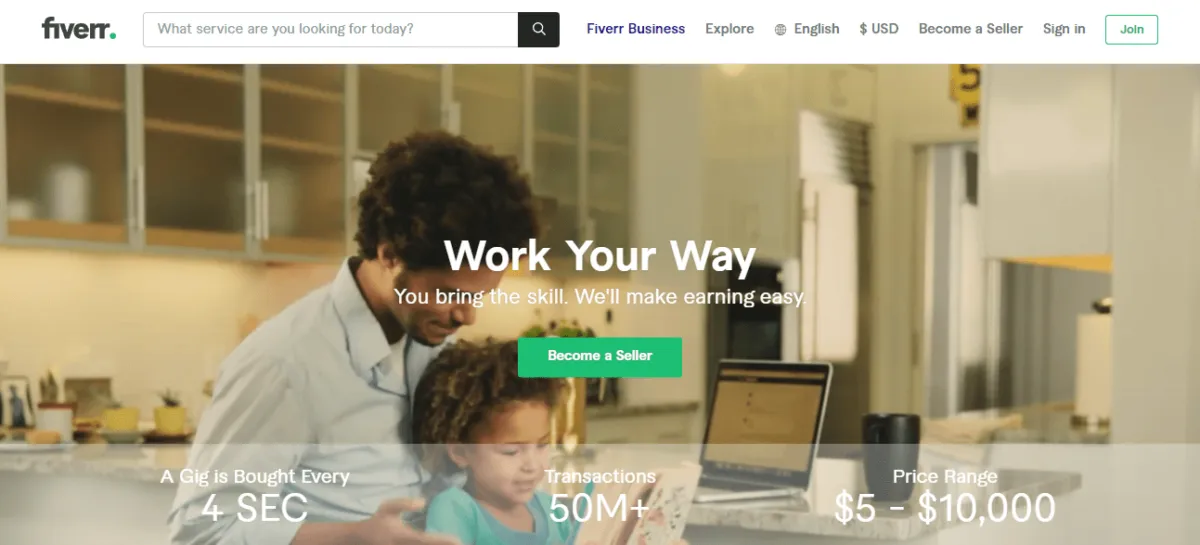
When you think about how seller ratings work on Fiverr, it’s essential to realize that multiple factors come into play. These ratings aren't just random numbers; they signify how well a seller is performing based on several key criteria. Here are some major factors that influence seller ratings:
- Quality of Work: A seller’s ability to provide high-quality deliverables directly impacts their ratings. If a seller consistently produces work that meets or exceeds expectations, they’ll likely have higher ratings.
- Timely Delivery: Meeting deadlines is crucial. Sellers who deliver orders on time often receive positive feedback, leading to improved ratings. Buyers appreciate sellers who respect their time.
- Communication: Effective and prompt communication can elevate a buyer's experience. Sellers who are responsive to messages and inquiries tend to receive better ratings.
- Customer Service: Handling disputes and requests professionally can make all the difference. Sellers who go above and beyond to satisfy their clients often find that their ratings reflect their exceptional service.
- Order Completion Rate: This percentage reflects the number of orders completed by the seller. A higher completion rate typically correlates with a better rating.
- Number of Reviews: The more reviews a seller has, the more potential there is for varied feedback. A larger number of reviews often provides a more reliable average rating.
Each of these factors plays a vital role in influencing how a seller is rated. It's a delicate balance of providing quality service and actively managing client relationships.
Also Read This: Why Can’t I See Any Buyer Requests on Fiverr?
Common Reasons for Inability to Change Ratings

So, you’ve left a rating on Fiverr, and now you're curious why you can’t change it? It’s a common scenario that many buyers encounter. Here are some of the prevalent reasons why you might be unable to alter your seller rating:
- System Restrictions: Fiverr has set guidelines that limit modifications to ratings. Once a feedback is submitted, the system often locks it to maintain integrity, preventing any tampering.
- Feedback Window: Typically, there's a specific time frame to submit ratings after an order is marked complete. If you miss this window, you won’t be able to adjust your feedback later.
- Account Verification Issues: If your account isn't fully verified, you might experience restrictions in managing your ratings or leaving new feedback.
- Seller Dispute Resolution: If an order is under dispute, changes to ratings during this period are often frozen until the issue is resolved.
- Permanent Ratings: Some situations may necessitate a permanent rating setup, especially if it reflects repeated behaviors or performance issues. This ensures that sellers can learn from consistent feedback.
Understanding these limitations can ease the frustration of not being able to adjust your rating. It's part of Fiverr’s effort to maintain fairness and accuracy within their marketplace.
Also Read This: How to Delete Your Account from Fiverr
5. How to Address Issues with Seller Ratings
Let's face it, navigating seller ratings on Fiverr can sometimes feel like a maze, especially when you encounter issues. Maybe you mistakenly rated a seller too harshly or had a misunderstanding about the service received. Whatever the case, addressing these issues is crucial for maintaining the integrity of the Fiverr community.
First off, you should know that Fiverr allows you to express your concerns. Here’s what you can do:
- Contact Customer Support: If you believe there's been a mistake or a misunderstanding in your rating, reaching out to Fiverr’s customer support is a solid first step. They can review your situation and help address any errors.
- Communicate with the Seller: If you feel comfortable, try reaching out to the seller directly. Sometimes, a simple conversation can clear up misunderstandings. Maybe they didn’t deliver what you expected.
- Be polite and explain your situation.
- Ask them if they could make adjustments to their service.
- Leave Constructive Feedback: If you're unhappy with a service, it’s important to leave constructive and actionable feedback. This helps the seller improve and can guide future buyers as well.
- Understand Fiverr’s Policies: Familiarize yourself with Fiverr’s guidelines regarding ratings and reviews. This way, you can take the correct steps to resolve your issues.
Remember, communication is key! Keeping an open dialogue with both Fiverr support and the seller can lead to a resolution that leaves everyone happier.
Also Read This: How to Get Paid on Fiverr: A Comprehensive Guide
6. Best Practices for Leaving Ratings on Fiverr
Leaving a rating on Fiverr is not just a mere formality; it's an important part of the ecosystem that helps both buyers and sellers. When done correctly, your feedback can create a ripple effect that improves the overall quality of services offered on the platform. Here are some best practices to consider:
- Be Honest and Fair: Always base your ratings on your actual experience. If the seller met or exceeded your expectations, make sure to reflect that in your rating.
- Provide Specific Details: When leaving feedback, specificity matters. Instead of saying “great service,” consider detailing what made it great. Examples include:
- Speed of delivery
- Quality of work
- Communication effectiveness
- Avoid Emotional Reactions: It can be tempting to rate a seller based on frustration, but it’s essential to keep your emotions in check. Reflect on the experience before submitting your rating.
- Use Ratings to Encourage Improvement: If a seller offers a service that needs enhancement, express this in a constructive manner. Your feedback can help them improve and provide better services in the future.
- Update Your Rating When Necessary: If a seller rectifies a situation, feel free to update your rating to reflect that change. Positive growth should be recognized!
By following these best practices, you’ll not only provide valuable feedback but also contribute to a healthier Fiverr community. Ratings matter, and your words can make a real difference!
Also Read This: How Do I Make Money on Fiverr?
Why Can't I Change Seller's Rating on Fiverr?
Fiverr is a popular online marketplace that connects freelancers with clients seeking services across various categories, including graphic design, writing, programming, and digital marketing. Upon completing a transaction on Fiverr, buyers are prompted to leave a rating and a review for the seller. However, many users wonder why they cannot change a seller's rating after it has been submitted. Here are some key reasons:
- Fiverr's Policy: Fiverr has a strict policy that prevents changes to ratings once they're submitted. This is to ensure the integrity of the rating system and to maintain trust among buyers and sellers.
- Reflection of Experience: Ratings are designed to reflect the buyer's experience related to a specific transaction. Allowing changes would undermine the accuracy of seller ratings over time.
- Technical Limitations: The platform may have technical measures in place that do not allow for modifications to existing reviews and ratings to prevent manipulation or biases.
- Encouraging Thoughtfulness: By not allowing changes, Fiverr encourages buyers to think carefully about their feedback before submitting, thus promoting more honest and considered reviews.
In some cases, if there are significant issues, buyers may report them to Fiverr's customer support, who may take further action if the situation warrants it. However, simply wanting to change a rating without a change in circumstance does not usually lead to modifications.
Conclusion
In summary, once you have rated a seller on Fiverr, you cannot change that rating due to Fiverr's policies designed to maintain the integrity of the marketplace, encourage thoughtful feedback, and ensure accurate reflections of seller performance.



