If you've ever tried to activate your gig on Fiverr and found yourself hitting a wall, you're not alone. Many freelancers experience challenges when launching their services on this popular platform. Understanding the reasons behind these activation issues can help you navigate the process more smoothly. Let’s dive into some of the common culprits that might be keeping your gig from going live.
Common Reasons for Gig Activation Issues

There are several reasons why your gig may not be activating as you hoped. Identifying these issues can make all the difference in getting your services up and running. Here are some common reasons:
- Profile Verification: If your Fiverr account isn't fully verified, it can hinder your ability to activate gigs. Ensure that you've provided all necessary identity verification documents.
- Profile Completeness: Fiverr prefers that your profile is complete. This includes having a clear profile picture, a well-crafted bio, and skill tags. Take the time to fill out these sections to meet Fiverr's standards.
- Gig Requirements: Ensure that your gig complies with Fiverr's guidelines. Sometimes, the language you use or the services you offer might contravene their terms of service.
- Inappropriate Content: If your gig description or images contain inappropriate, misleading, or adult content, it won't get approved. Always review Fiverr's content policy before submitting.
- Technical Issues: Occasionally, there can be glitches on the platform. If you've followed the guidelines and your gig still isn't activating, it might be worth checking Fiverr's support channels for help.
Recognizing these common pitfalls is the first step towards successfully launching your gig on Fiverr. Stay proactive, and you’ll be on your way to offering your services in no time!
Also Read This: The Ultimate Guide to Finding the Best Fiverr Gigs for Website Traffic
Account Verification Problems
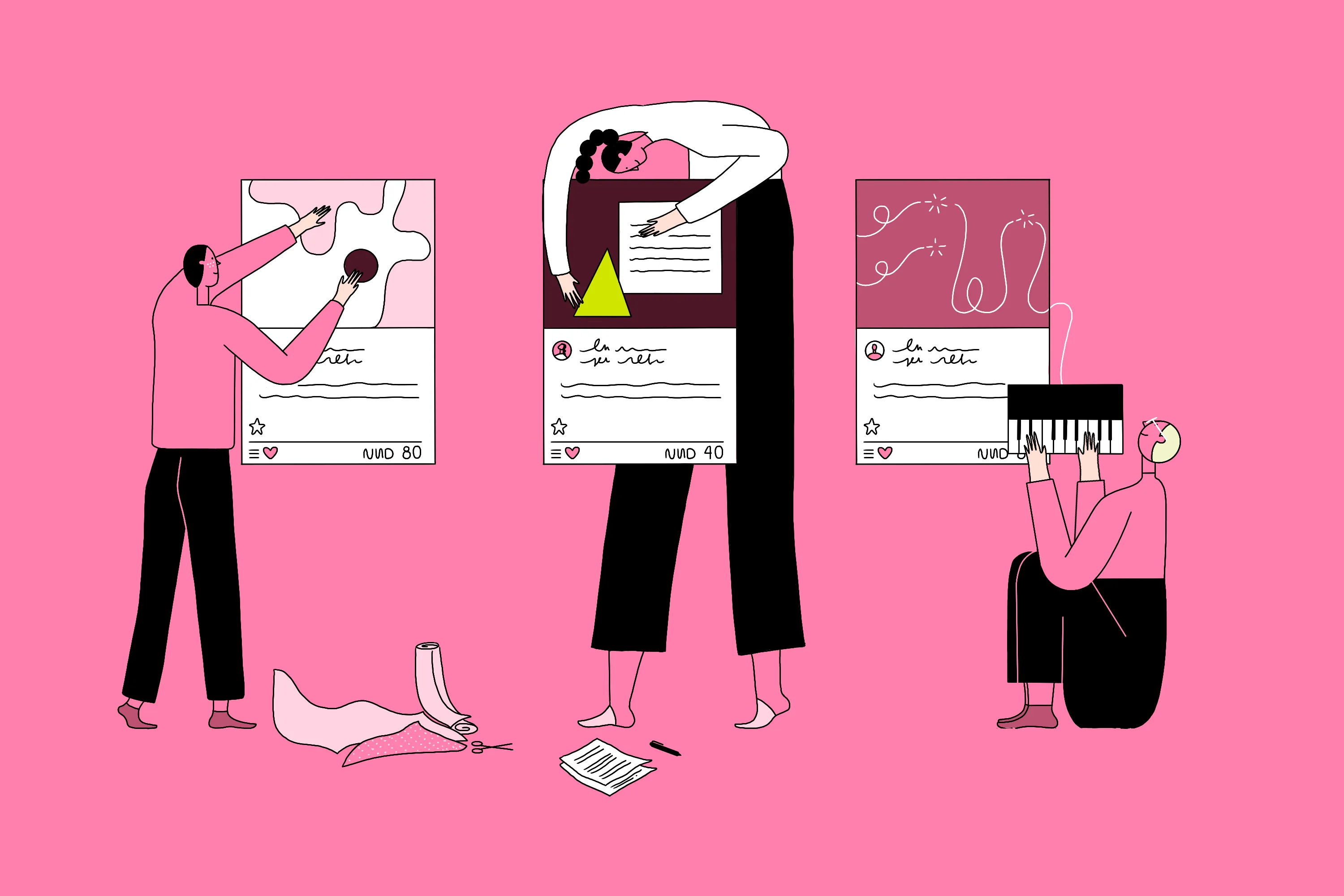
One of the most common reasons you can’t activate your gig on Fiverr is related to account verification problems. When you create a new account, Fiverr requires certain levels of verification to ensure safety and security both for its users and for the platform itself. This can often be a stumbling block, but understanding the process can really help.
- Identity Verification: Fiverr may ask for documentation to verify your identity. This often means providing a government-issued ID. Check that the information matches what you used during your registration.
- Payment Verification: If you’re planning to sell on Fiverr, you’ll need to verify your payment method. If there’s an issue with your payment account, it can prevent gig activation.
- Email Verification: Did you receive a verification email from Fiverr? Ensure you've clicked the link to verify your email address, as this is a vital step in the activation process.
- Profile Completeness: Make sure your profile is fully complete. An incomplete profile can affect your gig’s activation. Include a profile picture, a clear bio, and all relevant details.
To resolve these issues, simply navigate to your account settings and check the verification tab. Make sure everything is filled out correctly and upload any necessary documents promptly. If you continue facing issues, don’t hesitate to reach out to Fiverr’s customer support for a helping hand.
Also Read This: How to Start as a Freelance Editor and Proofreader
Gig Requirements and Guidelines
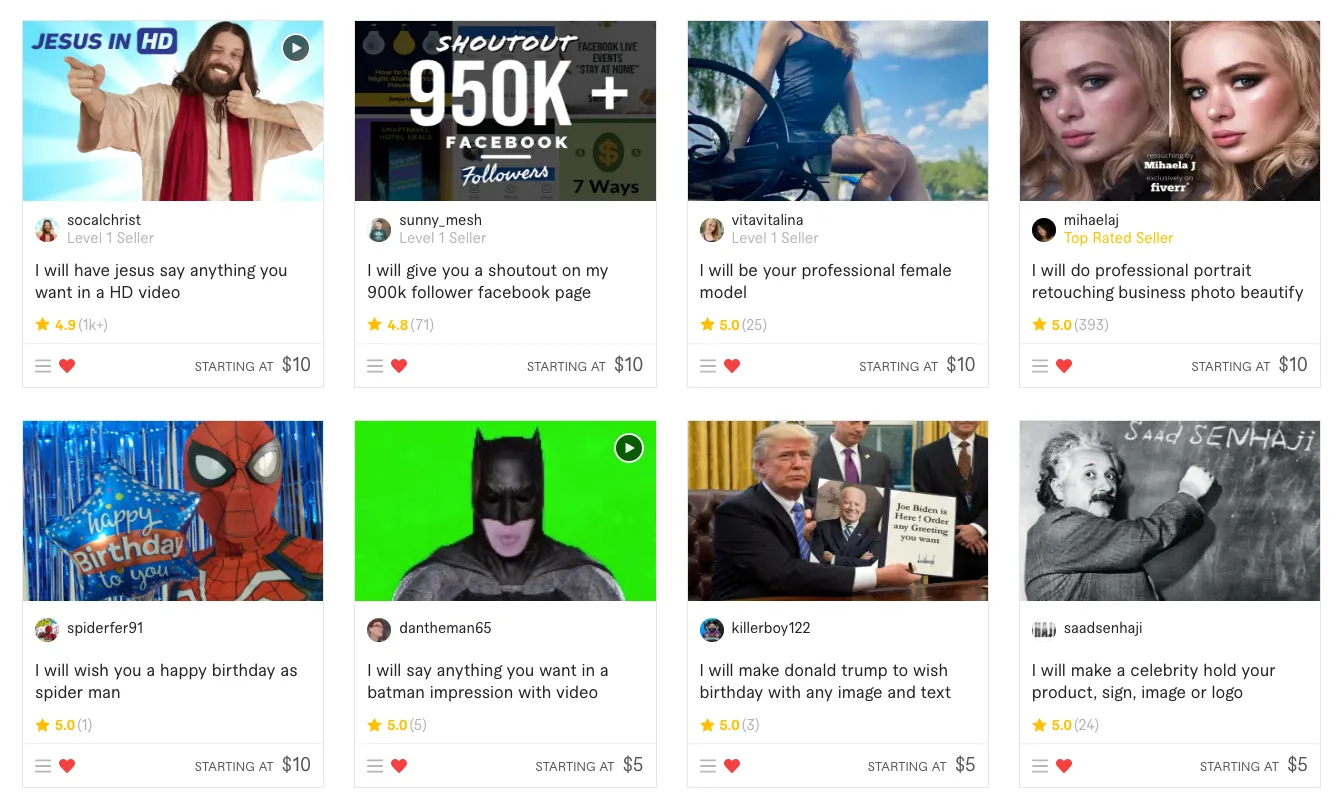
Another major hurdle in activating your gig can be the gig requirements and guidelines set forth by Fiverr. Understanding these requirements can save you a lot of time and frustration. Here’s what you need to know:
| Requirement | Description |
|---|---|
| Quality Content | Your gig description should be clear, concise, and engaging. Avoid plagiarism, as unique content is a must! |
| Appropriate Category | Make sure you list your gig under the right category. Being misplaced can lead to approval issues. |
| Pricing | Ensure your pricing is realistic and competitive, but also reflects the quality of your work. |
| Tags and Keywords | Utilizing relevant tags can enhance your gig’s visibility on the platform. |
| Genuine Deliverables | Outline clearly what buyers can expect to receive to avoid misunderstandings. |
Before you hit that “activate” button, take a step back and review your gig. Does it meet Fiverr's guidelines? If you are unsure, read through Fiverr's official resources and community forums; there’s a wealth of information available. It’s always better to double-check than to deal with delays due to non-compliance!
Also Read This: What Payment Methods Can I Use on Fiverr?
5. Technical Glitches and Solutions
We all know how frustrating it can be when technology doesn’t play nice. Sometimes, activating your gig on Fiverr can be derailed by unexpected technical glitches. These may include issues with your browser, problems with Fiverr's server, or even connectivity hiccups.
- Browser Issues:
Ensure you’re using a supported browser like Chrome, Firefox, or Safari. Clear your cache and cookies to eliminate any temporary data causing the problem.
- Fiverr Server Problems:
Occasionally, Fiverr might experience downtime. Check their official Twitter account or status page to see if there are ongoing issues. You can also try accessing Fiverr via a different device.
- Internet Connection:
A slow or unstable connection can lead to problems when trying to activate your gig. It’s a good idea to troubleshoot your internet by restarting your router or switching to a wired connection.
- Ad Blockers and Extensions:
Sometimes, browser extensions, especially ad blockers, can interfere with website functionality. Try disabling them temporarily to see if it helps.
If you encounter an error message, take a screenshot of it. This can be useful if you need to contact Fiverr's support team for assistance. Remember, technical hiccups happen to everyone, so don’t lose hope!
Also Read This: Tips for Becoming a Freelance CAD Designer
6. Steps to Take if Your Gig Remains Inactive
If you’ve tried everything and your gig is still sitting idle, don’t worry! There are several steps you can take to address the situation. Let’s walk through them together:
- Review Fiverr's Guidelines:
Take a moment to go through Fiverr's community standards and guidelines. Sometimes, even small details can lead to issues with gig activation.
- Check Your Notifications:
Fiverr often sends notifications regarding your gigs. Look for any messages related to your inactivity issue; they might provide critical information.
- Revise Your Gig:
Consider revisiting your gig description and pricing. Make it more attractive and ensure it clearly communicates the value of your service. A fresh perspective can make a big difference!
- Contact Fiverr Support:
If you’ve tried the above and nothing seems to work, reach out to Fiverr’s customer support. Provide them with all relevant information, including screenshots and details of what you’ve tried.
- Be Patient:
Sometimes, activation issues take a little time to resolve. While waiting for a response from Fiverr, focus on other aspects of your business or even create new gigs.
In conclusion, it can be frustrating to face an inactive gig, but with the right approach and a few strategic steps, you can get back on track in no time!
Also Read This: How to Boost Our Sales on Fiverr
Contacting Fiverr Support
Sometimes, despite your best efforts, you might find yourself stuck with an inactive gig on Fiverr. This can be frustrating, especially if you’ve put a lot of time and effort into setting everything up. But don’t worry—Fiverr’s support team is there to help you! Here’s how you can effectively reach out to them when you encounter activation issues.
First things first, make sure to explain your situation clearly. A concise message will often get you the quickest response. Include the following details in your message:
- *Your account username
- The gig title or link
- A detailed description of the problem you’re facing
- Any error messages you’ve received
You can contact Fiverr support through the Help Center. Just follow these simple steps:
- Go to the Fiverr Help Center.
- Select the “Submit a Request” option.
- Fill out the form with the requisite information.
- Click on “Send” to submit your query.
Fiverr usually takes 24 to 48 hours to respond, so hang tight! In the meantime, take a deep breath and try not to stress. Once you receive their feedback, they may provide you with specific guidelines or the reasons why your gig couldn't be activated. Following their suggestions will help you get back on track!
Also Read This: Succeeding as a Freelance Photographer
Preventing Future Activation Issues
Once you’ve successfully activated your gig, you’ll want to ensure you don’t encounter the same problem again. Here are some preventive measures to keep your gig thriving without interruptions.
1. Follow Fiverr's Guidelines: Familiarize yourself with Fiverr’s terms of service and community standards. Your gig's description, title, and tags should comply with their guidelines. This is crucial to avoid automatic flagging.
2. Regular Updates: Keep your gig updated. Regularly revisit your listings to make necessary adjustments, whether it’s refreshing your images, updating the description, or even changing prices based on market demand. Outdated gigs can trigger flags, leading to activation issues.
3. Quality Over Quantity: Focus on a limited number of high-quality gigs rather than flooding the platform with many mediocre ones. This will not only enhance your reputation but also reduce the likelihood of activation issues.
4. Engagement is Key: Engage with your clients. Respond to inquiries promptly and maintain a high response rate. An engaged seller is less likely to encounter issues with gig activation as Fiverr values active users.
5. Monitor Your Performance Metrics:* Keep an eye on your response time, order completion rate, and ratings. A drop in performance metrics can have repercussions for your gig’s status. Address any concerns proactively!
Taking these precautionary steps can save you a lot of hassle down the road. Remember, prevention is often easier than resolution!
Why Can't I Activate My Gig on Fiverr?
Fiverr is a popular platform that allows freelancers to offer their services, known as "gigs." However, many users encounter challenges when trying to activate their gigs. There are several reasons this might happen, and understanding them can help you troubleshoot the issue effectively.
Here are some common reasons why you might not be able to activate your gig:
- Incomplete Profile: Your Fiverr profile must be fully completed, including a profile picture and description, before you can activate any gigs.
- Violation of Fiverr Terms: If your gig content violates Fiverr's terms of service, it may be rejected. Common violations include plagiarism, inappropriate content, or misleading claims.
- Category Issues: If your gig is not placed in the correct category or subcategory, it may not be visible to potential buyers, making it seem as if it is not activated.
- Gig Description Requirements: Your gig description must meet specific requirements, including keyword usage and clarity. Make sure it is detailed and informative.
- Failure to Set Pricing: If you have not set appropriate pricing for your gig packages, it won't activate. Make sure you have at least one package set up.
- Account Limitations: New users may have restrictions on their accounts, such as a limit on the number of gigs that can be activated initially.
By reviewing these common issues, you can take steps to resolve any problems you may face with gig activation on Fiverr.
Conclusion: If you find yourself unable to activate your gig on Fiverr, ensure that your profile is complete, review the platform's guidelines, and double-check your gig details to align with Fiverr's requirements.



