If you're a Fiverr seller and are struggling to activate your gig, you're not alone. Many users face this inconvenience at some point, and while it can be frustrating, understanding the reasons behind these issues can help you get back on track. In this post, we'll delve into the common reasons for gig activation problems and provide insights on how to resolve them. Let’s jump right in!
Common Reasons for Gig Activation Issues

When you're eager to start selling on Fiverr, encountering gig activation problems can really put a damper on your productivity. Here are some of the most common reasons why you might not be able to activate your gig:
- Incomplete Profile Setup: Before you can activate a gig, your Fiverr profile must be fully filled out. This includes adding a profile picture, a bio, your skills, and any relevant information that makes you appealing to potential buyers.
- Gig Quality Guidelines: Fiverr has strict quality guidelines that your gig must meet. If your gig title, description, or tags are vague or misleading, the platform may not approve it. Make sure to thoroughly review the guidelines and ensure your gig meets them.
- Duplicate Gigs: If you've created multiple gigs with the same content or similar offerings, Fiverr's algorithms may flag them as duplicates. It's essential to craft unique and original gig offerings.
- Pricing Issues: Fiverr has a minimum price set for services. If your gig pricing is below this threshold, it won’t activate. So, ensure your pricing aligns with Fiverr’s guidelines.
- Violations of Terms of Service: If you've had previous gigs disabled due to violations of Fiverr's terms, your new gig may face extra scrutiny. Always review the terms to avoid issues.
- Account Verification: New accounts often go through a verification process. If your account isn’t fully verified, your gig might not activate. Monitor your email for any verification requests from Fiverr.
Understanding these common issues is the first step to troubleshooting gig activation challenges. If you find yourself stuck, simply reassess your setup, ensure compliance with Fiverr’s standards, and you’ll likely be on your way to a live gig in no time!
Also Read This: How to Cash Out Your Fiverr Balance
Understanding Fiverr's Guidelines

When you're trying to kickstart your freelance career on Fiverr, it’s essential to wrap your head around Fiverr's guidelines. These rules and standards are designed to create a positive experience for both freelancers and buyers. If you find yourself pondering, "Why can't I activate my gig on Fiverr?", it might just boil down to not adhering to these guidelines.
Fiverr has set specific parameters regarding content, quality, and service delivery. Here's a brief overview of important guidelines to keep in mind:
- Content Restrictions: Ensure your gig description and titles do not contain inappropriate language, misleading information, or violate anyone's copyright.
- Quality Standards: Fiverr emphasizes high-quality services. To activate your gig, your offerings should meet their expectations in terms of clarity and professionalism.
- Category Selection: Choose the appropriate category that matches your service. Misclassified gigs may not activate until corrected.
- Visual Requirements: If your gig requires images, they must be of high quality and properly reflect your services. Low-quality images can hinder activation.
Understanding these guidelines is not just about following rules—it's about ensuring that you provide valuable and trustworthy services. Once you familiarize yourself with these parameters, you'll be in a much better position to troubleshoot any activation issues that come your way.
Also Read This: User Engagement Made Easy: Implementing a Multi-Step Form with Unbounce
Steps to Troubleshoot Your Gig Activation
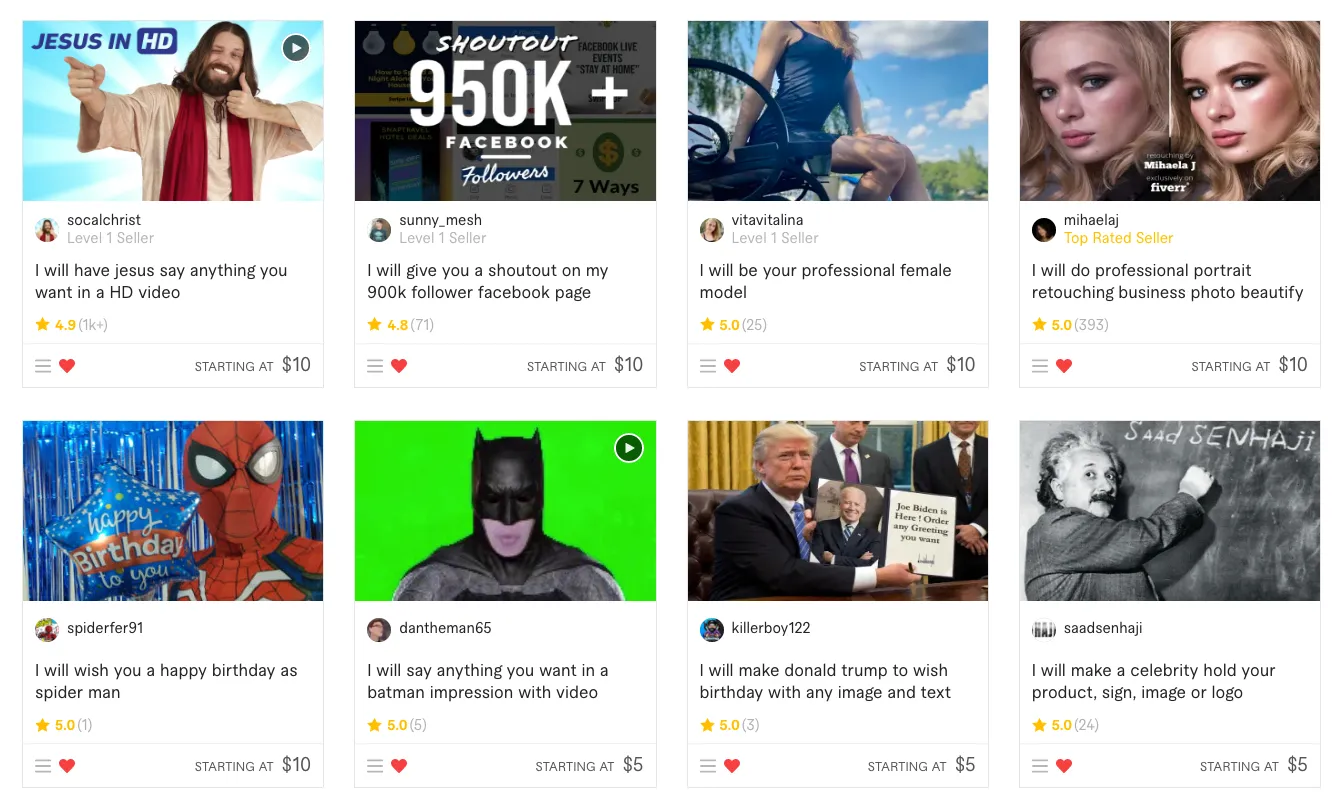
If you're facing difficulties in activating your gig, don’t fret! There are several straightforward steps you can take to identify and resolve the issue. Let's walk through them together:
- Review Your Gig Details: Double-check your gig title, description, and tags. Make sure they comply with Fiverr's guidelines and accurately describe what you're offering.
- Check Image Quality: If your gig requires images, ensure they're high-resolution and visually appealing. You may need to replace any blurry or unprofessional images.
- Ensure Proper Categorization: Select the right category and subcategory for your gig. You can always change it, but make sure it aligns with your service.
- Look for Notifications: Sometimes, Fiverr sends notifications regarding any specific issues with your gig. Be sure to check your account notifications and emails for messages from Fiverr.
- Contact Fiverr Support: If you’ve gone through this checklist and still can’t activate your gig, don’t hesitate to reach out to Fiverr Support. They can provide specific insights into what may be stopping your gig from going live.
Following these steps can help you pinpoint the issue and get your gig activated in no time. Remember, persistence pays off, and soon you'll be on your way to attracting clients on Fiverr!
Also Read This: Where Are My Fiverr Favorites? A Comprehensive Guide
How to Appeal a Denied Gig Activation

Getting your gig activation denied on Fiverr can be frustrating, but don't lose hope! There’s a clear process you can follow to appeal the decision. Here’s a step-by-step guide to help you navigate through it.
- Understand the Reason for Denial:
First things first, check the email Fiverr sent you regarding the denial. They usually provide a reason, whether it's related to content, keywords, or not adhering to community standards. Understanding the exact issue is key to making a successful appeal.
- Edit Your Gig:
Before you submit an appeal, make the necessary changes to your gig. If they flagged something specific, adjust it accordingly. Be sure to align your gig with Fiverr's guidelines; this shows you’re committed to improvement.
- Contact Fiverr Support:
Head over to Fiverr’s Help Center and navigate to the support section. Use the contact form to submit your appeal. Clearly explain your situation, including the changes you made to your gig.
- Be Patient:
After submitting your appeal, it’s time to wait. Fiverr’s support team typically responds in a few days, so keep an eye on your inbox. Being patient can be hard, but rest assured that they're working on your request.
- Follow Up:
If you don’t hear back after a week, it’s perfectly okay to send a follow-up message. Just keep it polite and professional!
Remember, many sellers have successfully appealed denied activations. With the right steps, you can too!
Also Read This: How to Become a Level 1 Seller on Fiverr
Tips for Preventing Future Activation Problems
So you’ve had a gig denied—now what? Well, let’s talk about how to prevent that from happening again. Here are some handy tips that’ll save you time and frustration down the road:
- Understand Fiverr's Rules:
Fiverr has clear community standards that every seller must adhere to. Thoroughly read these guidelines and ensure that your gig complies.
- Optimize Your Gig Description:
Make your gig description clear and concise. Using deceptive or spam-like language can get your gig flagged.
- Avoid Restricted Content:
Stay away from offering services that are against Fiverr’s terms, such as adult content or anything illegal. Ensure your services fall within their acceptable categories.
- Keep It Original:
Always create original content for your gig. Plagiarizing someone else's work not only risks denial but can also lead to account suspension.
- Use Appropriate Tags:
Choose the right tags for your gig—this helps Fiverr categorize your service correctly. Misleading tags can cause confusion and lead to activation problems.
By following these tips, you’ll not only have a better chance of getting your gig activated but also make your selling experience smoother on Fiverr. Good luck!
Also Read This: How to Price Your Services on Fiverr: A Comprehensive Guide
Why Can't I Activate My Gig on Fiverr?
Activating a gig on Fiverr can sometimes be a frustrating experience for new and existing sellers. There are several reasons why your gig may not be activated, and understanding these reasons is essential for your success on the platform. Below are some common issues that can prevent your gig from activation:
- Incomplete Profile: Ensure that your profile is fully completed. This includes adding a profile picture, bio, and social media links.
- Violations of Fiverr's Terms: Your gig must comply with Fiverr's Terms of Service. Check for any prohibited content or services.
- Gig Quality: Fiverr emphasizes quality. Ensure your gig description, title, and images are professional and appealing.
- Keywords and SEO: Use relevant keywords in your gig title and description to improve visibility. Lack of appropriate keywords can lead to lower discoverability.
- Pricing Issues: If your pricing is too low or too high compared to similar services, your gig may not be activated.
- Category Selection: Ensure that you have selected the correct category and subcategory for your gig. Misclassification can affect activation.
- Account Verification: Sometimes, Fiverr may require additional verification of your account. Make sure to complete any requested verification steps.
If your gig still isn’t activated after checking these components, consider reaching out to Fiverr's support team for assistance. They can provide insights into specific issues related to your gig.
Conclusion
Activating a gig on Fiverr requires attention to detail and adherence to the platform's guidelines. By ensuring your profile is complete, your content is high-quality, and all necessary verifications are done, you can increase your chances of successfully activating your gig.



