Have you ever found yourself frustrated when trying to access Fiverr, only to be met with an error message or a blank screen? You're definitely not alone! In this digital age where freelancers and clients connect for various services, access issues can keep you from unlocking potential collaborations. In this blog post, we’ll explore the common reasons behind access problems on Fiverr and, more importantly, how you can resolve them. Let’s get started!
II. Overview of Fiverr
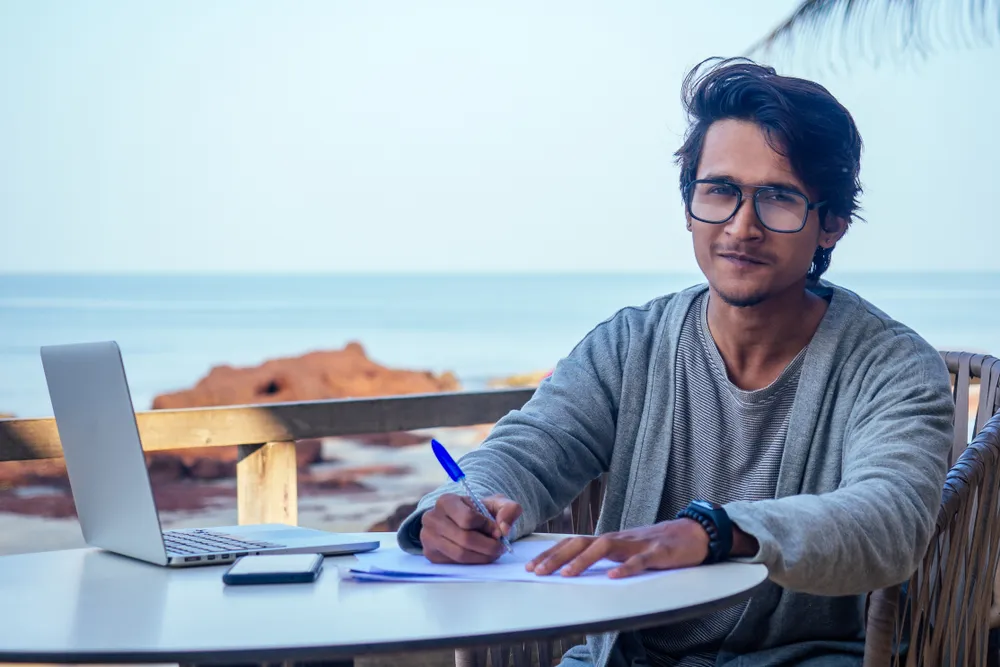
Fiverr is a dynamic online marketplace designed to facilitate the buying and selling of freelance services. Since its launch in 2010, it has grown into one of the most recognized platforms for freelancers and businesses alike to connect. Here’s a closer look at some key features and functionalities that make Fiverr a go-to choice:
- Wide Range of Services: Fiverr offers services across multiple categories, including graphic design, writing, programming, digital marketing, video production, and much more. This diversity allows users to find talent for almost any task they require.
- Affordable Pricing: The name 'Fiverr' originates from the platform’s initial pricing model, where services started at just $5. Although prices have evolved, it still remains competitive and accessible for businesses of all sizes.
- User-Friendly Interface: Fiverr boasts an intuitive interface that makes browsing services simple. Users can easily search for gigs, communicate with freelancers, and place orders without navigational headaches.
- Secure Transactions: The platform emphasizes secure payment methods and protection for both buyers and sellers. You can conduct transactions with peace of mind, knowing that your information is safeguarded.
- Reviews and Ratings: One of the standout features of Fiverr is its review system, allowing users to gauge the quality of a freelancer’s work through feedback from previous clients. This helps you make informed decisions!
With a thriving community of freelancers and businesses, Fiverr has indeed carved out a niche in the gig economy. Understanding its functionalities can elevate your experience, which is crucial when navigating any access issues that might arise.
Also Read This: Can You Pause a Fiverr Store?
III. Common Reasons for Access Issues
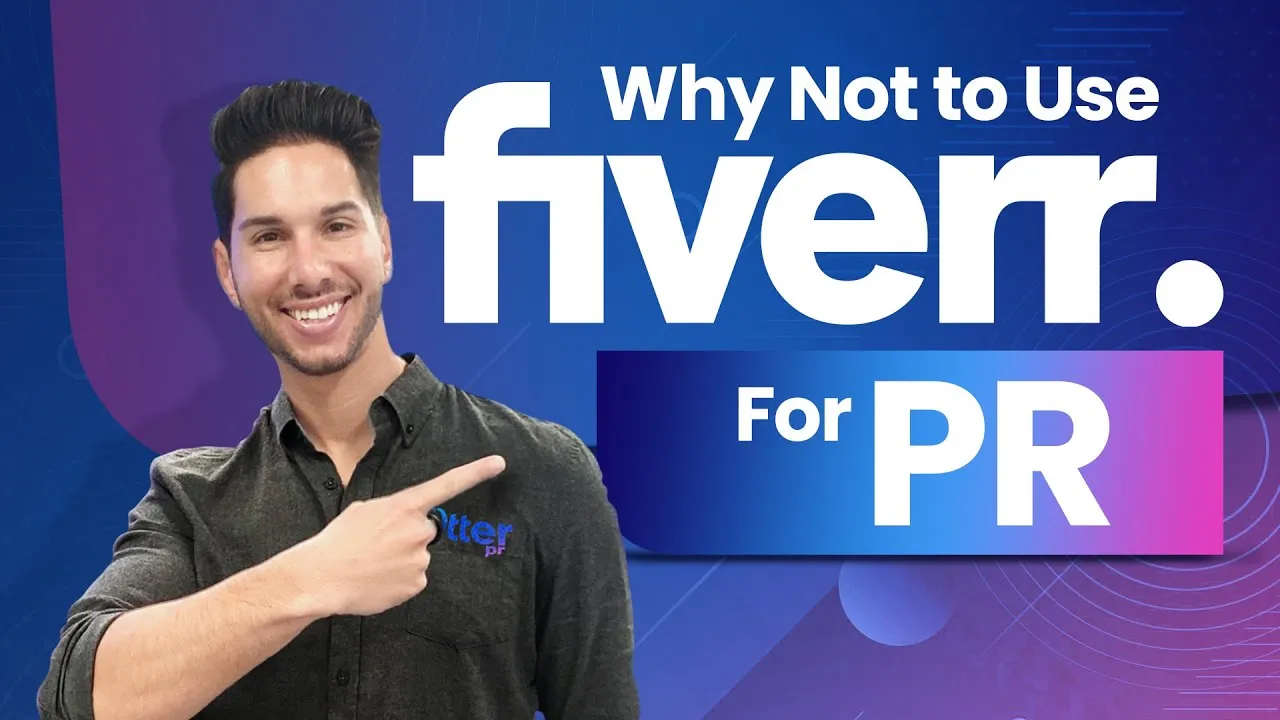
Accessing Fiverr can sometimes feel like a game of hide and seek, where the platform just doesn’t want to be found. Let’s uncover some common culprits that could be keeping you from your freelance marketplace.
- Network Connectivity Problems: Sometimes, it’s not Fiverr; it’s your internet connection. Slow or unstable Wi-Fi can prevent you from loading the site effectively.
- Server Outages: Like any website, Fiverr can experience temporary outages or maintenance periods. This means you might not be able to access it even if everything on your end checks out.
- Caching Issues: Your browser stores copies of web pages to speed up loading times. However, if these cached files are corrupted or outdated, they may prevent access to Fiverr.
- VPN or Proxy Usage: While VPNs can offer privacy, they can sometimes block access to certain sites or slow down connections significantly. Make sure your VPN isn’t causing an issue.
- Browser Compatibility: Not all browsers work seamlessly with every website. If you’re using an outdated browser, you might face access issues.
- Account Restrictions: Occasionally, Fiverr may place restrictions on accounts due to policy violations or suspicious activity. This could hinder your access to the platform.
Also Read This: How to Create a Fiverr Proofreading Gig
IV. Troubleshooting Steps to Resolve Access Issues
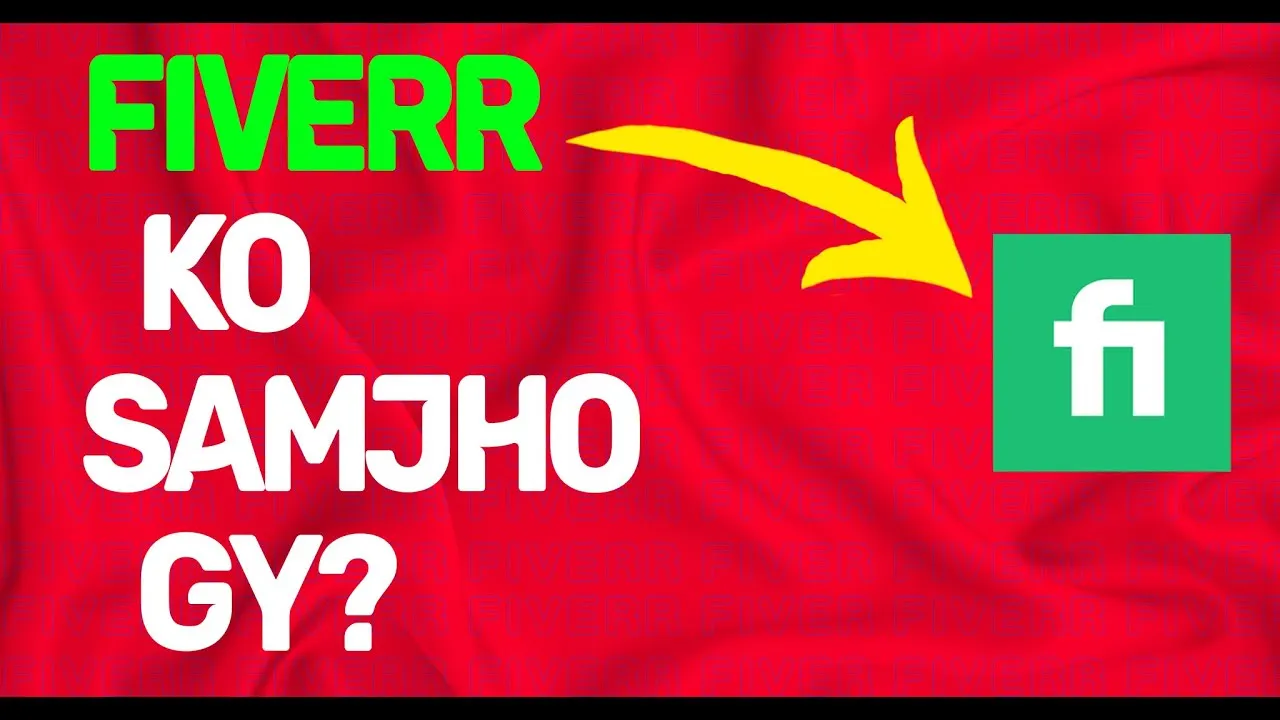
Feeling stuck? Don't worry! Here are some easy and effective troubleshooting steps you can take to regain access to Fiverr:
- Check Your Internet Connection: Start by ensuring your internet connection is stable. You can do this by opening other websites. If they’re slow or unresponsive, reset your router.
- Visit Fiverr's Status Page: Check if Fiverr is facing server issues by visiting their status page. If there’s a problem on their end, you’ll have to wait it out.
- Clear Your Browser Cache: Go into your browser settings and clear your cache. This action can help remove any corrupted data that might be causing issues.
- Disable VPN or Proxy: Temporarily disable your VPN or any proxy settings you’re using to see if they are interfering with your access to Fiverr.
- Try a Different Browser: If you suspect that your browser is the problem, test accessing Fiverr using a different browser. Chrome, Firefox, or Safari can often provide a quick fix.
- Update Your Browser: Make sure your browser is up to date. An outdated version can create compatibility issues with websites.
- Contact Fiverr Support: If all else fails, reach out to Fiverr’s customer support. They can offer specialized assistance to get you back on track.
By following these steps, you can troubleshoot and hopefully resolve any issues you face accessing Fiverr! Good luck!
Also Read This: Becoming a Successful Freelance Blogger
5. When to Contact Fiverr Support
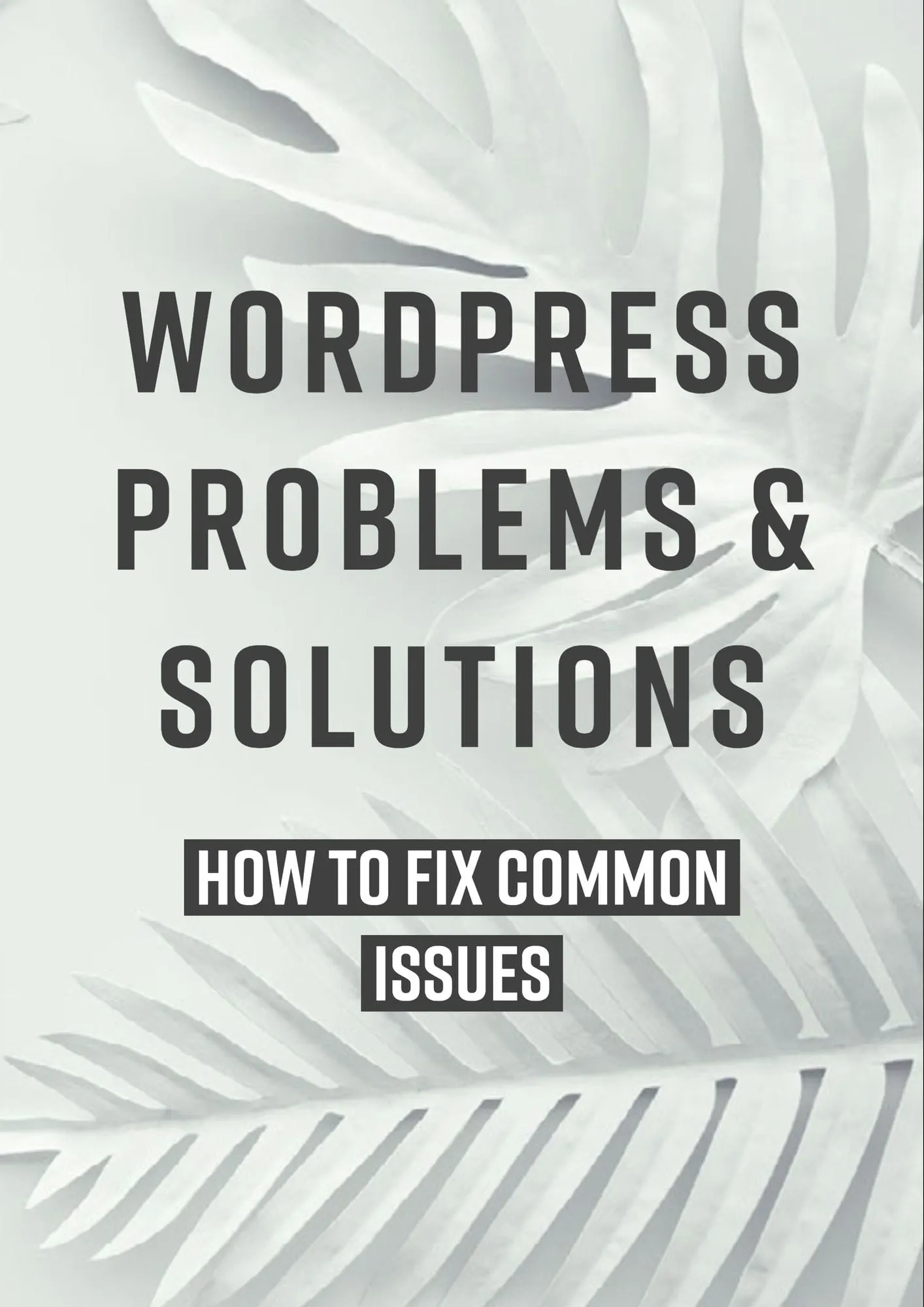
Sometimes, despite your best efforts, you may still find yourself unable to access Fiverr. In these cases, it’s wise to reach out to Fiverr Support for help. Knowing when to contact support can save you time and frustration. Here are some common scenarios where you should consider reaching out:
- Persistent Login Issues: If you’ve tried resetting your password multiple times and still can’t log in, it’s time to get some expert assistance.
- Missing Orders or Transactions: If you notice that orders or transactions are missing from your account, this could indicate a system glitch. Fiverr Support can provide clarity and rectify any potential errors.
- Unclear Error Messages: If you’re facing obscure error messages that don’t seem to have a straightforward solution, Fiverr’s team can help decipher what’s going on.
- Account Suspension: If you find your account suspended or restricted, it’s crucial to contact support immediately to understand the reasons and potentially regain access.
To contact Fiverr Support, head over to the Fiverr Help Center. There, you’ll find various options to reach out, whether through live chat, email, or their comprehensive FAQs. Remember to provide as much detail as possible about your issue for quicker resolution!
6. Conclusion
To wrap it all up, having trouble accessing Fiverr can be frustrating, but luckily, most issues are resolvable with a little patience and know-how. Whether it’s a disruption in your internet service, a cache problem on your web browser, or even a more serious technical glitch on Fiverr’s end, understanding the potential pitfalls can help you navigate through them like a pro.
Don't forget to:
- Check your internet connection.
- Clear your browser cache and cookies.
- Disable any VPNs or proxies that may be interfering with your access.
- Update your browser or switch to using a different one.
If all fails, Fiverr Support is there to guide you. The key takeaway is that you’re not alone in this space—many users experience similar challenges, and taking proactive steps can often lead to a solution. So, keep these troubleshooting tips in mind, and happy freelancing!



