If you've ever found yourself struggling to contact a buyer on Fiverr, knowing the platform's communication policies can shed some light on the situation. Fiverr has established specific guidelines to protect both buyers and sellers. These rules are designed to ensure that all transactions occur within the Fiverr platform and to maintain a safe environment for everyone involved. Here’s a breakdown of the core aspects:
- In-Platform Communication: Fiverr encourages communication through its messaging system to keep records of conversations and enhance transparency. This way, if issues arise, there's a clear log.
- Anti-Outsourcing Measures: To prevent users from taking transactions off the platform, Fiverr prohibits sharing personal email addresses, phone numbers, or any external links until the order is completed.
- Restricted Contact After Order Completion: Once an order is completed, the direct communication might become limited. Fiverr's focus is to ensure that all dealings and reviews happen within the app.
Familiarizing yourself with these policies can be a game changer. Understanding why you can't reach a buyer anymore might simply be due to a protective measure from Fiverr. It’s all about creating a safe space for transactions, but this structure might sometimes feel restrictive.
2. Common Reasons for Losing Contact with Buyers
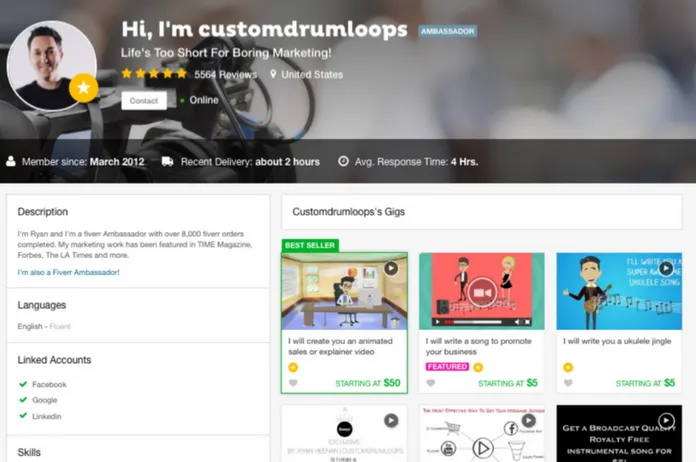
So, what could lead to losing contact with a buyer on Fiverr? Several factors contribute to this, and knowing them can help you navigate your future interactions more smoothly. Let’s delve into some of the most common reasons:
- Order Completion: If a buyer completes an order, their ability to communicate may change. They might lose access to your previous conversations, and you're unable to initiate a new chat.
- Account Issues: Sometimes buyers face account-level problems, like suspensions due to policy violations or financial issues. This can undoubtedly prevent any form of communication.
- Buyer's Preferences: A buyer may choose to manage their contacts differently or even limit their interactions through the app. This includes using the 'mute' or 'block' features if they feel overwhelmed.
- Availability: Life happens! A buyer might just be busy, on vacation, or facing personal circumstances that halt their responses.
Understanding these factors can help you adapt your expectations and approach when working with Fiverr clients. After all, open lines of communication are the foundation for a successful freelancing experience!
Also Read This: Payment Frequency for Freelancers
How Fiverr's Algorithms Affect Communication

Have you ever wondered why you might suddenly find yourself unable to contact a Fiverr buyer? Well, it turns out that Fiverr employs sophisticated algorithms designed to streamline interactions and maintain a safe environment for both buyers and sellers. But what do these algorithms actually do?
First off, Fiverr’s algorithms monitor user behavior closely. If they detect any unusual activity, such as spammy messages or complaints about communication, they might temporarily restrict your ability to message buyers—forcing you to reconsider your messaging strategy.
So, how does one avoid ruffling the feathers of these algorithms? Here are a few tips:
- Be Professional: Use proper language and tone in your messages.
- Avoid Spam: Don’t bombard buyers with unsolicited messages or offers.
- Follow Guidelines: Adhere to Fiverr's community standards and respect buyer privacy.
Additionally, based on user engagement and feedback, the algorithms may adjust who you can contact. For example, if you haven’t had successful transactions with certain buyers, Fiverr might limit your ability to initiate further conversations with them. This is to ensure quality interactions and protect buyers from being overwhelmed by messages.
Also Read This: Promoting Freelance Services Effectively
Potential Account Restrictions and What They Mean

Feeling a bit lost because you can’t reach out to a Fiverr buyer? It could be more than just an algorithm hiccup; there might be some account restrictions at play. Understanding these restrictions can be crucial for maintaining your presence on the platform.
Account restrictions can arise for several reasons, and they typically fall into two categories:
- Temporary Restrictions: These are generally imposed if a user is flagged for suspicious activity. For instance, if too many unsolicited messages are sent, or if buyers report spam, Fiverr may temporarily limit communication capabilities.
- Permanent Restrictions: In more serious scenarios like severe violations of Fiverr’s terms of service, accounts can face a permanent ban. This could stem from repeated violations, fraudulent activities, or attempts to manipulate the buying process.
Here’s a quick reference table for common signs of account restrictions:
| Restriction Type | Signs |
|---|---|
| Temporary | Unable to contact buyers, reduced visibility on offers. |
| Permanent | Account deactivation, inability to recover account. |
If you suspect you’re under some sort of restriction, the best course of action is to reach out to Fiverr’s customer support for clarity and resolution. Understanding these dynamics will help you navigate Fiverr more effectively and keep your communication lines open!
Also Read This: How to Make a Fiverr Gig Video
Best Practices for Maintaining Buyer Communication
Maintaining effective and open communication with buyers on Fiverr is crucial for freelancers looking to build lasting relationships and secure repeat business. Here are some best practices to consider:
- Be Responsive: Always respond to messages promptly. Ideally, aim to reply within 24 hours. This shows buyers that you value their time and are committed to their project.
- Set Clear Expectations: From the get-go, clarify your availability and response times. If you know you’ll be busy or away for a certain period, let your buyers know ahead of time.
- Use Clear Language: Avoid jargon or overly technical terms that may confuse your buyer. Use simple and direct language to communicate your ideas and project updates.
- Stay Professional: Even if you develop a friendly rapport, always maintain a professional demeanor. This helps reinforce trust and respect in your business relationship.
- Regular Updates: Periodically update your buyers on the status of their project. This transparency fosters trust and keeps them in the loop.
- Encourage Feedback: Ask for feedback about your work and communication styles. Use this information to improve your services and build stronger relationships.
Implementing these practices can significantly enhance your communication with buyers, leading to more successful transactions and happier clients.
Also Read This: What to Know About Joining Fiverr
Tips for Re-establishing Contact
If you’ve found yourself unable to contact a Fiverr buyer or if communication has stalled, don’t worry! Here are some tips for re-establishing that important connection:
- Send a Friendly Follow-Up: Reach out with a casual message inquiring about the project. Something like, “Hi [Buyer’s Name], I hope you’re doing well! I wanted to check in on the project we discussed.” can work wonders.
- Be Patient: Sometimes buyers are busy or preoccupied. Give them some time before sending additional messages. Following up too quickly may put pressure on them.
- Use Fiverr’s Communication Tools: Make sure you’re utilizing the platform’s messaging features correctly. Check if you have any notices or issues with your Fiverr account that might affect communication.
- Restart with Value: If the conversation has stalled for a while, remind the buyer of your value. You can highlight what you can bring to their project, perhaps by suggesting new ideas or enhancements!
- Check Buyer Activity: If the buyer hasn’t been active on Fiverr, patience may be key. Monitor their activity, but don’t stalk their profile. If they return, you’ll be ready to engage again.
- Respect Their Decision: If it turns out that the buyer is unresponsive for an extended period, it might be best to let them go. Respecting their space is important; it could lead to future opportunities down the line.
Re-establishing communication might take some effort, but these tips will guide you to reconnect effectively. Remember, the goal is to rebuild rapport and not to pressure the buyer.
Also Read This: Why Can’t I Review a Seller on Fiverr?
7. Frequently Asked Questions (FAQs)
When using Fiverr, many users find themselves dealing with communication challenges. If you’re frustrated and asking, “Why can’t I contact a Fiverr buyer anymore?” you’re not alone. Below are some common questions and answers that can help clarify your concerns.
- 1. Why can’t I see my buyer’s messages?
This could be due to several factors, such as the buyer removing their account or you being blocked. It’s essential to check your notifications and ensure that there are no technical glitches on your end.
- 2. What happens if a buyer cancels an order?
When an order is canceled, all communication related to that order may become inaccessible. You might also lose the ability to reach out to that buyer if their profile is deactivated.
- 3. Can I still get feedback from a buyer if I can't contact them?
Feedback can typically be left by a buyer if they’ve already completed the order, but if they choose not to engage further, you may not be able to prompt them for updates.
- 4. Is there a way to recover previous messages?
Unfortunately, if you can’t access them through your inbox anymore, then those messages are likely lost. Keeping track of important conversations is wise in the future.
- 5. How can I avoid communication issues with buyers?
Maintain clear communication throughout your transaction. Set expectations early, respond promptly, and encourage your buyers to reach out for questions or clarifications.
8. Conclusion: Navigating Communication Challenges on Fiverr
Communication is a key aspect of any successful freelance project, particularly on platforms like Fiverr. While it can be frustrating to encounter challenges such as losing contact with a buyer, remember that these instances often come with the territory of online marketplaces.
By understanding the platform's policies and keeping proactive lines of communication open, you can reduce the chances of facing such hurdles. Here are some reminders to help you navigate communication on Fiverr effectively:
- *Stay Professional: Always maintain a professional tone in your messages.
- Clarity is Crucial: Be clear and concise in your communication to prevent misunderstandings.
- Document Important Conversations: Consider saving or noting down critical agreements or validations that happen during discussions.
- Utilize Platform Features: Use Fiverr’s tools, such as the “Requests” feature, to facilitate communication.
- Backup Plans*: If communication breaks down with a buyer, consider having a contingency plan or an alternative way to address the situation.
In the dynamic world of freelancing, staying adaptable and understanding the reasons behind communication barriers can enhance your Fiverr experience significantly. So, take a deep breath, adapt, and keep pushing forward! You’ve got this!



