If you've ever dabbled in freelancing on Fiverr, you've likely faced frustrations along the way—none more perplexing than the dreaded gig pause. Imagine this: You’ve put time and effort into creating your gigs, and suddenly you're staring at a message saying, “Your gig has been paused.” It can feel like a huge roadblock, but don’t fret! We're here to break down why this happens and help you navigate the twists and turns of Fiverr's policies.
Understanding Fiverr's Gig Pausing Mechanism
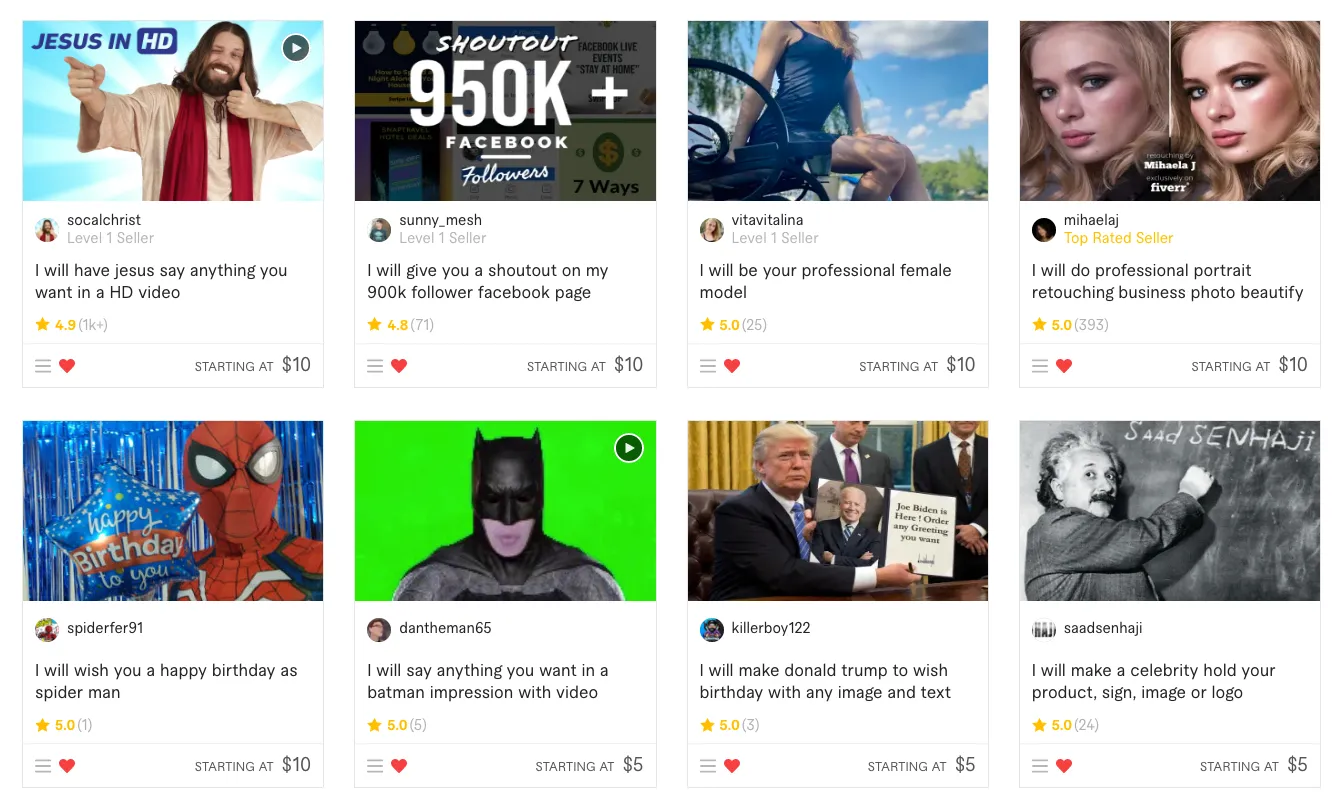
Fiverr has developed a gig pausing mechanism that serves multiple purposes, primarily aimed at maintaining a quality marketplace for both sellers and buyers. While it can be frustrating to have your gig paused, understanding the reasons behind it can help you avoid future incidents. Here’s a detailed look at what causes this frustrating event:
- Violations of Fiverr’s Terms of Service: If you've unintentionally strayed from Fiverr's guidelines—whether it’s through inappropriate content, copyright issues, or other infractions—your gig can be temporarily paused until you rectify the problem.
- Inactivity: If you haven’t received any orders or messages in an extended period, Fiverr may pause your gig. They want to ensure that the marketplace remains active and engaging for buyers.
- Low Performance Metrics: Fiverr tracks gig performance metrics such as response time, order completion rate, and buyer ratings. If your metrics fall below a certain threshold, they may pause your gig as part of their quality control measures.
- Customer Complaints: If you receive multiple complaints from buyers about the same issue—be it delivery delays, poor quality, or communication problems—Fiverr may take action by pausing your gig.
These pauses are often temporary, giving you time to address the underlying issue. By being proactive and understanding these mechanisms, you can better position yourself for success on Fiverr.
Also Read This: E-commerce Tools Compared: Sell the Trend vs. Niche Scraper
Common Reasons for Gig Pausing
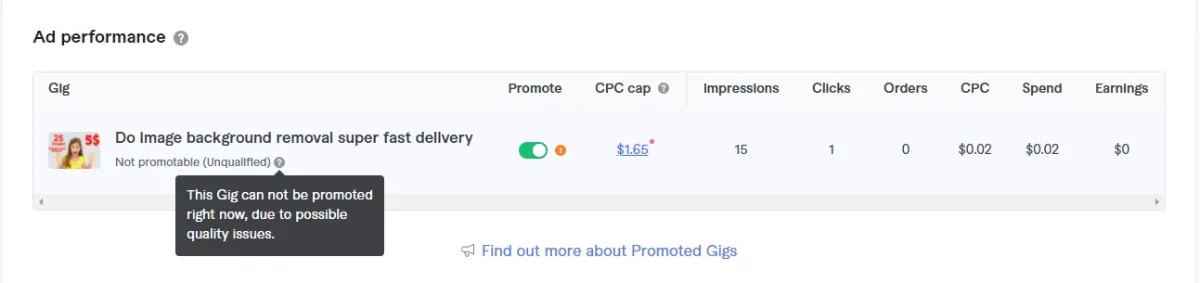
So, you've put in the effort to create an appealing gig on Fiverr, but suddenly you notice that it's paused. It can be really frustrating, right? Let's dig into some common reasons why this might happen.
- Need for Policy Compliance: Fiverr has strict policies regarding content and service offerings. If your gig violates any of their terms, it may get paused. This can happen if your gig description or images contain inappropriate content or misleading information.
- Service Quality Issues: If your gig consistently receives low ratings or negative reviews, Fiverr may take action to protect their marketplace. High-quality services are prioritized, so keep an eye on your reviews!
- Expired Documents or Account Verification: Sometimes, Fiverr requires sellers to verify their identity or update their documents. If your account needs verification and it remains unaddressed, your gig might be paused.
- Account Violation: If you've engaged in any activity that goes against Fiverr's rules—like spamming, using misleading tags, or offering services that are illegal—you might find your gig on pause.
- Duplicate Gigs: If you've created multiple gigs that offer the same services, Fiverr may pause them until you consolidate your offerings into one gig to avoid confusion.
Being aware of these common reasons can help you avoid pitfalls and keep your gigs up and running smoothly.
Also Read This: How to Rank Your Fiverr Gig: A Guide from BlackHatWorld Insights
How to Identify If Your Gig is Affected

Wondering if your gig is on pause? It’s essential to quickly assess the status of your gigs to avoid any loss in income and to keep your business thriving. Here are some steps to help you identify if your gig is affected:
- Check Your Dashboard: The first step is to log into your Fiverr account and head over to your dashboard. Here, you’ll find the status of each of your gigs. Look for any alerts or warnings regarding pausing.
- Look for Notifications: Fiverr usually informs sellers about any actions taken on their gigs through notifications. Check your notifications to see if any messages indicate that your gig has been paused.
- Monitor Your Orders: If you suddenly notice a drop in orders or inquiries for your services, it could be a sign that your gig has been affected. A quick visit to the dashboard can confirm this.
- Review Your Email: Sometimes, Fiverr sends out emails related to account issues. Your inbox might contain important information that you need to act upon.
- Engage with Fiverr Support: If you suspect an issue but aren’t sure, contacting Fiverr’s customer support can provide clarity. They can give you specific information regarding the status of your gigs.
By following these steps, you'll be more equipped to recognize any issues with your gigs and address them promptly. Remember, staying proactive is key in maintaining your presence on Fiverr!
Also Read This: Does Fiverr Work in the UAE? An In-Depth Guide
5. Best Practices to Avoid Gig Pausing

Hey there, Fiverr seller! If you want to keep your gigs sailing smoothly without getting paused, there are some best practices you should definitely keep in mind. Trust me, following these tips can save you a lot of headaches!
- Maintain High Quality: Always provide top-notch quality in your work. Happy clients leave positive reviews, which helps you stay in good standing with Fiverr.
- Stay Active: Regularly log in to your Fiverr account and respond to inquiries promptly. Being active can boost your visibility and helps you stay connected to your clients.
- Follow Fiverr's Rules: Familiarize yourself with Fiverr’s terms of service and community guidelines. Violating any of these can lead to gig pauses.
- Complete Orders On Time: Timeliness is key! Always deliver your orders by the deadline to avoid penalties.
- Use Clear Gig Descriptions: Make sure your gig descriptions are accurate and informative. This helps manage client expectations and reduces the chances of disputes.
By incorporating these best practices into your routine, you're not just avoiding a gig pause; you're setting yourself up for success. How great is that?
Also Read This: How to Make Money on Fiverr
6. Steps to Take If Your Gig Gets Paused
So, you’ve noticed your gig is paused. Don’t panic; it happens to the best of us! Here are some actionable steps you can take to get things back on track:
- Review Fiverr's Notifications: Check your notifications for messages from Fiverr. They often provide specific reasons for the pause.
- Assess Your Gig: Look closely at your gig description, pricing, and offerings. Make any necessary adjustments to align with Fiverr’s policies.
- Update Your Profile: Ensure your profile is complete and professional. This includes having a clear profile picture and relevant details.
- Contact Customer Support: If you're unsure why your gig was paused, don’t hesitate to reach out to Fiverr's customer support for clarification.
- Make Improvements: Utilize any feedback you receive to make improvements before reactivating your gig. This shows Fiverr you’re committed to excellence.
Taking these steps can help you get your gig back up and running in no time. Remember, set-backs are part of the journey, but how you respond is what truly matters!
Also Read This: How to Freelance as a Student
Conclusion
In wrapping up our discussion on why your gigs on Fiverr may be getting paused, it’s important to remember that the platform has specific guidelines and quality standards in place to ensure a smooth experience for both sellers and buyers. If you've experienced pauses, don’t feel disheartened; it’s a common occurrence, and there are tangible steps you can take to resolve the issue.
Many factors can lead to a gig being paused, such as compliance with Fiverr’s policies, issues related to customer satisfaction, or even technical glitches. However, the good news is that by actively monitoring your performance, being responsive to client feedback, and regularly refreshing your services, you can minimize the risk of future pauses.
Here are a few key takeaways:
- Stay Compliant: Always align your offerings with Fiverr's terms of service.
- Enhance Quality: Focus on delivering high-quality work to keep your rating up.
- Engage with Customers: Promptly addressing inquiries and concerns can foster positive reviews and repeat business.
- Adapt and Evolve: Regularly update your gigs based on market trends and feedback.
Keep these pointers in mind, and you’ll be better equipped to maintain your presence on Fiverr without unnecessary disruptions. Good luck, and may your gigs thrive!
Frequently Asked Questions (FAQs)
When it comes to Fiverr, sellers often have many questions regarding gigs and their management. To help you navigate potential concerns, here are some of the most frequently asked questions along with concise answers:
| Question | Answer |
|---|---|
| Why was my gig paused? | Your gig can be paused for several reasons, including violations of Fiverr's policies or consistent negative feedback. |
| How can I unpause my gig? | To unpause your gig, analyze the reason it was paused, correct any issues, and then submit a request to Fiverr supporting for review. |
| Will I lose my sales history if my gig is paused? | No, your sales history remains intact, even if your gig is temporarily unavailable. |
| Can I create a new gig while my current one is paused? | Yes, you can create new gigs, but ensure they comply with Fiverr's policies to avoid concurrent issues. |
| How do I avoid my gigs getting paused in the future? | Maintain high-quality services, adhere to platform guidelines, and actively manage customer feedback. |
Understanding these common scenarios can help you navigate the Fiverr platform more effectively and keep your gigs running smoothly. Got more questions? Don’t hesitate to reach out to Fiverr support or explore their community forums for more insights!



