Fiverr is an incredible platform that connects freelancers with clients looking for various services. One of the standout features of Fiverr is the "Requests" section, which allows buyers to post detailed service requests, enabling sellers to respond with their offerings. This not only streamlines the hiring process but also empowers freelancers to showcase their skills to potential clients actively. In this blog post, we’ll unpack how Fiverr requests work and how you can make the most of them to grow your freelancing business. So, let’s dive in!
Understanding the Fiverr Request System
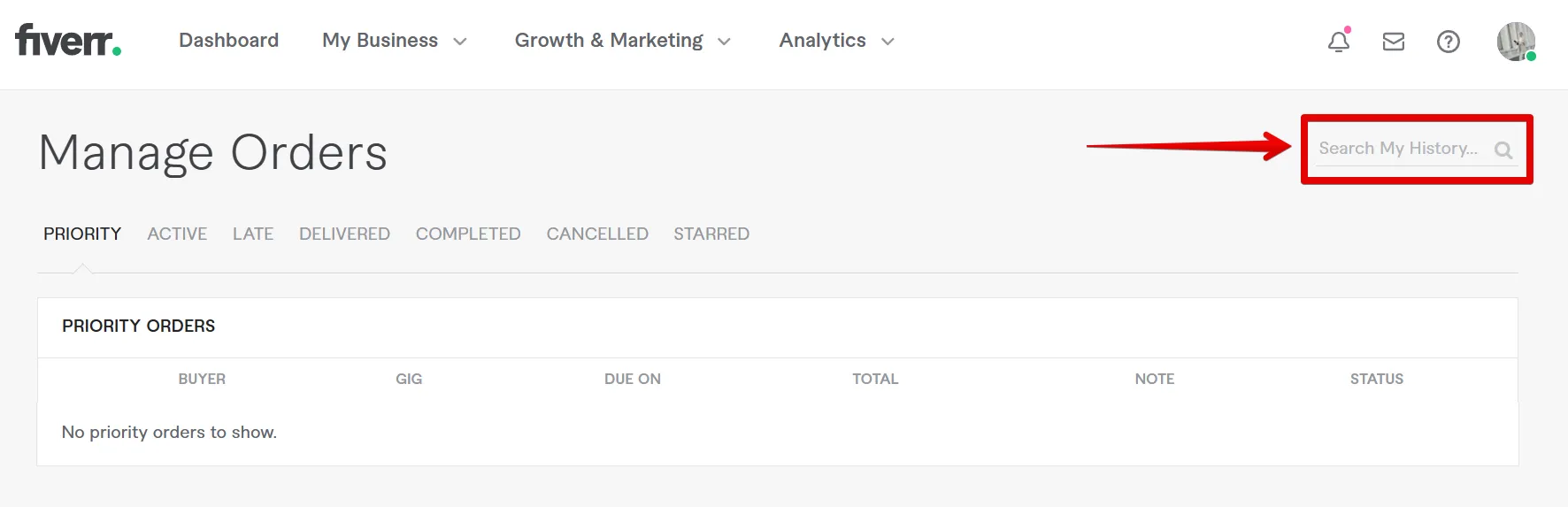
The Fiverr Request system is designed to foster efficient communication between buyers and sellers. Let's unravel how it works:
- Requests from Buyers: Buyers can create a request by filling out a detailed form that specifies what they need. This includes the type of service, budget, deadline, and any other specifics. It's a great way for buyers to find tailored solutions.
- Seller Responses: Once a request is posted, sellers can browse through these requests and respond directly with their offers. This open communication helps freelancers pitch their services more effectively.
- The Importance of Keywords: When creating a request, buyers often use specific keywords that can help them find the right freelancers. As a seller, understanding these keywords can play a significant role in your ability to respond effectively.
- Timeliness Matters: The quicker you respond to a request, the better your chances of getting hired. Many buyers appreciate immediate responses since they often need quick solutions.
By understanding the Fiverr request system, you can be more strategic in how you approach potential work. Whether you’re a seasoned freelancer or just starting out on Fiverr, being aware of these nuances can make all the difference in landing gigs! Remember, communication is key—so don't hesitate to ask clarifying questions in your responses!
Also Read This: Should I Join Fiverr? A Comprehensive Guide for Freelancers
How to Access Requests on Fiverr

Accessing requests on Fiverr is quite straightforward once you know where to look! Fiverr has made it easy for both buyers and sellers to connect through its platform. Here’s how you can find requests:
- Log In to Your Fiverr Account:
First things first, you need to be logged into your Fiverr account. If you don't have one, you’ll need to sign up. It’s a simple process that just takes a few minutes!
- Navigating to the Buying Section:
Once you’re logged in, head over to the top menu. Click on the "Buying" option. This is usually where you’ll find various ways to browse through gigs and requests.
- Exploring Requests:
In the buying section, look for a tab labeled "Requests." Here, you'll see a list of requests posted by buyers looking for specific services. Take your time to scroll through them!
- Filtering Requests:
Fiverr allows you to filter requests based on categories, budgets, and delivery times. Use these filters to narrow down the options to find those that closely align with your skills and services.
That’s it! Following these steps will help you easily access requests on Fiverr and give you a head start in connecting with potential clients.
Also Read This: Interactive Presentation Crafting: How to Make Interactive PowerPoint in Canva
Tips for Finding Ideal Requests
Finding the right requests on Fiverr can be a game-changer for your freelancing career. Here are some tips that can help you hone in on the ideal ones:
- Be Specific with Your Skills:
When searching for requests, think about your unique skill set. Use keywords that truly reflect what you specialize in. For example, instead of just searching for “graphic design,” try “logo design for tech startups.”
- Set Up Notifications:
Fiverr allows you to set up notifications for certain types of requests. Enable them to stay updated when new inquiries that match your criteria are posted.
- Check Frequently:
The requests section can change quickly, so check back frequently. This can give you an edge in contacting buyers before someone else does!
- Read Requests Thoroughly:
When you find a request that piques your interest, read it thoroughly. Understand what the buyer is asking for. If you can’t provide what they need, move on instead of wasting time.
- Match Pricing with Quality:
Ensure your pricing aligns with the quality and value you offer. If you set prices too high or too low, you might miss out on ideal requests.
By following these tips, you'll improve your chances of finding requests that not only match your skills but also resonate with potential clients, ultimately leading to successful collaborations!
Also Read This: How to Recover a Denied Gig on Fiverr
Common Mistakes to Avoid When Bidding on Requests
Bidding on requests can be a game changer for freelancers on Fiverr, but there are some common pitfalls that can hinder your success. Let’s unpack these mistakes so you can navigate the platform more effectively.
- Generic Proposals: One of the biggest mistakes freelancers make is sending out generic messages. Personalization is key! Always take the time to tailor your proposal to the specific needs of the client. Mention their project details and how you can help solve their problems.
- Lack of Clarity: Make sure your proposal is clear and concise. Avoid jargon or overly complex language that might confuse the client. A simple, straightforward approach is often more effective.
- Ignoring Client's Requirements: Read the request thoroughly! If a client mentions specific requirements, be sure to acknowledge them in your proposal. Ignoring these details can make it seem like you didn’t pay attention.
- Overpromising: It's tempting to impress clients by promising the moon, but this can backfire. Be realistic about what you can deliver and set achievable timelines.
- Forgetting to Showcase Work Samples: Clients love to see examples of your previous work. Always include relevant samples in your proposal to build trust and credibility.
- Inconsistent Pricing: If your pricing doesn’t align with your skills and experience, it can confuse clients. Ensure your rates reflect the quality of work you provide.
By avoiding these common mistakes, you'll enhance your chances of making meaningful connections with clients and securing those coveted gigs!
Also Read This: How to Bold Text in Fiverr Description
Maximizing Your Chances of Getting Hired
If you want to stand out on Fiverr and increase your chances of being hired, it's essential to adopt strategies that make your proposals shine. Here are some tips to consider:
| Strategy | Description |
|---|---|
| 1. Craft Engaging Proposals | Write engaging, friendly proposals that grab the client's attention right away. Start with a strong opening statement that mirrors the client's needs. |
| 2. Utilize Keywords | Incorporate relevant keywords related to the project in your proposals. This shows you understand the job and what the client is looking for. |
| 3. Offer Competitive Pricing | Set your prices competitively, especially if you are just starting. It’s a good strategy to attract clients without undervaluing your work. |
| 4. Follow Up | After submitting a proposal, it's perfectly fine to follow up with the client after a few days. It demonstrates genuine interest and enthusiasm. |
| 5. Build Relationships | Don't just focus on one-time gigs; strive to build relationships with clients. Repeat clients can boost your visibility and credibility on the platform. |
Implementing these strategies can significantly increase your chances of landing projects on Fiverr. Remember, persistence is key, so keep putting your best foot forward!
Also Read This: How Many Gigs Can You Have on Fiverr?
Where to See Requests on Fiverr
Fiverr is a popular online marketplace that connects freelancers with clients seeking various services. One of the key features of this platform is the ability to view and respond to requests from potential buyers. Knowing where to locate these requests can significantly enhance your chances of landing projects and expanding your client base. Here’s a comprehensive guide on where to find requests on Fiverr:
- Fiverr Home Page: After logging into your Fiverr account, you can find requests highlighted on your dashboard. This section often showcases trending requests that might align with your skills.
- Buyer Requests Section: Navigate to the "Selling" menu at the top of the screen, and select "Buyer Requests." This area allows you to view all the current requests posted by potential clients. Make sure to filter by your specific category for more relevant opportunities.
- Notifications: Keep an eye on your Fiverr notifications. Whenever there’s a request that matches your gig, you will receive an alert, giving you the chance to respond promptly.
Here’s a quick table summarizing the locations where you can find requests:
| Location | Description |
|---|---|
| Fiverr Home Page | Displays trending requests on your dashboard. |
| Buyer Requests Section | Dedicated area to browse requests that match your skills. |
| Notifications | Alerts you to incoming requests that suit your profile. |
By regularly checking these areas, you can maximize your engagement on Fiverr and increase your chances of being hired for desired projects.
Conclusion: Making the Most of Fiverr Requests
In summary, actively monitoring the Fiverr home page, utilizing the Buyer Requests section, and keeping track of notifications will help you effectively navigate and capitalize on opportunities within the platform.



