Fiverr has become a hub for freelancers and service providers to showcase their skills and connect with potential clients. One of the standout features of Fiverr is the "Buyer Requests" section, where buyers can post specific project requirements and freelancers can respond with their proposals. This not only helps buyers find the right talent quickly but also gives freelancers a chance to seek out projects that match their skills. In this post, we’ll explore how to access these valuable Buyer Requests so you can secure more gigs on Fiverr.
How to Access Buyer Requests on Fiverr
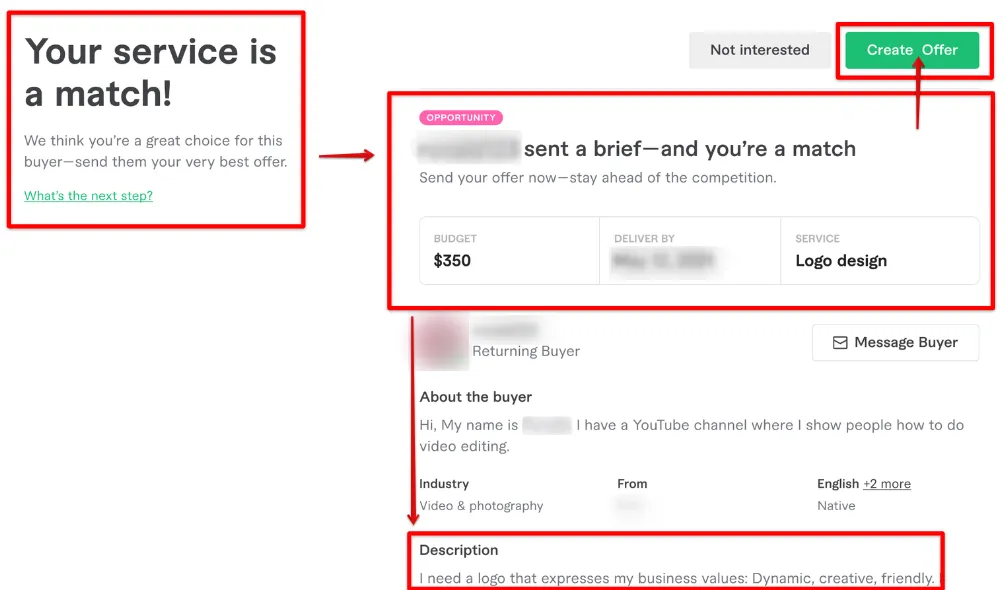
Accessing Buyer Requests on Fiverr is a straightforward process, but knowing where to look can make all the difference. Here’s a simple guide to help you navigate the platform:
- Log In to Your Fiverr Account: Start by logging into your Fiverr account. If you don’t have one yet, it’s quick and easy to set up.
- Navigate to the Dashboard: Once you're logged in, you’ll be directed to your Fiverr dashboard. This is your central hub for all your Fiverr activities.
- Locate the "More" Option: Look for the "More" tab in the menu. This is typically located in the top navigation bar and can open up additional options.
- Select "Buyer Requests": Click on the "Buyer Requests" option, and you’ll be taken to a page filled with various requests from buyers. Here, you can see all the active projects that buyers have posted.
Once you're on the Buyer Requests page, you can filter requests based on categories or keywords to find projects that align perfectly with your skills and expertise. It’s a great way to proactively seek out work rather than waiting for buyers to come to you!
Remember, when you find a request that interests you, act quickly and personalize your proposal to increase your chances of landing the gig. Good luck!
Also Read This: Rates for Freelance Editing Services
3. Understanding Buyer Requests
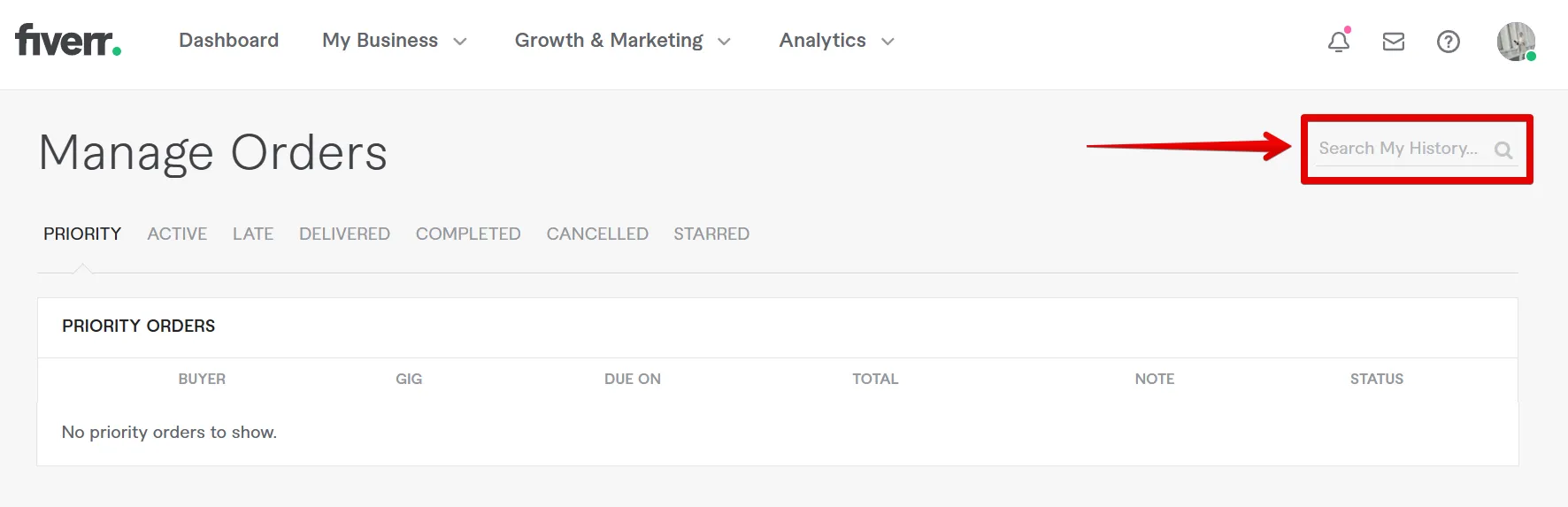
Buyer Requests on Fiverr are essentially a goldmine for freelancers looking to find new clients and projects. They’re short job listings created by buyers who need specific services, and they’re a great way to connect with people who are actively seeking your skills. You can find these requests in a dedicated section of the Fiverr platform, often helping freelancers like yourself bridge the gap between offering a service and securing a potential client.
Here's how Buyer Requests work:
- Buyers Post Requests: Buyers detail what they need—it's usually a brief description that includes the service type, budget, and timeframe.
- Freelancers Respond: You as a freelancer can browse these requests and submit proposals highlighting how your skills meet the buyer's needs.
- Direct Communication: If the buyer is interested, they might reach out for more information or directly hire you to get the job done.
Finding Buyer Requests is simple:
- Log in to your Fiverr account.
- Navigate to the “Buyer Requests” section on your dashboard.
- Filter requests based on your skills or preferences.
Remember, not every request may be suitable for you, so take your time to read through them carefully. This will increase your chances of finding projects that resonate with your expertise and help you build a lasting relationship with your clients.
Also Read This: Why Did PewDiePie Criticize Fiverr?
4. Tips for Responding to Buyer Requests

When it comes to responding to Buyer Requests on Fiverr, a thoughtful approach can make all the difference. Buyers are often inundated with proposals, so standing out is crucial. Here are some practical tips to help you craft the perfect response:
- Read the Request Carefully: Make sure you fully understand the buyer's needs. Look for keywords or specific requirements that you can address in your proposal.
- Personalize Your Response: Use the buyer’s name and refer directly to what they’re asking for. This creates a personal connection and shows that you're genuinely interested.
- Highlight Relevant Experience: Mention previous projects that demonstrate your skills. If you’ve completed similar tasks, include links or samples to provide proof of your abilities.
- Clarify Your Process: Outline how you plan to approach the project. Being transparent about your workflow can increase the buyer’s confidence in your capabilities.
- Be Mindful of Tone: Keep it professional yet approachable. A friendly tone can make your proposal more appealing.
- Offer a Competitive Price: While you want to be compensated fairly for your work, ensure that your pricing aligns with the buyer's budget mentioned in the request.
By applying these tips, you increase your chances of capturing a buyer's attention and securing that coveted gig. Remember, persistence pays off, so don’t hesitate to respond to multiple requests. Happy freelancing!
Also Read This: Can I Cancel an Order on Fiverr? A Complete Guide
Common Mistakes to Avoid
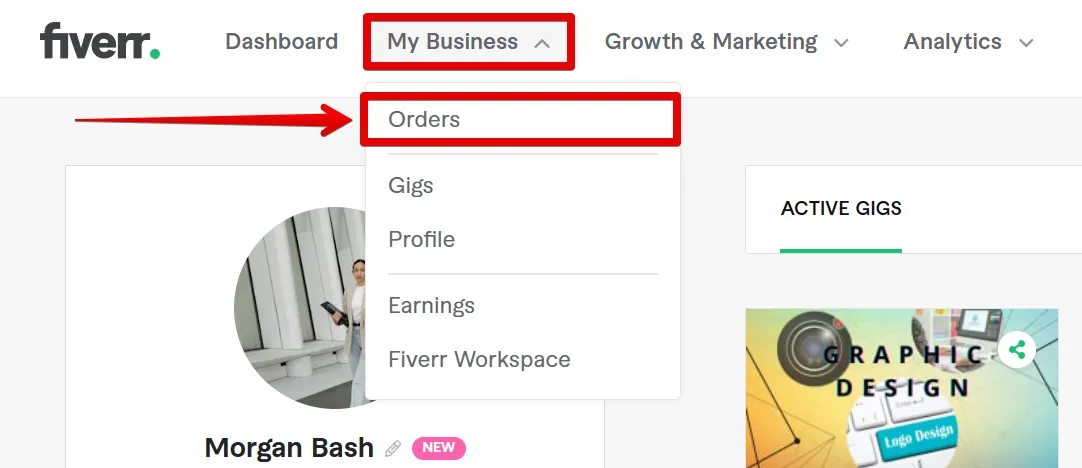
Navigating through Buyer Requests on Fiverr can be a bit tricky, especially for newcomers. To help you maximize your success, here are some common mistakes that you should avoid:
- Ignoring the Details: When a buyer posts a request, they often include specific details about what they need. Skimming over these details can lead you to miss out on important information. Make sure you read the request thoroughly to tailor your response effectively.
- Submitting Generic Proposals: One of the biggest turnoffs for buyers is receiving cookie-cutter responses. Take the time to personalize your message based on the request. Highlight how your skills and experience can specifically meet their needs.
- Overpromising: It's tempting to promise the world to land a gig, but this can backfire. Be honest about what you can deliver and within what timeframe. Overpromising can lead to unsatisfied clients and tarnish your reputation.
- Poor Communication: Occasionally, potential buyers may reach out for additional questions or clarifications. Failing to communicate effectively can cost you the project. Always be prompt and clear in your replies.
- Neglecting Your Profile: Before buyers even see your proposal, they'll check your profile. Ensure it showcases your skills, experiences, and previous work. A well-crafted profile can significantly improve your chances of getting hired.
Being aware of these pitfalls and taking steps to avoid them can significantly enhance your chances of snagging the perfect gig on Fiverr!
Conclusion
To wrap things up, finding Buyer Requests on Fiverr is just the beginning of your freelancing journey. By actively engaging with these opportunities and honing your approach, you set yourself on the path to success. Here’s a quick recap:
- Navigate the Buyer Requests section regularly to spot new opportunities.
- Always personalize your proposals to stand out from the crowd.
- Maintain clear and honest communication with potential clients.
- Keep your Fiverr profile updated and professional to enhance your appeal.
Ultimately, success on Fiverr hinges on your ability to connect with buyers by offering real value and meeting their needs. Remember, it's not just about getting hired; it's about building lasting relationships that can lead to repeat business and referrals. So go on, put these strategies into action, and watch as your Fiverr freelancing career flourishes!



