If you've ever dabbled in freelance work or hired someone to bring your vision to life, you may have encountered the term "source files" on platforms like Fiverr. But what exactly does it mean? Simply put, source files are the original files created by a designer or an artist that can be edited or modified. When you commission a project on Fiverr, obtaining these files can be crucial for future adjustments or revisions. In this post, we’ll explore where to find these valuable source files and why they matter.
Understanding the Importance of Source Files

So why should you care about source files? Well, imagine you've invested time and money into hiring a designer to create your brand logo. You receive a finalized image, but a few months down the line, you decide to tweak it. If you don't have the source files, you're at the mercy of the designer, which could mean additional costs and delays. Here’s a breakdown of why source files are essential:
- Editability: Source files allow you to make changes without having to start from scratch. Whether it's updating your logo or rebranding, having the original files means easy adjustments.
- Ownership: When you purchase a design, it’s important to own the rights to modify it. Source files reinforce that ownership, giving you complete control over your assets.
- Quality: Source files often come in high-resolution formats, ensuring your design maintains quality across various applications—from print to digital.
- Collaboration: If you work with new designers in the future, sharing source files streamlines the process, making collaboration easier and more efficient.
In summary, source files are not just a perk; they are a necessity for anyone serious about investing in custom designs. When using Fiverr, ensure you clarify what files you will receive and don't hesitate to ask for the source files upfront!
Also Read This: Top 10 Life Coaches on Fiverr in 2024
How to Request Source Files from Fiverr Sellers
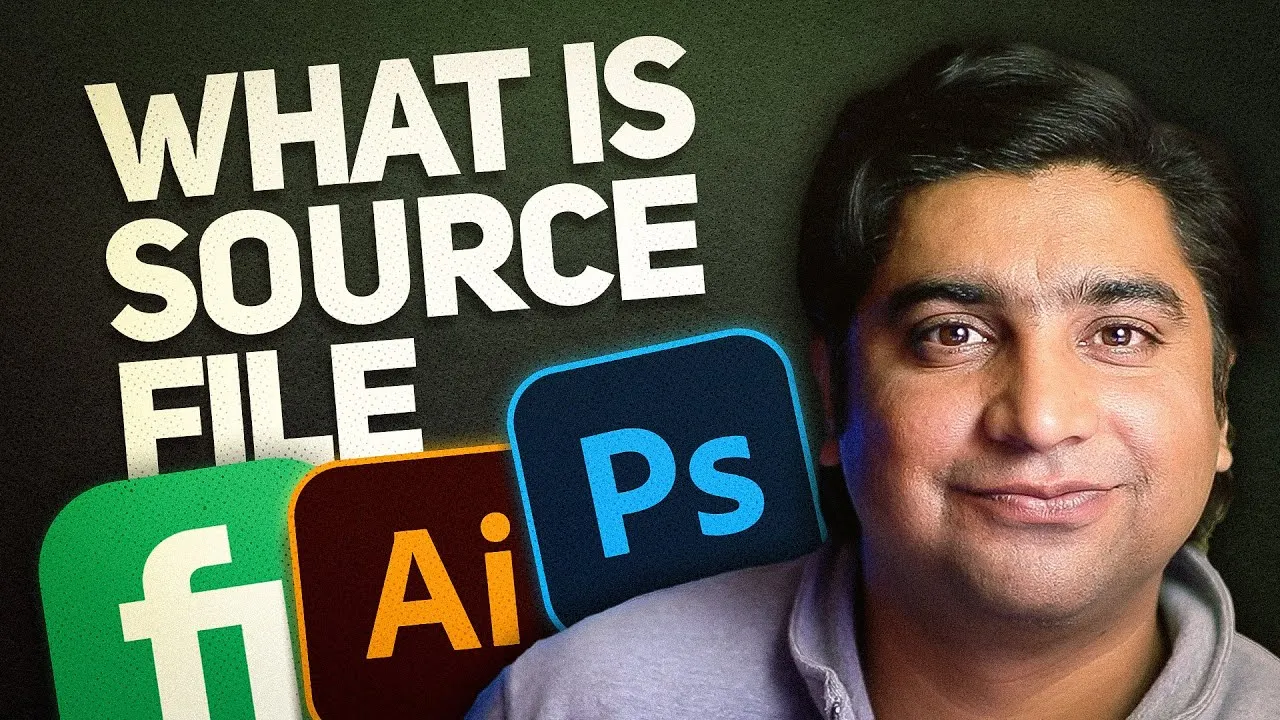
When it comes to getting source files from Fiverr sellers, communication is key! Here’s how you can effectively request those files you need to get the most out of your project.
First and foremost, *always check the gig description. Sellers usually specify what files are included in their packages. If it explicitly states that source files are provided, you’re already on the right track!
Here’s how you can politely and clearly request source files:
- Contact the Seller Before Ordering: If you're unsure whether the seller provides source files, shoot them a message! A quick inquiry can save you from potential disappointment down the line.
- Be Specific: When you do request the source files, mention exactly what you need. For example, ask for the original Adobe Photoshop (.PSD) file if you’re getting design work done.
- Ask During Delivery: After you receive your order, it’s perfectly okay to ask for additional files. Many sellers will be happy to provide them if they haven’t done so already.
- Check Revision Options: If you want a specific file format not offered, see if the seller allows revisions. This could be your chance to request the source files with a simple tweak!
Don't forget to thank the seller for their support! A little appreciation goes a long way in the Fiverr community, and it might encourage them to help you out even more with your future projects.
Also Read This: Improving Your Skills as a Freelance Writer
Searching for Fiverr Source Files
Searching for the right Fiverr source files can feel overwhelming sometimes, but don’t worry! With the right approach, you can easily find what you need. Here are some effective strategies:
1. Use Keywords Wisely: Start with a clear understanding of what you’re looking for. Are you after design templates, music tracks, or coding snippets? Use specific keywords paired with “Fiverr” in your search. For example, “Logo design source files on Fiverr” can help narrow things down.
2. Explore Categories and Filters: Fiverr conveniently organizes services into categories. You can dive into the relevant category for your project. Once you’re there, make use of the filter options to sort gigs by ratings, delivery time, or price, which will help you focus on sellers who are more likely to provide the source files.
3. Read Reviews: Browsing through customer reviews is crucial. Look for comments that mention source file delivery. A seller with positive feedback regarding their willingness to share source files is often a safe bet!
4. Join Fiverr Forums and Groups:* Sometimes, connecting with other Fiverr users can open doors to hidden gems. They might refer you to sellers who are known for providing great source files.
Searching for source files doesn’t have to be a hassle; just follow these tips, and you’ll be well on your way to finding the right resources for your projects!
Also Read This: Steps to Becoming a Freelance Database Administrator
5. Common Types of Source Files Available on Fiverr
When diving into the world of Fiverr for creative projects, it's essential to understand what type of source files you might come across. These files are crucial because they enable you to modify and customize the deliverables as needed. Here’s a breakdown of the most common types of source files you’ll find on Fiverr:
- Vector Files: These are scalable graphics, often offered in formats like AI (Adobe Illustrator) or EPS. They’re perfect for logos or any graphics that need to be resized frequently without losing quality.
- PSD Files: Created by Adobe Photoshop, PSD files are layered files that retain all the editing capabilities. They're commonly used for designs that require modification, such as social media posts or website graphics.
- Audio Files: For those looking into video production or podcasting, you’ll frequently encounter audio files such as WAV or MP3. These files are vital for sound editing and production.
- Video Files: Video freelancers may provide source files in formats like MP4, MOV, or project files from editing software like Premiere Pro or Final Cut Pro, allowing for further editing.
- 3D Model Files: If you venture into 3D modeling, expect to find files in formats like OBJ or FBX, which can be used in various 3D applications for animation or game design.
These source files play a vital role in ensuring that your projects are tailored to your needs! When considering a purchase, always check the file types offered to ensure they meet your requirements.
Also Read This: How to Effectively Use Your Refunded Monies on Fiverr
6. Exploring Fiverr Categories for Source Files
Navigating Fiverr can feel overwhelming given the plethora of options available. But don’t worry! Here’s a guide on how to explore Fiverr categories specifically for source files that you may need, whether for design, audio, or video projects.
- Graphics & Design: This category is packed with creators offering logos, business cards, infographics, and more. Look for gigs that mention source files to make sure you can edit the final designs.
- Digital Marketing: In this category, you might find social media graphics and ad designs. Some sellers provide source files for the graphics they create, allowing you to tailor your marketing materials further.
- Video & Animation: Here, you can find freelancers offering video editing, whiteboard animation, and more. Many will provide raw project files for you to edit, so make sure to check that in the gig details.
- Music & Audio: If you're producing audio content, you can browse this section for music tracks, jingles, or voice-over artists. Look out for sellers who offer their work in editable file formats.
- 3D Models: Found within the “Programming & Tech” or “Graphics & Design” category, this is where you can discover models, animations, or even textures that can shape your 3D projects.
To make your search more efficient, utilize Fiverr's filtering options! By narrowing down by category and searching for “source files,” you can quickly find exactly what you need without sifting through tons of unrelated gigs.
Also Read This: How to Create a Buyer Account on Fiverr
7. Best Practices for Downloading and Managing Source Files
Downloading and managing Fiverr source files can be a bit daunting, especially if you're new to it. But don't worry! I've got some best practices that will make this process a whole lot smoother for you. Here’s what you need to keep in mind:
- Organize Your Downloads: Create a dedicated folder on your computer where all Fiverr source files will be stored. This prevents clutter and makes it easier to find your projects later.
- Use Descriptive Naming: Renaming files as you download them makes it easier to recognize what each file is. For instance, instead of “file1.zip,” use “ProjectName_LogoSourceFiles.zip.”
- Check File Types: Before downloading, always check what type of files you're getting. Common formats include .psd, .ai, and .pdf, but ensure they are compatible with your software tools.
- Verify Project Licenses: Always confirm the license associated with the source files. This is crucial if you’re planning to use them commercially.
- Backup Files: Make backups of your source files. Use cloud storage services like Google Drive or Dropbox, so you never lose your work.
- Keep Version Control: If you’re working on multiple revisions, maintain a versioning system in your file names (e.g., ProjectName_v1.psd).
Following these best practices will not only simplify your management of Fiverr source files but also enhance your productivity.
8. Conclusion: Maximizing the Use of Fiverr Source Files
In conclusion, Fiverr source files are a treasure trove of resources that can take your projects to the next level. They’re not just files; they’re the building blocks for creativity, made by talented freelancers who are ready to share their expertise. Here’s how to maximize your use of these valuable resources:
- Explore All Features: Don't just stick to the surface level of what the source files offer. Dive deep into their features to discover new ways to enhance your projects.
- Collaborate with Others: Use these files to collaborate with your team. Share source files with team members and incorporate feedback to refine your work.
- Stay Updated: Keep an eye on updates or new versions of the source files you purchase. Many Fiverr sellers regularly update their assets, adding value to your original purchase.
- Learn from the Files: Take the opportunity to dissect and learn from the source files. Understanding how they’re structured can help you improve your own design skills.
- Incorporate Feedback: If you’re working for clients, make sure to gather feedback on the designs derived from these source files and iterate accordingly.
By integrating these practices into your workflow, you’ll not only get more out of your Fiverr source files but also elevate your creative projects to new heights. So, go ahead, unleash your creativity, and let those Fiverr resources work for you!



