Fiverr is a dynamic online marketplace that connects freelancers with clients looking for various services. Established in 2010, it has grown into a bustling hub for gig economy professionals. Whether you're a writer, designer, programmer, or even a voice-over artist, Fiverr has something to offer everyone. The platform operates on the principle that freelancers can offer their services starting at just $5, hence the name.
One of the standout features of Fiverr is its user-friendly interface and the ability to browse through numerous categories. This makes it easier for clients to find the perfect freelancer for their needs. As a service provider, you can showcase your talents, build your portfolio, and even develop a client base that can lead to long-term partnerships. In essence, Fiverr serves as both a launchpad for creative careers and a convenient solution for buyers looking to fulfill specific projects.
Understanding Buyer Requests
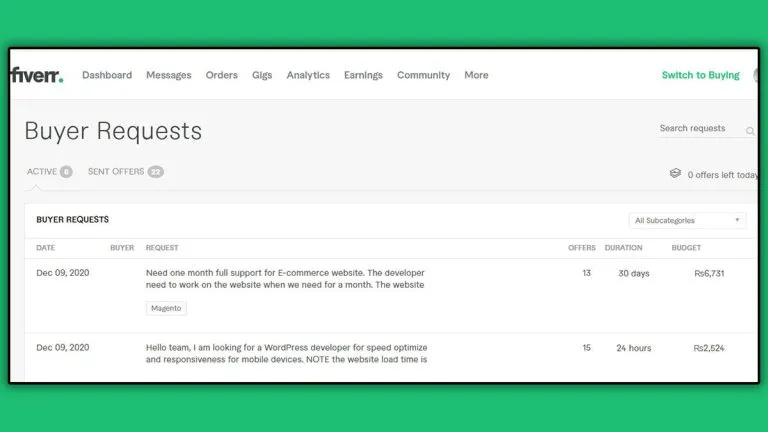
Buyer Requests are a powerful aspect of Fiverr that allows clients to post specific needs or projects they require assistance with. This feature is incredibly beneficial, not only for buyers seeking tailored services but also for sellers looking to find new opportunities to land gigs.
Here's a quick breakdown of how Buyer Requests work:
- Post a Request: Buyers can create a detailed listing about the project, including descriptions, deadlines, and budgets.
- Receive Proposals: Freelancers can then submit their offers, including samples of previous work, to meet the buyer's criteria.
- Negotiate: This is where buyers can communicate with freelancers to refine the scope, timeline, and pricing before making a selection.
- Hire: Once the buyer finds the right freelancer, they can finalize the agreement and get started on the project.
Many sellers find that responding to Buyer Requests can significantly increase their chances of getting hired, especially if they're new to the platform. It's an excellent way to showcase your skills and connect with clients who are actively seeking your expertise.
Overall, understanding how Buyer Requests work can give you a considerable advantage on Fiverr, helping you tap into a steady stream of potential projects while allowing buyers to find exactly what they're looking for.
Also Read This: How to Post a Gig on Fiverr
3. Locating the Buyer Request Option
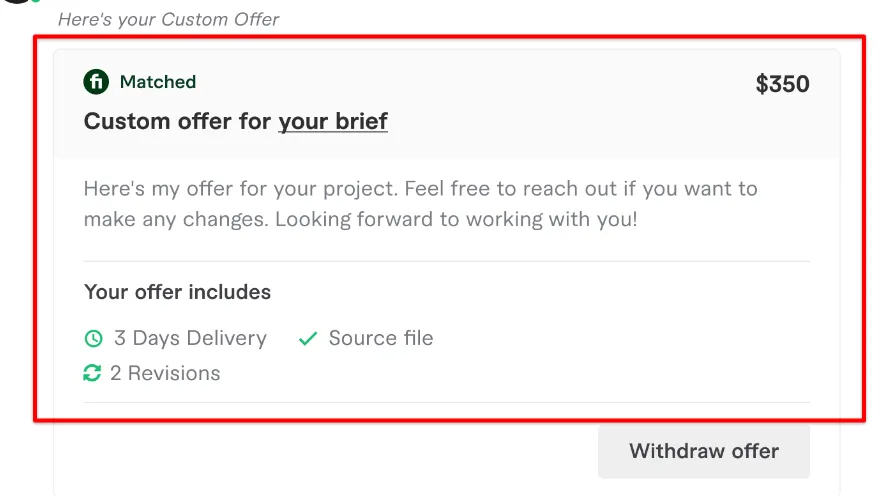
Finding the Buyer Request Option on Fiverr is a breeze once you know where to look! It’s specifically designed for freelancers like you who want to find potential clients who need their services. Here’s how you can locate it:
- Log in to Your Fiverr Account: First things first, head over to Fiverr and log into your account. If you haven’t created one yet, you’ll need to do that before you can use Buyer Requests.
- Go to the Dashboard: Once you’re logged in, you’ll land on your dashboard. This is your control center for all your Fiverr activities.
- Find the ‘Selling’ Tab: Look at the top menu of your dashboard for a tab labeled 'Selling'. Click on this tab to access various options related to your gig.
- Select ‘Buyer Requests’: Under the Selling tab, you will see an option called 'Buyer Requests'. Click on this link, and voila! You’re now on the Buyer Requests page where you can view requests from buyers.
Here’s a pro tip: check the Buyer Requests page regularly to catch new postings quickly. Timing can be everything in snagging that perfect gig!
Also Read This: A Guide to Becoming a Freelance UX Researcher
4. How to Utilize Buyer Requests Effectively
So, you’ve found the Buyer Requests option—now what? Making the most of this feature can significantly impact your success on Fiverr. Here are some strategies to utilize Buyer Requests effectively:
- Be Prompt: Buyer requests can come in at any time, and they tend to be time-sensitive. Check the Buyer Requests page frequently and respond quickly to requests that fit your skills.
- Read Carefully: When looking at requests, read the descriptions carefully. Make sure you understand what the buyer is asking for before proceeding. This helps you tailor your response specifically to their needs.
- Craft Personalized Proposals: Avoid sending generic responses. Customize your proposal for each request you respond to, highlighting how your skills can meet their particular needs.
- Showcase Your Work: If possible, link to relevant samples of your previous work in your proposal. This builds credibility and can make your offer stand out.
- Set Competitive Prices: Ensure your pricing is competitive but also reflects your skills and experience. Buyers often compare multiple proposals, so positioning your offer attractively can increase the chances of getting hired.
By implementing these tips, you can better navigate the Buyer Requests feature and, more importantly, increase your chances of landing new clients on Fiverr!
Also Read This: How to Be a Seller on Fiverr: A Complete Guide
Common Issues Faced with Buyer Requests
When navigating Fiverr's Buyer Request section, many sellers encounter various challenges that can hinder their success. Understanding these common issues is key to effectively utilizing this feature. Let’s dive into some frequent hurdles:
- Overwhelming Competition: One of the biggest challenges sellers face is the sheer number of proposals submitted for each Buyer Request. It can feel like trying to find a needle in a haystack, making it essential to have a standout offer.
- Unclear Requests: Not all buyers provide detailed descriptions of what they need, which can lead to misunderstandings. Sellers might submit offers that do not truly align with the buyer's expectations, resulting in wasted time.
- Low Response Rates: Even if you've tailored a great proposal, there's no guarantee that buyers will respond. This can be disheartening, especially for new sellers who may need feedback and interaction.
- Time Management: Constantly checking the Buyer Requests section can be time-consuming. Sellers may struggle to balance this with their current projects and other responsibilities.
- Inconsistent Quality of Listings: Sometimes, the quality of Buyer Requests varies significantly. You might find exceptional buyers, but often, there are those who don't fully understand the platform, leading to further complications.
Addressing these issues involves a mix of patience, strategy, and continuous self-improvement as you navigate the Fiverr marketplace.
Also Read This: What Happens If You Cancel an Order at Fiverr?
Tips to Stand Out in Buyer Requests
Standing out in the crowded Fiverr marketplace, especially within the Buyer Requests feature, can feel daunting. However, with the right approach, you can capture buyers' attention and increase your chances of landing that gig. Here are some practical tips:
- Personalize Your Proposal: Avoid generic responses. Show the buyer that you've read their request thoroughly and connect your skills directly to their needs. A personal touch can make a huge difference.
- Highlight Relevant Experience: Share your credentials and previous work that relate directly to the buyer's request. If you’ve done similar projects, mention these to establish your credibility.
- Be Concise but Informative: While it’s important to provide enough information, buyers appreciate brevity. Aim for clear and direct language that outlines how you can help without overwhelming them.
- Include a Call to Action: Encourage the buyer to reach out with any questions or for further clarification. A simple phrase like, “Feel free to message me if you need any more details!” can prompt interaction.
- Keep Your Profile Updated: Ensure that your Fiverr profile is polished. A professional profile picture, a catchy gig title, and a detailed description can reinforce a buyer's confidence in selecting you.
By implementing these strategies, you’ll enhance your visibility in the Buyer Requests section and improve your chances of winning gigs on Fiverr. Remember, it’s about building relationships and showcasing what makes you unique!
Where is the Buyer Request Option in Fiverr?
Fiverr has become a premier platform for freelancers and service providers, enabling sellers to connect with buyers for various services. One of the key features that enhances communication between buyers and sellers is the Buyer Request Option. This feature allows buyers to post requests for specific services, making it easier for sellers to find relevant opportunities and offer their expertise.
Finding the Buyer Request Option on Fiverr is straightforward. Follow these steps:
- Log in to your Fiverr account.
- Navigate to the Dashboard or Profile section.
- Look for the ‘More’ tab, often located in the upper menu bar.
- Select ‘Buyer Requests’ from the dropdown list.
Once you access the Buyer Request page, you will see a list of requests made by buyers. You can filter these requests based on categories, budgets, and delivery times to find the opportunities that suit your skills best.
Tips for Using the Buyer Request Option:
- Be Prompt: Act quickly on relevant requests before they are taken by other sellers.
- Personalize Your Proposal: Address the buyer's specific needs to stand out.
- Show Your Work: Include samples or links to your portfolio to showcase your skills.
By leveraging the Buyer Request Option effectively, sellers can increase their chances of landing projects and building successful client relationships on Fiverr.
In conclusion, the Buyer Request Option on Fiverr serves as a valuable tool for freelancers, allowing them to connect with potential buyers in a more direct and efficient way, thus maximizing opportunities to grow their freelance business.



