If you've ever dipped your toes into the freelancing waters, you might have heard of Fiverr. It's an online marketplace where you can buy and sell a variety of services, from graphic design to writing to voiceovers. But once you've placed an order, you might find yourself wondering, "Where is my Fiverr order?" This question can pop up for several reasons: you're eager to receive your work, you're checking for updates, or maybe you're just curious about how the whole process works. In this post, we'll dive deep into the ins and outs of Fiverr orders and how to keep track of their status.
Understanding Fiverr Order Statuses
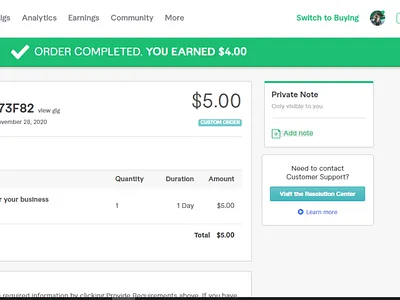
On Fiverr, each order goes through specific stages that let you know where it stands in the process. Being familiar with these statuses can ease any anxiety you might feel while waiting for your order to be completed. Let’s break down the various statuses and what they mean:
- Pending: This is the very first status after placing an order. Your payment is confirmed, but the seller hasn’t begun working yet. This stage could be short or a bit longer, depending on the seller’s availability.
- In Progress: Once the seller has accepted your order, it moves to this status. This means your work is actively being created. You can send messages to your seller here to discuss any details, if needed.
- Delivered: Congratulations! Your order is complete, and the seller has submitted the final product. You’ll have the opportunity to review it and request any necessary revisions.
- Completed: After you’ve reviewed and accepted the delivered work, the order status changes to completed. This means both parties are satisfied, and the funds have been released to the seller.
- Cancelled: If something went wrong or you and the seller could not come to an agreement, your order may be cancelled. Refunds follow this status, depending on the circumstances.
Each of these stages plays a crucial role in ensuring a smooth transaction, so knowing what they mean can help you gain peace of mind during the ordering process. If you ever feel lost, just refer back to this guide to navigate your Fiverr experience more confidently!
Also Read This: How to Be a Pro Seller on Fiverr
How to Check Your Fiverr Order Status
Wondering how to keep track of your Fiverr orders? It’s easier than you might think! Fiverr provides a user-friendly interface that allows you to check your order status at any time. Here’s how to do it:
- Log into Your Account: Start by logging into your Fiverr account using your credentials. If you don’t have an account yet, you’ll need to create one!
- Navigate to Your Orders: Once you’re logged in, look for the “Orders” tab on your dashboard. Click on it to view all your current and past orders.
- View Order Details: Click on the order you’re interested in. This will open a detailed view where you can see the status of your order, such as “In Progress,” “Delivered,” or “Completed.”
- Check the Due Date: Each order page will also display the due date for delivery. Keeping an eye on this can help you manage expectations!
- Communicate with the Seller: If you have questions, you can easily message the seller through the order page. They can provide updates or clarify any issues.
By following these steps, you can keep tabs on your Fiverr orders without any hassle. It’s all about being proactive and staying informed!
Also Read This: Learn How to Disable Your Fiverr Account: A Simple Method
Common Reasons for Delayed Orders
While Fiverr is generally reliable, there can be times when orders get delayed. Understanding the common reasons behind these delays can help ease your mind. Here are a few of the most frequent culprits:
- Seller Availability: Sometimes, the seller may get overwhelmed with orders or have personal commitments. If they have a limited delivery capacity, it could impact your order.
- Complex Projects: If the order involves more intricate tasks, it may take longer to ensure quality work. Don’t hesitate to check in for updates!
- Miscommunication: Misunderstandings between buyers and sellers can lead to delays. Clear instructions and constant communication are key to avoiding these hiccups.
- Technical Issues: Sometimes, glitches or downtime on the Fiverr platform can cause delays in the order process. While these are rare, they do happen.
Remember, if your order is delayed, it’s always a good idea to reach out to the seller. Most of the time, they’ll be happy to update you on the progress! By being proactive and informed, you can manage your expectations more effectively.
Also Read This: Is There a Fee to Post a Job on Fiverr?
What to Do If Your Order is Late
Finding out that your Fiverr order is late can be frustrating. Whether you’re eagerly awaiting a project for your business or a personal endeavor, delays can throw a wrench in your plans. So, what should you do if your order is running behind schedule? Let’s break it down.
First, it’s essential to stay calm. Delays can happen for many reasons—perhaps the seller is experiencing a high volume of orders, or they might be dealing with unexpected personal issues. Here’s what you can do:
- Check the Order Status: Log into your Fiverr account and check the order status. Sometimes, the seller may have provided an update or the order may be marked as “In Progress.”
- Review the Delivery Time: Look at the agreed delivery time. If it’s just a day or two late, it might not be worth raising a fuss yet!
- Communicate with Your Seller: Reach out via the Fiverr messaging system. Ask if there are any updates and express your concerns. Remember, clear and polite communication goes a long way.
- Consider a Dispute: If the seller is unresponsive or significantly late beyond the agreed delivery time, consider raising a dispute. However, only do this if you're genuinely unsatisfied with the seller's responsiveness or delivery timeline.
Staying proactive and maintaining open lines of communication can often resolve many issues before they escalate. Remember, each situation is unique, and patience is often key.
Also Read This: Becoming a Google Ads Freelancer
Contacting Fiverr Customer Support
If you’ve reached a point where your order delay has become a significant concern, contacting Fiverr Customer Support is your next best step. Fiverr offers various channels through which you can seek assistance, so let’s explore how to effectively get their help.
First, you’ll want to gather all relevant information about your order, including:
- Order number
- Name of the seller
- Date of the order
- Any communication you’ve had with the seller
Once you have this information ready, here’s how to contact Fiverr support:
- Visit the Help Center: Navigate to the Fiverr Help Center. It’s packed with useful articles and FAQs that might address your issue directly.
- Submit a Support Ticket: If you can’t find the answers you need, submit a support ticket. Describe your issue clearly and provide the information you gathered. The more details, the better!
- Use Live Chat: Depending on your account status or the time of day, you might have access to live chat support. This is often a quicker way to get answers.
Ultimately, don’t hesitate to reach out for help. Fiverr’s customer support team is there to assist you with your concerns. It’s important to approach them with the same courtesy you'd expect in return, which can sometimes expedite the resolution process.
Also Read This: How Much Can You Earn from Fiverr as a Beginner
7. Tips for a Smooth Fiverr Experience
Using Fiverr can be an enjoyable and productive experience, but sometimes, things might not go as planned. Here are some handy tips to ensure that your Fiverr journey is as smooth as possible:
- Communicate Clearly: Always maintain clear communication with your seller. Be specific about your requirements and expectations to avoid misunderstandings.
- Check Seller Ratings: Before placing an order, take a look at the seller's ratings and reviews. Look for someone who has a strong track record in delivering quality work.
- Set Realistic Deadlines: Understand that high-quality work takes time. Discuss timelines with your seller to set realistic deadlines that suit both parties.
- Use the Revision Option: If you're not satisfied with the initial delivery, make use of the revision option. Most sellers are open to tweaking their work based on your feedback.
- Stay Organized: Keep track of your orders, communications, and any files shared. Organization will help you manage multiple projects more effectively.
- Utilize Fiverr’s Tools: Fiverr provides several tools, like the order page and messaging system, which can streamline your experience. Make sure to take advantage of these resources.
By employing these tips, you can maximize the potential of your Fiverr orders and enjoy a seamless experience from start to finish!
8. Conclusion: Staying Informed About Your Fiverr Orders
In the fast-paced world of freelancing, staying informed about your Fiverr orders is crucial. It helps you maintain control over your projects and ensures effective communication with your sellers. Here’s how you can keep yourself updated:
- Regularly Check Your Inbox: Fiverr has a messaging system that allows you to communicate directly with sellers. Keep an eye on your inbox for updates or questions from them.
- Review Order Status: Always check the order page for real-time updates on the status of your project. It gives you an idea of where things stand.
- Request Updates: If you haven't heard from your seller in a while, don’t hesitate to ask for an update. It's perfectly acceptable to check-in periodically.
- Be Flexible: Sometimes, delays happen. Being open and understanding can help maintain a good working relationship with your seller.
Staying informed not only eases your mind but also promotes a productive collaboration. Embrace these practices, and you’ll find managing your Fiverr orders a lot less stressful!



