If you're exploring Fiverr, you might have come across the term "revisions." But what exactly does it mean? In the simplest terms, revisions are opportunities for clients to request changes to their ordered work. Whether it’s a logo design, a website, or written content, clients often want the finished product to shine. Revisions provide that chance to fine-tune the details. In this blog post, we'll unravel the confusion surrounding the Fiverr revision process and why it’s crucial for both freelancers and clients.
2. Importance of Revisions in Freelancing
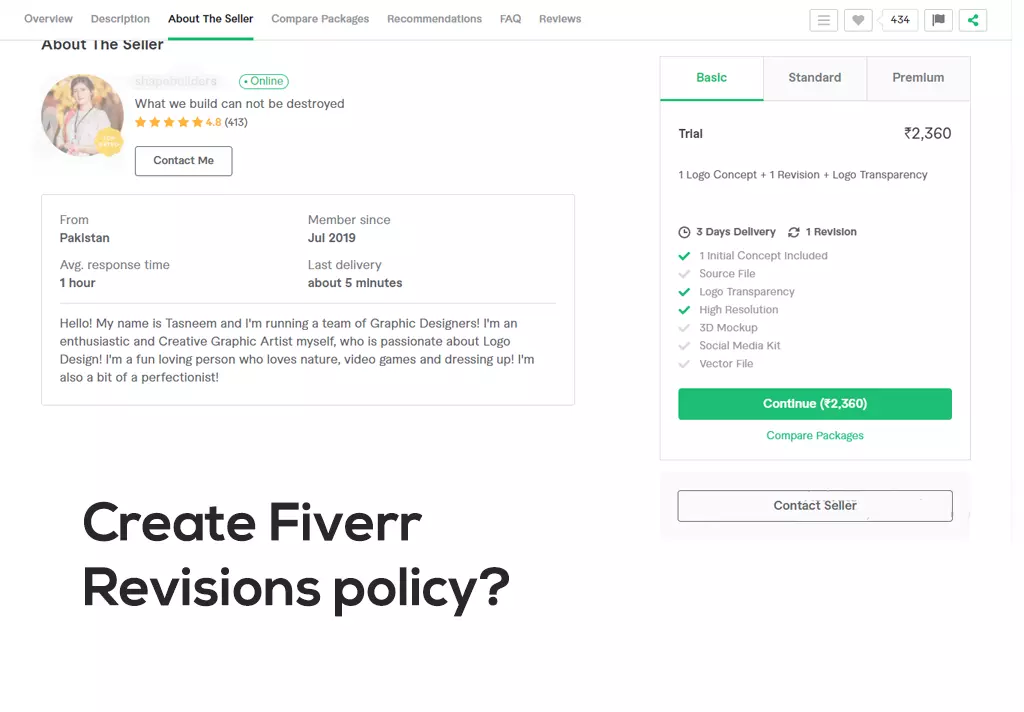
Revisions play an essential role in the freelancing ecosystem, especially on platforms like Fiverr. Here’s why they are so significant:
- Quality Assurance: Revisions ensure that the final product meets the client's expectations. It allows for feedback loops that contribute to a superior output.
- Client Satisfaction: A happy client is likely to return for future projects. Revisions provide an avenue for clients to express their needs and desires, leading to a more satisfactory experience.
- Flexibility: Every project is unique and sometimes requires a few tweaks here and there. Revisions give freelancers a chance to adapt their work to the specific needs of the client.
- Professional Growth: Feedback from revisions is invaluable for freelancers. It allows them to refine their skills, understand client preferences better, and grow professionally.
- Building Trust: Offering a clear and fair revision process can build trust between freelancers and clients. When clients see that their needs are being prioritized, they’re more likely to recommend the freelancer to others.
Overall, revisions are not just about making changes; they’re about enhancing the collaboration between freelancers and clients, ensuring everyone walks away satisfied with the end result.
Also Read This: Can You Hire Someone in Canada on Fiverr?
How to Request a Revision on Fiverr
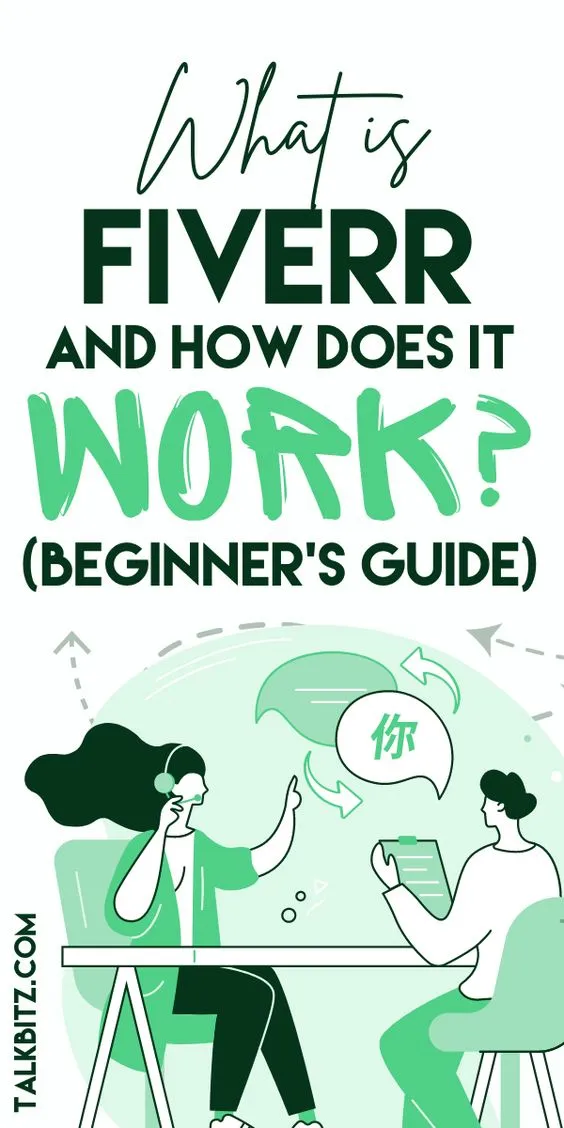
Requesting a revision on Fiverr is a straightforward process, but knowing the proper steps can ensure that you get the changes you need without any hiccups. Whether you're looking for a slight tweak or a more significant adjustment to your delivered order, following these steps will guide you through the revision process.
1. Check Your Order Status: Before you request a revision, ensure that the order is in the "Delivered" status. This is crucial because you can only ask for a revision after the seller has marked the work as complete.
2. Open the Order Page: Navigate to your Fiverr dashboard and find "Orders." Click on the specific order for which you want to request a revision.
3. Go to the "Deliverables" Section: Once you're on the order page, scroll down to the "Deliverables" section. This is where you can see the files or services that the seller has submitted.
4. Click on "Request Revision": You'll find an option to "Request Revision." Click on it, and Fiverr will direct you to a text box where you can explain what changes you're looking for.
5. Be Clear and Specific: In your request, be as descriptive as possible. List exactly what you want to change; this helps the seller understand your needs and minimizes back-and-forth communication.
6. Hit Submit: After you've detailed your requests, hit the submit button. Sit back and await the seller's response or the revised deliverable.
Remember, the revision request process is designed to be a collaborative experience aimed at ensuring you're satisfied with the final product!
Also Read This: Why Can’t I See My Gig on Fiverr? Understanding Common Visibility Issues
Common Issues with Fiverr Revisions
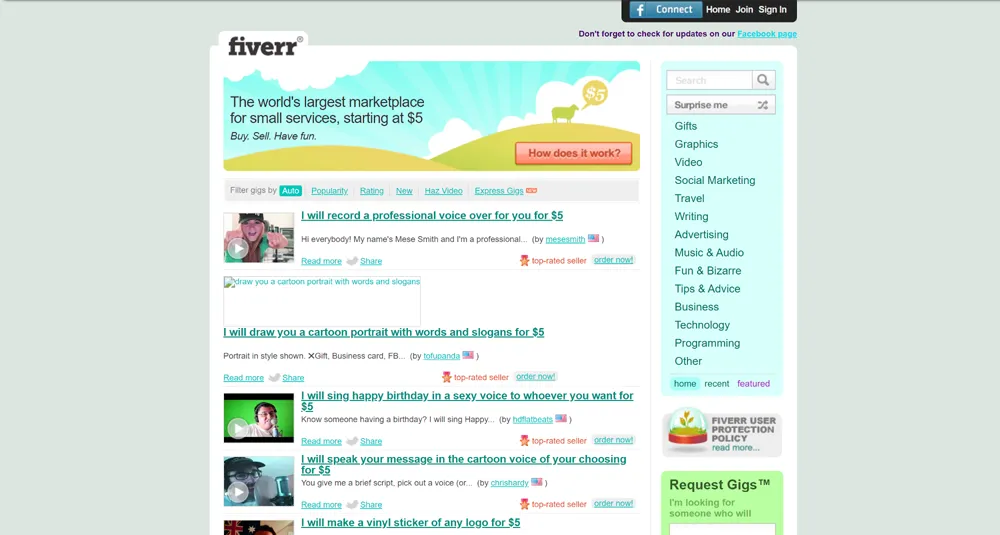
While Fiverr's revision process is generally user-friendly, it’s not without its pitfalls. Being aware of some common issues can help you navigate the system better and set realistic expectations for your outcomes.
1. Miscommunication: One of the most frequent problems stems from unclear or vague revision requests. If your request isn't specific enough, the seller might not understand what you need, leading to further rounds of revisions. Always make sure to be as detailed as possible.
2. Limits on Revisions: Not all sellers offer unlimited revisions. Some may only provide one or two revisions within the original order price. Be sure to check the gig description for the seller's revision policy to avoid unexpected costs.
3. Delayed Responses: Depending on the seller's workload and time zone, responses to revision requests may not be immediate. It can be frustrating, especially if you're on a tight deadline. Communication is key; you might want to inquire about completion timelines upfront.
4. Quality of Revisions: There are times when the revisions don't meet your expectations, either due to misunderstanding or lack of quality. If you find this happening consistently with a seller, it might be best to look for someone else.
5. Disputes: If you can't come to an agreement on what constitutes a satisfactory revision, it may lead to disputes. Fiverr has a resolution process in place, but it can be time-consuming and stressful, so it's always best to try to resolve issues amicably first.
Being aware of these common issues can save you time and frustration when working through revisions on Fiverr. Happy collaborating!
Also Read This: How to Promote Gigs on Fiverr
5. Fiverr Revision Policies Explained
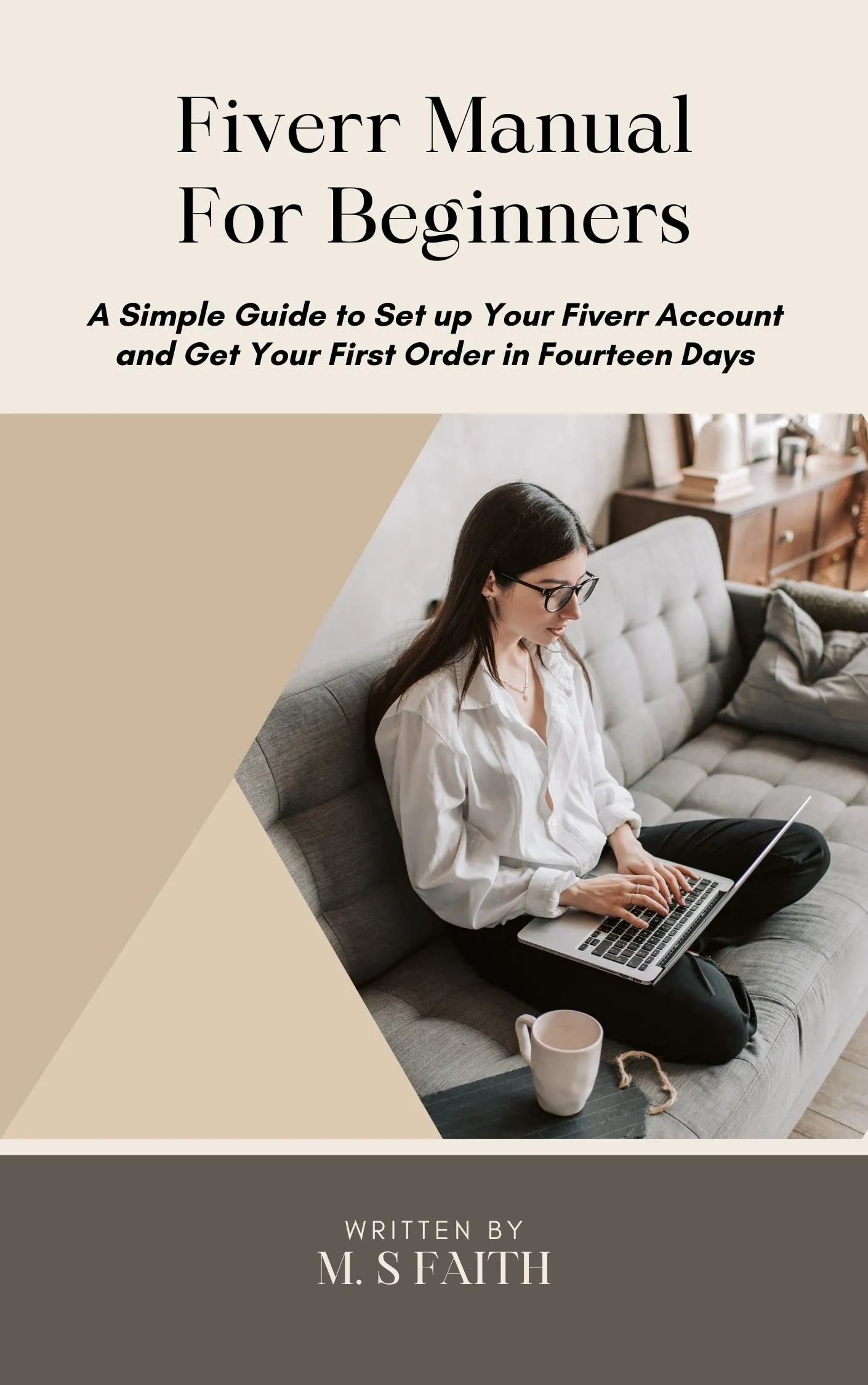
When you're working on Fiverr, understanding revision policies is essential for both clients and freelancers. Fiverr supports a structured approach to revisions, ensuring clarity and satisfaction in the creative process. Let's break down the key components:
What Are Revisions?
Revisions are adjustments made to a delivered project based on client feedback. They allow clients to request changes to better meet their vision or requirements.
Standard Revision Policies:
- Number of Revisions: Each gig typically outlines a set number of included revisions. For example, a basic package may offer one revision, while a premium package might include three. Always check the gig description for details!
- Timeline for Revisions: After receiving the delivered work, clients usually have a specific timeframe to request revisions, often within a few days. Missing this window may mean additional costs or having to place a new order.
- Clarification on “Major” vs. “Minor” Changes: Freelancers often differentiate between minor adjustments (like color changes) and major overhauls (like a complete redesign). Only minor changes may be included in the revision count.
Understanding these policies can help set expectations and prevent misunderstandings. Remember, clear communication is key!
Also Read This: What Gigs Sell Best on Fiverr
6. Best Practices for Clients and Freelancers
Whether you're a client looking to get the most out of your Fiverr experience or a freelancer aiming to provide exceptional service, following some best practices can make a world of difference.
For Clients:
- Be Clear About Your Vision: Providing detailed instructions and examples can significantly help freelancers understand your expectations.
- Give Constructive Feedback: Instead of saying something "doesn't look good," specify what you want changed. This helps freelancers grasp your preferences better.
- Respect the Artist's Time: Be mindful of deadlines and don't bombard freelancers with numerous last-minute revisions.
For Freelancers:
- Clarify Your Revision Policy: Clearly outline how many revisions are included in your gig and what constitutes a minor versus a major change.
- Communicate Regularly: Keep the lines of communication open and update the client on your progress. Transparency builds trust!
- Set Realistic Deadlines: Consider your workload when promising delivery times, including revisions, to maintain quality and meet client expectations.
By following these best practices, both clients and freelancers can enhance their experience on Fiverr, leading to successful projects and satisfied customers. Remember, collaboration is key!
Also Read This: How Much Percentage Does Fiverr Take? Understanding Fiverr Fees
Where is Fiverr Revision? Understanding the Revision Process on Fiverr
When utilizing Fiverr for freelance services, it's crucial to understand the revision process that both buyers and sellers must navigate. Revisions are modifications that sellers make to the work after it has been delivered, ensuring that it meets the buyer's expectations. This process plays a vital role in Fiverr's ecosystem, fostering communication and satisfaction between both parties.
Here's a breakdown of how the Fiverr revision process works:
- Delivery of Work: After a seller completes a project, they deliver the work through the Fiverr platform.
- Revision Requests: If the buyer feels that the work needs alterations, they can request revisions. Buyers should specify what changes are needed clearly.
- Revision Limits: Each gig on Fiverr can have a different number of revisions included, ranging from zero to multiple. Sellers specify how many revisions are included in their gig description.
- Timeframe for Revisions: Sellers typically have a limited timeframe to respond to revision requests. It's crucial to check this in the gig description.
For easier understanding, here's a quick overview in table format:
| Step | Description |
|---|---|
| 1 | Work is delivered by the seller. |
| 2 | Buyer requests revisions if necessary. |
| 3 | Sellers make the requested changes. |
| 4 | The final work is delivered after revisions. |
Proper communication during the revision process is key to achieving satisfying results. Understanding the terms and expectations laid out in each gig allows for a smoother experience for both buyers and sellers.
7. Conclusion: Navigating Revisions Smoothly on Fiverr
By comprehensively understanding the revision process, buyers and sellers can effectively collaborate, ensuring a satisfactory outcome that enhances the overall experience on the Fiverr platform.



