If you're a freelancer looking to make the most of your Fiverr experience, you might be wondering, "Where is Buyer Request in Fiverr?" This handy feature can be a game-changer, allowing you to find potential clients who are specifically seeking your skills. Understanding how to navigate and utilize Buyer Requests can significantly enhance your chances of landing gigs and growing your freelance business on the platform.
What is Buyer Request on Fiverr?
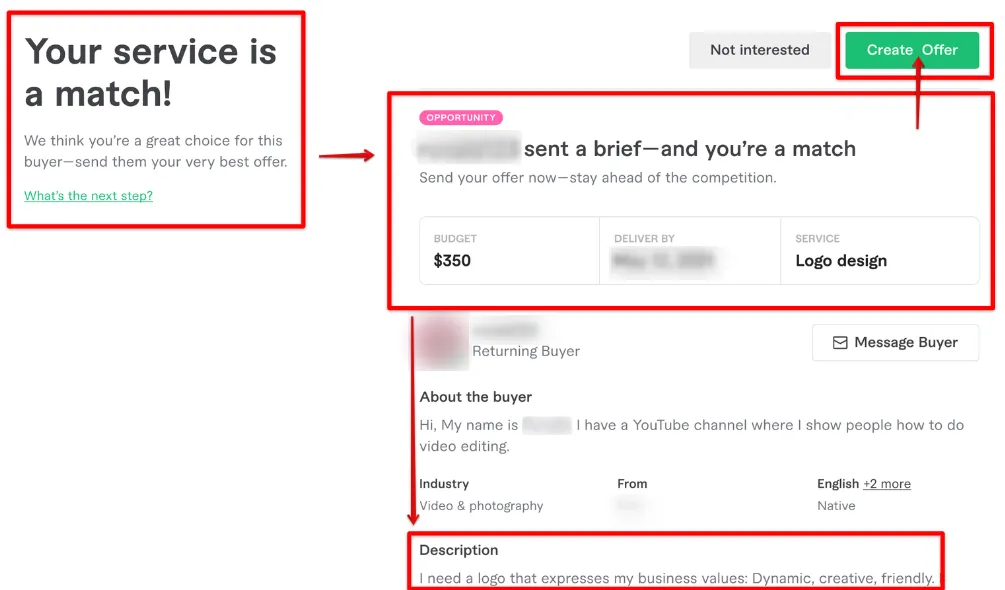
Buyer Request is a unique feature on Fiverr that connects freelancers with buyers who have specific needs. Essentially, it's where potential clients post their requirements, and freelancers can submit offers to fulfill those requests. Here’s why Buyer Requests are essential for freelancers:
- Direct Access to Opportunities: Instead of waiting for buyers to stumble upon your gig, you can proactively seek out job opportunities tailored to your expertise.
- Competitive Edge: By responding to Buyer Requests, you can stand out from the crowd, especially if you tailor your proposal to meet the buyer's needs.
- Variety of Tasks: The requests can range from graphic design and writing to programming and marketing, ensuring there's something for every freelancer.
To access Buyer Requests:
- Log in to your Fiverr account.
- Navigate to the "Selling" menu.
- Select "Buyer Requests" from the dropdown options.
Once you’re in the Buyer Requests section, you can browse various requests posted by buyers. Each request includes key details such as:
| Detail | Description |
|---|---|
| Project Title | A brief overview of what the buyer needs. |
| Budget | The amount the buyer is willing to pay. |
| Details | Specific requirements and instructions provided by the buyer. |
This feature not only simplifies the process of finding work but also allows you to engage and connect with potential clients directly. Embracing Buyer Requests can be a significant step towards achieving your freelance goals on Fiverr!
Also Read This: How to Edit a Review on Fiverr
How to Access Buyer Requests
Accessing Buyer Requests on Fiverr is a straightforward process, but it can be a game changer for freelancers looking to score new gigs. Here’s how you can get to it:
- Log into Your Fiverr Account: Start by logging into your Fiverr account. If you don’t have one, you’ll need to create an account first.
- Navigate to the Selling section: Once you’re logged in, look for the “Selling” menu at the top of the page. Click on it to reveal more options.
- Select Buyer Requests: Under the Selling tab, you’ll find the “Buyer Requests” option. Click on that, and you’ll be taken to a page that showcases all the current requests from buyers.
Here, you’ll see a list of requests where buyers are looking for freelancers to fulfill their needs. Keep in mind that Buyer Requests can be competitive, so act quickly! The requests are usually listed in chronological order, which means the latest requests are at the top. This makes it easier to spot fresh opportunities!
Moreover, you can filter requests based on categories, making it more convenient to find jobs that specifically match your skills and expertise.
Also Read This: How to Deal with Clients on Fiverr
Understanding the Buyer Request Feature
The Buyer Request feature on Fiverr is essentially a tool that enables buyers to post their needs and allow freelancers like you to offer tailored proposals. This can work to your advantage in several ways:
- Direct Access to Opportunities: Instead of waiting for buyers to come to your gig, you can proactively respond to requests, putting you in the driver's seat.
- Clear Expectations: Each request typically includes specific requirements, deadlines, and budget constraints. This allows you to tailor your proposal to fit the buyer's expectations.
- Diverse Projects: You can find a variety of projects ranging from graphic design, writing, and programming to even marketing services.
However, it’s important to note that not all requests will align with your skills, so it’s best to apply for those that fit your expertise. Also, remember to keep your proposals concise yet compelling, addressing the buyer's needs directly.
By understanding how Buyer Requests work and utilizing them effectively, you can significantly enhance your freelancing experience on Fiverr and increase your chances of landing more projects!
Also Read This: How to Write Effective Buyer Requests on Fiverr
5. Pros and Cons of Using Buyer Requests
When diving into the world of Fiverr, one of the most useful tools freelancers get to interact with is the Buyer Requests section. However, like anything else, there are both advantages and disadvantages to it. Let’s break down the pros and cons.
Pros
- Immediate Opportunities: Buyer Requests allow you to see exactly what potential clients are looking for, enabling you to jump on available jobs right away.
- Targeted Work: You can find gigs that closely align with your skills, ensuring you're making the most of your expertise.
- Less Competition: Unlike regular gigs, Buyer Requests can sometimes have fewer freelancers competing for the same job, especially if you respond quickly.
- Better Understanding of Market Needs: By viewing various requests, you’ll get insights into what clients are asking for, helping you tailor your services accordingly.
Cons
- Limited Quantity: Depending on your niche, there may not always be requests that match your skills, leading to frustration.
- Quality Issues: Some buyers may not provide substantial budgets but still expect high-quality work, creating mismatches in expectations.
- Time Consumption: Constantly checking and applying to requests can be time-consuming and may distract you from fulfilling existing orders.
- Variable Response Rates: Just because you apply doesn’t mean you’ll get a reply; it can feel like a hit-or-miss situation.
Also Read This: How to Start Up on Fiverr: A Comprehensive Guide
6. Tips for Responding to Buyer Requests Effectively
When it comes to responding to Buyer Requests on Fiverr, timing and communication are key! If you want to stand out and increase your chances of getting hired, consider these helpful tips:
- Be Prompt: Respond to requests as soon as possible. Buyers appreciate freelancers who show eagerness.
- Tailor Your Proposal: Make sure each response is personalized for the request. Generic proposals are often overlooked.
- Highlight Relevant Experience: Clearly state how your background or past projects align with the buyer's needs. If you have examples, link to them!
- Keep It Short and Sweet: Make your response concise yet informative. Buyers usually prefer clear, straight-to-the-point communication.
- Ask Questions: If anything is unclear in the request, don't hesitate to ask for more information. This shows your interest and willingness to understand their needs.
- Set Realistic Expectations: Be clear about what you can deliver, and ensure it aligns with the buyer's deadline and budget.
Using these tips, responding to Buyer Requests can become a more effective and rewarding experience, leading to new opportunities and successful projects!
Also Read This: How Often Does Fiverr Update Its Stats?
Common Mistakes to Avoid
When navigating the world of Fiverr, especially when it comes to using the Buyer Request feature, it’s easy to make some rookie mistakes that might hinder your success. Let’s take a look at some of these common pitfalls so you can avoid them and make the most out of your Fiverr experience.
- Ignoring Buyer Requests: One of the biggest mistakes is simply overlooking the Buyer Requests section. Many new sellers think they need to wait for buyers to come to them, but actively seeking out Buyer Requests can lead to quicker sales.
- Submitting Generic Proposals: Sending boilerplate proposals can make you seem unprofessional. Tailor each response to the specific request. Highlight how your skills align perfectly with what the buyer is looking for.
- Not Following Up: After submitting a request, don't just sit back and wait. If you haven’t heard back in a few days, consider sending a polite follow-up message to show your continued interest.
- Overpricing Your Services: While it’s essential to value your skills, overpricing can deter potential buyers. Look at what others in your niche charge and adjust your prices accordingly.
- Neglecting Communication: Communication is key in any freelance platform. Be prompt and professional in your messages to potential buyers. A good response time can set you apart from other sellers.
- Ignoring Feedback: Always pay attention to feedback from buyers, whether it’s positive or negative. Use it to improve your offerings and service quality.
By steering clear of these common mistakes, you’ll put yourself in a much better position to secure work and build a reputation on Fiverr. Happy selling!
Conclusion
To sum it all up, the Buyer Request feature on Fiverr is a fantastic resource for sellers who are eager to find work and connect with potential buyers. However, utilizing it effectively takes a little strategy and attention to detail. Remember to:
- Regularly check the Buyer Requests section to stay on top of new opportunities.
- Create tailored proposals that showcase your skills and address buyers' needs.
- Maintain open lines of communication with both potential and existing clients.
- Set competitive pricing while ensuring you’re valuing your work appropriately.
By avoiding common mistakes and following these best practices, you can enhance your chances of successfully landing gigs through Buyer Requests. The Fiverr community is full of potential, and with a proactive approach, you can carve out a niche for yourself and flourish as a freelancer.
So, are you ready to dive into the Buyer Request section? Your next big project could be just a click away!



