If you're a freelancer or a buyer on Fiverr, understanding how to track your delivery drafts can make a significant difference in your project management experience. Whether you're waiting on a digital product or providing one, knowing where to find your delivery draft is essential. In this blog post, we'll dive into the ins and outs of Fiverr's delivery process and guide you through locating your delivery drafts effortlessly!
Understanding Fiverr's Delivery Process

Fiverr's delivery process is designed to ensure a smooth transaction experience for both freelancers (sellers) and clients (buyers). The platform is straightforward, but understanding the specifics can help you avoid frustration. Here’s what you need to know:
- Order Placement: When a buyer places an order, they select a gig and possibly provide details on their project requirements. The seller then acknowledges the order.
- Work Period: After accepting the order, the seller has a predetermined time period to complete the work. This time frame varies by gig and must adhere to Fiverr’s guidelines.
- Delivery Draft: Once the seller has finished the project, they will prepare a delivery draft. This is where you can typically submit files, links, or other necessary materials related to your project.
- Review Process: After the draft is delivered, the buyer can review the work and request revisions if needed.
- Final Acceptance: Once both parties are satisfied, the buyer accepts the delivery, and the order is marked as completed. This is when funds are released to the seller.
By understanding this process, you can effectively navigate your experience on Fiverr. Look out for important notifications about drafts and ensure you stay on top of your projects, whether you’re delivering or reviewing work!
Also Read This: Can I Change My Fiverr Name? A Complete Guide
Accessing Your Orders

Finding your delivery draft on Fiverr starts with accessing your orders. This step is pretty straightforward and can be done in just a few clicks! Here’s how:
- Log into Your Fiverr Account: First, head over to the Fiverr website and log in with your credentials. If you don’t have an account, you’ll need to create one!
- Navigate to Your Profile: Once you’re logged in, click on your profile picture in the upper right corner of the page. This will drop down a menu;
- Select "Orders": From the menu, select "Orders". This will direct you to a page where you can see all the orders you’ve made or received as a seller.
Now that you are on the Orders page, you’ll see a list of your current and completed orders. They’re usually categorized as:
| Order Status | Details |
|---|---|
| Active Orders | These are orders that are in progress, either waiting for your action or the buyer’s response. |
| Completed Orders | These are orders that you have fully delivered and finished. |
Now that you’ve accessed your orders, you’re one step closer to finding that elusive delivery draft!
Also Read This: How to Start Working as a Freelance eCommerce Manager
Locating the Delivery Draft
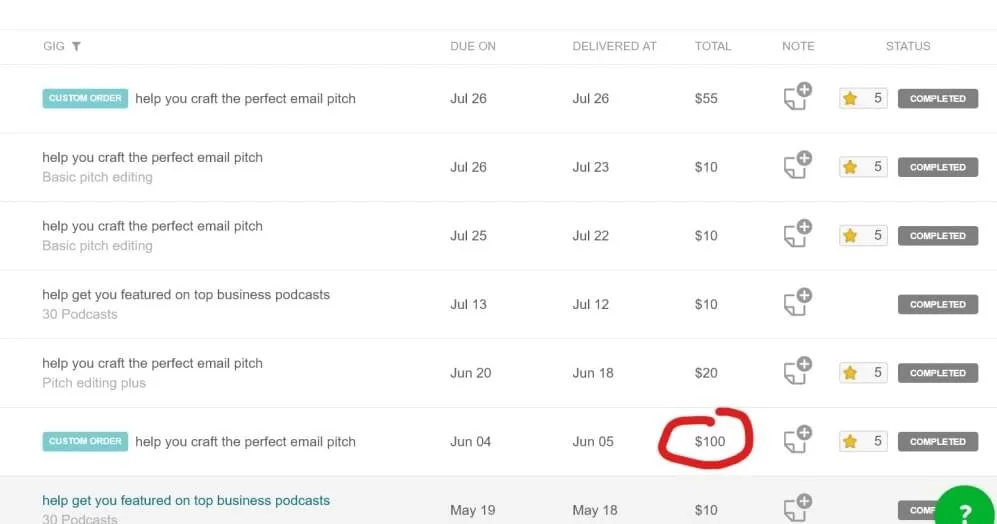
So, you’ve accessed your orders. What’s next? It’s time to locate the specific delivery draft you’re looking for. Here’s how to do it:
- Filter Your Orders: On the Orders page, you’ll notice filters that allow you to sort through your orders more effectively. You can choose to view “Active” or “Completed” orders depending on where your draft might be.
- Click on the Order: Once you’ve found the order related to your draft, click on it. This will take you to the order’s detail page where you can view all relevant information.
- Check the Delivery Section: On the order detail page, look for a section that mentions delivery details or drafts. This is where Fiverr keeps all associated drafts or attachments.
If you still can’t find your draft, don’t worry! Sometimes drafts are not saved if certain criteria haven’t been met. You could also check the messages or notifications you received regarding the order, as they may give you clues about where your draft resides.
And just like that, you should be able to track down that delivery draft. Happy Fiverr-ing!
Also Read This: When Does the Clearance Sale on Fiverr End?
Common Issues and Troubleshooting
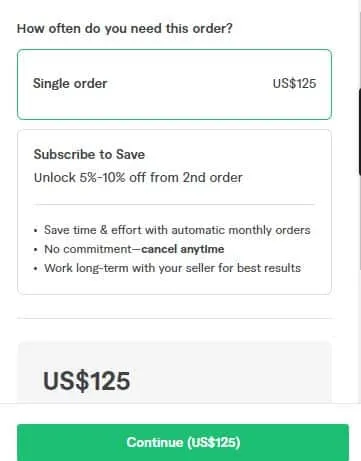
When you're diving into the world of Fiverr and managing your delivery drafts, sometimes things might not go as smoothly as you'd hope. Whether it's navigating the platform or encountering glitches, it's important to be aware of the common issues that users experience and how to tackle them.
Here are some frequent problems and troubleshooting tips:
- Lost Delivery Draft: It's not uncommon to misplace your draft. If you can’t find it, double-check your “Orders” section. Sometimes a simple page refresh can do the trick.
- Unable to Edit Draft: If your delivery draft isn't letting you make changes, ensure that the order hasn't been marked as completed. Drafts can only be edited before submission.
- Slow Loading Times: Sometimes Fiverr can be slow. If the platform is not loading, try clearing your browser cache or switching to a different device to see if the issue persists.
- Missing Files: If your attachment isn’t appearing in your draft, check the file format. Ensure you're uploading a supported file type, as certain formats might cause issues.
- Technical Glitches: If you experience any freezes or crashes, refreshing the page or trying a different browser can often resolve the problem.
If after trying these solutions, you're still stuck, don't hesitate to reach out to Fiverr's support team. They've got your back when technical issues arise!
Also Read This: What to Do If You Don’t Like the Art from Fiverr
Best Practices for Managing Your Delivery Drafts
Keeping your delivery drafts organized and well-managed can significantly enhance your efficiency on Fiverr. Implementing some best practices can save you time and ensure that you never miss a deadline. Here’s how:
1. Use Clear Naming Conventions
When saving drafts, use clear and descriptive titles. This helps you easily locate drafts later. For example: “Client_Name_Project_Title_Draft”.
2. Keep It Simple
Don't clutter your drafts with excessive information. Stick to the main points and deliverables to ensure clarity. A concise draft facilitates easier and quicker edits.
3. Regularly Back Up Your Drafts
Consider saving copies of important drafts elsewhere, such as a cloud storage service like Google Drive or Dropbox. This provides peace of mind that your work will be safe, even if you experience platform issues.
4. Set Reminders for Follow-ups
If you're working on multiple projects simultaneously, create calendar reminders for each delivery. This way, you won’t miss deadlines and have enough time for revisions.
5. Review Before Sending
Always take a moment to review your delivery drafts before final submission. A simple proofreading can catch mistakes you might have missed in the moment!
By integrating these best practices into your Fiverr routine, you'll streamline your workflow, boost productivity, and deliver top-notch service to your clients.
Where Can I Find My Delivery Draft on Fiverr?
Fiverr is a popular platform for freelancers and clients to connect and collaborate on various projects. One important feature for service providers on Fiverr is the "Delivery Draft," which allows sellers to prepare their work before officially submitting it to buyers. If you're wondering where to find your Delivery Draft, follow the steps outlined below.
Here’s how to locate your Delivery Draft:
- Log into Your Fiverr Account: Start by signing into your Fiverr account using your email and password.
- Go to Your Dashboard: Once logged in, navigate to your dashboard by clicking on your profile picture in the top right corner.
- Select "Selling": On the left sidebar, click on "Selling" to access the various options related to your gigs.
- Click on "Orders": In the "Selling" menu, select "Orders." This will show you a list of active and completed orders.
- Find the Relevant Order: Look for the order associated with the Delivery Draft you wish to access. You can use the search function if you have many orders.
- Check Order Details: Click on the order to open its detailed view. Here, you will find information about the order status, and if there’s a draft available, it will be indicated.
- Edit or Submit Draft: If you locate your Delivery Draft, you can edit it further or proceed to submit it to the buyer.
In summary, finding your Delivery Draft on Fiverr is a straightforward process that involves navigating through your dashboard and order details. By following the steps above, you can easily manage your drafts and ensure timely delivery to your clients.



