Have you ever found yourself in a situation where you wished to change your username on Fiverr? Whether it's due to personal branding, a change in your services, or just a preference for something different, you might be left wondering about the platform’s flexibility regarding username changes. In this post, we’ll dive into Fiverr’s policies and shed light on when, or even if, you can make that change.
Understanding Fiverr's Username Policy

Fiverr has a clear and structured approach when it comes to usernames, which is essential for both users and the integrity of the platform. Understanding this policy can save you time and help manage your expectations. Here’s a breakdown:
- Username Creation: When you initially create your Fiverr account, you choose a username that represents your brand or services. This name is your identity in the Fiverr marketplace.
- Username Change Limitations: Fiverr generally does not allow users to change their usernames once the account is active. This policy helps maintain a consistent brand presence and prevents confusion among clients.
- Special Circumstances: There are a few scenarios where changing your username might be feasible. For instance, if you’ve undergone a legal name change or if your account has been compromised. However, these cases require you to provide documentation or proof to Fiverr support.
- Contacting Support: If you feel that a username change is essential, the best course of action is to reach out to Fiverr’s customer support. They will review your request and provide guidance based on their policy.
In essence, while Fiverr's username policy is quite strict, understanding it can help you navigate the platform more effectively. Remember, your username plays a significant role in your branding, so choose wisely at the outset!
Also Read This: How to Add a Tag on Fiverr
Reasons You Might Want to Change Your Username
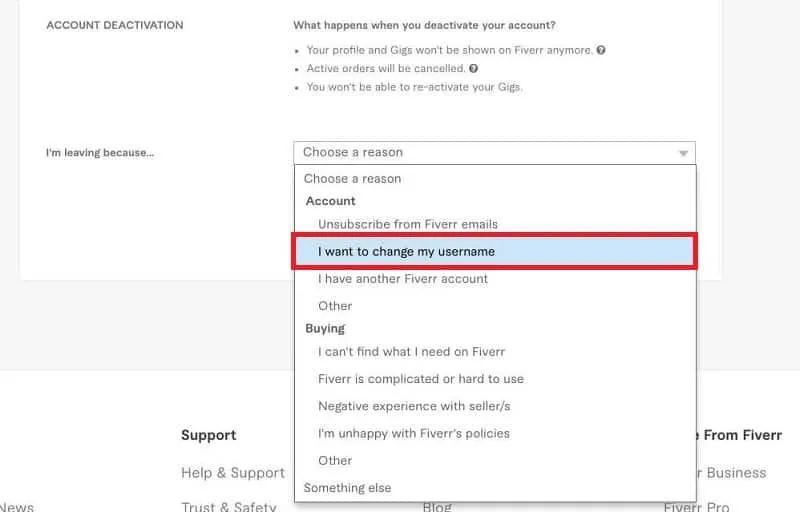
Choosing a username is a big deal on platforms like Fiverr, where your identity can impact your professional image. Here are a few reasons you might consider changing your username:
- Rebranding: As your skills grow or your focus shifts, you might want a username that better reflects your current brand or services. A fresh name can breathe new life into your profile!
- Professionalism: If your original username was more casual or quirky, you might want to switch to something more professional as you aim for higher-paying gigs or a more serious clientele.
- Identity Change: Life changes, and so do people. Whether it’s a legal name change or simply a personal preference, a new username can align with who you are now.
- Easier to Remember: Sometimes, usernames can be confusing or hard to spell. A simpler or more catchy username can help clients remember you, increasing your chances of being hired!
- Avoiding Confusion: If your username is similar to that of another seller, it might confuse potential clients. Changing it can help you stand out in a crowded marketplace.
All in all, wanting to change your username is perfectly valid, and it can set the stage for a new chapter in your freelancing journey!
Also Read This: What is the Fiverr Gig Image Size?
Current Process for Changing Your Username

As of now, changing your username on Fiverr isn't as straightforward as one might hope. Here’s how it works:
- Eligibility: You can only request a username change if you haven't already done so within the last 30 days. So, think carefully before making that leap!
- Submit a Request: To initiate the change, you’ll need to reach out to Fiverr's customer support. It's a good idea to clearly explain your reasons for the change.
- Await Approval: After submitting your request, just hang tight! Fiverr’s support team will review your case, which may take a few days. Patience is key here!
Here’s a quick summary of the steps:
| Step | Description |
|---|---|
| 1 | Check eligibility for a name change. |
| 2 | Contact customer support to submit your request. |
| 3 | Wait for Fiverr's approval. |
In summary, while it may take a bit of effort and time, changing your username is possible! Remember to provide a strong reason as to why you feel a change is necessary, as this can influence Fiverr's decision.
Also Read This: A Guide to Becoming a Freelance Computer Programmer
Limitations and Restrictions
When it comes to changing your Fiverr username, there are a few limitations and restrictions you should be aware of. Firstly, Fiverr is quite protective of its user identities. As a result, not every user can change their username whenever they wish. Here are some of the primary restrictions:
- Frequency of Changes: Users can only change their username once every 30 days. This means if you've recently made a change, you'll need to wait a full month before you can switch it again.
- Account Status: Users on a newly created account or those with a penalty or warning might not have the option to change their username. Your account's standing influences your privileges on the platform.
- Username Availability: Just like any platform, your desired username must be unique. If it's already taken, you'll have to come up with something else, which can sometimes be challenging.
- Profile Requirements: To encourage authentic identities, Fiverr might require you to meet certain criteria before allowing a username change. This could include completing a specific number of orders or maintaining a certain rating.
These limitations are in place to help preserve the integrity of the platform and ensure that users can foster genuine connections. So, if you’re thinking about changing your username, make sure you're aware of these important rules!
Also Read This: How Do I Pay on Fiverr? Insights from Reddit
Potential Future Changes to Fiverr's Policy
Like any evolving platform, Fiverr’s policies regarding usernames could see changes over time. As the community of Fiverr users grows and the landscape of freelancing evolves, there are several aspects that could influence future policy updates:
- User Feedback: Fiverr values input from its users. If a significant number of users request more flexibility in changing usernames, the team might consider revising current restrictions.
- Advanced Features: With technology always advancing, Fiverr could introduce tools that allow for easier username modifications, perhaps even offering temporary names or aliases.
- Market Trends: As competition in the freelancing space increases, Fiverr may adapt its user interface and experience to remain appealing and user-friendly, possibly impacting username policies.
- Enhanced Security Measures: Depending on future security assessments, Fiverr might tighten or relax its username change policies to prevent identity theft or username squatting.
It’s always interesting to see how platforms adjust based on user needs and market shifts. Keeping an eye on updates from Fiverr can be worthwhile for those who might wish for more flexibility regarding their usernames!
Also Read This: Is Fiverr Still Worth It in 2024?
7. Tips for Choosing a New Username
Choosing a new username can feel like a daunting task, especially if you want it to reflect your personality and your work. Luckily, I’ve compiled some handy tips to help you pick a fantastic username that suits you!
- Keep It Simple: Choose a name that's easy to spell and pronounce. You want clients to remember you and refer you to others without a hitch.
- Reflect Your Brand: Think about the services you offer. If you’re a graphic designer, a name that hints at creativity can make a strong impact.
- Use Your Name: If you’re comfortable, incorporating your real name into the username can lend an air of authenticity. For example, “JaneDesigns” works well!
- Avoid Numbers and Special Characters: These can complicate your username and make it less memorable. Stick to letters whenever possible.
- Be Unique: Try to find a name that stands out. A little creativity goes a long way! Check for availability on platforms like Fiverr to ensure your choice is unique.
- Think Long-Term: Select a name that can grow with you. If you expand your services in the future, make sure your username can encompass that without feeling forced.
So, take your time! Write down a few ideas, say them out loud, and see what resonates best with you. Your username is part of your brand narrative—make it count!
8. Conclusion
Changing your Fiverr username might seem like a minor detail, but it can have a big impact on how clients perceive you. Whether you want to create a fresh identity, align your username with your brand, or simply pick something more memorable, it’s a worthwhile endeavor.
As a summary, remember that:
- Fiverr only allows username changes under specific conditions, so know the guidelines.
- Choose a username that is simple, memorable, and reflective of your services.
- Take your time with the decision; it’s an opportunity to reshape how potential clients view your brand.
In the fast-paced freelancing world, having a username that captures your essence can set you apart from the competition. So, when the time comes for you to pick a new one, you’ll be armed with the knowledge to make a choice you’re excited about. Happy username hunting!



