Are you navigating the freelance marketplace of Fiverr and wondering when to make payments? You're not alone! Understanding when and how to pay for services can be a bit tricky, especially if you're new to the platform. This comprehensive guide will help demystify Fiverr's payment process and ensure you're confident in your transactions. So, let’s dive in and explore the ins and outs of payments on Fiverr!
Understanding Fiverr's Payment Structure

Fiverr operates on a straightforward payment structure that’s designed to facilitate smooth transactions between buyers and sellers. However, there are a few nuances you should be aware of to make the most of your experience:
- Order Placement: When you place an order on Fiverr, you’ll need to pay upfront. This is done through secure payment methods, which include credit cards, PayPal, and other local payment options. The total amount is charged before the service is started by the seller.
- Commission Fees: Fiverr takes a commission from sellers, which may influence the pricing of the services you’re looking to buy. Typically, Fiverr charges sellers a 20% fee. This means good service providers set their prices keeping this in mind, so don't be surprised if they felt a bit higher than what you expected!
- Payment Release: Once a seller completes your order, the payment is released from Fiverr’s escrow system. This means your money is protected until the service is satisfactorily delivered. You’ll have an opportunity to review the work, ensuring it meets your expectations before the seller receives the payment.
- Payment Methods: Fiverr offers a variety of payment methods to accommodate users worldwide. This includes major credit cards and debit card options, PayPal, and even direct bank transfers in some cases. Always check which options are available for your location.
Understanding this payment structure is crucial for a smooth and transparent experience, so you'll know exactly what to expect when you decide to invest in services on Fiverr!
Also Read This: How to Start Working as a Freelance Fundraising Consultant
When to Make Your First Payment
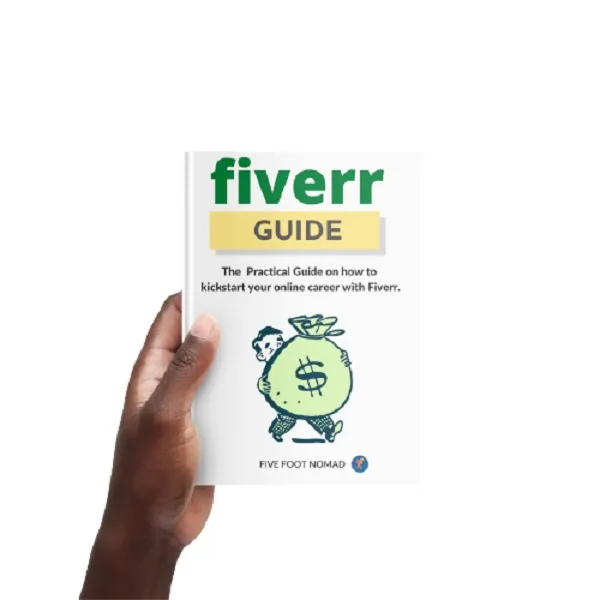
So, you're diving into the world of Fiverr! Exciting, right? But before you start spending your hard-earned cash, it’s important to know when to make your first payment. Understanding this helps you budget appropriately and avoid any unwanted surprises.
Typically, you’ll want to make your first payment after you’ve found a gig that meets your needs. Here’s a quick breakdown:
- Choose the Right Gig: Before anything else, carefully browse through available gigs. Take your time—read reviews, check out portfolios, and ensure the seller aligns with your project’s requirements.
- Discuss Your Project: If you have questions or need clarifications, reach out to the seller. Discuss your vision, and see if they can deliver what you're looking for. This can save you time and money later on!
- Check Delivery Times: Ensure the seller’s delivery times fit your deadlines. You don’t want to pay and then wait longer than anticipated.
- Select a Package: Once you find a gig that feels right, choose a package that works within your budget. Fiverr offers multiple tiers of service, so pick one that best fits your needs.
- Make Your Payment: Now it’s time to pay! On Fiverr, payments are made upfront when you order a gig. This means securing the seller's commitment to work on your project.
By following these steps, you'll set yourself up for a smooth transaction on Fiverr. So, are you ready to hit that payment button?
Also Read This: How to Cancel a Fiverr Order as a Seller
Milestones and Their Payment Requirements
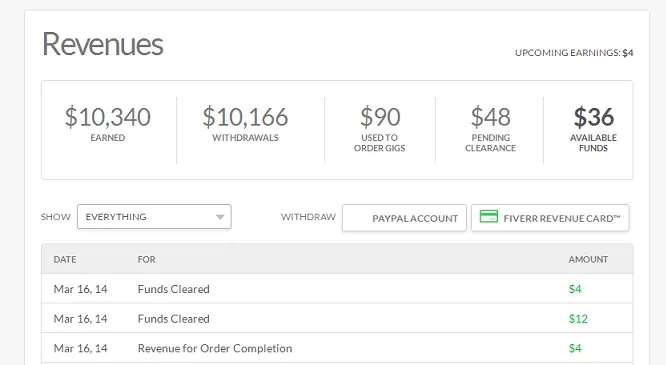
When working with freelancers on Fiverr, especially for larger projects, you might come across the concept of "milestones." But what exactly are they, and how do they influence payment? Let’s break it down!
Milestones offer a structured approach to project payments. This method is beneficial for both clients and sellers, as it allows for phased payments based on deliverables. Here’s how it typically works:
| Milestone | Payment Trigger | Deliverable/Expectation |
|---|---|---|
| Initial Phase | 50% Deposit | Project kickoff; outline and preliminary research |
| Midway Check-In | 25% Payment | First draft or major components completed |
| Final Delivery | 25% Completion | Final product delivery and revisions |
Why use milestones? Here are a few benefits:
- Risk Management: You minimize the risk of non-delivery by only paying for completed work.
- Clear Expectations: Both you and the seller have a clear understanding of what is expected at each stage.
- Feedback Opportunities: Each milestone provides an opportunity for feedback and adjustments, ensuring the final product meets your vision.
In conclusion, milestones can streamline your Fiverr experience and clarify payment requirements. So, make sure to discuss milestones with your seller right from the start to create a smooth collaboration!
Also Read This: How to Rank Up Your Fiverr Gig
5. When to Pay for Revisions or Extras
So you've hired a seller on Fiverr, and maybe your project is looking fantastic already. However, as we know, sometimes things don’t go precisely as planned. This is where revisions or extra services kick in. But when should you reach for that payment button?
First off, let’s clarify what revisions and extras are:
- Revisions: These are adjustments to the initial work done based on your feedback. They are often included in the original gig price, but some sellers might limit the number of revisions, particularly for complex tasks.
- Extras: These are additional services that go beyond what’s outlined in the gig description. This could include faster delivery, extra features, or completely additional work.
Here’s when you should consider making a payment for these:
- If the initial delivery doesn't meet your expectations: If the work delivered lacks quality or doesn't align with your expectations, you might need to request a revision. Make sure to check the seller's policy on revisions before getting started.
- When a seller offers new services: If during your discussions, the seller suggests additional features that you hadn't thought of but are relevant to your project, it might be worth it to pay for those extras.
In both cases, always keep communication open with the seller. They’ll appreciate clarity and, in turn, provide better service!
Also Read This: What Are the Most Profitable Fiverr Gigs?
6. Tip: Monitoring Your Payments and Transactions
Keeping track of your payments and transactions on Fiverr is crucial for a smooth experience. It’s like having a financial roadmap for your projects!
Here are some tips to help you stay on top of your Fiverr finances:
- Regularly check your Transaction History: Fiverr provides a detailed transaction history. You can access this through your profile. Check for accuracy to ensure all payments reflect the services delivered.
- Set a budget: It’s easy to get carried away with all the fantastic services available. Set a monthly budget for Fiverr expenditures and stick to it.
- Utilize Fiverr’s tools: Take advantage of features like rate alerts and project tracking. This can help you stay informed about your spendings and upcoming payments.
- Communicate with your sellers: If any payment issues arise, don’t hesitate to reach out to your sellers or Fiverr support. Quick communication can prevent bigger problems down the line.
By keeping an eye on your payments, you not only ensure everything is correct, but you also enhance your overall experience on Fiverr. After all, knowledge is power, especially in the freelance world!
When to Pay on Fiverr: A Comprehensive Guide
Fiverr is a popular online marketplace that connects freelancers with clients looking for various services ranging from graphic design to digital marketing. As a client on Fiverr, understanding when and how to make payments is crucial to ensure a smooth transaction and get the best quality service. Here’s a comprehensive guide to help you navigate the payment process on Fiverr.
Payments on Fiverr can occur at different stages, depending on the nature of the service you require. Below are key points to consider:
- Prepayment Requirement: All services on Fiverr require a prepayment. This means you need to pay for the gig upfront before the freelancer starts working on your project.
- Order Confirmation: After selecting a service and finalizing details, you click the 'Order Now' button. At this point, you will be prompted to add your payment information.
- Escrow System: Fiverr holds your payment in escrow until the order is completed. This system ensures that the freelancer is motivated to deliver high-quality work, as they won't receive their payment until you approve the final outcome.
Here’s a quick overview of payment timelines:
| Stage | Payment Status |
|---|---|
| Order Placed | Payment is deducted and held in escrow |
| Order Delivery | Review and approve the work |
| Final Approval | Funds released to the freelancer |
By keeping these payment guidelines in mind, you can have a smooth experience while utilizing the diverse services available on Fiverr.
Conclusion: Understanding the payment process on Fiverr is essential for protecting your investment while ensuring you receive quality work. Always make sure to review the terms of each gig and use the platform’s features to facilitate a secure transaction.



