If you're diving into the world of freelancing on Fiverr, one question looms large: "When do I get paid for a gig?" This is a crucial aspect to understand, as managing your finances as a freelancer can be tricky. In this blog post, we’ll break down the payment timeline and processes so you can focus on delivering fantastic services without worrying about your paycheck. Let's make sense of Fiverr's payment structure together!
Understanding the Fiverr Payment Process
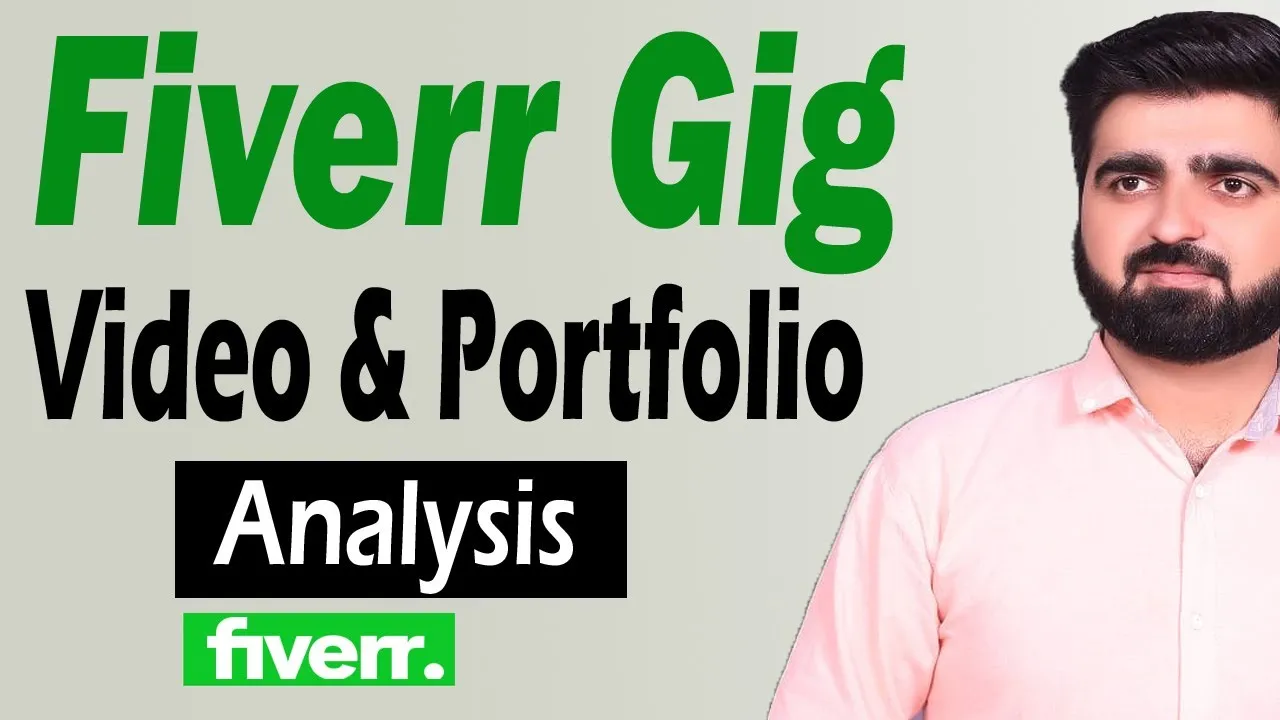
Fiverr has a well-structured payment process designed to protect both buyers and sellers. Here’s what you need to know about how it works:
1. Order Completion: The clock starts ticking once a buyer places an order. As a seller, you need to complete the order to officially receive payment. This includes delivering the work as promised and adhering to the timeline specified in your gig.
2. Clearing Period: After you mark the order as complete, your earnings enter a clearance period. This is where Fiverr takes a moment to ensure that everything runs smoothly. The typical duration for this period is 14 days for new sellers and only 7 days for sellers with a proven track record of delivering high-quality work consistently.
3. Earning Availability: Once the clearance period is over, your funds will be available for withdrawal. At this stage, you can transfer your earnings to your PayPal account, bank account, or Fiverr Revenue Card, depending on what you’ve set up. Make sure to choose the method that suits you best!
4. Fees: Keep in mind that Fiverr takes a commission on each gig sold, usually around 20%. This means if you sell a gig for $100, you’ll receive $80 after fees.
In summary, while it may take a couple of weeks before you see cash in your hands, understanding this process will help you plan better for your freelance journey on Fiverr!
Also Read This: Is There a Fiverr for Custom Products?
How Long Does It Take to Get Paid?

When you put your skills up for sale on Fiverr, one of the burning questions you might have is, "When will I see my earnings in my bank account?" Let's break it down!
Typically, after a buyer purchases your gig and the order is completed, there’s a process that begins. Here’s a simplified timeline of what to expect:
- Order Completion: Once you mark the order as complete or the buyer approves the delivery, the funds will appear in your Fiverr account balance.
- Clearing Period: Fiverr applies a standard clearing period of 14 days for new sellers. This means that after the buyer accepts your delivery, you’ll need to wait 14 days before your funds are available for withdrawal.
- Established Sellers: If you’re a more established seller, the waiting period decreases to just 7 days. So, if you’ve been on Fiverr for a while and have a good track record, you’ll see your funds faster!
But don’t worry! All this time allows Fiverr to ensure that the transaction is safe and secure. Plus, you can still focus on your next gigs while waiting.
Also Read This: How to Remove Picfair Watermark from Images & Photos
Factors That Affect Payment Timing
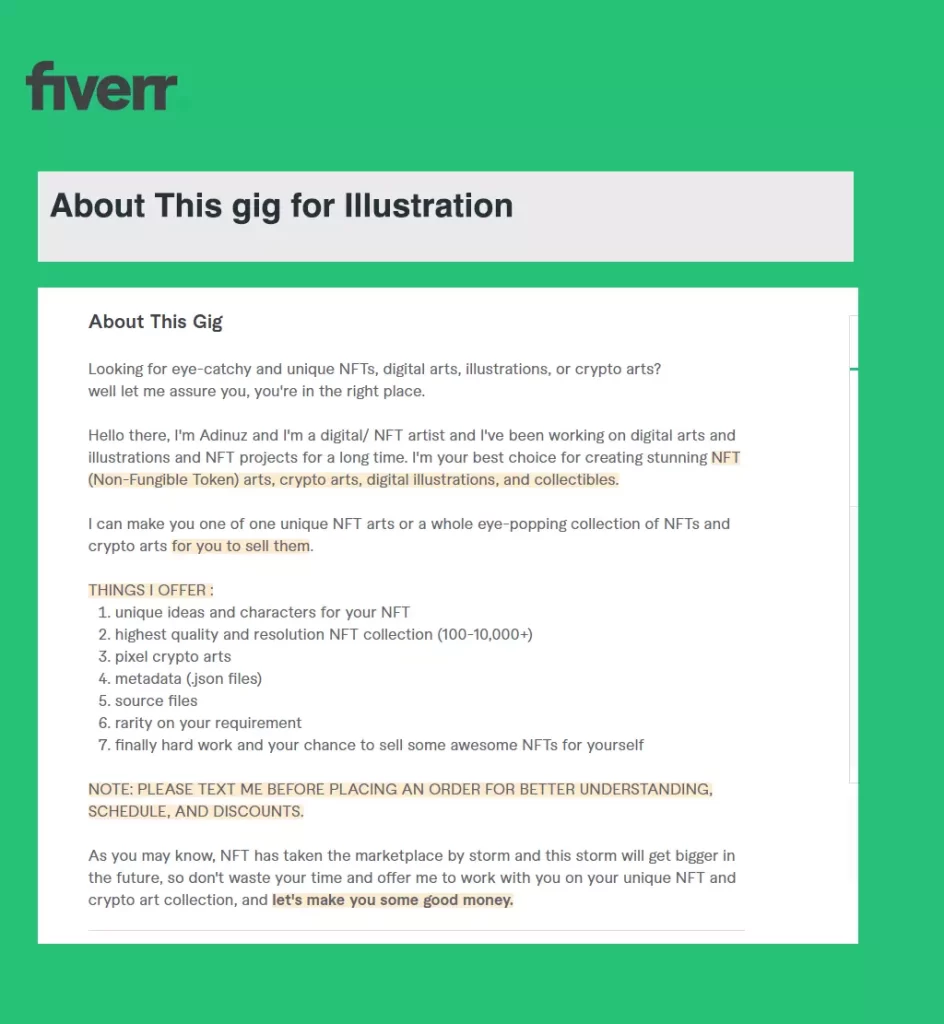
Now, while the general timelines for getting paid are straightforward, there are several factors that could either speed up or slow down payment timing. Let’s dive into some of these!
| Factor | Description |
|---|---|
| Seller Level | The more successful you are on Fiverr, the quicker your funds become available. As mentioned earlier, established sellers benefit from shorter clearing times. |
| Order Type | Different types of orders might have specific rules. For example, custom orders can take longer based on revisions and approvals by the buyer. |
| Buyer Behavior | If a buyer doesn’t acknowledge the completion promptly, this could delay when you receive your funds. |
| Fiverr’s Review Process | On rare occasions, Fiverr might hold payments for additional verification. This extra layer of security can affect how quickly you receive your payment. |
In essence, being aware of these factors helps you manage your expectations. As you build your reputation and gain more experience on Fiverr, you’ll find that payment timing becomes more favorable!
Also Read This: Best 10 Fiverr Gigs for Product Design in 2024
Withdrawing Your Earnings: Options and Guidelines
Once you've completed your gigs on Fiverr and your funds are ready for withdrawal, the process of getting that hard-earned money in your hands can feel a bit daunting. But don’t worry! Fiverr offers multiple options to ensure you can access your earnings easily and safely. Here’s how it works:
Withdrawal Options:
- Fiverr Revenue Card: This is a prepaid debit card that can be used at ATMs and stores. You can load your earnings onto this card, making it convenient to access cash when you need it.
- PayPal: Connecting your Fiverr account to PayPal is another popular option. Once your funds are available, you can transfer them directly to your PayPal account.
- Bank Transfer: Fiverr allows you to withdraw your earnings directly to your bank account, although this option might take a few business days to reflect.
- Payoneer: If you prefer an e-money transfer service, Payoneer is another great option available for withdrawing your earnings.
Guidelines for Withdrawal:
Before you hit that withdrawal button, keep the following guidelines in mind:
- Withdrawal Timing: Make sure you understand Fiverr’s withdrawal schedule, which typically starts after the 14-day clearance period following the completion of your order.
- Minimum Withdrawal Amount: Each option has its own minimum withdrawal limit, so be sure your earnings exceed this amount.
- Verify Your Account: Ensure your account is verified and linked to your chosen payment method to avoid any delays.
Taking the right steps can make the withdrawal process smooth and straightforward, allowing you to enjoy the fruits of your labor without unnecessary hiccups!
Also Read This: How Can a Seller Cancel an Order on Fiverr?
Common Issues and How to Resolve Them
Even though Fiverr is designed to be user-friendly, sometimes hiccups can occur. Let’s explore some of the common issues you might encounter when withdrawing your earnings and how to easily resolve them.
1. Payment Method Issues:
If you're trying to withdraw your funds but hitting a wall with your chosen payment method, first double-check that you've correctly linked your account and that it’s verified. If everything seems in order, consider:
- Re-linking your payment method.
- Contacting Fiverr support for assistance.
2. Delayed Funds:
Sometimes, you may notice that your funds are delayed beyond the usual processing time. If this happens:
- Review the withdrawal timeline mentioned in Fiverr’s guidelines.
- Ensure there are no pending orders that might be causing a hold on your earnings.
3. Incomplete Verification:
If your account isn’t fully verified, it can lead to withdrawal issues. Here’s how to address that:
- Check your Fiverr email inbox for any prompts to complete your verification.
- Follow their instructions carefully to verify your account.
4. Customer Support:
When in doubt, Fiverr’s customer support is there to help. Reach out to them through the help center and provide all necessary details about your issue. They’re usually quick to respond!
Remember, encountering issues is just a part of the gig economy journey. With patience and the right approach, you can tackle just about anything that comes your way!
Also Read This: How to Post an Ad on Fiverr: A Step-by-Step Guide
7. Tips for Managing Your Finances on Fiverr
Managing your finances effectively on Fiverr is crucial for maximizing your earnings and ensuring that your freelance journey is sustainable. Here are some practical tips to keep your financial game strong:
- Create a Budget: Start by setting a realistic budget. Factor in your expected income from gigs and also consider expenses like Fiverr’s service fees, taxes, and any tools or software you might need.
- Track Your Earnings: Use spreadsheets or apps to track every gig payment, including the date you received it and the amount. This helps you understand your cash flow and spot trends in your earnings.
- Set Aside for Taxes: Remember, fiverr doesn't withhold taxes for you! Therefore, it’s wise to set aside a portion of each gig payment for tax purposes. A good rule of thumb is to save around 25-30% of your earnings.
- Reinvest in Your Business: Consider allocating a portion of your profits towards improving your skills, marketing, or other tools that can enhance your services. This helps you remain competitive and potentially increase your earnings.
- Be Cautious with Withdrawals: When you receive payments, you may be tempted to withdraw all your money immediately. Instead, consider keeping a little in your Fiverr account to cover future expenses or rainy days.
- Utilize Fiverr's Analytics: Fiverr provides analytical tools to help you understand which gigs are performing well. Use this data to adjust your services and potentially improve your income.
Taking control of your finances can help you focus on what matters most: delivering high-quality work and achieving your freelancing goals on Fiverr.
8. Conclusion
In wrapping up our exploration of getting paid for gigs on Fiverr, it's evident that understanding how payment works and managing your finances properly is crucial for freelancers. Here’s a quick recap of what we covered:
- Payment Structure: Familiarize yourself with Fiverr's payment timeline. Gigs typically pay out 14 days after the order is marked complete, so plan accordingly.
- Service Fees: Remember that Fiverr takes a cut of your earnings, which can impact your overall take-home amount.
- Withdrawal Options: Know your options for receiving your funds and choose the one that suits your needs best.
- Financial Management Tips: Implementing sound financial strategies will not only help you keep track of your income but also prepare for future growth.
By arming yourself with this knowledge, you're setting yourself up for success on Fiverr. Remember, freelancing is more than just making money—it's about building a brand, refining your skills, and creating opportunities for yourself. So, keep hustling, stay organized, and enjoy your journey on Fiverr!



