So you’re diving into the world of Fiverr, and you’re probably wondering about the payment process. When do you actually pay for your order? Is it upfront or after the work is done? Let’s break it down so you can feel confident about how transactions work on this popular freelance platform. Understanding when and how to pay on Fiverr will help you make the most of your experience, ensuring you’re aligned with the service you’re receiving.
Understanding Fiverr's Payment Structure
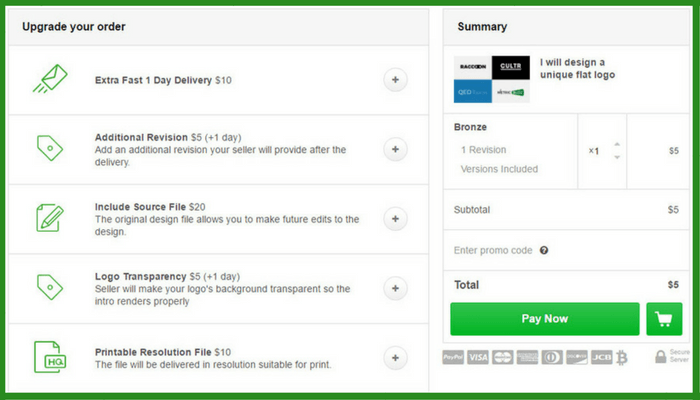
Fiverr has a straightforward payment structure that is designed to benefit both buyers and sellers. Here’s a breakdown of how it works:
- Order Placement: When you find a service that piques your interest, you head over to the seller’s gig and click on the "Order Now" button. At this point, you're prompted to make a payment upfront.
- Payment Method: Fiverr accepts various payment methods including credit cards, debit cards, PayPal, and even Fiverr Credits. This variety allows you to choose what works best for you.
- Escrow System: When you pay, the funds are held in an escrow account. This means that your money is safe until the seller delivers the agreed-upon work. This system protects both parties and ensures that sellers are incentivized to complete the work.
- Order Completion: Once the seller delivers your order, you have the chance to review the work. If you’re satisfied, you can mark the order as complete, and the funds are released to the seller.
It’s important to note that Fiverr’s service fee is included in the total cost upfront, so you won’t have any surprises later on. Understanding this structure can help you navigate your purchases confidently, knowing exactly when and how your money is being utilized!
Also Read This: How Much Freelance Accountants Earn
When Is the Payment Process Initiated?
Understanding the timeline of payments on Fiverr can really help you manage your orders smoothly. So, when exactly does the payment process start? Well, it kicks off right when you place an order for a gig. Once you find that perfect freelancer who matches your project needs, you're just a click away from getting the ball rolling!
Here's how it works:
- Order Placement: When you click "Order Now" on a gig, the total cost is displayed, including the service price and Fiverr’s service fee.
- Payment Method: You need to choose a payment method, which could be a credit/debit card or even PayPal. This is where you enter your payment details.
- Payment Authorization: Upon placing your order, Fiverr will authorize the payment, which means they hold the funds until the order is completed.
- Funds Release: The payment will be released to the seller only when the order has been marked as complete. If there are any disputes, the funds will be held until resolved.
This structure ensures that both buyers and sellers are protected. By initiating payment upfront, Fiverr guarantees that the freelancer gets paid for their work while also providing assurance that you, as the buyer, will receive your order as requested. So next time you place an order, you'll know exactly when the payment kicks in!
Also Read This: Best Fiverr Sellers for Virtual Reality in 2024
Types of Payments on Fiverr
When it comes to payments on Fiverr, there's a bit of variety! Whether you're a buyer looking to hire talent or a freelancer awaiting payment, it's crucial to understand how the platform works. Here’s a breakdown of the different types of payments you can encounter:
| Payment Type | Description |
|---|---|
| Direct Payments | When you make a payment for a gig, you're charged directly for the service, including any applicable taxes and Fiverr fees. |
| Milestone Payments | For larger projects, some sellers offer milestone payments, allowing buyers to pay in stages as the work progresses. |
| Custom Offers | If the predefined gigs don't quite fit your needs, freelancers can create custom offers, and payment will be made for those unique services. |
| Refunds | If the service doesn’t meet your expectations or there’s a cancellation, refunds can be processed according to Fiverr's policies. |
Understanding these payment types will not only help you navigate Fiverr's ecosystem better but also ensure a smoother transaction experience for everyone involved. So, are you ready to make your next order with confidence?
Also Read This: Where is Buyer Request in Fiverr?
How to Pay for an Order on Fiverr
Paying for an order on Fiverr is a pretty straightforward process! Once you’ve found the perfect gig that fits your needs, here’s how you can complete your payment seamlessly:
- Select Your Gig: Browse through the various offerings and click on the gig you want to purchase.
- Click on 'Order Now': When you’re ready to proceed, hit the 'Order Now' button. It’s usually big and hard to miss!
- Customize Your Order: If the seller offers different packages, choose the one that suits your needs. You can also add any extras here if needed.
- Review Your Order: Take a moment to check everything is in order—amount, delivery time, and any special requests.
- Proceed to Checkout: Once you’re satisfied, click on the 'Continue' button to head to the payment page.
- Choose a Payment Method: Fiverr offers multiple ways to pay, including:
- Credit Card
- PayPal
- Bank Transfer
- Fiverr Credits
Once the payment is made, Fiverr transfers the funds to the seller only after you’ve received your order, ensuring a smooth transaction for both parties.
Also Read This: How to Change My Fiverr Gig: A Step-by-Step Guide
What Happens If I Don't Pay on Time?
Life happens! If you find yourself unable to pay for your Fiverr order on time, here are some things you should know:
- Cancellation of the Order: If you don’t pay within the specified timeframe, the order will be automatically canceled.
- Order Timeline: Each seller has a timeline for payment. If you cross that deadline, the gig will disappear from your dashboard.
- Potential Fees: Depending on the situation, you might incur fees due to cancellation or inability to fulfill the order.
- Impact on Seller: If an order is canceled due to non-payment, it could affect the seller’s ratings and credibility on the platform.
- Future Orders: Continuous late payments could hinder your ability to place future orders or lead to restrictions on your account.
To avoid these situations, it’s wise to set reminders or payment alerts. Communication is key, so if you anticipate a delay in payment, reach out to the seller. They might be open to solutions!
Also Read This: How to Become a Freelancer on Fiverr
7. Tips for a Smooth Payment Experience on Fiverr
When it comes to making payments on Fiverr, having a seamless experience can really enhance your overall satisfaction. So, here are some handy tips to ensure that you pay for your order without a hitch:
- Use a Reliable Payment Method: Always opt for a payment method that you are comfortable with and trust. Fiverr supports various options like credit/debit cards, PayPal, and even some local payment methods depending on your location.
- Keep Your Payment Details Secure: Make sure that your payment information is kept private and secure. Use strong passwords and enable two-factor authentication on your accounts whenever possible.
- Double-Check Order Details: Before finalizing your payment, thoroughly review the service details, cost, and any additional fees. This helps avoid any surprises later on.
- Check Fiverr’s Policies: Familiarize yourself with Fiverr’s payment policies, including their refund policies. Knowing the terms beforehand can make you feel more at ease throughout the transaction.
- Verify the Seller’s Reputation: Always check the seller's reviews and ratings before making a payment. This helps ensure that you’re investing in a legitimate service.
- Keep Track of Your Transactions: Maintain a record of your purchases and payments. This makes managing your finances simpler and helps in case a dispute arises.
- Contact Support if Needed: If you ever face issues while processing your payment, don’t hesitate to reach out to Fiverr support for help. They’re there to assist you!
8. Conclusion
Paying for your order on Fiverr doesn’t have to be a daunting task. By keeping a few simple tips in mind and being mindful of the platform's norms, you can enjoy a hassle-free transaction every time. Remember:
- Choose a payment method that suits you best.
- Always check for the safety of your information.
- Keep an eye on seller ratings to ensure quality service.
- Stay informed about Fiverr’s refund policies to protect your investment.
By following these simple practices, you will not only have a smoother payment experience on Fiverr, but you’ll also contribute to a positive marketplace environment for both buyers and sellers. Happy ordering, and may you get the best services for your needs!



