When you place an order on Fiverr, it’s essential to know how delivery timelines work. Every seller sets their own estimated delivery time, which is usually specified in the gig description. This timeline indicates when you can expect your order to be completed and delivered to you.
Here are a few key points about delivery timelines:
- Set by Sellers: Each freelancer has the freedom to choose their delivery timeframe based on the complexity of the job.
- Varied Duration: Delivery times can range anywhere from a few hours to several weeks. It all depends on the nature of the service.
- Express Services: Some sellers offer "Express" or "Rush" delivery options for an additional fee, allowing you to receive your order faster if you’re in a hurry.
Fiverr also implements a system that factors in how often a seller delivers on time, which helps maintain reliability within the marketplace. If your order is due, it’s always nice to check if the seller has a good track record for meeting their deadlines.
Taking these timelines into account can help you understand if your order is simply delayed or if the seller might need a gentle nudge to get things moving.
Common Reasons for Late Orders on Fiverr
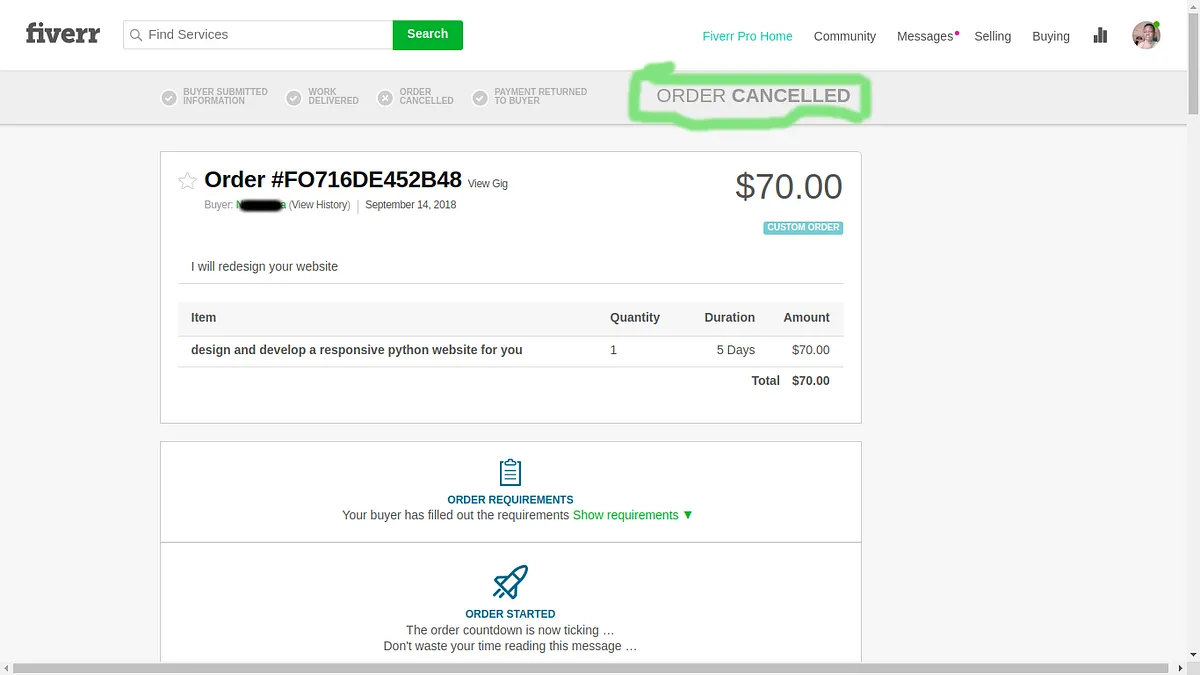
Sometimes, orders on Fiverr may not arrive on time, and while that can be frustrating, there are several common reasons this happens. It’s imperative to understand these factors so that you can address the situation appropriately.
Here are some frequently encountered causes of late orders:
- High Workload: Many popular sellers receive a high volume of orders. Balancing multiple projects can lead to delays.
- The Complexity of the Task: Some tasks require more time to accomplish than initially anticipated, especially if they involve detailed research or bespoke solutions.
- Communication Issues: Sometimes, getting aligned with the buyer's vision might take extra time. If clarifications are needed, it can push deadlines back.
- Unexpected Personal Issues: Life happens! Sellers, like all of us, can face unexpected circumstances that might affect their working schedule.
- Technical Difficulties: Technical issues, whether software malfunctions or account problems, can inadvertently delay order completion.
Understanding these challenges can help you maintain patience and perspective while awaiting your order. Keep in mind that effective communication with your seller can often resolve potential misunderstandings and ensure a smoother order process in the future.
Also Read This: How Do Taxes Work with Fiverr?
Steps to Take When Your Order Is Delayed
So, your order on Fiverr is taking longer than expected. Don’t worry; this can happen for various reasons. Here’s what you should do:
- Check the Delivery Time: First and foremost, revisit the order details to confirm the original delivery date. Sometimes, the seller may have provided a new estimated time if adjustments were needed.
- Review the Order Status: Ensure that the seller hasn't marked the order as completed. If your order is in the "In Progress" status, it's okay to give it a little more time, especially if you placed it during a busy period.
- Reach Out to the Seller: If the deadline has passed and there's no update, it’s time to contact your seller. You can send them a polite message asking for a status update. Here’s a quick template you could use:
“Hi [Seller's Name], I hope you’re doing well! I wanted to check in regarding my order # [Order Number]. It was due on [Due Date], and I haven’t received it yet. Could you provide me an update? Thank you!”
This shows you're respectful and understanding, which can go a long way.
- Give Some Grace: Remember, sellers can face unexpected challenges. If they respond and explain the issue, be accommodating as they try to resolve it.
- Consider Canceling: If communication fails and the delay seems unreasonable, you can cancel the order. Fiverr provides a process for refunds and cancellations, so be sure to follow that.
Also Read This: Do You Need PayPal or a Bank Account for Fiverr?
How to Communicate with Your Fiverr Seller
Effective communication is key when things don’t go as planned on Fiverr. Here are some handy tips to make the process as smooth as possible:
- Be Clear and Concise: When you message your seller, get to the point while being polite. Clear communication minimizes misunderstandings. Instead of vague inquiries, specify your order number and details.
- Use the Fiverr Messaging System: Always communicate through Fiverr's platform rather than external channels. This keeps a record of your conversation for future reference.
- Be Respectful: Remember that sellers are human too! Approaching the situation with kindness will foster better dialogue and encourage a quicker response.
- Ask Questions: If your seller seems overwhelmed or confused, ask them what they need from you to proceed. Perhaps they require additional information or clarification about your order.
- Patience is Key: Allow some time for the seller to respond. If they take a while, it could be due to high volumes of orders. Give them a day or two before following up.
Using these strategies while communicating with your Fiverr seller can enhance your overall experience and pave the way for better resolutions.
Also Read This: How to Create a Gig on Fiverr in 2023
5. Options for Resolving Late Orders
So, your order on Fiverr is running late, and you're feeling that familiar sense of urgency mixed with anxiety. Don’t worry; there are several effective ways to approach this situation. Here's a handy checklist of options for getting your late order back on track:
- Communicate with the Seller: This is usually the first step. Reach out to your freelancer through the Fiverr messaging system. Ask for an update on your order. Sometimes, a quick chat can clear up any misunderstandings.
- Check Estimated Delivery Date: Review your order details and note the estimated delivery date. If it's just a few hours or a day late, it might be worth holding on for a little longer.
- Request a Cancellation: If you're unhappy with the delay or feel that the service is unreasonably overdue, you can consider canceling your order. Make sure to do this politely and provide reasons for your decision.
- Involve Customer Support: If your seller is unresponsive or you cannot resolve the issue through direct communication, it might be time to contact Fiverr support. They can mediate and help find a solution.
- Leave a Review: Once everything is resolved, leave a review reflecting your experience. If it was positive despite the delay, let others know! If it was negative, be honest but fair.
Every situation is unique, but these options generally work wonders to help you resolve a late order on Fiverr.
Also Read This: How to Set Out of Office on Fiverr: A Step-by-Step Guide
6. Preventing Late Orders in the Future
Now that we've figured out how to handle a late order, let’s shift gears and focus on prevention. You'll want to avoid those stressful late nights, right? Here are some practical tips to keep your Fiverr orders prompt and efficient:
- Choose Reputable Sellers: Look for sellers with a solid track record. Check their ratings, reviews, and delivery timelines. A seller with consistent positive feedback is more likely to deliver on time.
- Set Realistic Deadlines: If you have a specific deadline, communicate this clearly when placing the order. Some sellers can adjust their timelines accordingly if you let them know upfront.
- Order in Advance: If you know you’ll need a service for a particular occasion or project, try to place your order ahead of time. This way, you can buffer against any unforeseen delays.
- Stay Engaged: Keep in touch with the freelancer throughout the process. Regular communication can help ensure that both parties are on the same page and that any potential issues are caught early.
- Read the Fine Print: Pay attention to the seller’s specific delivery times and policies. Familiarize yourself with their terms to minimize surprises.
By adopting these preventive strategies, you'll be well-equipped to enjoy a smoother experience on Fiverr, free from the stress of late orders!
What to Do If Your Order Is Late on Fiverr
Fiverr is a popular platform where freelancers offer a variety of services, from graphic design to content writing. While most transactions go smoothly, there may be occasions when an order is late. Knowing how to handle such situations can help alleviate frustration and ensure a satisfactory resolution. Below are steps you can take if your Fiverr order is delayed:
- Check the Order Status:
Before taking any action, verify the status of your order by going to your Fiverr dashboard. Look for notifications from the seller regarding any delays.
- Communicate with the Seller:
Reach out to the freelancer via Fiverr's messaging system. Politely inquire about the status of your order to understand the reason for the delay. Clear communication is often key to resolving issues.
- Review the Delivery Time:
Check the estimated delivery time set when the order was placed. If the delay is minimal, it may simply be due to a busy schedule, and patience could be warranted.
- Request a Modification:
If the delay becomes significant, you can request a modification or adjustment to the order. This could involve changing the delivery date or asking for urgent delivery.
- Open a Dispute:
If the seller is unresponsive or unwilling to resolve the issue, consider contacting Fiverr support for assistance. Open a dispute to formally express your concerns about the late order.
To summarize, if your order is late on Fiverr, start by checking the order status, communicating with the seller, and understanding the delivery time. If issues persist, don't hesitate to escalate the matter through Fiverr support for a resolution.



