When you dive into the world of Fiverr, it’s crucial to grasp how their delivery process works. This understanding can save you a lot of headaches down the line. Essentially, when you place an order, you’re entering a commitment not just from the seller but also as a buyer.
Here’s a quick breakdown of how the delivery process typically unfolds:
- Order Placement: Once you select a service and make your payment, the order is placed. You should receive a confirmation email outlining your purchase.
- Seller’s Timeline: Sellers have a specified delivery time, which can range from a few hours to several days, depending on the gig you’ve chosen. Always check this to manage your expectations.
- Communication: Throughout the project, maintain regular communication with your seller. Most professionals appreciate updates on your preferences or changes.
- Delivery: At the end of the agreed timeline, the seller will deliver the work through the Fiverr platform. You’ll receive a notification to review the delivered work.
- Review and Feedback: After reviewing the work, you can either accept it, request revisions, or, if necessary, raise an issue if things don’t go as planned.
Understanding this process is paramount. It allows you to know what to expect and how to act if things start to go awry.
Common Reasons for Non-Delivery

So, let’s face it—sometimes, Fiverr sellers don’t deliver on time or at all. While this can be frustrating, it’s often not as personal as it feels. Here are some common reasons why sellers might drop the ball on delivery:
- Overwhelming Workload: Many Fiverr sellers juggle multiple projects at once, and sometimes they simply bite off more than they can chew. If they're inundated with orders, your project may be inadvertently sidelined.
- Technical Issues: Technology, while super handy, can fail us at the worst moments. Sellers may encounter software crashes or internet issues that can interfere with their ability to deliver.
- Lack of Clarity: If the instructions or requirements for your order aren't crystal clear, the seller might find themselves paralyzed on how to proceed. Communication is key in these situations!
- Personal Issues: Life happens! Sellers are people too, and sometimes they face personal emergencies or health challenges that prevent them from fulfilling their commitments.
- Extenuating Circumstances: Natural disasters, worldwide events, or changes in Fiverr policies can sometimes contribute to unexpected delays.
By being aware of these factors, you’re better equipped to handle situations where delivery doesn’t go as planned. Clear and friendly communication can often clear up misunderstandings and help get things back on track.
Also Read This: Why My Fiverr Gig Not Showing in Search
3. How to Communicate with Your Seller
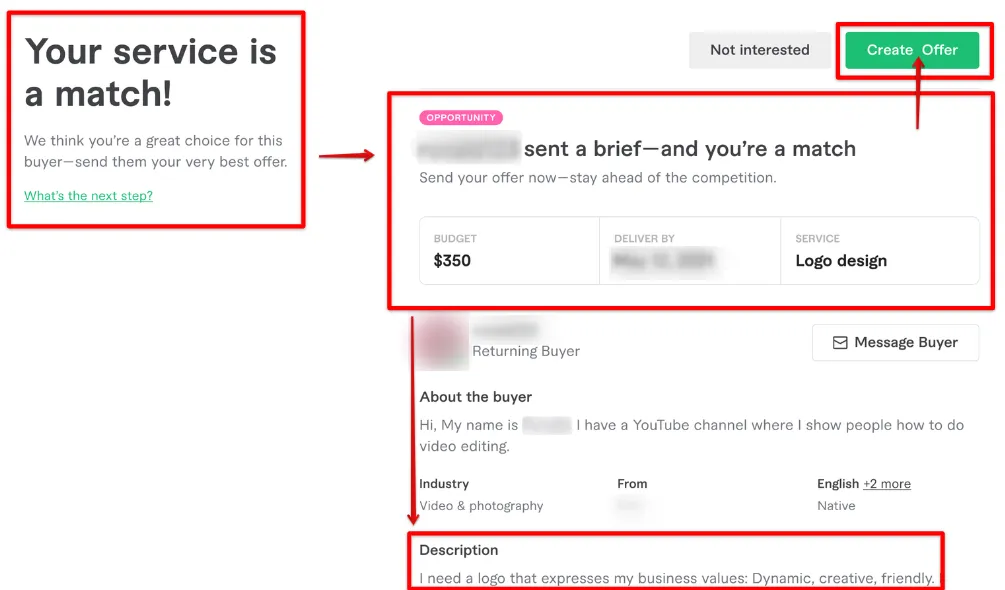
When working with a Fiverr seller, communication is key! If you feel that your project is lagging or your seller has gone quiet, reaching out effectively can make all the difference. Here are some steps to consider:
- Be Polite and Professional: Always start your message with a friendly tone. A simple "Hi [Seller's Name], hope you're doing well!" can set a positive vibe.
- Be Clear and Specific: Specify what you are concerned about. Instead of saying, "Where's my order?" try "I wanted to check in on the status of my order. It's due on [insert date], and I haven’t received any updates." This gives your seller clear context.
- Use the Fiverr Messaging System: Communicate through the Fiverr platform to keep everything documented. This way, if issues escalate, you can provide evidence of your correspondence.
- Ask Open-Ended Questions: Encourage dialogue by asking questions like “Can you let me know the current status?” instead of yes/no questions.
Remember, everyone has busy days! Your seller might be juggling several orders. So, patience is key. Follow up if you don’t hear back within a reasonable timeframe, say 48 hours, just to keep the communication line open.
Also Read This: How to Share Your Fiverr Gig Effectively
4. What to Do If Communication Fails
What happens if you’ve sent multiple messages and still haven’t heard back? It can be frustrating, but don't worry, there are steps you can take:
- Check the Delivery Time: Ensure you’re not jumping the gun. Sometimes, sellers have specified delivery times that haven’t yet elapsed. If so, patience is important!
- Use the Fiverr Resolution Center: If the delivery deadline passes without communication, navigate to the Fiverr Resolution Center. Here, you can file a complaint or request a cancellation of the order.
- Leave a Review: You have the option to leave a review reflecting your experience. This can serve as feedback for the seller and inform potential buyers.
- Consider a Dispute: If it’s a significant order and you feel cheated, you can request a formal dispute through Fiverr’s support. Provide them with evidence of your attempts to communicate.
Communicating can sometimes be a struggle, but you’re not out of options! Most importantly, keep documentation of all interactions just in case you need to reference them later.
Also Read This: How to Get Early Payout on Fiverr
5. Requesting a Resolution through Fiverr Support
If you find yourself in a situation where your Fiverr seller hasn't delivered your order on time, the first step is to communicate directly with them. But what if that doesn't resolve the issue? This is when it’s time to seek help from Fiverr Support. Here's how to go about it:
*Step 1: Gather Evidence Before reaching out, collect any relevant information that could support your claim. This includes:
- Order details: Date of order, description, and agreed delivery date.
- Messages exchanged: Document all communications with the seller.
- Screenshots: Capture any evidence that illustrates the lack of delivery or conversations about delays.
Step 2: Open a Support Ticket Once you have everything ready, visit the Fiverr Support page. You'll want to:
- Click on the “Help” or “Support” section.
- Select “Submit a Request” and choose the appropriate issue related to your order.
Step 3: Write a Clear and Concise Message Explain your situation calmly. Be sure to include all gathered evidence and clearly express what you want—be it a refund, a delivery, or another solution. Fiverr Support is more likely to assist you if they understand your perspective.
Step 4: Be Patient After submitting, give them some time to investigate. Fiverr Support aims to respond swiftly, but it may take a little while due to their case load. Keep an eye on your email for updates!
Remember, requesting a resolution through Fiverr Support is your right as a buyer, and they’re there to help you navigate any hiccups in the process.
Also Read This: How to Report Someone on Fiverr Mobile
6. Tips for Future Transactions to Avoid Non-Delivery
We’ve all been in situations where a seller didn’t deliver on time, and it can be frustrating. But there are ways to minimize the chances of this happening again in future transactions. Here are some handy tips:
1. Research the Seller Take your time to read reviews and ratings. Look for:
- High ratings: Aim for sellers with a 4.7-star rating and above.
- Positive feedback on delivery times: Focus on those who consistently meet deadlines.
2. Communicate Before Placing an Order Before you hit that purchase button, reach out to your potential seller. Ask about:
- Their availability: Make sure they’re not overwhelmed with work.
- Specifics of your order: Clear and precise communication helps align expectations.
3. Clear Order Instructions When placing your order, be as detailed as possible. Specify what you want to avoid misunderstandings. This includes:
- Providing examples or samples.
- Listing your preferences and requirements clearly.
4. Use the Order Time Buffer To give sellers ample time to complete the project, consider adding a time buffer. If your project is due next week, don’t set a delivery time for next week. Aim for extra time.
5. Monitor Progress* Keep in touch during the project. Regular check-ins can prevent nasty surprises when the delivery date rolls around.
By being proactive and informed, you can significantly reduce the chances of non-delivery and turn your Fiverr experience into a smooth sailing journey!
Also Read This: Picture Framing: How to Put a Picture in a Frame on Canva
What to Do If Your Fiverr Seller Doesn't Deliver
Fiverr is a popular platform for freelancers and clients to collaborate on various projects. However, sometimes you might encounter situations where a seller fails to deliver their services as promised. This can be frustrating, but there are steps you can take to resolve the issue and protect your interests.
Here’s a guide on how to handle situations when your Fiverr seller doesn't deliver:
- Communicate with the Seller:
Start by reaching out to the seller through Fiverr's messaging system. Politely inquire about the delay and highlight the importance of timely delivery. Clear communication is key.
- Check the Order Status:
Review the order status in your Fiverr dashboard. Sometimes, sellers update their delivery timeline or might need additional information from you.
- Request a Cancellation:
If the seller still hasn’t delivered and communication fails, you can request a cancellation. To do this:
- Go to the order page.
- Click on the "Request Cancellation" button.
- Provide a reason for your cancellation.
- Contact Fiverr Support:
If the situation is not resolved through cancellation or communication, reaching out to Fiverr Support can help. They can mediate the issue and provide guidance on how to proceed.
- Provide Feedback:
Once the issue is resolved, make sure to leave feedback. If the experience was poor, it’s important to share that so future clients can make informed choices.
When engaging with Fiverr sellers, establishing clear expectations and maintaining open communication can greatly enhance your experience on the platform.
Conclusion: Navigating Fiverr's Marketplace
Dealing with an undelivered order on Fiverr can be challenging, but understanding the steps to resolve the situation helps maintain a productive relationship in the marketplace. Always prioritize communication and know your rights as a buyer to ensure a satisfactory experience.



