Fiverr is a fantastic platform for freelancers and clients alike, but sometimes things don’t go as planned. Have you ever received an order that was not quite right? It can be frustrating and may leave you feeling confused about the next steps. In this post, we’ll guide you through what to do if your Fiverr order isn’t what you expected. Understanding the issue is the first step toward resolving it smoothly.
Understanding the Issue

Before jumping to conclusions or filing a complaint, it’s important to thoroughly understand the issue at hand. Your order may be wrong for several reasons, and identifying the root cause can help you decide on the best course of action. Let’s break down some common issues you might encounter:
- Miscommunication: Sometimes, the way you’ve described your requirements might not be clear. Did you provide enough detail in your brief? If the freelancer misinterprets your instructions, it can lead to a wrong order.
- Quality of Work: Perhaps the delivered work isn’t up to your standards. It’s important to assess if the quality is lacking, even if the freelancer followed your instructions.
- Technical Issues: Sometimes, digital files can get corrupted or not function as intended. Have you checked if the platform or file format could be the issue?
- Delivery Time: Did the order arrive late? Delayed deliveries can impact your project deadlines and cause frustration.
To address these concerns, it's crucial to maintain a level head. Take a moment to review the order against your original request. Make notes about what’s missing or incorrect, and visualize how you would like it to look. This thoughtful approach will pave the way for clearer communication with your freelancer and ultimately lead to a more satisfactory outcome.
Also Read This: Does Fiverr Have an Affiliate Program?
Step 1: Review the Order Details
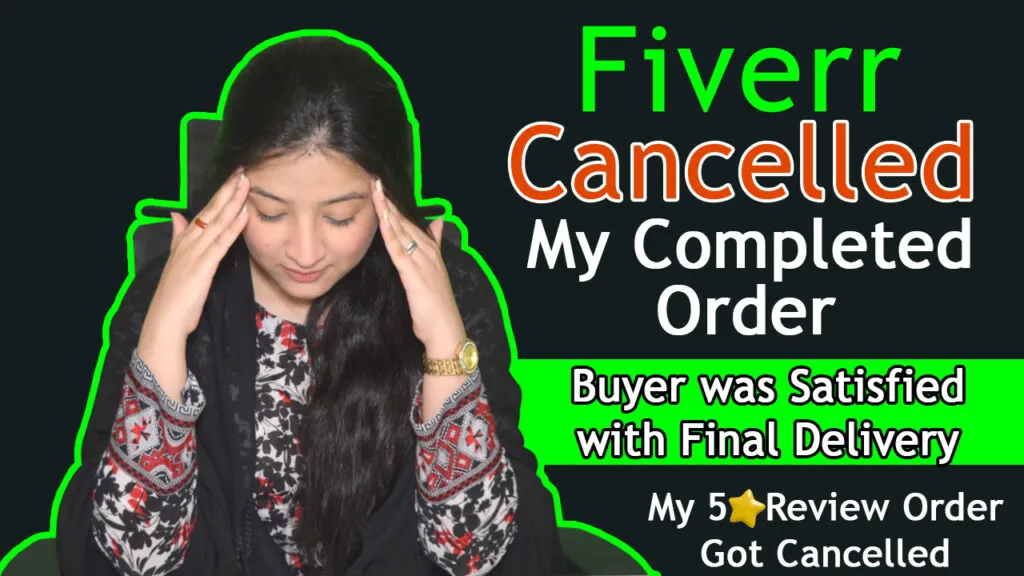
Alright, first things first! When you realize that your Fiverr order might not be what you expected, take a deep breath. The initial step in addressing the issue is to carefully review the order details. This can help you gather your thoughts and clarify exactly what went wrong.
Here’s how to effectively review your order:
- Check the Gig Description: Go back to the seller’s gig page where you made your purchase. Did you read and understand the services offered? Sometimes, the seller's intentions are clearly defined in the gig description.
- Examine the Delivery: If the seller has already delivered the work, take a close look at it. Does it match the requirements you specified? Compare it with your original instructions.
- Look for Revisions: If the gig allows for revisions, see if what you received is within what was promised. Note down specific points where the delivery falls short.
- Check Your Messages: Review any past communications with the seller. Did you clearly articulate your needs? Are there mismatches in expectations?
Taking these steps will not only help you understand the situation better but will also equip you with the necessary details to address the issue constructively. After diagnosing the problem thoroughly, you’ll be ready for the next step!
Also Read This: How to Create a Perfect Gig on Fiverr
Step 2: Communicate with the Seller
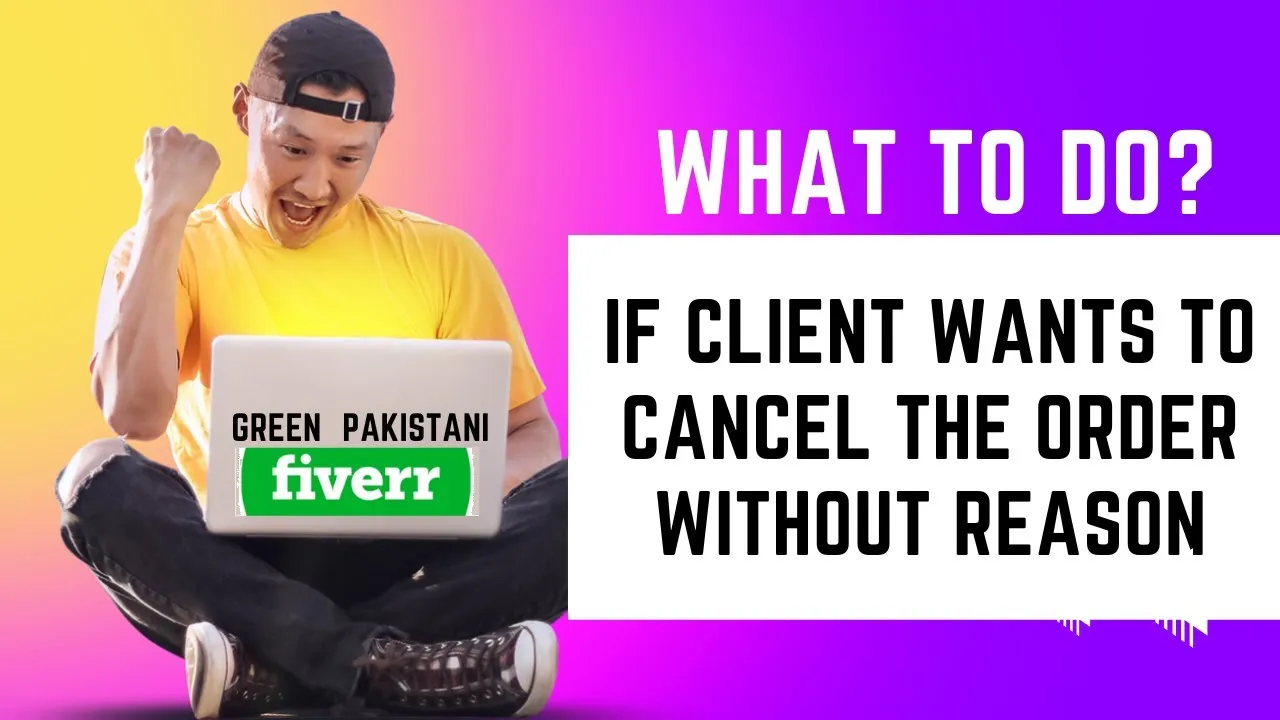
Now that you’ve reviewed your order details and understand what went wrong, it’s time to reach out to the seller. Think of this step as an extension of that classic human touch—communication is key. But hey, don’t worry, it’s not as daunting as it sounds!
Here are some tips for effective communication:
- Be Polite and Respectful: Start your message with a warm greeting. Remember, the seller is a person too and they may appreciate your kind approach.
- Be Specific: Clearly outline the issues you encountered. Instead of saying, “This is wrong,” try saying, “I requested XYZ but it seems like ABC was delivered.”
- Provide Evidence: If applicable, attach screenshots or files that support your claims. Visual examples make your points clearer.
- Ask for Resolution: Politely ask them how they propose to fix the issue. Whether you want revisions or a refund, expressing your needs can lead to a productive dialogue.
Once you send your message, give the seller some time to respond. It’s only fair since they likely have other orders and commitments. Patience goes a long way! And remember, effective communication could lead to a resolution that satisfies both parties—bottom line, everybody wants a win-win.
Also Read This: What are Requirements for Creating Your First Gig on Fiverr
Step 3: Request Modifications
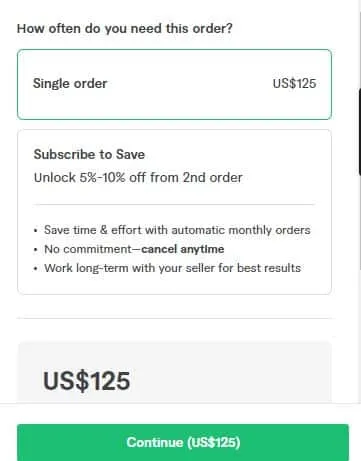
So, you've received your order from Fiverr, and something just isn't right. Don't sweat it! You have the option to request modifications from your seller. This is a key part of the process and can often clear up any misunderstandings. Here’s how to go about it:
- Communicate Clearly: When you're ready to ask for changes, make sure to communicate what’s wrong and what you’d like instead. Be specific! For instance, if the color doesn’t match your branding, mention the exact color codes or provide a reference image.
- Stay Polite: It might be frustrating, but a polite message goes a long way. Remember, the seller wants to keep their ratings high and will appreciate constructive feedback.
- Check the Gig’s Terms: Some gigs offer unlimited revisions, while others have a fixed number. Always check those terms before you ask for changes. This will save you from unexpected surprises.
- Use the Fiverr Messaging System: Send your modification request through the platform's messaging system. This keeps everything documented in one place.
After submitting your request, keep an eye on responses. They might need further clarification, or they could ask for additional materials. Remember, this process is designed to make sure you’re happy with your final product!
Also Read This: How to Write a Fiverr Gig Title: Your Ultimate Guide
Step 4: Use Fiverr's Resolution Center
If requesting modifications didn’t solve the problem, it might be time to escalate things to Fiverr's Resolution Center. This facility is designed to handle disputes and ensure fair play for both buyers and sellers. Here's what you need to know:
- Accessing the Resolution Center: You can find the Resolution Center in your Fiverr dashboard. Just navigate to the order and look for the 'Resolution Center' link.
- Submit an Official Claim: If your seller doesn’t respond adequately to your modification request, you can file a claim. Fiverr will review the order details and any conversation history to determine the best course of action.
- Keep It Professional: Similar to your communication with the seller, maintain a professional tone when dealing with Fiverr’s support team. Clearly explain the issue and attach any relevant evidence, like screenshots of discussions.
- Understand Your Options: Fiverr may offer several solutions, such as modification requests, refunds, or order cancellations. Be open to solutions that could potentially work for you.
Using the Resolution Center can feel a bit daunting, but it’s an important step if things really aren’t working out. At the end of the day, Fiverr wants to ensure that both buyers and sellers are satisfied with the outcome!
Also Read This: Should I Use Fiverr to Make My Landing Page?
Step 5: Leave Feedback and Rating
Once you’ve addressed the issue with your Fiverr order, it’s important to leave feedback and a rating based on your experience. This not only helps other buyers make informed decisions but also provides valuable insights for sellers to improve their services.
Here’s how to navigate the feedback process:
- Access the Order Page: Go to your Fiverr dashboard and locate the order you want to review. Click on it to open the details.
- Choose Your Rating: You'll see a star rating system. Consider all aspects of the service before making your choice. Remember, 5 stars reflects an exceptional experience, while lower ratings are reserved for orders that did not meet your expectations.
- Write Your Feedback: In the comments section, express your thoughts clearly. Here are a few points you might want to cover:
- How accurately did the seller fulfill your requirements?
- Were they responsive to your messages and changes?
- What aspects did you find satisfying or unsatisfactory?
- Would you work with this seller again?
Leaving balanced feedback creates a community of accountability and trust on Fiverr. It helps sellers understand their strengths and weaknesses, enabling them to enhance their services further.
Also Read This: How Much Do You Earn from Fiverr?
Preventing Future Issues
No one likes to deal with incorrect orders, but there are steps you can take to mitigate future issues on Fiverr. With a little preparation, you can improve your chances of having a seamless experience. Let’s explore some strategies!
Here’s a handy list to keep in mind:
- Be Clear About Your Requirements: Provide detailed instructions and examples of what you're expecting. The more specific you are, the better the outcome.
- Communicate Frequently: Don’t hesitate to reach out to sellers before placing an order. Ask questions and clarify any uncertainties you may have. Once you’ve started the order, keep an open line of communication.
- Check the Seller’s Portfolio: Review their past work to see if their style matches what you’re looking for. This can save you from compatibility issues down the line.
- Understand the Service Description: Carefully read the gig description to ensure that what you're looking for is included in the service. Sometimes, what you want might be an add-on that requires extra payment.
- Ask for Revisions: If you're not satisfied with the initial delivery, don’t be afraid to request a revision. Most sellers offer this option, and it can help align the work with your expectations.
By implementing these strategies, you can significantly enhance your Fiverr experience and reduce the likelihood of receiving the wrong order. Remember, proactive communication and clarity are your best friends in the online freelance world!
What to Do If Your Fiverr Order Is Wrong
Ordering services on Fiverr can be a seamless experience, but what happens if you receive an order that doesn’t meet your expectations? Whether it’s a misunderstanding of your requirements or a technical error, handling a wrong order can be frustrating. Here’s a step-by-step guide to help you navigate this process effectively.
When you find that your Fiverr order is incorrect, follow these steps:
- Review Your Order Details: Before taking action, double-check your original order details to ensure that your expectations align with the service description.
- Contact the Seller: Reach out to the seller through the Fiverr messaging system. Be polite and clear about what aspects of the order are incorrect. Provide specific examples to help them understand the issue.
- Request Revisions: If the service allows for revisions, formally request changes by outlining what needs to be adjusted. Most sellers are willing to cooperate.
- Use the Resolution Center: If communication with the seller isn’t fruitful, escalate the issue to Fiverr’s Resolution Center. Here, you can submit a complaint and provide evidence like screenshots or order confirmations.
- Leave a Review: After resolving the issue, ensure to leave a review reflecting your experience. This helps other buyers make informed decisions.
| Action | Description |
|---|---|
| Review Order | Ensure your expectations are aligned with what was delivered. |
| Contact Seller | Communicate politely about the issue. |
| Request Revisions | Seek adjustments if applicable. |
| Use Resolution Center | Get Fiverr support if necessary. |
| Leave a Review | Reflect your experience for future buyers. |
Handling a wrong Fiverr order can be a straightforward process when you know the proper steps. By effectively communicating with the seller and leveraging Fiverr’s support systems, you can resolve issues and ensure a positive experience on the platform.



