We've all been there—a project deadline is looming, and your Fiverr order has yet to arrive. It can be incredibly frustrating when you're counting on a seller to deliver on time. Whether it’s a logo design, a piece of writing, or some other service, a late order can put a wrench in your plans. But before you panic or take drastic measures, it’s important to understand what might be causing the delay and how to handle the situation effectively. Let’s dive into the ins and outs of Fiverr order delays and what you can do about it.
Understanding Fiverr Order Delays
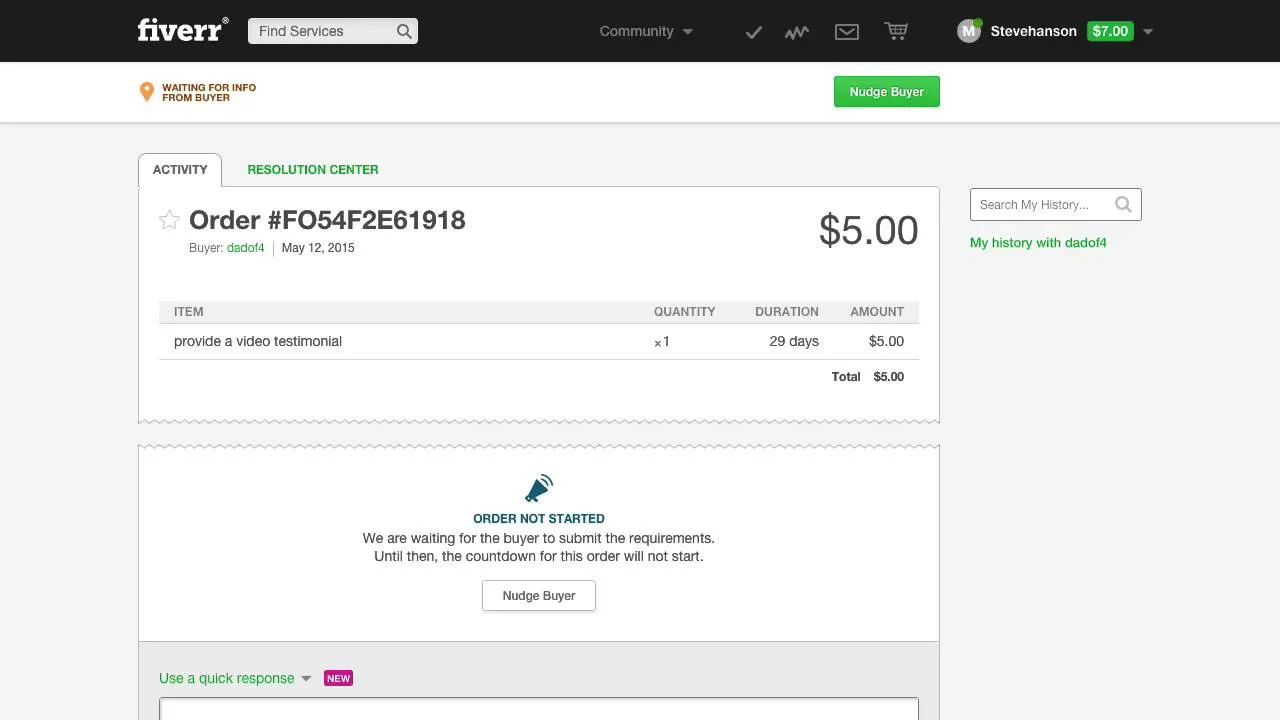
When an order on Fiverr is delayed, it can happen for a variety of reasons. Some of these delays can be anticipated, while others may come as a complete surprise. Here’s a breakdown of the common causes:
- Seller Availability: Sometimes, sellers may have multiple orders to fulfill at the same time. If they are overwhelmed, this can lead to delays in delivering your specific order.
- Complexity of the Project: If the task you requested is particularly complex or time-consuming, the seller may need additional time to deliver a quality product.
- Communication Issues: Misunderstandings or lack of clear communication between you and the seller can also lead to delays, especially if revisions or clarifications are needed.
- Technical Difficulties: Whether it's an internet outage, software issues, or even personal emergencies, tech hiccups can impede timely delivery.
- Time Zone Differences: If you're working with a seller in a different time zone, their working hours may not align with yours, potentially leaving you waiting for updates.
Understanding these factors can help you navigate the situation more effectively. Remember, communication with your seller is key. If something appears to be off, reaching out can often clarify any misunderstandings and get things back on track.
Also Read This: How to Become a Freelance Coder
Check the Order Status
When your Fiverr order is late, the first step is to check the order status. It's super easy to do! Just head over to your Fiverr dashboard and look for the "Orders" section. Here’s how you can get a clear picture:
- Pending: If it's still pending, the seller might be working on it, but they haven't delivered yet.
- In Progress: This means the seller has started your order, but it might be taking longer than expected. Don’t panic just yet!
- Delivered: If it’s marked as delivered, maybe you haven’t noticed the notification; make sure to check your inbox!
Additionally, you can see the delivery time that the seller has indicated in their gig, as well as any possible extensions they might have requested. Understanding these timelines can really help ease your mind.
If you see that the order has been stuck in the same status for a while, don’t hesitate to take the next step. Remember, you have the right to know where your order stands!
Also Read This: How to Win Buyer Requests on Fiverr
Communicate with the Seller
Once you've checked the order status and determined that it’s significantly late, the best course of action is to communicate with the seller. Here’s why this is crucial:
- Clarity: A simple message can clear up any confusion. Sellers often appreciate the opportunity to explain delays that might be out of their control.
- Resolution: They may offer to expedite your order or even discuss alternative solutions that work for both of you.
- Relationship Building: Establishing open communication can strengthen your relationship with the seller for future projects.
Here’s a quick template you can use to reach out:
Hi [Seller's Name],I hope you’re doing well. I wanted to check in regarding my order, [Order Number]. I noticed it’s past the expected delivery time, and I’d like to know if there are any updates or issues you’re facing. Thanks so much for your help!Best, [Your Name]
Keep your tone friendly and concise to foster positive dialogue and hopefully get your order on track!
Also Read This: How to Buy Your Gig on Fiverr: A Step-by-Step Guide
5. Review the Delivery Timeline
When you notice that your Fiverr order is late, the first step you should take is to review the delivery timeline. This helps you understand whether you’re truly late or if there might be a slight delay that you can handle without too much fuss.
Here’s how you can proceed:
- Check the Original Deadline: Navigate to your order page and look for the delivery date that was promised. Fiverr usually indicates this clearly.
- Assess the Current Date: Compare the deadline with the current date. Sometimes, we get anxious for no reason!
- Analyze Communication: Review any messages exchanged with the seller. If they mentioned any potential delays or issues, keep those notes in mind.
- Consider the Complexity: Some projects take longer than expected. If your order requires intricate work, it’s possible the seller is simply putting in the extra effort to deliver quality.
By systematically going through these points, you can better determine if the delay is legitimate and understand how best to approach the situation. Remember, it’s essential to be patient and give your seller a fair chance to communicate any issues they may be facing.
Also Read This: What is a Custom Offer in Fiverr?
6. Request a Revision or Extension
If after reviewing the timeline you find that your order is indeed late, you may want to consider requesting a revision or extension. This can help you clarify any miscommunication and set the project back on track.
Here’s how you can navigate this request:
- Communicate Openly: Start with a message to the seller explaining your concerns. A friendly tone goes a long way!
- Request an Extension: If the seller has encountered unforeseen circumstances, you might suggest a new deadline that works for both of you.
- Ask for Revisions: If there are parts of the delivered work that are lacking, politely request specific changes. Be clear about what you need.
- Be Flexible: Understand that things may not go as planned. Showing a willingness to adapt can often lead to a more collaborative outcome.
In general, most sellers on Fiverr appreciate open communication, and a little understanding from your side can go a long way in ensuring the project is completed to your satisfaction.
Also Read This: How to Contact Customer Support on Fiverr
7. Explore Refund Options
When you find yourself in a situation where your Fiverr order is late, it's crucial to know your options regarding a refund. Fiverr has a system in place to ensure that both buyers and sellers are protected, so understanding how to navigate through it can help you find a resolution quickly.
Here's what you can do:
- Check the Order Status: Before taking any drastic actions, log into your Fiverr account and check the status of your order. Sometimes delays can be temporary issues that are resolved shortly.
- Contact the Seller: Reach out to the seller directly. Politely inquire about the delay and see if they can provide an updated timeline. Many times, communication can resolve misunderstandings.
- Review Fiverr's Refund Policy: Familiarize yourself with Fiverr's policies regarding refunds. The platform generally allows refunds in situations where the service was not delivered as promised.
- Open a Dispute: If you’ve tried contacting the seller and still haven’t received your order, it may be time to open a dispute. You can do this by accessing the “Resolution Center” in your account settings.
- Request Refund: If the order is confirmed as late and the seller is unresponsive, you can request a refund. Fiverr will review your situation and decide if you’re eligible for a full or partial refund.
Remember, being polite and professional in your communications goes a long way. Whether you're seeking a resolution or a refund, keeping your approach positive can lead to a better outcome.
Also Read This: What Are the Most Effective Free Tools for Promoting Your Fiverr Gigs?
8. Leave a Feedback
Once you've dealt with the issue of a late order, whether through communication or obtaining a refund, it's time to reflect on the experience by leaving feedback. Feedback not only helps other users but also contributes to the overall quality of the Fiverr marketplace.
Here's how to approach leaving feedback effectively:
- Be Honest: Your experience matters. If the service was indeed late but you felt the seller was responsive, it's okay to mention both sides. It's all about balance.
- Provide Specific Examples: If you’re leaving negative feedback, cite specific instances that led to your dissatisfaction. For instance, if the seller missed a deadline, mention that clearly.
- Highlight Positives, If Any: If there were aspects of the service you liked, such as communication skills or creativity, be sure to mention those too. This makes your feedback more constructive.
- Consider Impact: Your feedback can significantly impact a seller's reputation. Before leaving a review, think about how it may affect their future. Aim for fairness.
- Review the Feedback Guidelines: Familiarize yourself with Fiverr's feedback guidelines to ensure your review is constructive and complies with their standards.
In the end, leaving feedback is not just about venting but contributing to an ecosystem where buyers and sellers learn and grow from each other's experiences. Your words matter, so make them count!
Also Read This: Can I Directly Promote My Fiverr Gig on Facebook?
9. Preventing Future Delays
So, you’ve faced a late order on Fiverr, and you’re probably wondering how to avoid this situation in the future. Well, you're in the right place! Preventing delays can save you a lot of stress and ensure your projects go smoothly. Here’s how:
- Set Clear Deadlines: When placing an order, ensure you discuss timelines with the seller upfront. Communicate your expectations clearly. You might say something like, "I need this project completed by [specific date]. Is that manageable?"
- Choose the Right Seller: Before selecting a gig, always check the seller's reviews and previous delivery times. Look for sellers known for their reliability. You can ask previous buyers about their experiences too!
- Break Down Large Projects: If you're ordering a larger project, consider breaking it down into smaller tasks. This way, you can have multiple deadlines, which makes it easier for you to monitor progress and protect yourself against major delays.
- Use Time Buffers: When you need something by a certain date, always add a buffer time. If you need it by Friday, set the delivery date for Wednesday. This helps accommodate any unforeseen issues.
- Communicate Regularly: After placing an order, keep the communication lines open with your seller. Politely check in to see how things are going. This not only shows you are engaged but also keeps the seller accountable.
By following these tips, you can significantly reduce the chances of encountering a late order again!
10. Conclusion
In conclusion, dealing with a late Fiverr order can be frustrating, but it doesn't have to ruin your experience on the platform. Remember, communication is key! Whether it’s reaching out to the seller or contacting Fiverr support, addressing the issue calmly can often lead to resolution.
As you move forward, keep those prevention strategies in mind. Setting clear expectations, choosing reliable sellers, and maintaining open lines of communication are your best friends in avoiding future delays. Fiverr offers a fantastic platform for freelance services, and most sellers genuinely want to deliver high-quality work on time.
So, take a deep breath, learn from this experience, and get back to creating! If you ever face another hiccup, refer back to this guide. You've got this!



