Getting a notification that your Fiverr account has been temporarily disabled can be quite shocking, right? You might be wondering what went wrong and why this happened. Let’s break down some common reasons behind this frustrating scenario.
- Violated Terms of Service: Fiverr has strict guidelines that all users must follow. This includes posting inappropriate content, overpromising on services, or behaving unprofessionally. Even an innocent mistake can result in a temporary suspension.
- Inconsistent Account Activity: If Fiverr notices unusual activity on your account, such as rapid changes in your services or pricing, they might temporarily disable it to protect both buyers and sellers.
- Complaints from Buyers: If multiple buyers report issues with your service, such as non-delivery or low-quality work, Fiverr may take caution and disable your account while they investigate.
- Payment Issues: Problems related to payment methods or chargebacks can also lead to account suspension. If your payment method is flagged or if there are unresolved payment disputes, this could trigger a temporary hold.
- Inactivity: On some occasions, accounts that show little to no activity for an extended period may be temporarily disabled to keep the platform active and engaging.
Understanding these reasons is the first step toward rectifying the situation, and it helps to be aware of Fiverr’s guidelines to avoid future issues.
Steps to Take Immediately After Your Account is Disabled
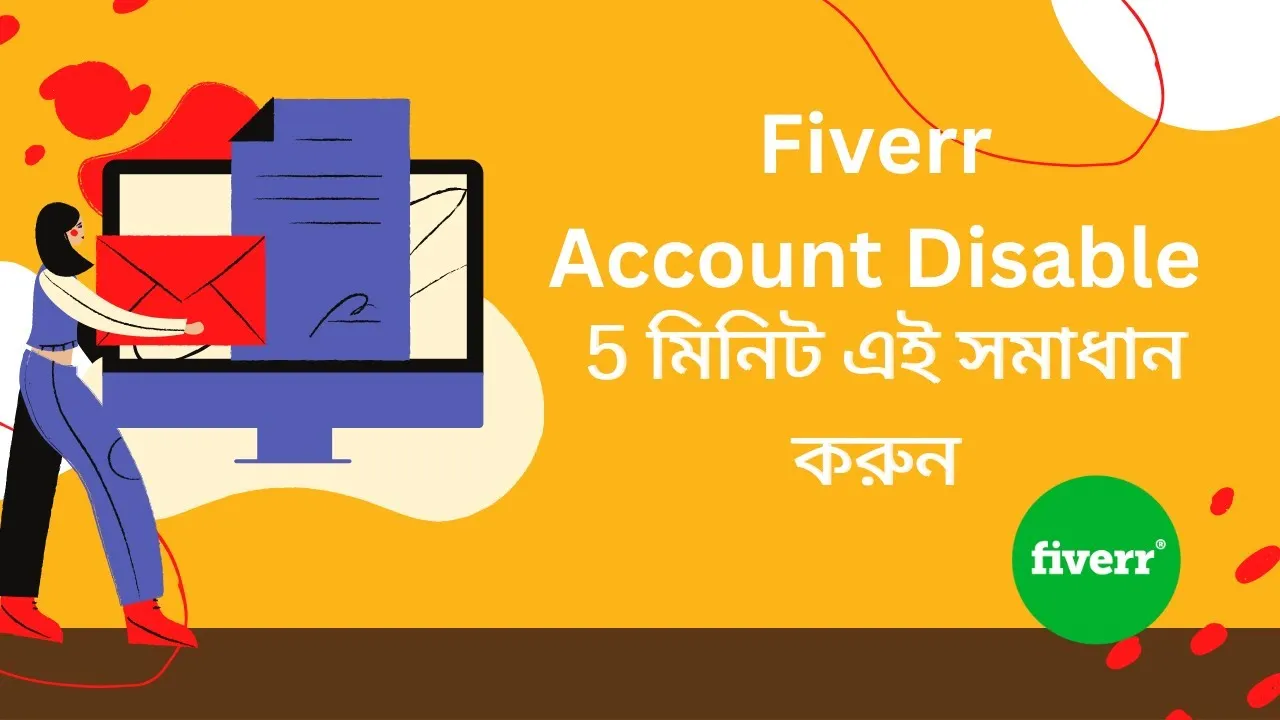
Okay, so your account is disabled—what now? Don't panic! There are specific steps you can take to get things back in order. Here’s how to navigate the situation and hopefully restore your account smoothly:
- Check Your Email: Fiverr typically sends an email explaining why your account was disabled. Look for this email, and be sure to read it thoroughly so you understand the issue. Make sure to check your spam folder just in case!
- Review Fiverr’s Terms of Service: After understanding the issue, revisit Fiverr’s terms of service. This will help you identify any potential violations on your part and prepare for any discussions with support.
- Contact Fiverr Support: Head over to Fiverr's Help Center. Use the “Contact Us” option to submit a detailed request regarding your account. Be polite and concise in your message—explain your situation, and include as many details as necessary.
- Be Honest and Transparent: If you think there was a misunderstanding, state your case honestly. Whether it’s a complaint from a buyer or terms violations, being upfront can help clear things up effectively.
- Follow Up: If you don’t hear back in a few days, don’t hesitate to follow up with support. Sometimes, a gentle reminder can expedite the process.
- Prepare for Future Prevention: While it's natural to feel anxious, use this time to strategize how to keep your account secure. Consider implementing better communication with clients or clarifying your service offers to prevent misunderstandings.
By following these steps and maintaining a professional demeanor, you can navigate the process of account recovery with confidence! Good luck!
Also Read This: How to Accept Requests on Fiverr
How to Address Common Issues Leading to Account Disabling
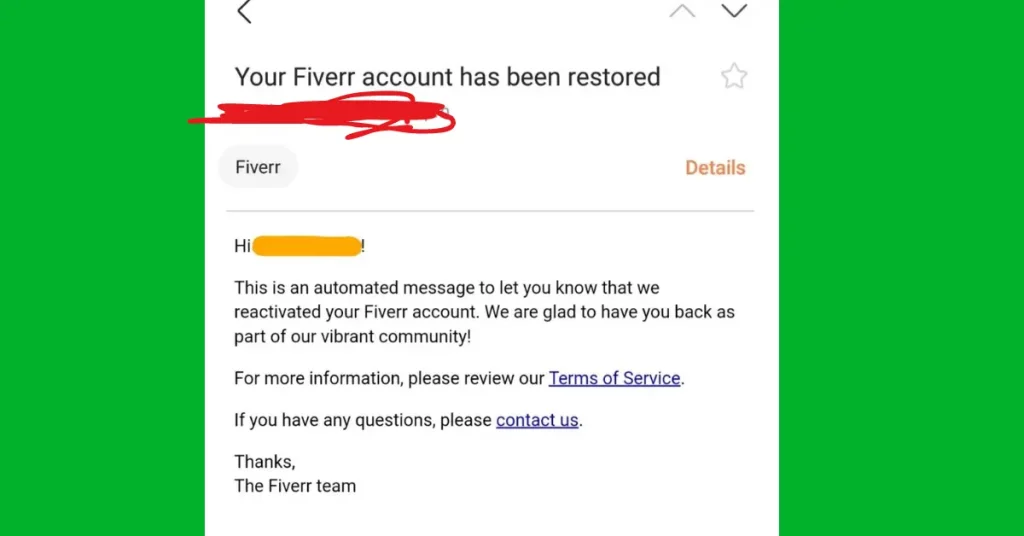
Understanding the reasons your Fiverr account might get temporarily disabled is key to avoiding these pitfalls in the future. Here are some common issues and how you can address them to keep your account safe:
- Violating Fiverr’s Terms of Service: Familiarize yourself with Fiverr’s Terms of Service. Any violation can lead to account disabling. Regularly reviewing these terms can keep you informed about what’s acceptable.
- Inactivity: If you don't log in or actively engage with your gigs for an extended period, Fiverr might take action. To prevent this, try to log in at least once a week, even if just to check messages or updates.
- Low Ratings: Consistently receiving poor reviews can lead to account issues. Make it a point to communicate clearly with clients, stick to deadlines, and follow up to ensure their satisfaction.
- Multiple Accounts: Fiverr typically allows only one account per person. If you’ve created multiple accounts, this could be a reason for your account being disabled. Stick to just one account to comply with Fiverr’s rules.
By being proactive and aware of these common issues, you can better navigate Fiverr’s platform and prevent your account from being temporarily disabled in the future.
Also Read This: How to Unlink Fiverr from Payoneer
Contacting Fiverr Support for Account Recovery

If your account is temporarily disabled, reaching out to Fiverr Support is the best course of action. Here's how to do it effectively:
- Visit the Fiverr Help Center: Start by navigating to the Help Center. This is a treasure trove of information and might have the answers to your questions.
- Use the Contact Form: If you can't find the answers you need, use the contact form to submit a request. Provide as much detail as possible, including:
- Your Fiverr username
- A description of your issue
- Any relevant screenshots or error messages
Following these steps can increase your chances of a quick and effective resolution, helping you get back to your freelancing endeavors without a hitch!
Also Read This: Top 10 Voice Coaches on Fiverr in 2024
5. Preventative Measures to Keep Your Fiverr Account Active
Ah, the dreaded issue of having your Fiverr account disabled—it can be a hassle! Fortunately, being proactive can save you a lot of headaches down the line. Here are some practical tips you can follow to keep your account in good standing:
- Stay Active: Regularly log into your account and complete orders. An inactive account can raise red flags for Fiverr, so make it a habit to engage with the platform.
- Follow Fiverr’s Terms of Service: Familiarize yourself with Fiverr’s rules and guidelines. This includes understanding what content is acceptable and how to conduct yourself as a seller or buyer.
- Maintain Good Communication: Always communicate openly with your buyers or sellers. If there’s an issue, addressing it promptly helps in managing disputes and builds trust.
- Achieve High Ratings: Providing exceptional service will not only earn you good reviews but also keep your account in a positive light. Aim for consistent high-quality work and customer satisfaction.
- Stay Updated: Keep an eye on Fiverr announcements or updates, as changes to policies can impact your account status. Being informed will help you adapt quickly.
- Use the Right Categories: Make sure your gigs are listed in the appropriate categories and accurately reflect your services. Misclassifying your offerings can lead to issues.
By following these preventative measures, you can significantly reduce the risk of encountering issues with your Fiverr account!
6. Conclusion
In the world of freelancing, your Fiverr account is a valuable asset. Having it temporarily disabled can be a major setback, but it’s one that can usually be resolved with the right steps. Whether it's reaching out to Fiverr support or making necessary adjustments, there are always ways to get back on track.
Remember, prevention is key! By adopting good practices, you can create a smooth experience and position yourself for success on Fiverr. Keeping your account active and in good standing is not just about avoiding deactivation; it’s about building a reputable online presence that attracts clients and keeps them coming back.
So, take these insights and put them into action. Before you know it, you'll be navigating Fiverr like a pro, avoiding unnecessary pitfalls, and making the most of your freelancing journey.



