When it comes to creating captivating logos, animation can take your design to the next level. Fiverr is a platform bustling with talented logo animators, each with their own set of skills and tools. So, what software do these creative minds use to breathe life into static logos? Understanding this can help you appreciate the level of expertise involved and perhaps even guide you in selecting the right animator for your project.
The Importance of Software in Logo Animation

The software used in logo animation plays a vital role in the overall quality and effectiveness of the final product. Here are a few reasons why choosing the right tools is essential:
- Quality of Animation: Different software packages offer varying levels of features and capabilities. For instance, advanced tools like Adobe After Effects provide sophisticated effects and transitions that can make your logo stand out.
- User Interface: A user-friendly interface can expedite the animation process. Animators equipped with software that they find intuitive can work more efficiently and produce better results.
- Rendering Speed: The processing power and rendering speed of the software impact how quickly an animator can deliver a project. Animation might look great, but if it takes too long to render, it can frustrate both the animator and the client.
- Flexibility and Creativity: Some software allows for more creative freedom than others. Programs like Blender or Maya let animators explore 3D animations, enabling a whole new world of design possibilities.
In summary, the choice of animation software directly affects the creativity, efficiency, and quality of logo animations. This decision not only shapes the animator's workflow but also the client's satisfaction. So, next time you're browsing Fiverr for logo animators, keep in mind the software they use; it might just make all the difference!
Also Read This: Best 10 Fiverr Gigs for Virtual Reality Experiences in 2024
Common Software Used by Logo Animators on Fiverr
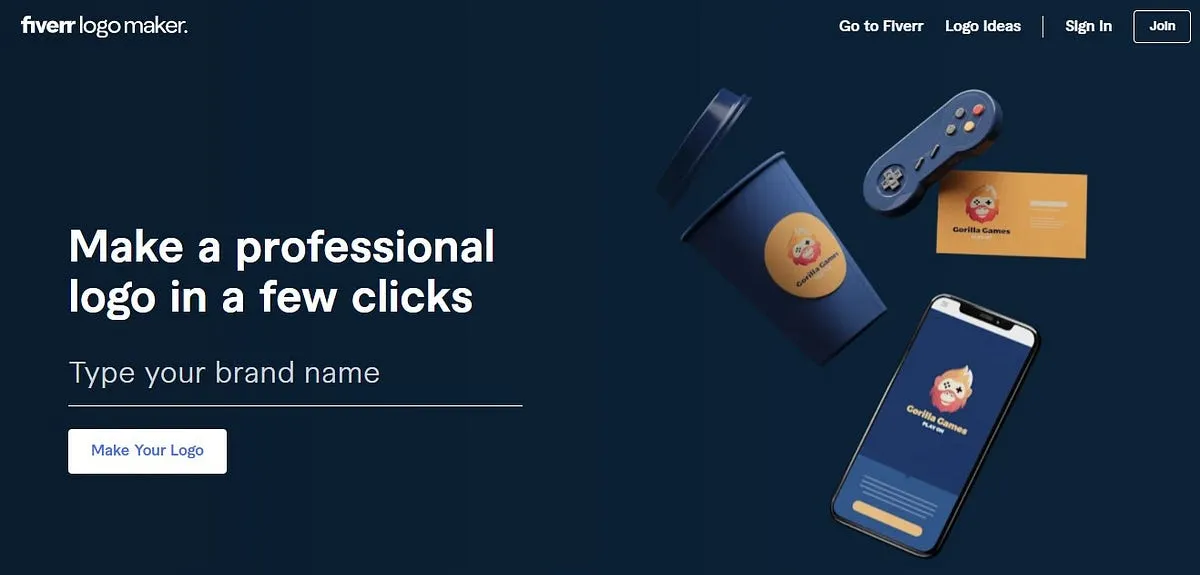
When it comes to logo animation, the choice of software can significantly affect the quality and creativity of the final product. Many talented logo animators on Fiverr utilize a variety of software tools to bring their visions to life. Here are some of the most common options:
- Adobe After Effects: Often considered the industry standard for motion graphics and animation, Adobe After Effects offers powerful capabilities for animating logos with intricate effects.
- Adobe Illustrator: Many animators start their work in Illustrator, designing logos in a vector format, which can then be imported into After Effects for animation.
- Cinema 4D: This software is highly favored for 3D animations. It allows animators to create stunning 3D logos that have depth and visual flair, appealing to businesses wanting a modern touch.
- Blender: As a free and open-source software, Blender is gaining popularity among animators. It’s versatile, providing tools for both 2D and 3D animation, making it a great choice for budget-conscious creators.
- Toon Boom Harmony: For animators looking to create more illustrative and hand-drawn effects, Toon Boom Harmony can cater to this style effectively, offering solid animation tools.
- Final Cut Pro: Although primarily known as a video editing tool, some logo animators use Final Cut Pro for certain animation tasks, particularly if they want to incorporate their logos into videos seamlessly.
Understanding the software landscape can help you appreciate the work that goes into a logo animation, ensuring you choose the right animator for your project.
Also Read This: Do Fiverr Backlinks Help SEO?
Choosing the Right Software for Your Logo Animation
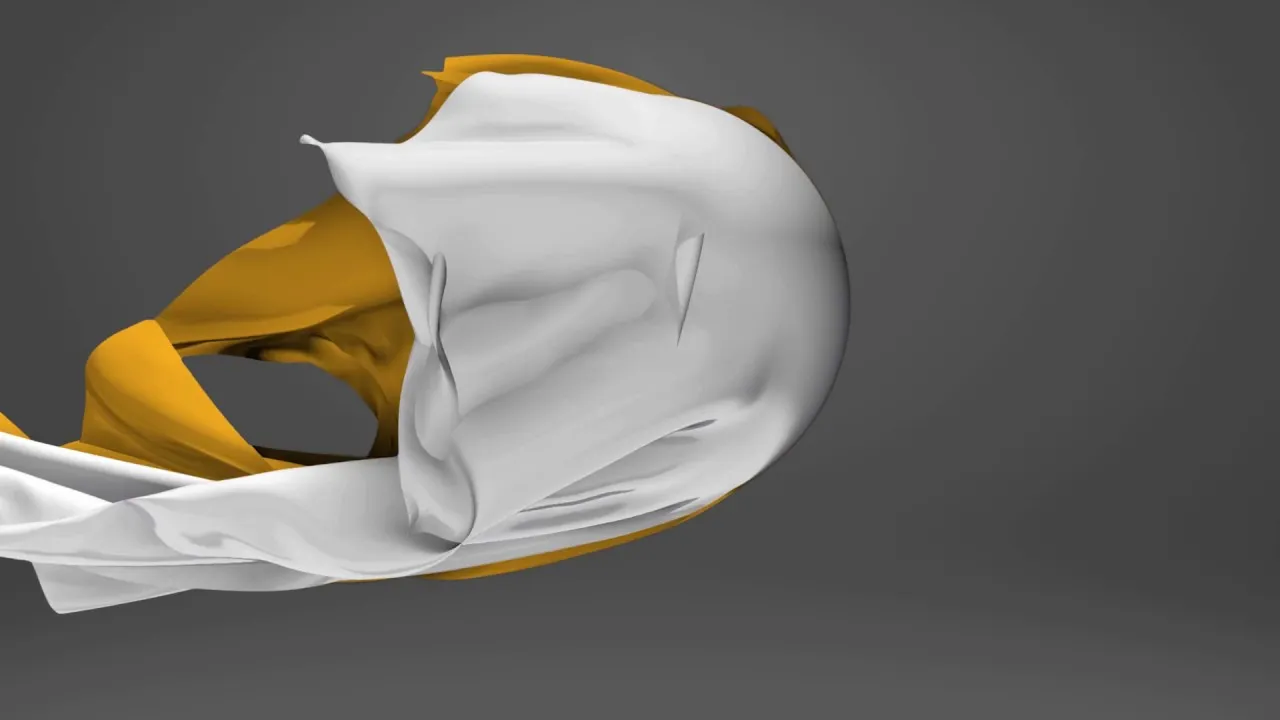
Choosing the right software for your logo animation can feel like navigating a maze, especially with so many options out there. But fear not! Here are some tips to help you make that choice:
- Identify Your Needs: First, think about the type of animation you want. Are you going for a 2D animated logo or a more dynamic 3D animation? Your decision will guide your software choice.
- Consider Your Budget: Software like Adobe After Effects comes with a subscription fee, while Blender is free. Determine your budget to see what options make sense for your project.
- Assess User Skills: If you’re an animator yourself, consider your skill level. If you're new to animation, user-friendly software might be beneficial. Alternatively, if you’re experienced, advanced software can offer more creative freedom.
- Quality vs. Speed: Some software can produce quick results, while others might require more time but offer higher quality. Reflect on what you value more: speed or detailed finesse.
- Look for Compatibility: Ensure that the software you choose is compatible with other tools you may be using, like video editing software. This will streamline your workflow.
Ultimately, choosing the right software for logo animation hinges on understanding your goals, evaluating your resources, and aligning them with what the software offers. Take your time and make an informed decision that best suits your needs!
Also Read This: How to Finalize an Order on Fiverr
Trends in Logo Animation Software
In the fast-paced world of digital design, logo animation software evolves constantly to keep up with trends and technological advancements. Understanding these trends helps both animators and clients stay ahead of the game. Here are some of the most significant trends currently shaping the landscape of logo animation:
- Integration of 3D Elements: 3D animation has grown in popularity, with many designers incorporating three-dimensional elements into their logo animations. This trend offers more depth, making logos feel more dynamic and engaging.
- Vector-Based Animation: Vector graphics maintain their quality at any scale, allowing for smoother and crisper animations. Programs like Adobe After Effects and Adobe Animate leverage this trend, making it easier to create sharp, appealing animations.
- Real-time and Interactive Animation: As technology advances, the demand for real-time animation has surged. Software that allows real-time previews helps animators see their work as they build it, reducing the time spent on rendering.
- AI-Powered Tools: Artificial Intelligence is making waves in logo animation. Tools equipped with AI can analyze design aspects and suggest automatic animations, making the creation process faster and more accessible.
- Enhanced User Interfaces: User-friendly software interfaces that promote ease of use are trending. New software is being developed with intuitive designs that help clients and animators collaborate effortlessly.
By staying informed about these trends, animators on platforms like Fiverr can not only enhance their skill sets but also offer clients more innovative and engaging solutions.
Conclusion
In conclusion, logo animation has become a vital aspect of branding in today’s digital age, and the tools used by animators on platforms like Fiverr are pivotal in achieving stunning results. The array of software available, each offering unique features and functionalities, caters to a wide spectrum of animation needs.
From industry leaders like Adobe After Effects and Blender to user-friendly options like Canva and Vyond, there's something for everyone. Each tool brings its strengths to the table, whether it's intricate 3D animations, vector graphics, or even AI-driven capabilities.
As we look forward, keeping an eye on the latest trends in logo animation software is crucial. Embracing advancements like 3D integration, AI tools, and enhanced user interfaces ensures that animators remain competitive and that clients receive high-quality, engaging animations.
If you're considering hiring a logo animator on Fiverr, understanding the software they use can help you gauge the quality of their work. It's not just about creativity; it's also about the tools they utilize to bring your vision to life. So, whether you're a business seeking a unique brand identity or an animator looking to up your game, staying informed is the way to go!



