When it comes to selling your services on Fiverr, your gig image is often the first thing potential buyers notice. It's your digital storefront, and just like in real life, first impressions matter! But have you ever wondered if you're using the right size for your Fiverr gig picture? The right image dimensions not only enhance your gig's visual appeal but also affect its visibility and performance on the platform. Let’s dig into why getting that gig image size just right is crucial for your success!
Importance of Fiverr Gig Image Size

Choosing the right size for your Fiverr gig image is about more than just aesthetics. Here’s why it’s important:
- First Impressions Matter: Your image is the first thing clients see. A professional-looking, correctly sized image can attract more clicks and increase engagement.
- Optimized for Display: Fiverr recommends a minimum size of 550 pixels by 370 pixels. Images that meet these specifications are optimized for display across various devices, ensuring clarity and sharpness.
- Performance on the Platform: The Fiverr algorithm may favor gigs with high-quality images, meaning they could rank higher in search results, leading to more visibility.
- Consistency in Branding: Using the right image size allows for better branding opportunities. It maintains consistency across all your gigs, which can enhance brand recognition among your clients.
- Avoiding Cropping Issues: Incorrectly sized images may get cropped when displayed. This can lead to crucial details of your service being cut off, misrepresenting what you offer.
In summary, the size of your Fiverr gig image plays a pivotal role in capturing attention, ensuring clarity, and driving more business. So, it's worth taking the time to get it right!
Also Read This: How to Create a Buyer Account on Fiverr
Recommended Image Size for Fiverr Gigs
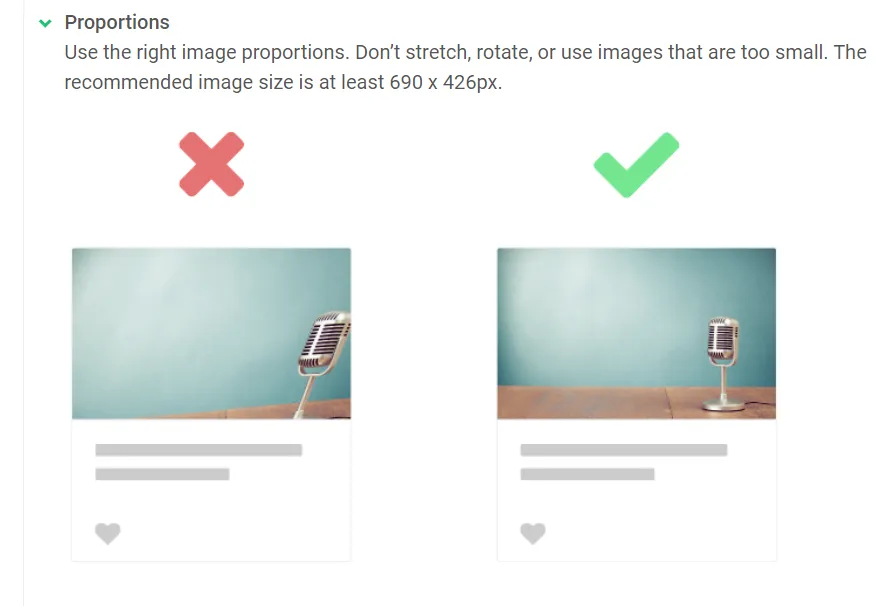
When it comes to creating your Fiverr gig, one of the first things that you need to consider is the image size. The recommended image size for Fiverr gig pictures is 1280 x 769 pixels. This resolution strikes a balance between clarity and quality, ensuring your image looks professional across various devices.
To help you get a better grasp of this size, here’s a quick breakdown:
- Width: 1280 pixels
- Height: 769 pixels
- Aspect Ratio: Approximately 16:9
This size has been optimized by Fiverr to provide the best viewing experience, ensuring that users can see the details in your image without losing quality. If your image dimensions are too small, it might appear pixelated, while an excessively large image could be truncated when viewed on the platform.
Remember, a well-sized image not only meets Fiverr’s requirements but also enhances the overall attractiveness of your gig! So, make sure to stick to the recommended dimensions to set yourself up for success.
Also Read This: How Much Freelance Interior Designers Make
Tips for Optimizing Your Fiverr Gig Picture

Creating an eye-catching Fiverr gig picture is crucial for grabbing potential clients’ attention. Here are some proactive tips to help you optimize your image:
- Use High-Quality Images: Start with a clear and high-resolution image. Blurry or pixelated images can turn clients away.
- Bright Colors and Contrast: Utilize vibrant colors and good contrast to make your gig picture pop. This makes it more likely to catch the eye of someone scrolling through many listings.
- Include Text Sparingly: If you're including text in your image, keep it brief and legible. Use large fonts, and make sure the text contrasts well with the background.
- Brand Consistency: If you have a brand, ensure your images reflect your brand colors and themes. This builds trust with potential buyers.
- A/B Testing: Experiment with different images to see which one performs best. You can regularly update your image based on what resonates with your audience.
By taking these tips into account, you'll create an optimized gig picture that can significantly increase your chances of getting noticed and growing your clientele. High-quality visuals are a game-changer in this competitive space, so invest the time to make it right!
Also Read This: Is Siege a Creative Writer on Fiverr?
Common Mistakes to Avoid with Fiverr Gig Images
When creating your Fiverr gig images, it’s essential to avoid common pitfalls that can hinder your success. Here are some mistakes to steer clear of:
- Using Low-Quality Images: If your image is blurry or pixelated, it gives an unprofessional impression. Always use high-resolution images to ensure clarity.
- Ignoring Fiverr's Guidelines: Fiverr has specific requirements for gig images, including recommended dimensions. Ignoring these can result in your image being cropped or rejected outright.
- Overstuffing with Text: While it may seem tempting to put every detail in text on your image, it can overwhelm potential buyers. Keep text minimal and relevant.
- Neglecting Branding: Your gig image should reflect your unique style or business brand. Failing to do this can make your gig less memorable. Incorporate your logo or consistent colors that represent your brand.
- Using Generic Stock Photos: Relying solely on generic stock photos can make your gig blend in with countless others. Try to create custom images that are unique to your services.
- Forgetting a Call to Action: A compelling call to action can motivate potential clients. Phrases like “Order Now” or “See My Services” can be effective when placed on your image.
Being mindful of these common mistakes can greatly enhance the effectiveness of your Fiverr gig images, making a positive impression on potential clients.
Conclusion
In summary, choosing the right size for your Fiverr gig image is just the tip of the iceberg. Proper sizing, such as using the recommended dimensions of 1280 x 769 pixels, plays a crucial role in how your gig is perceived. To maximize your chances of success on Fiverr, it’s important to focus not only on the dimensions but also on the quality, relevance, and branding of your images.
By avoiding common mistakes like using low-quality images, neglecting Fiverr’s guidelines, and overloading your visuals with text, you position yourself as a professional seller. Remember, your gig image is often your first point of contact with potential clients. It needs to be eye-catching, informative, and easy to understand.
So, take the time to craft an image that truly represents your service—one that is unique, visually appealing, and above all, enticing enough for shoppers to click on. By doing this, you’ll greatly enhance your chances of standing out in a competitive marketplace like Fiverr.
Happy gigging!



