Fiverr has become a go-to platform for freelancers and clients seeking diverse services. But before diving in, it’s crucial to understand the payment methods Fiverr accepts. Knowing this not only helps in budgeting but also ensures a smooth transaction process as you engage with talented professionals from around the globe.
Overview of Fiverr
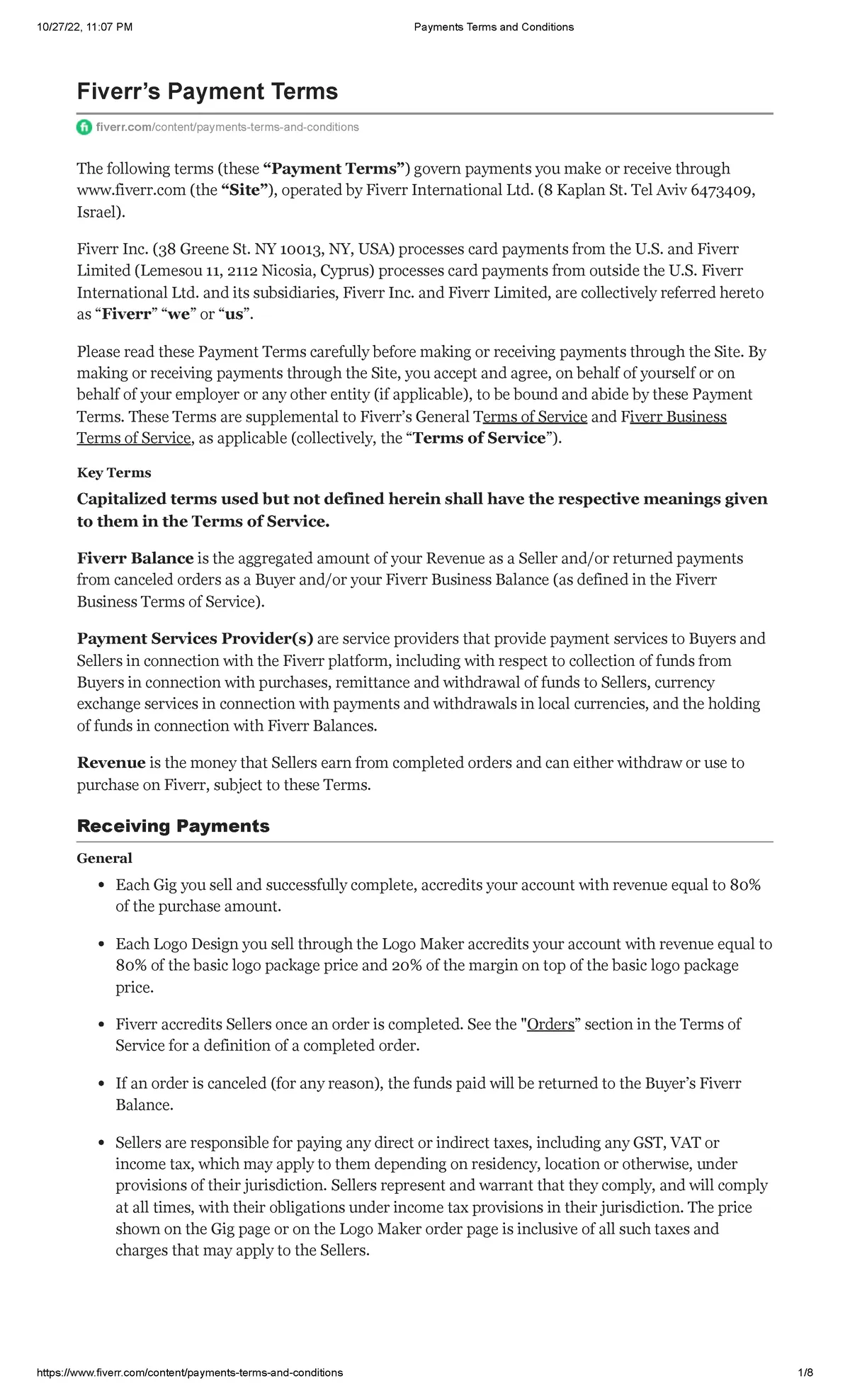
Fiverr is an online marketplace that connects freelancers with clients needing services across various categories, including graphic design, writing, programming, and digital marketing. Launched in 2010, Fiverr has revolutionized the way people find work and hire freelancers by embodying the concept of “gig economy.” Here's a closer look at Fiverr:
- User-Friendly Interface: Fiverr boasts an intuitive website and mobile app, making it easy for users to navigate and find the services they need.
- Service Variety: Freelancers, often referred to as "sellers," offer a wide range of services (or "gigs") starting at just $5, hence the name "Fiverr." From SEO to voiceovers, the choices are extensive.
- Freelancer Levels: Sellers on Fiverr are categorized into levels (New Seller, Level One, Level Two, and Top Rated) based on performance, helping clients find reliable freelancers.
- Client-Centric Features: Fiverr offers buyers the ability to communicate with sellers before making a purchase, assuring that their specific needs are understood and met.
- Secure Transactions: Fiverr prioritizes security, ensuring that both clients and freelancers can engage in transactions worry-free.
Overall, Fiverr provides a well-structured platform that not only fosters creativity and skill but also simplifies how payments and services are facilitated, making it a popular choice in the freelance world.
Also Read This: Why is Fiverr Stock Dropping?
Main Payment Methods Accepted by Fiverr
When it comes to getting things done on Fiverr, understanding the payment methods they accept is crucial for a smooth experience. Fiverr has streamlined its payment processes, allowing both buyers and sellers to engage in transactions effortlessly. Here’s a rundown of the main payment methods you can use on the platform:
- Credit Cards: Fiverr accepts major credit cards, which means you can pay with the cards you likely already have in your wallet.
- Debit Cards: If you'd rather use your debit card, you'll be pleased to know that Fiverr accommodates this option as well.
- PayPal: For those who prefer a digital wallet, Fiverr allows payments through PayPal. This method is particularly handy for users who want to keep their traditional banking separate.
- Fiverr Balance: As a Fiverr user, you can also maintain a Fiverr balance by adding funds, which can be used to pay for gigs. This can be beneficial for regular users looking to streamline their purchasing process.
- Apple Pay: If you’re an Apple device user, you can conveniently use Apple Pay to settle your Fiverr purchases.
Each of these methods has its own advantages, so whether you prefer traditional banking or digital solutions, Fiverr has something to fit your needs. It’s all about making your purchase experience as seamless as possible!
Also Read This: How to Get Your First Customer on Fiverr
Credit and Debit Cards
Using credit and debit cards on Fiverr is straightforward and convenient, making it a popular choice for many users. Here’s what you need to know:
- Accepted Networks: Fiverr accepts cards from major networks such as Visa, MasterCard, American Express, and Discover. This wide acceptance means you'll likely have no trouble using your existing cards.
- Security and Safety: Fiverr prioritizes user security, employing advanced encryption techniques to ensure your payment information is kept safe. You can enjoy your transactions knowing that your sensitive data is well-protected.
- Instant Payment Processing: Unlike some platforms where payments may take time, Fiverr processes credit and debit card payments instantly, allowing sellers to get to work on your order without delay.
- International Transactions: If you're paying from outside the U.S., don’t worry! Fiverr accepts international card payments, though you might want to check with your bank for any foreign transaction fees that could apply.
Using credit or debit cards on Fiverr simplifies the purchasing process, providing users instant access to a myriad of services available on the platform. Whether you're hiring a graphic designer or seeking marketing advice, paying with your card allows you to jump right into your projects!
Also Read This: How to Become a Proofreader on Fiverr
5. PayPal
PayPal is one of the most popular payment options on Fiverr, and it's easy to see why. It’s a user-friendly platform that allows both buyers and sellers to complete transactions quickly and securely. If you already have a PayPal account, you can link it to your Fiverr account with just a few clicks.
One of the best features of using PayPal is its buyer protection policy. This means that if there’s an issue with a service you purchased, you’re not left in the lurch. PayPal provides support and may even help refund your money if the situation calls for it. For freelancers and clients alike, this adds an essential layer of security.
To use PayPal on Fiverr:
- Go to your Fiverr account settings.
- Select the "Payment Methods" option.
- Add your PayPal account by entering your credentials.
After this setup, you can quickly check out with your PayPal balance or linked bank account or card. The process is seamless, which is perfect for those on the go. Just keep in mind that sometimes PayPal may have transaction fees, but overall, it’s a convenient choice for many Fiverr users.
Also Read This: How to Change Phone Number in Fiverr
6. Bank Transfers
Bank transfers are another reliable payment method available on Fiverr, though they tend to be less commonly used than PayPal or credit cards. However, they offer a straightforward way to send and receive payments directly from your bank account. This option is often perceived as a safe method, particularly for those who are uncomfortable with third-party payment platforms.
When you opt for bank transfers, you can easily deposit or withdraw funds from your Fiverr account directly from your bank. While the processing time can vary, typically, it takes a few business days for transactions to complete, depending on your bank's policies.
To set up bank transfer options on Fiverr:
- Navigate to your account settings.
- Select "Payment Methods."
- Choose "Bank Transfer" and enter your banking information.
*Important Note:* While bank transfers can be convenient for some users, they often lack the immediacy and customer support options provided by platforms like PayPal. It's always wise to check for any fees associated with your bank and to keep track of transaction times to ensure a smooth experience on Fiverr.
Also Read This: Exploring Alternatives to Fiverr: The Best Freelance Platforms for Your Projects
7. Fiverr Credit
Fiverr Credit is a unique payment option that allows users to manage their transactions on the platform more flexibly. But what exactly is Fiverr Credit? It's a digital currency specific to Fiverr, which can be used for purchases within the platform.
Here’s a rundown of what you need to know about Fiverr Credit:
- How to Earn Fiverr Credit: You can earn Fiverr Credits in several ways, such as during promotional events or by referring new users. Sometimes, customers receive credits as compensation for issues with their previous orders.
- Usage: Fiverr Credits are easy to apply. When you're ready to check out for a service, you can select your credits as one of your payment options, making it convenient for existing Fiverr users.
- Expiration: Keep an eye on your credits! Fiverr Credits generally have an expiration date, so using them sooner rather than later is wise.
In essence, Fiverr Credit adds a layer of convenience and encourages users to engage more with the platform, giving you extra incentive to explore new services and gigs while keeping your spending in check.
Also Read This: Is Fiverr Good for Artists? An In-Depth Analysis
8. Payment Currencies Supported
Understanding the currencies accepted by Fiverr is crucial, especially if you're a global user. Fiverr aims to accommodate clients and freelancers from all over the world, allowing payments in multiple currencies to ease international transactions.
Here’s a breakdown of some currencies supported:
| Currency | Code |
|---|---|
| US Dollar | USD |
| Euro | EUR |
| British Pound | GBP |
| Australian Dollar | AUD |
| Canadian Dollar | CAD |
It's also worth noting that Fiverr converts currencies based on fluctuating exchange rates, so you might see some variations when checking out. This flexibility means freelancers can price their services in their local currency, making it easier for clients worldwide to access their work.
So, whether you’re a buyer or a seller, Fiverr’s diverse currency support helps ensure that navigating transactions is as smooth as possible!
Also Read This: Is Fiverr Exploitation? Unpacking the Gig Economy Debate
9. How to Add a Payment Method on Fiverr
Adding a payment method on Fiverr is pretty straightforward, but it's essential to get it right to ensure smooth transactions. Here's a quick guide on how to do it:
- Log in to Your Fiverr Account: Start by logging into your Fiverr account using your registered email and password.
- Access Payment Settings: Click on your profile picture at the top right corner, and select "Settings" from the dropdown menu. Then, navigate to the "Billing" tab to access your payment settings.
- Select Payment Method: Here, you will see options to add different payment methods. Fiverr typically accepts several options including:
- Credit or Debit Cards (Visa, MasterCard, American Express)
- PayPal
- Linking your Bank Account
It’s a great idea to double-check everything to avoid unnecessary issues later. And remember, once you’ve added a payment method, it’ll be saved for your future transactions, making it super easy to make those purchases when needed!
Also Read This: How Much Should I Charge as a Translator on Fiverr?
10. Common Issues with Payments on Fiverr
While using Fiverr can be an exciting experience, sometimes payment issues can pop up unexpectedly. Here are some common challenges users face and how to troubleshoot them:
- Declined Transactions: This can happen if your credit card has insufficient funds or is flagged for suspicious activity. It’s always good to check with your bank if this occurs.
- Payment Verification Errors: Sometimes Fiverr may require additional verification, especially for new accounts. Make sure to check your email for any instructions.
- Currency Issues: Payments are made in US dollars, so if your payment method is in a different currency, be aware of any conversion fees that might apply.
- Delayed Payments: If you’re a seller waiting for funds to appear in your account, remember that Fiverr has a clearing period, usually clearing every 14 days. Patience is key here!
- Linking Errors: If you struggle to link your PayPal or bank account, ensure you’ve entered accurate information. It's also helpful to check that your accounts are active and in good standing.
If you encounter issues, Fiverr has a support team ready to assist. It's best to reach out via their help center to get personalized assistance. Keeping communication open will help you resolve any hiccups smoothly.
What Payments Does Fiverr Accept?
Fiverr is a popular online marketplace where freelancers can offer their services to clients worldwide. To ensure smooth transactions, Fiverr has established a variety of payment methods that cater to both buyers and sellers. Here’s an overview of the payment methods accepted by Fiverr:
Payment Methods for Buyers
As a buyer, you can choose from several secure payment options to purchase services:
- Credit/Debit Card: Fiverr accepts all major credit and debit cards, including Visa, MasterCard, American Express, and Discover.
- PayPal: For users who prefer online payment platforms, Fiverr allows payments via PayPal.
- Fiverr Balance: Fund your Fiverr account directly and pay for services seamlessly using your Fiverr balance.
- Apple Pay: Buyers can use Apple Pay for quick, straightforward transactions on compatible devices.
Payment Methods for Sellers
Freelancers on Fiverr can receive their earnings through several options:
- PayPal: Sellers can withdraw earnings directly to their PayPal accounts.
- Bank Transfer: Fiverr offers a direct deposit option to sellers’ bank accounts (available in certain countries).
- Fiverr Revenue Card: This prepaid Mastercard allows for easy withdrawal and spending of Fiverr earnings.
Currency Options
Fiverr conducts transactions in USD ($), but it caters to international users by supporting various currencies through payment processing platforms.
In conclusion, Fiverr offers a wide range of payment methods tailored for both buyers and sellers, making transactions seamless and secure. Whether you're purchasing services or receiving payments, you have various options to choose from that enhance your experience on the platform.



