If you’ve ever used Fiverr, you know it’s a fantastic platform for freelancers and clients alike. But how does the money flow in this bustling marketplace? Understanding Fiverr's payment methods is crucial for both buyers and sellers. Whether you’re hiring someone for a service or offering your skills, knowing how payments work will help you navigate the platform with confidence. Let’s dig in and take a closer look!
Overview of Fiverr's Payment System

Fiverr's payment system is designed to facilitate smooth and secure transactions between buyers and sellers. Here’s the lowdown on how it all works:
- Multi-Currency Support: Fiverr accepts a variety of currencies, accommodating a global audience. This means your clients and freelancers from different parts of the world can easily transact in their preferred currency.
- Payment Methods: Fiverr offers several options for making payments, including:
- Credit and Debit Cards: Most major credit cards are accepted, making it easy to pay directly from your bank account.
- PayPal: A popular choice for many users, PayPal allows for quick and secure payments.
- Apple Pay and Google Pay: For those who prefer mobile payments, Fiverr supports both of these options for added convenience.
- Escrow System: Fiverr employs an escrow system to ensure security. When you purchase a service, your payment is held in escrow until the seller completes the work. This protects both parties and ensures that the freelancer gets paid for their hard work.
- Withdrawal Options for Sellers: Once a seller's work is approved, the funds are released. Sellers can withdraw their earnings through several methods, including:
- BANK TRANSFER: User-friendly and direct, ideal for freelancers who prefer traditional banking.
- PayPal: A faster option for those who want quick access to their funds.
- Fiverr Revenue Card: This prepaid debit card allows sellers to withdraw funds easily and use them at various locations.
In short, Fiverr’s payment system is structured to provide safety, flexibility, and convenience, making it an attractive option for anyone looking to collaborate online.
Also Read This: How to Keep Fiverr Online: Tips for a Successful Freelance Business
Accepted Payment Methods on Fiverr
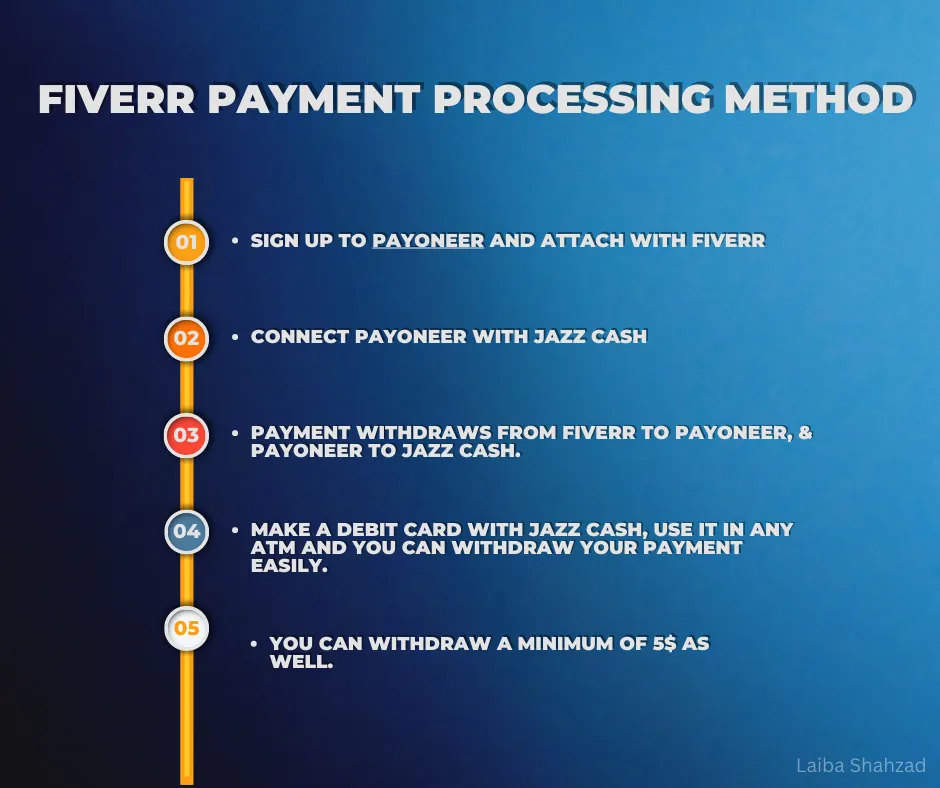
When it comes to purchasing services on Fiverr, having a clear understanding of the accepted payment methods can make the entire process smoother and more enjoyable. Fiverr offers a range of payment options to accommodate users from all over the world. Here are the primary methods you can use:
- Credit and Debit Cards: Fiverr accepts major credit and debit cards such as Visa, MasterCard, American Express, and Discover. Using a card is one of the fastest ways to pay for services on the platform.
- PayPal: If you prefer online payment solutions, PayPal is a widely accepted option on Fiverr. It’s secure and allows you to connect various funding sources without directly sharing your bank details.
- Bank Transfer: For users in certain countries, Fiverr also offers bank transfer options. However, keep in mind that this may take longer to process compared to other methods.
- Fiverr Credits: If you earn credits through your activities on the platform or receive them as a gift, you can use these credits for future purchases.
Though Fiverr strives to make its platform as accessible as possible, availability of these payment methods can vary by region. Always check the payment options while checking out to see what’s available in your country.
Also Read This: Why the Hell Does Fiverr Take 20% of My Tips?
How to Add a Payment Method on Fiverr
Adding a payment method on Fiverr is a straightforward process, and it’s vital for anyone looking to dive into the world of freelance services. Here's a step-by-step guide to help you get started:
- Log into Your Fiverr Account: First things first, sign in to your Fiverr account using your credentials.
- Access Account Settings: Click on your profile picture in the top right corner, and from the dropdown menu, select "Settings." This takes you to your account settings page.
- Navigate to Billing: Within the settings menu, find the "Billing" tab. Click on it to see your current payment methods and options for adding new ones.
- Add a New Payment Method: Here, you will see options to add a credit/debit card or connect your PayPal account. Choose what suits you best and click "Add." Follow the prompts to enter your payment details.
- Verify Your Payment Method: Depending on the method, you may need to verify it through your bank or PayPal to ensure it’s properly linked.
- Save Changes: Once your payment method information is entered, don’t forget to click “Save.” This ensures your settings are updated.
And voilà! You’re all set to purchase services on Fiverr. If you run into any hiccups along the way, Fiverr’s support center offers a wealth of resources to get you through it.
Also Read This: What is Fiverr and How It Works
5. Payment Processing Timeline
Understanding the payment processing timeline on Fiverr is crucial for both freelancers and buyers. It helps set realistic expectations for when funds will be available, and when services will be rendered. So, let’s dive into the key stages of this timeline.
When a buyer makes a order, the payment is typically processed almost instantly. However, the funds aren't available for the freelancer to access immediately. Once the work is delivered and the buyer confirms that everything is satisfactory, the payment is marked as complete.
Here's a simple breakdown of the payment timeline:
- Order Placement: Buyer places an order and payment is processed.
- Order Delivery: Freelancer delivers the completed work to the buyer.
- Buyer Confirmation: The buyer reviews and confirms satisfaction with the work.
- Payment Release: Once confirmed, Fiverr releases the funds to the freelancer, but with a hold.
- Withdrawal Period: The freelancer must wait 14 days before they can withdraw the funds.
This withdrawal period serves as a buffer to address any disputes or refunds that may arise. So, while the buyer enjoys the immediate receipt of work, freelancers should plan accordingly for cash flow.
Also Read This: Best Fiverr Sellers to Boost Your Business in 2024
6. Security Measures for Payments on Fiverr
When it comes to online transactions, security is paramount. Fiverr understands that ensuring a safe payment experience is critical for gaining the trust of its users. So, let's explore the security measures Fiverr employs to keep your financial information safe.
Here are the key security features in place on Fiverr:
- SSL Encryption: Fiverr uses Secure Socket Layer (SSL) technology to encrypt sensitive user data during transmission. This means your payment information is scrambled and secure as it travels through the internet.
- PCI Compliance: Fiverr adheres to the Payment Card Industry Data Security Standard (PCI DSS). This is a set of security standards designed to ensure all companies that accept, process, store, or transmit credit card information maintain a secure environment.
- Two-Factor Authentication (2FA): Fiverr encourages users to enable 2FA. This adds an extra layer of security by requiring a second form of verification, making it much harder for unauthorized users to access accounts.
- Fraud Detection: The platform actively monitors for unusual activity and can flag or block potentially fraudulent transactions.
- Dispute Resolution System: Fiverr has a built-in dispute resolution system that protects both buyers and sellers, providing a clear process to resolve any payment issues.
With these robust security measures in place, both buyers and freelancers can have peace of mind while engaging in transactions on Fiverr. It’s not just about getting paid or making a purchase; it’s about creating a safe community for everyone involved!
Also Read This: Why Won’t Fiverr Let Me Upload My Work to Deliver?
7. Common Issues and Troubleshooting
While using Fiverr, you might encounter some common payment-related issues that can be a bit frustrating. Don't worry; you're not alone! Let’s break down some prevalent problems and how you can troubleshoot them easily.
1. Payment Declined
If you find that your payment is being declined, check the following:
- Sufficient Funds: Ensure that your bank account or card has enough funds to cover the transaction.
- Card Expiry: Verify that your card hasn't expired. An expired card will lead to a declined payment.
- Bank Security Settings: Sometimes, banks put a hold on transactions that seem unusual. Call your bank to check if this is the case.
2. Withdrawal Issues
If you're having problems withdrawing your earnings, consider these factors:
- Verification Status: Make sure you’ve fully verified your Fiverr account. Unverified accounts may face restrictions.
- Withdrawal Method Limitations: Different methods have different processing times. Check the specifics of your selected withdrawal method.
- Minimum Withdrawal Amount: Ensure you are trying to withdraw more than the minimum amount required.
3. Payment Processing Delays
If payments are taking longer than expected, it could be due to:
- Bank Delays: Sometimes banks take a little extra time to process transactions, especially during holidays.
- Fiverr Maintenance: Periodic maintenance on the Fiverr platform might temporarily affect payment processing.
If you encounter any issues that you can't resolve on your own, don't hesitate to reach out to Fiverr's customer support. They are there to help you navigate any payment troubles!
8. Conclusion
In today's digital economy, understanding the payment methods on platforms like Fiverr is crucial for both buyers and sellers. From credit cards and PayPal to Fiverr Credits—all these options aim to provide flexibility and security in your transactions.
As we've discussed:
- Fiverr offers a variety of payment methods, making it accessible for users around the globe.
- Common issues like payment declines and withdrawal problems can often be fixed with some simple troubleshooting steps.
- Fiverr's robust customer support is always a resource for resolving any lingering issues.
Whether you're a freelancer looking to earn or a buyer seeking services, knowing how to navigate payment methods can enhance your overall experience. With the right knowledge, you’ll be equipped to handle anything that comes your way, ensuring a smooth and rewarding journey on Fiverr!



