So, you're diving into the world of Fiverr and want to make a splash with your gig, right? One key aspect of your gig that can significantly influence potential customers is the gig image. But what's the correct size for these images? Let’s break down everything you need to know about Fiverr gig images, making sure you stand out from the competition.
Understanding Fiverr Gig Images

Fiverr gig images are the first thing that catches a buyer's eye when they scroll through listings. It’s your chance to make a great first impression! The size of your gig image is crucial, as it can affect the clarity, quality, and overall aesthetics of your listing. So what should you know?
- Image Dimensions: The ideal dimensions for a Fiverr gig image are 1280 pixels in width and 769 pixels in height. This specific size ensures that your image fits perfectly, looks professional, and is free from pixelation.
- Aspect Ratio: Maintaining an aspect ratio of 1.6:1 is essential. This ratio helps in ensuring that the image is not stretched or distorted when displayed on the site.
- File Format: Fiverr accepts JPEG, JPG, or PNG file formats. Choose wisely based on your image's color depth and clarity.
- File Size: The maximum file size allowed is 2 MB. Keeping your image within this limit is necessary for it to upload successfully.
- Visuals Matter: Remember, images can tell a story. Use colors and designs that reflect your service and attract your target audience. High-quality images can even increase your gig's conversion rates.
By using a properly sized gig image, you not only comply with Fiverr's guidelines but also ensure that your listing looks attractive and professional. So, get creative and make that image work for you!
Also Read This: Can You Change Your Name on Fiverr? Here’s What You Need to Know
Optimal Image Size for Fiverr Gigs

When it comes to creating an attractive Fiverr gig, the image you choose is crucial. The optimal image size for Fiverr gigs is 1280 x 769 pixels. This aspect ratio of approximately 1.6:1 ensures that your image displays well on both desktop and mobile devices. But what does this mean for you as a seller?
Having the right image dimensions ensures that your gig looks professional and polished. If your image is too small or too large, it might appear pixelated or get cropped in ways that don't represent your work properly. Fiverr automatically scales images, but starting with the right size gives you the best chance to make a lasting impression.
Here’s a handy checklist for you:
- Image resolution: 1280 x 769 pixels
- File type: JPEG, PNG, or GIF
- Maximum file size: 2MB
By following these guidelines, you ensure that your gig image stands out and fits perfectly within Fiverr's framework, showing off your services in the best possible light.
Also Read This: How to Start as a Freelance Translator
Importance of Using the Correct Image Size
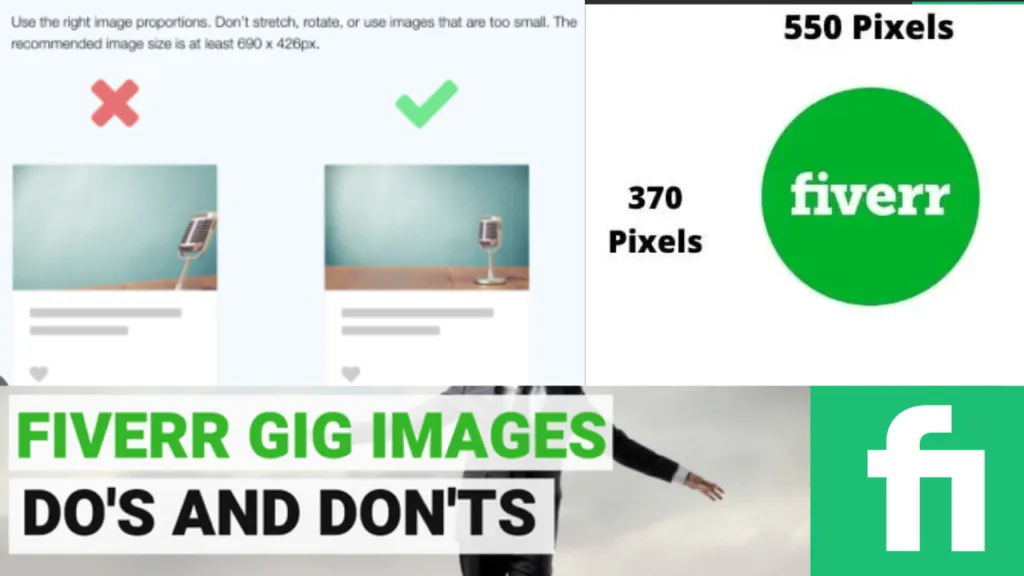
Now that you know the optimal image size, let’s dive into why it really matters. Using the correct image size is not just about aesthetics; it plays a significant role in your gig's success on Fiverr.
- First Impressions Matter: Your gig image is often the first thing potential buyers notice. A well-sized, clear image can capture attention instantly and encourage viewers to click on your gig.
- Professionalism: Properly formatted images reflect professionalism. If your image looks crisp and fits well, it suggests that you take your services seriously and care about quality.
- Increased Visibility: Fiverr’s algorithm favors high-quality listings. The right image size ensures that your gig displays optimally, which can help improve your ranking in search results.
- Better Conversion Rates: A visually appealing and well-sized image can lead to higher click-through rates. More clicks generally translate to more sales.
In conclusion, the correct image size isn’t just a technical requirement; it’s a strategy to enhance your gig’s appeal, credibility, and performance. Don't overlook this essential aspect of your Fiverr presence!
Also Read This: How to Succeed as a Freelance Sales Agent
Tips for Creating Effective Fiverr Gig Images
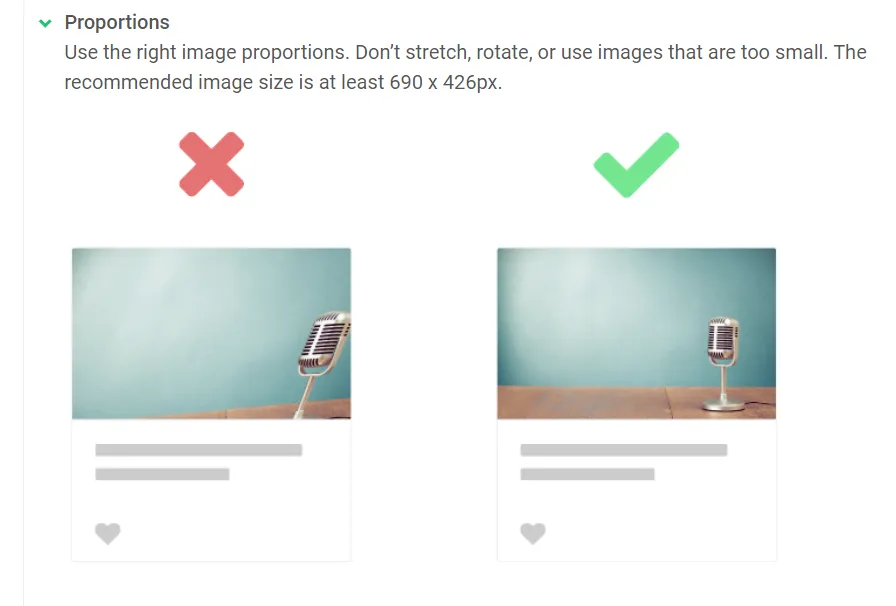
Creating eye-catching and effective gig images is crucial for standing out on Fiverr. Here are some tips to help you design images that attract buyers:
- Use High-Quality Images: Ensure your images are clear and high-resolution. A blurry or pixelated image can turn potential buyers away.
- Incorporate Branding: Consistent branding helps you look professional. Use a color palette and fonts that reflect your brand, making it easy for customers to recognize your work.
- Be Descriptive: Incorporate text into your images that clearly conveys what services you offer. Use concise language and focus on key selling points.
- Showcase Your Work: If possible, include samples of your work in the image. This creates a visual connection between your offerings and the customer's expectations.
- Utilize Good Contrast: Make sure your text stands out against the background. Good contrast helps ensure your message is readable, grabbing the attention of potential clients.
- A/B Testing: Experiment with different images to see which ones resonate best with your audience. Monitor engagement and adjust accordingly.
Following these tips can enhance the effectiveness of your gig images and ultimately lead to more sales.
Also Read This: Why Is Fiverr Homepage Blank When Logged In?
Common Mistakes to Avoid with Fiverr Gig Images
While designing gig images, it’s equally important to know what pitfalls to avoid. Here are some common mistakes to steer clear of:
- Ignoring Fiverr’s Guidelines: Always adhere to Fiverr’s specifications. Failing to meet size (minimum 550 x 370 pixels) or format requirements can result in your image being rejected.
- Overcrowding the Image: Don’t clutter your image with too much text or too many visuals. A clean design is easier to digest and more impactful.
- Using Generic Stock Photos: While stock images can be useful, relying on them too much can make your gig look unoriginal. Create custom graphics whenever possible.
- Neglecting the Call-to-Action: If you have a specific offering, highlight it! A strong call-to-action can steer buyers to click on your gig.
- Disregarding Mobile View: Many Fiverr users browse on mobile devices, so ensure your images look great on smaller screens. Test your images by viewing them on different devices.
Avoiding these common mistakes can help you create more appealing gig images that attract buyers and enhance your overall selling experience on Fiverr.
What is the Size of Fiverr Gig Image 2022?
Creating an eye-catching and effective gig image is essential for success on Fiverr, as this visual is often the first thing potential buyers notice. For the year 2022, the recommended size for a Fiverr gig image is:
- Dimensions: 1280 x 769 pixels
- Aspect Ratio: 1.6:1
- File Size: Up to 5 MB
- File Types: JPG, PNG, or GIF
This standardized size ensures that images display correctly across various devices and formats, enhancing the visual appeal of your gig. Using high-quality images that meet these specifications can significantly impact your gig's attractiveness and the likelihood of attracting potential buyers.
Tips for Creating an Effective Fiverr Gig Image
When designing your Fiverr gig image, consider the following tips:
- Clarity: Use clear, high-resolution images to convey professionalism.
- Text: Incorporate minimal but impactful text that highlights your service.
- Branding: Add your logo to establish brand identity.
- Colors: Choose colors that align with your brand and attract attention.
- Consistency: Keep visual elements consistent across your gigs for a cohesive look.
Utilizing these guidelines will help you create visually appealing and compelling Fiverr gig images that stand out in a competitive marketplace.
Conclusion: Adhering to the recommended image size and enhancing your gig image with thoughtful design elements can significantly improve your chances of attracting clients on Fiverr in 2022.



