When it comes to selling your services on Fiverr, visuals play a crucial role in attracting potential clients. One of the most important aspects is ensuring that your gig images are perfectly sized for optimum visibility and impact. In this post, we’ll dive deep into what the ideal image size is for Fiverr gigs and how it can influence your overall success on the platform.
Understanding Fiverr Gigs

Before we get into the nitty-gritty of image sizes, let's first understand what Fiverr gigs are. A gig is essentially a service that a seller offers on the Fiverr platform. Think of it as a mini storefront where you showcase your skills, whether that's graphic design, writing, programming, or any other freelance service.
Each gig has two primary components: a title and a set of images. These images are the first thing potential buyers notice, so having an engaging and professional appearance is essential. Let’s break down some key elements related to Fiverr gigs:
- Service Offering: This is what you’re selling, and it should be clear and concise. Make sure your gig title reflects your unique service.
- Images: The images you use must be high-quality and resonate with your brand. As the adage goes, "a picture is worth a thousand words" — and on Fiverr, that statement rings even truer.
- Description: Apart from images, the written description of your gig is also vital. Use this section to further elaborate on what you offer, how you work, and what buyers can expect.
- Pricing: Fiverr allows you to set prices either as a fixed rate or tiered packages based on the complexities of your services.
Overall, Fiverr gigs need to be visually appealing and informative to grab the attention of potential clients — and that all starts with the right image sizes! By understanding Fiverr gigs, you can better prepare yourself for success on this popular freelance platform.
Also Read This: Can You Tip on Fiverr? Everything You Need to Know
Importance of Image Quality

When it comes to selling your services on Fiverr, first impressions matter. One of the most powerful elements that can captivate potential buyers is the quality of your images. Yes, we're talking about the visuals that represent you and your gigs. Getting this right is crucial!
Think about it: when someone scrolls through countless gigs in a sea of competition, what makes them stop and take a closer look at yours? That's right—it's the image. A high-quality image doesn't just look professional; it conveys trust and credibility. Here’s why image quality is so important:
- Attracts Attention: Bright, clear images can grab attention immediately, making it more likely for a buyer to click on your gig.
- Represents Your Brand: The image sets the tone for your services. A polished image reflects the quality of work buyers can expect from you.
- Encourages Interaction: With a strong visual, potential clients are more likely to engage with your gig and ask questions or place orders.
- Enhances Perceived Value: Quality visuals can elevate your ranking on Fiverr and increase your perceived value, allowing you to charge higher prices.
In today’s marketplace, where everything is so easily accessible, it’s critical to ensure that your images stand out. Remember, a great gig image is not just an accessory; it's a necessity!
Also Read This: How to Make Money with Fiverr
Recommended Image Sizes for Fiverr Gigs
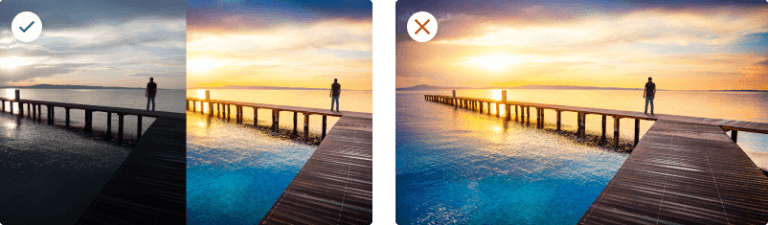
Now that we understand the importance of image quality, let's dive into the nitty-gritty of size. Using the right image dimensions is vital for ensuring that your gig appears properly across various devices. Fiverr recommends specific sizes to keep your images looking their best. Here’s a quick overview:
| Type of Image | Recommended Size |
|---|---|
| Gig Image | 1280 x 769 pixels |
| Gig Video Thumbnail | 1280 x 720 pixels |
| Portfolio Image | 800 x 600 pixels |
| Profile Picture | 250 x 250 pixels |
By adhering to these size recommendations, you can avoid any unwanted cropping or distortion that can occur with images that are too large or too small. It’s all about making sure your visuals show up in the best possible light.
So there you have it! Make sure to create visually appealing, high-quality images that adhere to recommended sizes, and you’ll be one step closer to standing out on Fiverr. Remember, a picture is worth a thousand words, and in your gig, it could mean the difference between potential buyers scrolling past or stopping to click!
Also Read This: A Guide to Becoming a Freelance Marketing Consultant
5. Types of Images Used in Fiverr Gigs
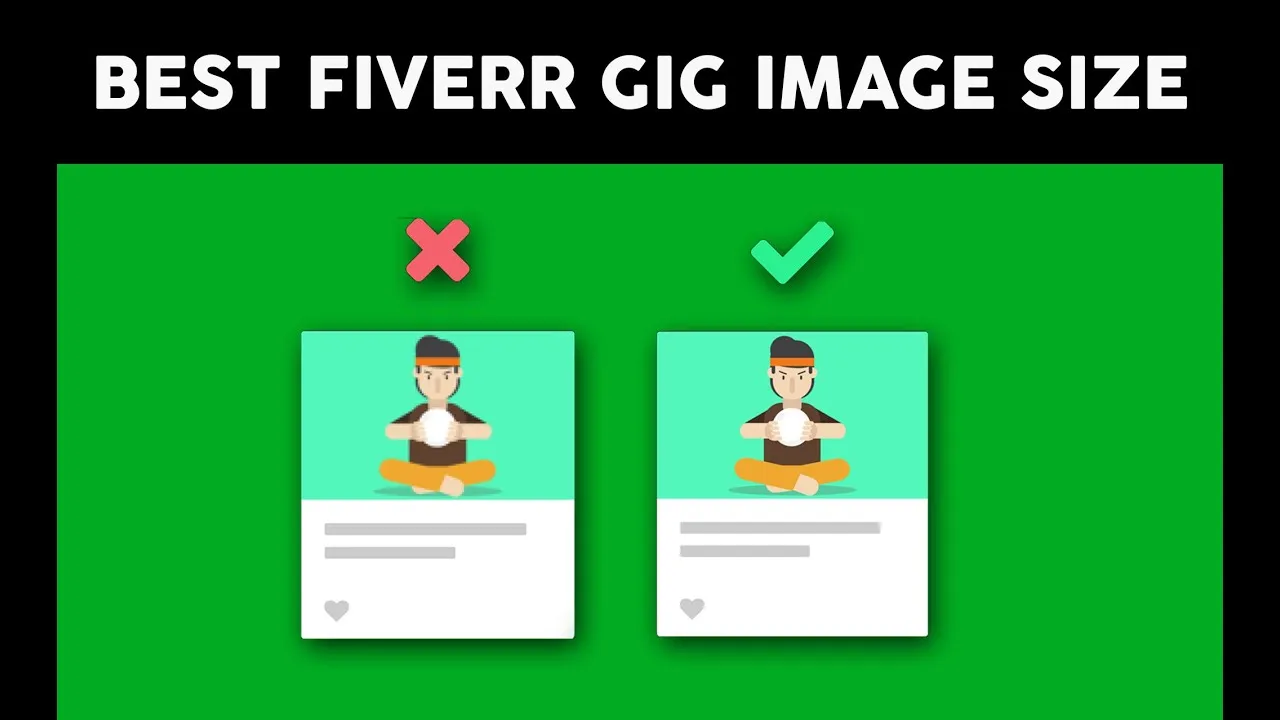
When it comes to creating a successful Fiverr gig, the images you choose can make or break your appeal. Different types of images serve different purposes, and understanding these can enhance your listing significantly. Let’s dive into some of the most common types of images you might consider for your Fiverr gigs:
- Thumbnail Images: These are the first images potential clients see, so they need to be striking. Use bright colors and bold graphics to catch their attention. The ideal size for thumbnail images on Fiverr is 550 x 370 pixels.
- Portfolio Images: If you’re offering design services or anything visual in nature, showcasing your previous works is crucial. These images can be larger, generally around 1280 x 769 pixels, allowing clients to see your skill in detail.
- Informational Graphics: Using infographics can convey your services more effectively. These images may highlight features, benefits, or FAQs, making your gig more informative and engaging.
- Mockups: These are particularly useful for product-based gigs, such as logo design. Mockups show how your design will look in real life, which can help potential buyers visualize the final product.
- Text Images: Sometimes, adding text to an image can clarify your offer or highlight specific features. Just ensure the text is legible and blends well with the overall design.
By mixing and matching these types of images, you can create a comprehensive and visually appealing gig that draws clients in!
Also Read This: How to Change Your Fiverr About Me Section
6. Tips for Creating Eye-Catching Fiverr Gig Images
Creating an eye-catching Fiverr gig image is essential for standing out in a crowded marketplace. Here are some tried-and-true tips to help your images pop and allure potential clients:
- Use High-Quality Images: Blurry or pixelated images can give off an unprofessional vibe. Ensure your images are at least 72 DPI (dots per inch) for a clear and polished look.
- Keep It Simple: Avoid clutter in your images. A clean design often communicates your message more effectively. Use whitespace wisely to frame your content.
- Choose Bold Colors: Bright colors can grab attention, but make sure they align with your brand. Use contrasting colors to highlight important text or features.
- Utilize Consistent Branding: Use similar colors, fonts, and styles across all your images to build recognition. This will help establish a cohesive look for your gigs.
- Incorporate Your Logo: Including your logo in your images can help enhance brand awareness. It makes your gig feel more legitimate and professional.
- Test Different Variations: Don’t hesitate to experiment! Create different versions of your images and see which garners better engagement. Fiverr gives you the flexibility to tweak your gig as needed.
With these tips, you're well on your way to designing Fiverr gig images that not only grab attention but also convert visitors into clients. Remember, your images are the first impression—make them count!
Also Read This: Can You Make Money from Minecraft on Fiverr?
Common Mistakes to Avoid with Fiverr Gig Images
When creating your Fiverr gig images, avoiding common pitfalls can really make a difference. Here are some mistakes that can undermine your efforts:
- Using Low-Quality Images: One of the biggest mistakes is opting for low-resolution images. They can appear pixelated and unprofessional, which may turn potential buyers away.
- Ignoring Fiverr's Image Guidelines: Each platform has specific guidelines. Ignoring Fiverr’s stipulated dimensions and formats can lead to images that display poorly or get flagged.
- Overloading with Text: While you want to communicate your services, cramming too much text into your image can overwhelm viewers. Aim for clarity and conciseness instead.
- Not Showcasing Your Work: Your images should showcase your skills and the value you offer. Failing to display samples of your work can make your gig less appealing.
- Inconsistent Branding: If your images don't reflect your unique style or color scheme, it can confuse potential buyers. Stick to a consistent branding strategy to foster recognition.
- Neglecting the Thumbnail Image: The thumbnail is often the first impression. If it’s dull or uninviting, users might scroll past your gig. Create a visually striking thumbnail to capture attention.
- Not Testing Your Images: Don’t hesitate to test different images to see which ones perform better. Sometimes a simple tweak can yield better results.
By steering clear of these common mistakes, you can ensure your Fiverr gigs have a better chance of attracting buyers and converting views into sales.
Also Read This: How to Transfer Fiverr Earnings: A Step-by-Step Guide
Conclusion
Finding the ideal image size for your Fiverr gigs is more than just about dimensions; it's about creating an appealing, cohesive, and professional presentation. When you consider various factors such as:
- Understanding Fiverr's image guidelines to choose the right size.
- Using high-quality images that speak to your skills.
- Testing different designs to find what resonates with your target audience.
Ultimately, it’s essential to create images that not only grab attention but also reflect your unique brand identity. Remember, your gig images are often the first thing potential clients see, so investing time in crafting them thoughtfully is crucial. In short, the right image size and quality can greatly increase your chances of standing out in a competitive marketplace.
So, as you optimize your Fiverr gig images, keep these tips in mind. Avoid those common mistakes and aim for clarity, quality, and consistency. With a bit of effort, you can enhance your gig's appeal and set yourself up for freelance success on Fiverr!
FAQs about Fiverr Gig Image Sizes
Creating an appealing Fiverr gig is crucial for attracting potential buyers, and one of the key elements is the image size you use. Fiverr has specific guidelines for image sizes, which ensure your gig looks professional and appealing. Understanding these requirements will help you showcase your services effectively. Below, we address some of the most common questions regarding ideal image sizes for Fiverr gigs.
What is the recommended image size for Fiverr gig covers?
The ideal image size for gig covers on Fiverr is 1280 x 769 pixels. This ensures that your image displays clearly on all devices without being distorted or pixelated.
What formats are acceptable for gig images?
Fiverr accepts images in JPEG, PNG, and GIF formats. Among these, JPEG is the most commonly used format due to its balance between quality and file size.
Is there a maximum file size for gig images?
Yes, the maximum file size allowed for a gig image is 2 MB. Keeping your image under this size ensures quick loading times and better user experience.
How many images can I upload for my Fiverr gig?
You can upload up to 3 images for each gig. This allows you to showcase different aspects of your service or provide multiple examples of your work.
Does the image artwork have to be original?
While Fiverr encourages original artwork, you can use images you have the rights to or modify stock images as long as they don't violate copyright laws.
In conclusion, adhering to Fiverr's image size guidelines—such as using the correct dimensions, formats, and file sizes—significantly enhances the presentation of your gig, making it more appealing to potential buyers.



