If you're venturing into the freelance world, Fiverr is a great platform to showcase your skills and earn money. However, after you’ve completed your projects and earned your rewards, the important question arises: how do you actually withdraw your hard-earned cash? In this blog post, we'll cover the ins and outs of Fiverr's payment system so you can enjoy your earnings without any hassle.
Understanding Fiverr's Payment System

Fiverr uses a systematic payment structure that ensures freelancers are compensated for their work while maintaining security. Knowing how this system works can significantly ease the withdrawal process. Here’s a simplified breakdown of Fiverr's payment workflow:
- Order Completion: Once a buyer receives their completed order and confirms satisfaction, the funds become available for withdrawal.
- Clearance Period: After order completion, Fiverr implements a 14-day clearance period. The funds are held to ensure there are no disputes or refund requests.
- Available Balance: Post clearance, the funds are credited to your Fiverr account and can be accessed for withdrawal.
Fiverr offers several payment withdrawal options tailored to your location and preferences. Here’s a quick rundown of the methods available:
| Withdrawal Method | Processing Time | Fees |
|---|---|---|
| PayPal | 1-3 business days | None |
| Bank Transfer (via Payoneer) | 3-5 business days | Varies by bank |
| Skrill | 1-2 business days | None |
| Fiverr Revenue Card (Payoneer) | 1-3 business days | Varies by provider |
Now that you have a clear understanding of how Fiverr's payment system works, you're one step closer to seamlessly withdrawing your funds! Don't forget to choose the method that best suits your needs, keeping in mind the processing times and any potential fees.
Also Read This: What Are Tags in Fiverr and How to Use Them Effectively
Available Withdrawal Methods

When it comes to withdrawing your hard-earned cash from Fiverr, you have a few solid options to choose from. Understanding these methods is crucial because the right pick can save you time and possibly some fees. Let’s dive into the available withdrawal methods on Fiverr.
- PayPal: This is one of the most popular methods among freelancers. It's straightforward and almost everyone has a PayPal account. You can transfer your Fiverr earnings to your PayPal account and then to your bank account.
- Bank Transfer: If you prefer keeping things traditional, you can transfer your earnings directly to your bank account via a local bank transfer. This might take a few business days, but it's usually free or low-cost.
- Fiverr Revenue Card: This is a prepaid debit card powered by Payoneer. It allows you to use your Fiverr earnings just like cash. You can spend, withdraw, or transfer your earnings easily.
- Wire Transfer: For those receiving larger amounts, wire transfers are a secure option, although be aware that they might come with higher fees. These transfers are direct to your bank and are generally faster than other methods.
Each method has its own perks and considerations! While PayPal is super convenient, bank transfers might be more economical. Choose what suits your financial style best.
Also Read This: How to Edit a Gig on Fiverr
Step-by-Step Guide to Each Withdrawal Method
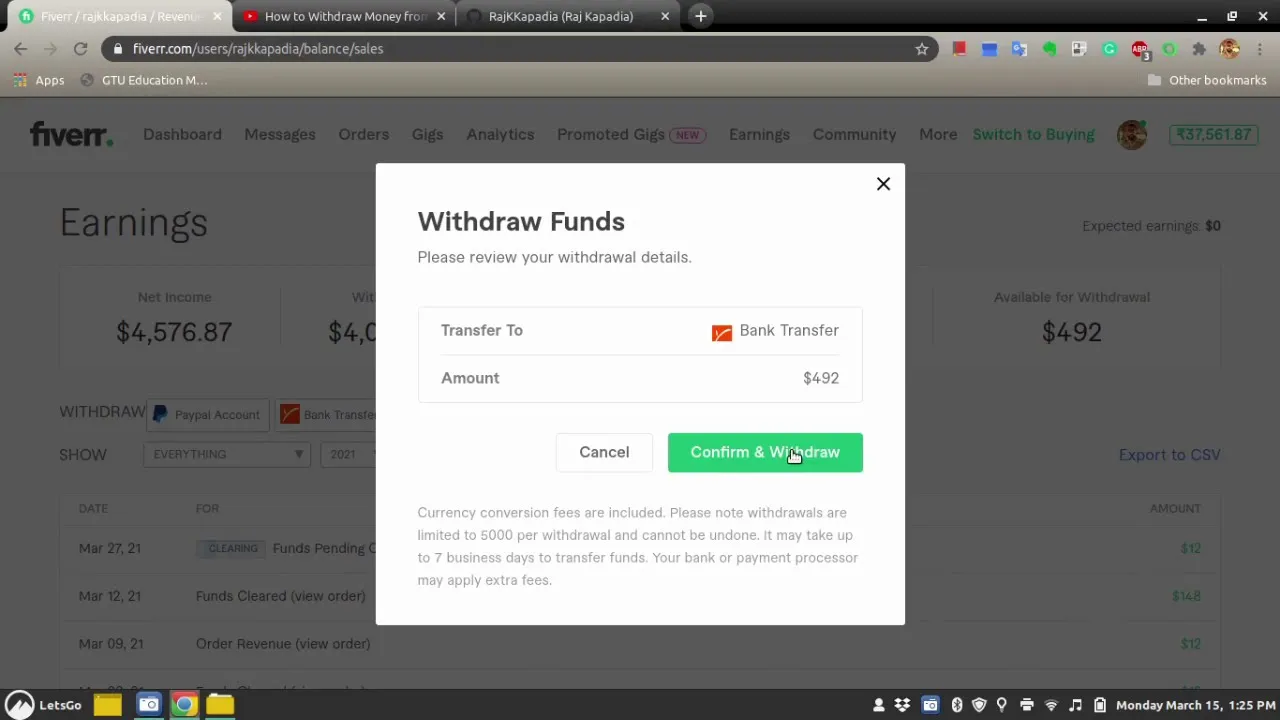
Now that you're familiar with the available withdrawal methods, let’s walk through how to use each one effectively. Follow these easy steps and you’ll have your Fiverr earnings in no time!
PayPal Withdrawal
- Log into your Fiverr account.
- Go to the Revenue tab.
- Select Withdraw next to your available balance.
- Choose PayPal as your withdrawal method.
- Enter your PayPal email address and confirm the withdrawal.
Bank Transfer Withdrawal
- Sign into your Fiverr account and visit the Revenue section.
- Click on Withdraw next to your balance.
- Select Bank Transfer and fill in your bank details.
- Review and confirm the withdrawal.
Fiverr Revenue Card (Payoneer)
- Access your Fiverr account and navigate to the Revenue tab.
- Select Withdraw next to your balance.
- Choose the Fiverr Revenue Card option.
- Follow the prompts to confirm and finish the withdrawal.
Wire Transfer Withdrawal
- Log into Fiverr and go to the Revenue area.
- Click on Withdraw next to your balance.
- Select Wire Transfer and provide the necessary bank information.
- Confirm the details and proceed with the withdrawal.
And there you have it! With these easy-to-follow steps, you’ll be on your way to cashing out your Fiverr earnings with ease. Choose the method that works best for you and enjoy those rewards for your hard work!
Also Read This: Does Fiverr SEO Work? Uncovering the Truth Behind Fiverr Services
5. Factors to Consider When Choosing a Withdrawal Method
Choosing the right withdrawal method on Fiverr is essential to ensure you get your hard-earned money quickly and securely. Here are some key factors to keep in mind:
- Fees: Different withdrawal methods come with varying fees. Always check how much you'll be charged to avoid any surprises when withdrawing your earnings.
- Processing Time: Some methods provide instant access to your funds, while others may take several days. If you need your money quickly, look for options with faster processing times.
- Convenience: Consider how easy it is for you to access and use the withdrawal method. If you’re more familiar with PayPal, for example, using it as your withdrawal option could save you time and hassle.
- Currency Conversion: If you are working internationally, be aware of how currency conversion might affect your earnings. Some methods might have better rates than others.
- Security: Ensure that the withdrawal method you choose is secure and reputable. Read reviews and check for any recent issues with that payment platform.
By considering these factors, you'll be better equipped to make an informed choice that aligns with your financial needs and preferences.
Also Read This: Why Fiverr Stock Dropped: Understanding the Decline
6. Common Issues and Troubleshooting
While withdrawing money from Fiverr is usually straightforward, you may encounter some common issues along the way. Here’s a brief rundown of potential problems and how to troubleshoot them:
| Issue | Possible Solution |
|---|---|
| Withdrawal Delays | Check Fiverr’s processing times and ensure all your account information is up-to-date. |
| Payment Method Rejected | Verify that your payment details are correct and that your account is in good standing with your financial institution. |
| Unexpected Fees | Review the terms and conditions of your chosen withdrawal method for any hidden fees that may apply. |
| Account Verification Issues | Follow the prompts provided by the payment method to complete any required verification steps. |
If you encounter an issue that is not listed here, don’t hesitate to reach out to Fiverr’s support team for assistance. They are generally responsive and can help you navigate any challenges you might face.
Also Read This: Face-Off: Unbounce vs Leadpages – Which One’s Right for You?
Conclusion
So, there you have it! Navigating the world of withdrawing money from Fiverr doesn’t have to be a daunting task. Depending on where you are and how you prefer to receive your funds, Fiverr offers several reliable options to suit your needs. Whether you choose to use PayPal, direct bank transfers, or other methods like Payoneer, each method has its advantages and specific procedures you should be aware of.
Some key takeaways:
- Know Your Options: Each withdrawal method is unique—some are quicker but may have fees, while others could take longer but be fee-free.
- Familiarize Yourself with Fees: Always check the associated fees and transfer times for each method so you can pick what works best for your financial situation.
- Keep Your Information Updated: Ensure that your payment details are accurate so that you receive your earnings without any hitches.
- Plan Ahead: If you’re working on a tight schedule, factor in the withdrawal time, especially if you need to prepare for an impending expense.
Ultimately, the best withdrawal method for you will depend on your individual preferences and circumstances. By understanding your options and making informed choices, you can streamline the process and get your hard-earned money with ease!
FAQs
It’s normal to have questions, especially when it comes to handling finances. Let’s tackle some of the most frequently asked questions regarding withdrawing money from Fiverr:
| Question | Answer |
|---|---|
| What is the minimum amount for withdrawal on Fiverr? | The minimum withdrawal amount is typically $5, but this can vary based on the method you choose. |
| How long does it take to withdraw funds? | Withdrawal times can vary; PayPal is often instant, while bank transfers might take 3-5 business days. |
| Are there any fees for withdrawing funds? | Yes, some methods may incur fees. Make sure to check Fiverr’s fee structure for the specific method you’re planning to use. |
| Can I change my withdrawal method? | Absolutely! You can update your payment settings in your Fiverr account at any time. |
| What if I have issues with my withdrawal? | If you encounter any problems, it’s best to reach out to Fiverr's customer support for assistance. |
Hopefully, this clears up some of your questions about withdrawing money from Fiverr. If you have more inquiries, don't hesitate to ask! Happy earning!



