In the digital age, the demand for high-quality graphics has skyrocketed, especially for businesses and creators on platforms like Fiverr. One term that often pops up in discussions around graphic design is "printable resolution." But what does it truly mean? This article will dive deep into the concept of printable resolution files, helping you understand their importance, especially if you're considering purchasing designs or services on Fiverr.
Understanding Printable Resolution
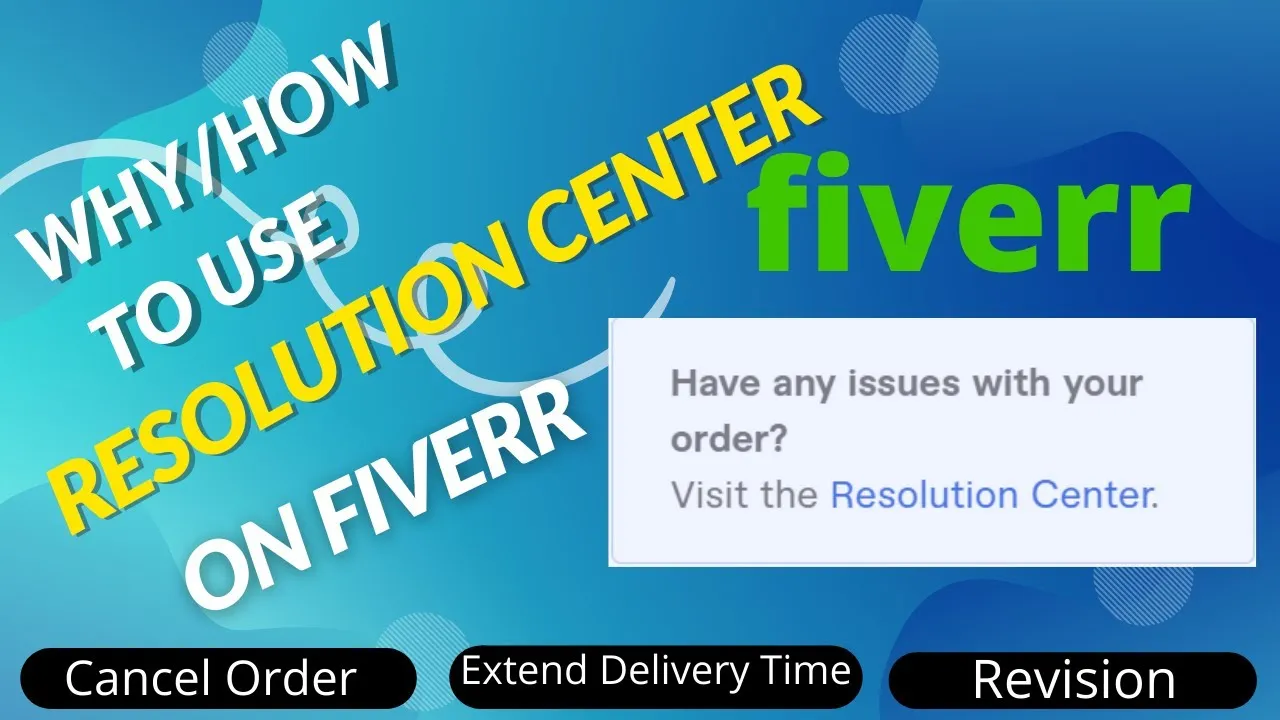
Printable resolution refers to the quality of an image or graphic when it is rendered for physical printing. In simpler terms, it’s about how sharp and clear your images will look once they are printed out. The higher the resolution, the clearer and more detailed the image will be, which is crucial for professional results. Here are some key aspects to consider:
- DPI and PPI Explained: DPI (dots per inch) measures the number of ink dots in a printed inch, while PPI (pixels per inch) measures the pixel density of an image on screens. For high-quality prints, aim for a DPI of at least 300.
- Image Dimensions: The size of your image in pixels significantly affects its printable resolution. For instance, an image that is 3000 x 2400 pixels can be printed at 10 x 8 inches at 300 DPI without any loss of quality.
When you purchase designs on Fiverr, it’s crucial to ask for files that meet these criteria. A properly formatted printable resolution file will be suitable for various applications, including business cards, posters, and promotional materials. Not only does it ensure that the text and images are crisp, but it also showcases your brand in the best light.
In conclusion, understanding printable resolution is essential for anyone involved in design, whether you’re a buyer or a seller on Fiverr. Having this knowledge empowers you to make informed decisions, ensuring that your printed materials reflect professionalism and quality.
Also Read This: Understanding Fiverrâs 120 Character Description Limit
Why is Printable Resolution Important on Fiverr?
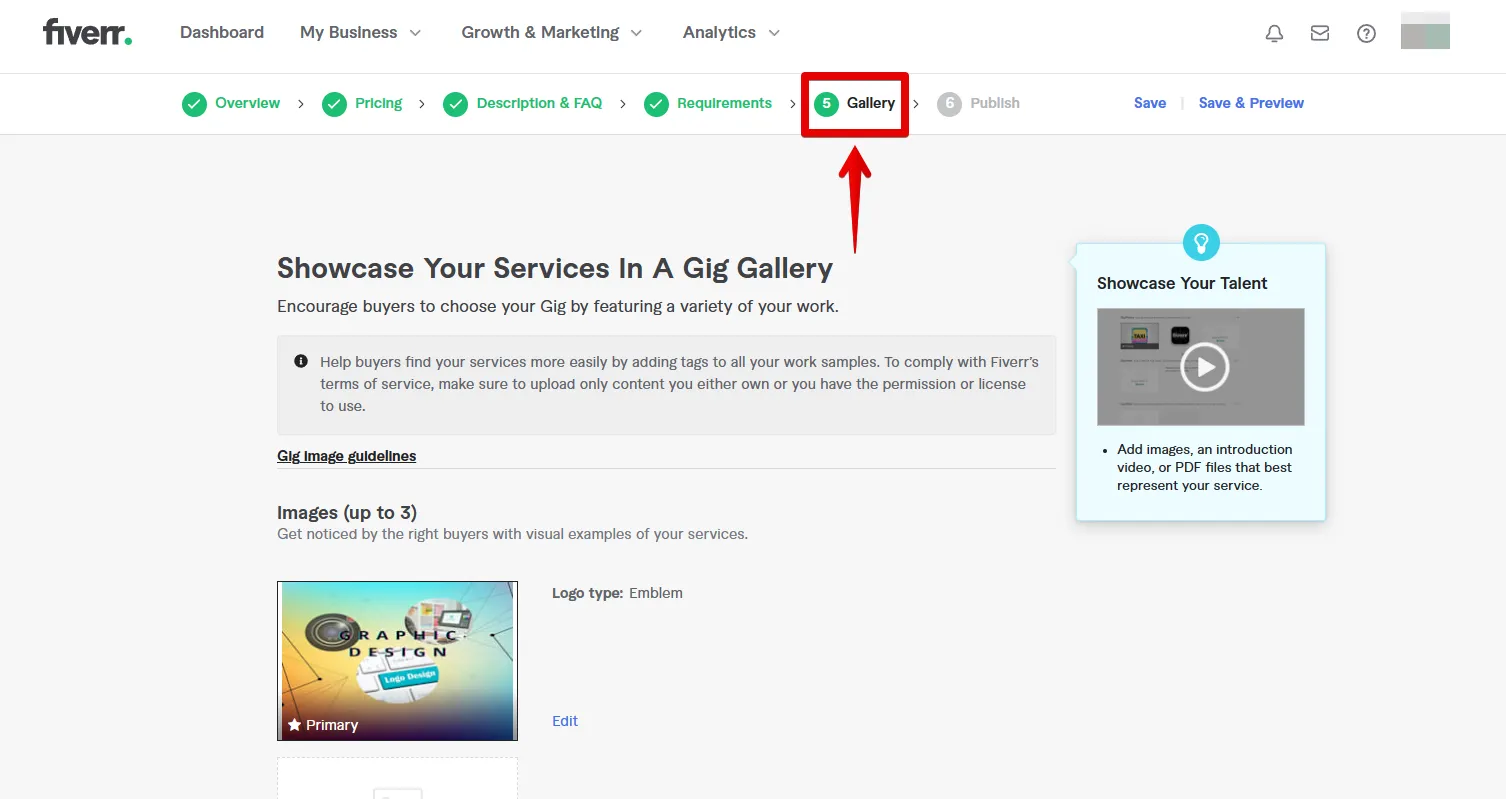
When it comes to digital design, particularly on platforms like Fiverr, the term "Printable Resolution" is thrown around a lot. But why is it actually important? Well, let's break it down!
First off, printable resolution refers to the number of pixels per inch (PPI) in an image. The higher the PPI, the more detailed and crisp your print will look. Standard printable resolution is typically set at:
- 300 PPI: Ideal for high-quality prints like brochures, business cards, and posters.
- 150 PPI: Often sufficient for less detailed prints, such as flyers or sketches.
Now, why should you care about this on Fiverr? Here are some key reasons:
- Professionalism: A designer offering files in a printable resolution shows that they take their work seriously. It indicates quality and attention to detail.
- Avoiding Issues: Low-resolution images can look blurry and unappealing when printed. This can lead to dissatisfaction and negative reviews.
- Value for Money: Paying for a design that comes in a printable resolution means you're getting a product that’s ready for immediate use, saving you time and hassle.
In essence, understanding printable resolution is crucial for ensuring that you receive high-quality prints that reflect your brand's professionalism and aesthetic appeal. After all, nobody wants to hand out blurry business cards or poorly printed brochures!
Also Read This: What Are the Highest Paying Gigs on Fiverr?
How to Identify Printable Resolution Files

So, you’re ready to dive into the world of Fiverr and you want to make sure you’re getting files that are ready to print. Identifying printable resolution files might seem challenging at first, but it’s actually quite straightforward if you know what to look for!
Here are some tips on how to identify printable resolution files:
- Check the Dimensions: A graphic should ideally have dimensions that match your intended print size. For instance, if you're printing a 5x7 inch card, a file should be at least 1500x2100 pixels (5x300 and 7x300).
- Look for the PPI Specification: Many designers will state whether their file is 300 PPI or not. This is a good indicator of print quality.
- File Format Matters: Formats like PNG, TIFF, and PDF are often used for printable files because they can support high resolutions without losing quality.
- Read the Description: Always check the seller's description for specifics about resolution and print readiness.
Consider using tools like Photoshop or GIMP to check the image's resolution. Open the image and navigate to the image properties to find the PPI information.
In summary, a little knowledge can go a long way when you’re browsing Fiverr for printable files. By keeping an eye on dimensions, PPI, file format, and the seller’s descriptions, you’ll be well on your way to securing high-quality print materials for your needs!
Also Read This: How Do People on Fiverr Send Traffic to Your Website?
Common File Formats for Printable Resolution
When you're looking for printable resolution files on Fiverr, it's important to know which file formats are best suited for printing. The format you choose can significantly impact the quality of your printed material. Here are some popular file formats you'll often encounter:
- JPEG/JPG: Ideal for photographs, this format compresses image data, which can lead to some loss in quality. Use it for images where file size matters, but remember to request the highest resolution available.
- PNG: A go-to for images with transparent backgrounds, the PNG format maintains high quality and is perfect for graphics and logos.
- PDF: This is one of the most reliable formats for printing. PDFs preserve fonts and layouts, making them ideal for documents, brochures, and flyers.
- TIFF: Known for its high-quality image standards, TIFF files are perfect for professional printing applications. They tend to be larger but provide superior fidelity.
- EPS: Often used for vector graphics, EPS files are scalable without losing quality, which is fantastic for logos and intricate designs.
Keep in mind that each format has its strengths and weaknesses, so choose the one that best fits your printing needs and requirements!
Also Read This: How to Be a Voice Over Artist on Fiverr.com
Tips for Requesting Printable Resolution Files from Fiverr Sellers
When you're ready to order printable resolution files from Fiverr, effective communication with the seller is crucial. To make sure you get the quality you're looking for, here are some handy tips:
- Be Specific: Clearly state what type of file format you want. Whether it’s a JPG, PNG, PDF, or another format, specifying this upfront can save time and misunderstandings.
- Include Dimensions: Let the seller know the size you’re planning for the print. This can help them create a file that’s tailored to your needs, avoiding any awkward resizing later.
- Request High Resolution: Ask for the file to be in high resolution (300 DPI is standard for printing) to ensure your images look crisp and clear.
- Ask for Source Files: If you plan to make modifications in the future, request the source files (like .AI or .PSD) so you have more flexibility.
- Check for Revisions: Clarify whether the gig offers revisions. It’s useful to know you can ask for changes if the initial file doesn’t meet your expectations.
Following these tips will help you get exactly what you want from your Fiverr experience, ensuring that your printed materials come out looking just as you envisioned!
What is a Printable Resolution File on Fiverr?
A printable resolution file on Fiverr refers to digital files that are formatted specifically for high-quality printing. When you purchase designs such as posters, invitations, or business cards on Fiverr, the seller often provides these files in a resolution that ensures clarity and color accuracy when reproduced on paper. Understanding what constitutes a printable resolution file can significantly impact the quality of your printed materials.
Typically, a printable file is defined by the following characteristics:
- Resolution: A standard printable resolution is usually 300 DPI (dots per inch). This ensures that images remain sharp and clear when printed.
- File Formats: Common formats for printable files include:
- PDF (Portable Document Format)
- JPEG (Joint Photographic Experts Group)
- PNG (Portable Network Graphics)
- TIFF (Tagged Image File Format)
- Color Mode: Most printable files should be in the CMYK (Cyan, Magenta, Yellow, Black) color mode, which is used in color printing, as opposed to RGB (Red, Green, Blue) which is used for screens.
- Size: Ensure that the dimensions of the file match your desired print size, allowing for appropriate margins and bleed where necessary.
When commissioning a design on Fiverr, always confirm with the seller that you will receive a printable resolution file that adheres to these standards. This will ensure your prints turn out beautifully and professionally.
Conclusion: Understanding what a printable resolution file involves will help you make informed purchases on Fiverr and ensure that your printed materials look their best.



