When you're diving into the world of design and print, the term "Print Ready Files" is thrown around a lot. But what exactly does it mean? In essence, print-ready files are the final versions of your digital designs that are fully prepared for printing. These files have been carefully adjusted to ensure that they meet all the requirements set by printing companies, from dimensions and resolutions to color profiles and bleed areas. It's all about making sure your artwork comes out looking just as fabulous on paper as it does on your screen. Let’s break down what makes these files special!
Importance of Print Ready Files in Freelancing

In the freelancing world, especially for graphic designers and illustrators, print-ready files are a game changer. Here’s why they're so crucial:
- Professionalism: Delivering print-ready files showcases your commitment to quality. It demonstrates to clients that you understand the printing process and can deliver work that looks great off-screen.
- Saves Time: By providing files that are ready to print, you save both your time and the client's time. Less back and forth means a smoother workflow and happier clients.
- Minimized Errors: Print-ready files are often created with specific guidelines in mind, reducing the risk of common printing mistakes like color mismatches or cropping errors.
- Increases Client Trust: When clients see that you can deliver high-quality work consistently, they're much more likely to come back for future projects or refer you to others.
Understanding how to create and provide print-ready files is not just an added skill; it’s essential for freelancers looking to make a mark in the competitive design industry. By mastering this, you set yourself apart, ensuring your work not only meets but exceeds client expectations.
Also Read This: How to Create a Fiverr Portfolio That Stands Out
How to Identify Print Ready Services on Fiverr

Finding the right print ready services on Fiverr can feel a bit like searching for a needle in a haystack, but don't worry! There are some straightforward steps you can take to identify the best offers. Here’s what to look for:
- Clear Service Description: Check if the seller clearly outlines what "print ready" means in their gig description. A good print ready service should mention file formats like PDF, TIFF, or AI.
- Previous Work Samples: Look for gigs that showcase portfolios or samples of previous work. This gives you a visual taste of their capabilities.
- Specifications Listed: A professional seller will likely include specifications such as DPI (Dots Per Inch), color modes (like CMYK), and dimensions of the files they provide. These technical details are crucial for print quality!
- Positive Reviews: Take a moment to read through reviews. Buyers often comment on whether the delivered work came out print ready and if it met their expectations.
- Communication: A seller who responds quickly to questions demonstrates professionalism. Don't hesitate to reach out if you have concerns about their print readiness!
By following these tips, you should be well on your way to identifying top-notch print ready services on Fiverr. Happy hunting!
Also Read This: How to Build a Career as a Successful Freelance Writer
Key Features of a Print Ready File
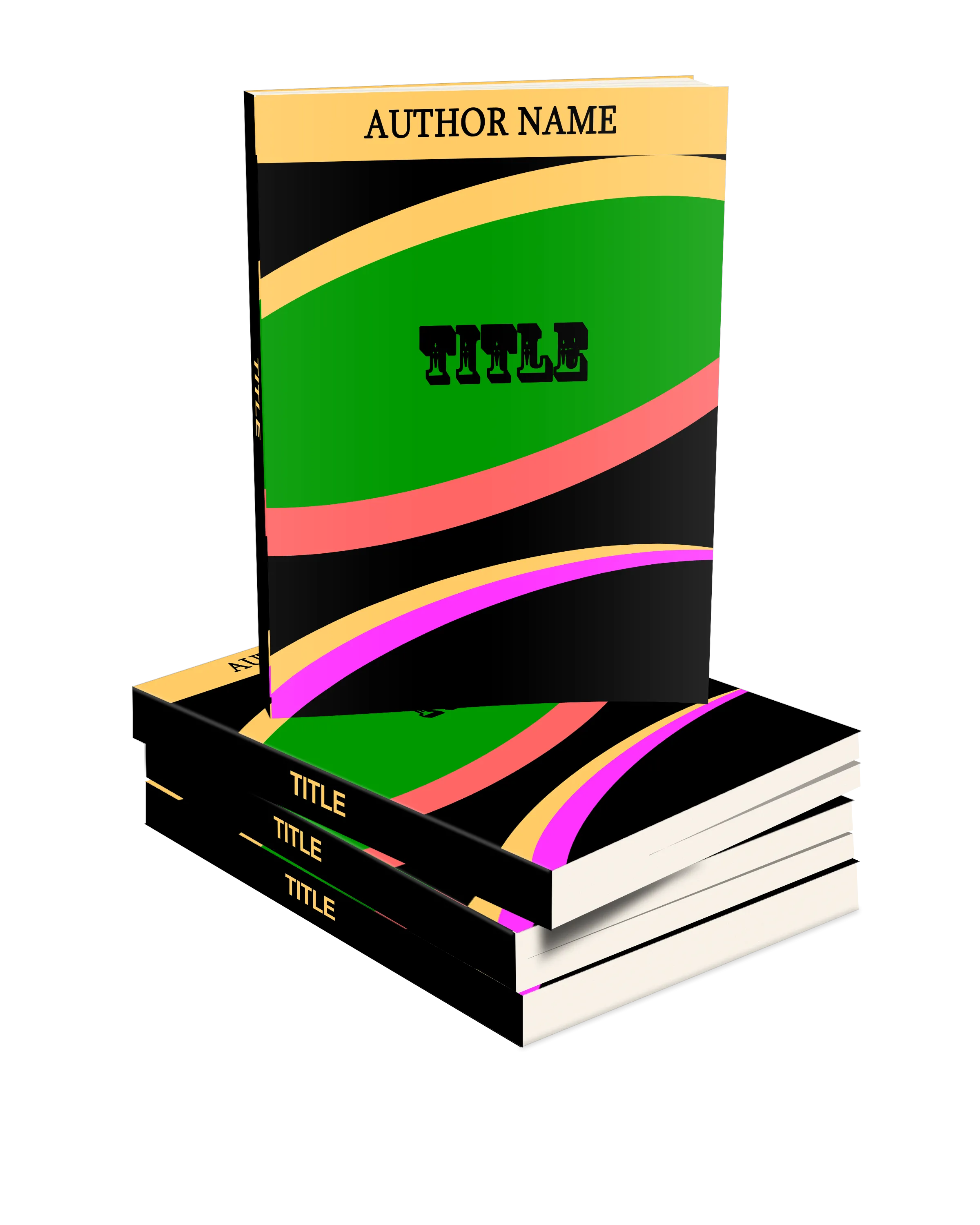
When creating or commissioning a print ready file, understanding its key features is essential for ensuring quality outcomes. Here’s what you should keep an eye on:
| Feature | Description |
|---|---|
| File Format | The most common formats are Adobe PDF, TIFF, and AI. These are suitable for professional printing. |
| Resolution | Print ready files should have a resolution of at least 300 DPI to avoid pixelation when printed. |
| Color Mode | Use CMYK for printing purposes as it aligns with the printers’ color systems, unlike RGB, which is meant for screens. |
| Bleed Area | A bleed of at least 0.125 inches is recommended to ensure that colors or images extend to the edge of the paper after trimming. |
| Fonts Embedded | Ensure all fonts are either embedded in the file or converted to outlines to avoid font compatibility issues. |
| Trim Marks | Include trim marks to guide the printer on where to cut the paper for the final product. |
With these key features, you can be confident that your file is truly print ready, saving you time and headache when working with printing professionals. Remember, the more attention you pay to these details, the smoother your printing process will be!
Also Read This: Is Fiverr Ethical? An In-Depth Exploration
Common Mistakes to Avoid When Ordering Print Ready Files
When it comes to ordering print ready files on Fiverr, avoiding common pitfalls can save you time, money, and frustration. Here are some crucial mistakes you should steer clear of:
- Not Providing Clear Specifications: Always communicate your needs clearly. Forgetting to mention dimensions, color profiles, or preferred formats can lead to misinterpretation.
- Overlooking the Importance of Bleed: If your design goes to the edge of the page, it’s vital to include bleed. Not doing so can result in unwanted white borders after printing.
- Ignoring Resolution Needs: Print files should have a high resolution (at least 300 DPI). Low-resolution files will appear pixelated and unprofessional when printed.
- Falling for Last-Minute Changes: Don’t request major alterations close to the deadline. It can lead to rushed work, which often results in mistakes.
- Neglecting File Format Requirements: Different printers require different file formats. Make sure you know whether you need a PDF, TIFF, or another format before placing your order.
- Not Reviewing Test Prints: Always ask for mock-ups or test prints. This gives you a chance to catch any issues before the final print run.
- Underestimating Time for Revisions: Quality takes time. Factor in potential revisions when setting your deadlines.
By taking note of these mistakes, you can facilitate a smoother ordering process and ensure that your print ready files meet your expectations.
Also Read This: How to Do Content Writing on Fiverr
Tips for Working with Print Designers on Fiverr
Collaborating with print designers on Fiverr can lead to fantastic results, but how can you ensure a seamless experience? Here are some helpful tips:
- Research and Find the Right Fit: Take your time exploring different designers’ portfolios. Look for styles that resonate with your vision.
- Be Specific About Your Vision: Include detailed descriptions, sketches, and examples of what you like. The more information you provide, the better your designer can deliver.
- Ask Questions: If you’re unsure about something, don’t hesitate to ask your designer for clarification. Good communication is key!
- Set Realistic Deadlines: Be mindful of the designer’s workload and give them ample time to create high-quality work. Expecting everything in a rush usually backfires.
- Provide Constructive Feedback: After receiving drafts, offer clear, positive feedback. This will help your designer understand your preferences and make necessary adjustments.
- Value Their Expertise: Designers are skilled professionals. Trust their judgment on things like layout, colors, and typography.
- Maintain Open Communication: Establish a channel for ongoing dialogue. Regular check-ins can promote transparency and keep your project on track.
By following these tips, you’ll foster a collaborative environment and elevate the quality of your print projects on Fiverr!
Also Read This: How to Get Traffic on Fiverr
What is Print Ready on Fiverr?
When diving into the world of Freelance design services on Fiverr, you may come across the term Print Ready. But what does it really mean? Print ready files are designed to meet the specifications required for high-quality printing. This means that all the artwork, images, and typography are set up in a manner that will ensure they look great once printed.
To understand print-ready files clearly, let’s break down some essential components:
- Resolution: Print ready files typically require a minimum resolution of 300 DPI (Dots Per Inch). This ensures that images do not appear pixelated.
- Color Mode: Files should be created in CMYK (Cyan, Magenta, Yellow, Black) color mode instead of RGB (Red, Green, Blue) which is meant for screens.
- Bleed Area: A bleed of at least 0.125 inches is necessary around the edges to avoid white borders after trimming.
- File Format: Common print-ready formats include PDF, TIFF, or EPS.
Fiverr offers numerous design services where freelancers can create print-ready files tailored to your specifications. Whether you need brochures, business cards, flyers, or posters, Fiverr can connect you to talented professionals who specialize in creating high-quality graphics that are print-ready.
When ordering print-ready designs on Fiverr, it's crucial to communicate your needs clearly, providing details about size, quantity, and any other specifications. Check the seller’s reviews and portfolio to ensure quality.
Conclusion: Enhancing Your Projects with Print Ready Files
Utilizing print-ready files will substantially elevate the quality of your printed materials, ensuring professional results that reflect well on your brand or project.



