Fiverr stands out as a unique marketplace where freelance services meet buyers looking for quick, affordable solutions. Founded in 2010, it has grown into a global platform that connects talents offering a diverse range of services with customers in need of those services. Whether you’re a creative artist, a seasoned writer, a tech guru, or someone who can perform any skill, Fiverr is the place to showcase your abilities.
What started as a platform for services priced at just $5 has evolved significantly, with freelancers now offering packages at various price points. With millions of gigs available, Fiverr caters to a broad audience, making it easier for customers to find exactly what they need. The intuitive interface allows users to search for services by category, read reviews, and check ratings to ensure they’re making the right choice. As a result, Fiverr has become synonymous with freelance work and side hustles, allowing people to monetize their skills in new and exciting ways.
Understanding Online Status

Online Status in Fiverr is an essential feature that significantly impacts how clients interact with freelancers and vice versa. Essentially, it indicates whether a seller is currently active and available to take on new orders or respond to inquiries. This can make or break opportunities in the competitive landscape Fiverr has fostered.
When you’re logged into your Fiverr account, your status can be displayed as:
- Online: This means you’re available for chat and can respond to potential clients in real-time.
- Away: This indicates you’re not available at the moment, perhaps taking a break or focusing on another task.
- Offline: When completely logged out, clients won't be able to attempt to reach you.
Being online not only signals to clients that you’re accessible but can also help you secure more gigs. For instance:
| Status | Effect on Gigs |
|---|---|
| Online | Increased engagement and higher chances of order placement. |
| Away | Potential clients might choose to engage with other online sellers. |
| Offline | Complete lack of visibility, losing out on instant opportunities. |
In essence, maintaining a favorable online status can lead to successful outcomes in your Fiverr journey. Whether you're just starting out or already a top-rated seller, staying proactive and responsive is the key to thriving in this bustling freelance marketplace.
Also Read This: Understanding the Tag on Fiverr: What It Means and How to Use It
How Online Status Affects Your Gig Visibility

Your online status on Fiverr can significantly influence your gig’s visibility and potential sales. When you're actively online, it sends a clear signal to potential buyers that you're available to respond to inquiries or work on their projects. This immediacy can instill confidence and encourage buyers to choose your services over those of competitors who may not be online.
Here’s how your online status plays a crucial role:
- Instant Communication: Being online allows you to engage with clients in real-time. This can lead to quicker decisions and potentially faster sales.
- Fiverr's Algorithm: Fiverr's algorithm tends to favor active sellers. If you're online more frequently, your gigs are more likely to appear in search results, making you more visible to buyers.
- Higher Response Rate: Clients often look for sellers who have a high response rate. Being online helps you maintain that rate, showing that you’re attentive and eager to work.
- Building Trust: An active online presence can help build trust with potential buyers. They feel more secure knowing they can reach you quickly with any questions or concerns.
In summary, your online status isn't just a number; it’s an important aspect that can lead to more inquiries and, ultimately, more sales. Being proactive about your online presence can pay off significantly in the competitive environment of Fiverr.
Also Read This: How to Manage Taxes as a Freelancer
Managing Your Online Status Effectively
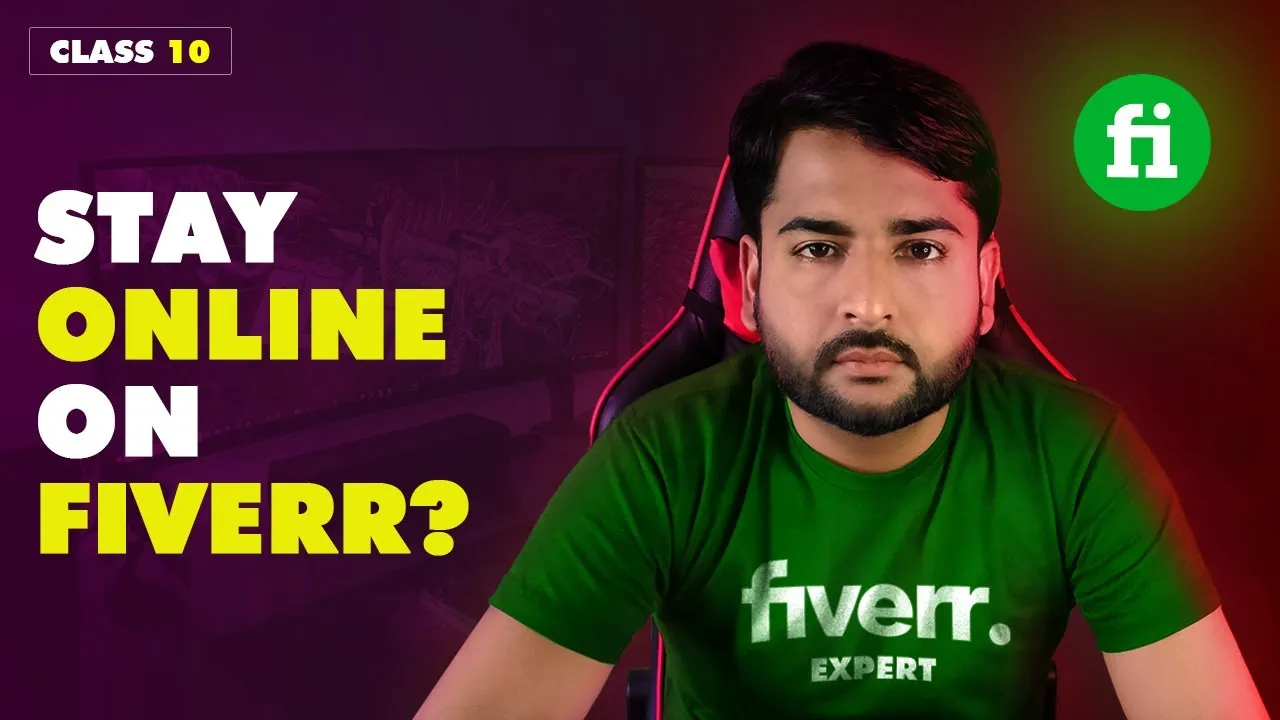
Getting the most out of your online status on Fiverr requires some strategic management. You want to ensure that your status reflects your availability and responsiveness without sacrificing your productivity. Here are some tips to effectively manage your online status:
- Set a Schedule: Determine specific times you will be available online. Stick to a regular schedule so clients can expect to reach you during those hours.
- Use the Mobile App: The Fiverr mobile app can keep you connected on the go. Turn on notifications to stay updated on client messages and orders even when you're not on your computer.
- Respond Promptly: Aim to reply to client inquiries promptly when you're online. Quick responses can lead to higher conversion rates and foster positive reviews.
- Utilize "Away" Settings: If you know you won’t be available for a period, consider setting your status to "Away." This helps manage client expectations and keeps your response rate intact.
- Review Your Visibility: Regularly check how your online status affects your gig visibility and make adjustments as necessary. Keeping an eye on analytics can provide valuable insights.
By actively managing your online status, you can enhance your visibility, boost client confidence, and ultimately drive more sales on Fiverr. Remember, it’s all about balancing availability with your workflow effectively!
Also Read This: How to Add a Custom Order on Fiverr
Tips for Maintaining an Active Online Presence
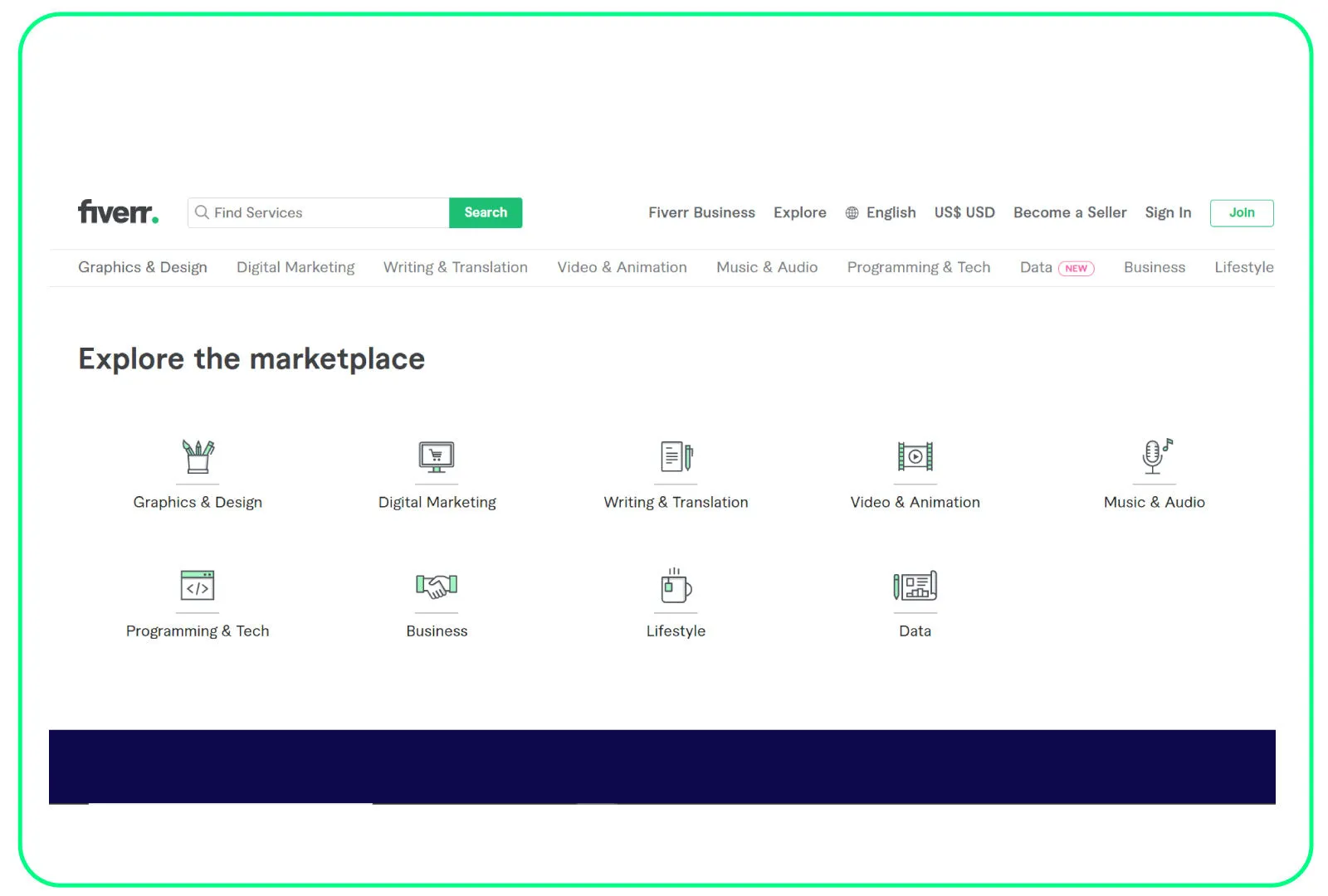
Maintaining an active online presence on Fiverr is crucial for attracting clients, securing projects, and establishing a reliable reputation. Here are some practical tips to help you stay visible and engaged:
- Log in Regularly: Make it a habit to log into your Fiverr account daily. Even if you’re not actively seeking work, logging in shows potential clients that you’re available and open for business.
- Respond Promptly: When a client messages you, aim to respond as quickly as possible. A fast response not only shows your dedication but can also help you secure more projects and possibly achieve better ratings on your gigs.
- Update Your Gigs: Regularly revisit your gig descriptions, images, and prices. Keeping your offerings fresh and competitive can attract more clients. Try seasonal offers or special promotions to draw attention!
- Create New Gigs: Diversify your services by adding new gigs relevant to your skills. This not only showcases your expertise but also taps into different markets that might be seeking your services.
- Engage on Social Media: Share your Fiverr successes and professional tips on social platforms. Use Twitter, Instagram, or LinkedIn to reach out to potential clients and build a following.
- Join Fiverr Forums: Participate in discussions on Fiverr forums. Networking with other sellers can provide valuable insights and opportunities for collaboration.
By implementing these strategies, you can ensure that you maintain a vibrant and attractive online presence, boosting your chances of success on Fiverr!
Also Read This: How Do I Add Money to My Fiverr Account: A 2019 Guide
Common Myths About Online Status on Fiverr
When it comes to understanding online status on Fiverr, there are a lot of misconceptions floating around. Let's clear up some of the biggest myths:
| Myth | Reality |
|---|---|
| Online Status Means You’re Always Available | Nope! Your online status simply indicates when you were last active. It doesn’t mean you’re sitting at your computer waiting for clients. |
| Being Online Guarantees More Sales | While being online can increase your visibility, it doesn’t automatically translate to more sales. Engaging with clients and having a strong gig are essential. |
| Only New Sellers Should Worry About Online Status | Experienced sellers also need to maintain their online presence. All sellers benefit from being responsive and active on the platform. |
| Your Online Status Affects Your Rankings | Your overall performance and client satisfaction ratings are more significant. Online status is just one small aspect of your profile. |
| You Can Manipulate Status to Appear More Active | Fiverr monitors activity, so artificially boosting your online status can backfire. Authentic engagement is the way to go! |
Understanding the truth about online status can help you navigate Fiverr more effectively. Don't let misconceptions hold you back from making the most of this platform!
What is Online Status in Fiverr?
Online Status in Fiverr refers to the real-time indication of whether a seller is currently active on the platform. This feature plays a pivotal role in how buyers perceive and interact with sellers, making it a crucial aspect of a seller's profile. The Online Status is visible not just to potential clients but also to other users on the platform.
The Online Status can be categorized into three primary states:
- Online: The seller is currently active and available to respond to messages or orders.
- Offline: The seller is not active on Fiverr, and buyers may need to wait for a response.
- Away: The seller is logged in but is not available to deal with queries or offers at that moment.
A few key points about Online Status include:
| Aspect | Description |
|---|---|
| Visibility | Buyers can see a seller's Online Status in their profile. |
| Impact on Engagement | Being online increases the chances of immediate buyer engagement and response. |
| Seller Credibility | An active Online Status contributes positively to buyer trust and perception. |
| Toggle Visibility | Sellers have control over this status, allowing them to manage their availability. |
In conclusion, managing your Online Status effectively enhances your visibility and engagement on Fiverr, significantly affecting your success in securing freelance projects and building a solid reputation as a reliable seller.



