If you're working in the freelancing world, you've probably heard of Fiverr. But have you come across Fiverr Workspace? It's a game-changer for freelancers and clients alike! Fiverr Workspace is designed to streamline the freelancing process, offering a comprehensive suite of tools for project management, collaboration, and payment. Whether you're managing a team or working solo, this platform makes it easier to keep everything organized and running smoothly. Let's dive into the key features that make Fiverr Workspace stand out!
Key Features of Fiverr Workspace
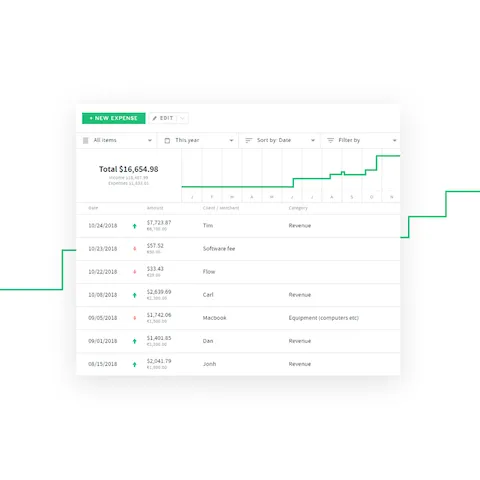
Fiverr Workspace packs a punch with several features that enhance productivity and collaboration. Here are some of its standout attributes:
- Project Management: Easily manage multiple projects from a single dashboard. Assign tasks, set deadlines, and track progress to ensure everything stays on track.
- Client Collaboration: Communication is vital in any project. With Fiverr Workspace, you can collaborate with clients seamlessly. Share files, provide updates, and receive feedback—all in one place.
- Invoicing and Payments: No more hassle with chasing payments! Fiverr Workspace allows you to create professional invoices and accept payments directly, ensuring you get paid promptly for your hard work.
- Time Tracking: Keep tabs on how much time you spend on each project. It’s not just about knowing where your hours go—it's also valuable for billing clients accurately!
- Integration: Connect Fiverr Workspace with other tools you already use, like Google Drive or Slack, to create a more personalized workflow.
In summary, Fiverr Workspace is more than just a project management tool; it’s your all-in-one solution designed specifically for freelancers and their clients. This makes managing your freelance career more efficient and enjoyable! Whether you’re just starting or looking to upgrade your current workflow, consider giving Fiverr Workspace a try.
Also Read This: Is Fiverr Good for Designers?
How Fiverr Workspace Benefits Freelancers
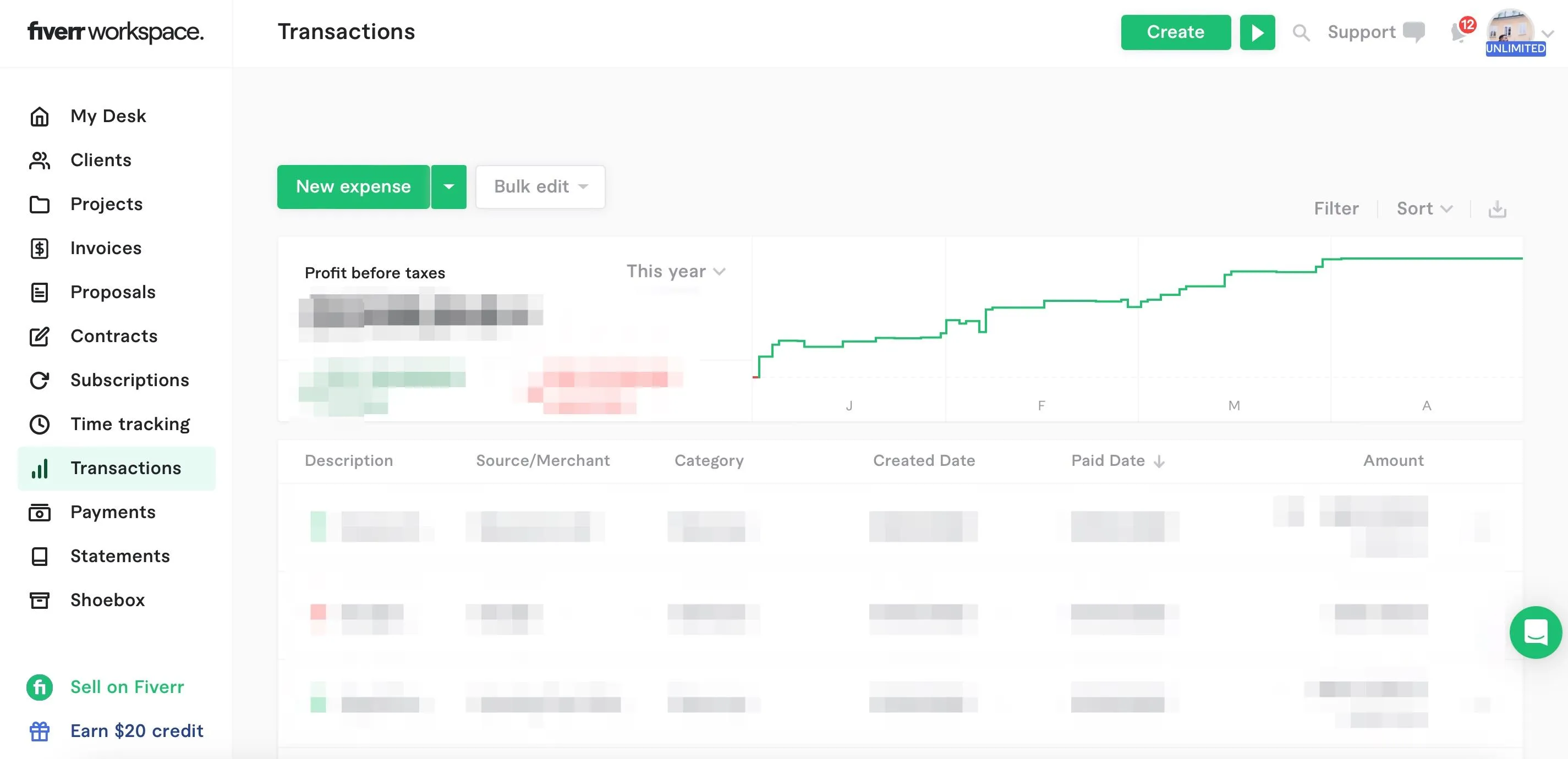
Fiverr Workspace is a robust platform designed specifically to simplify the lives of freelancers. In today's fast-paced world, managing multiple projects, clients, and payments can feel overwhelming. This is where Fiverr Workspace comes into play, offering several key benefits that help freelancers stay organized and focused.
1. Centralized Project Management:
With Fiverr Workspace, freelancers can manage all their projects in one place. The intuitive dashboard allows you to view ongoing projects, deadlines, and client communications easily. This centralized approach minimizes the chances of missed deadlines and forgettable tasks.
2. Seamless Invoicing:
Creating and sending invoices has never been easier. Fiverr Workspace provides customizable invoice templates, allowing freelancers to quickly generate professional-looking invoices. You can even automate recurring invoices for ongoing work, saving you precious time. Here’s a quick look at how invoicing works:
| Feature | Benefit |
|---|---|
| Customizable Templates | Make a lasting impression with professional invoices. |
| Recurring Invoices | Save time on regular payments. |
| Status Tracking | Stay informed on paid and unpaid invoices. |
3. Easy Client Communication:
Fiverr Workspace offers integrated communication tools that make it easy to communicate with clients. You can send messages, share files, and even collaborate on projects without needing to switch between multiple apps. This enhances productivity and strengthens your client relationships.
4. Time Tracking:
Tracking hours worked can be a hassle for freelancers, especially when billing by the hour. Fiverr Workspace includes integrated time tracking tools that allow you to track your work effortlessly. This feature is especially beneficial for projects that require hourly billing.
In essence, Fiverr Workspace streamlines your entire freelance operation, enhances productivity, and empowers you to focus on delivering your best work.
Also Read This: Do Fiverr Email Blasts Work?
Using Fiverr Workspace for Clients

For clients seeking professional help, Fiverr Workspace is a game changer. It’s not just about hiring someone; it’s about creating a productive environment that fosters collaboration and efficiency. Here’s how clients can benefit from using Fiverr Workspace.
1. Simplified Project Management:
Clients can effectively manage multiple projects with ease. The platform provides a clean interface to monitor the progress of various tasks, ensuring that every project is on track and that nothing slips through the cracks. You can see which projects are completed, underway, or need attention.
2. Clear Communication Channels:
The built-in communication tools allow clients to communicate directly with freelancers assigned to various projects. You can easily send messages, share feedback, and collaborate on documents, all in real-time. This ensures clarity and speeds up the workflow.
3. Organized Files and Documentation:
File sharing can often become messy, but Fiverr Workspace ensures that all relevant documents are stored in one place. Whether it’s project briefs, drafts, or finalized work, everything is easily accessible to keep all parties informed.
4. Payment Management:
Settling payments is another area where Fiverr Workspace shines. Clients can manage invoices through the platform, ensuring they are paid on time for their efforts. Keeping track of paid and outstanding invoices is easy, as everything can be monitored through a streamlined dashboard.
In conclusion, Fiverr Workspace advocates effective collaboration between clients and freelancers, which ultimately leads to better projects and satisfied clients. The overall experience fosters a professional environment that encourages creativity and productivity.
Also Read This: How to Deliver Files on Fiverr: A Comprehensive Guide
Comparison with Other Freelance Platforms
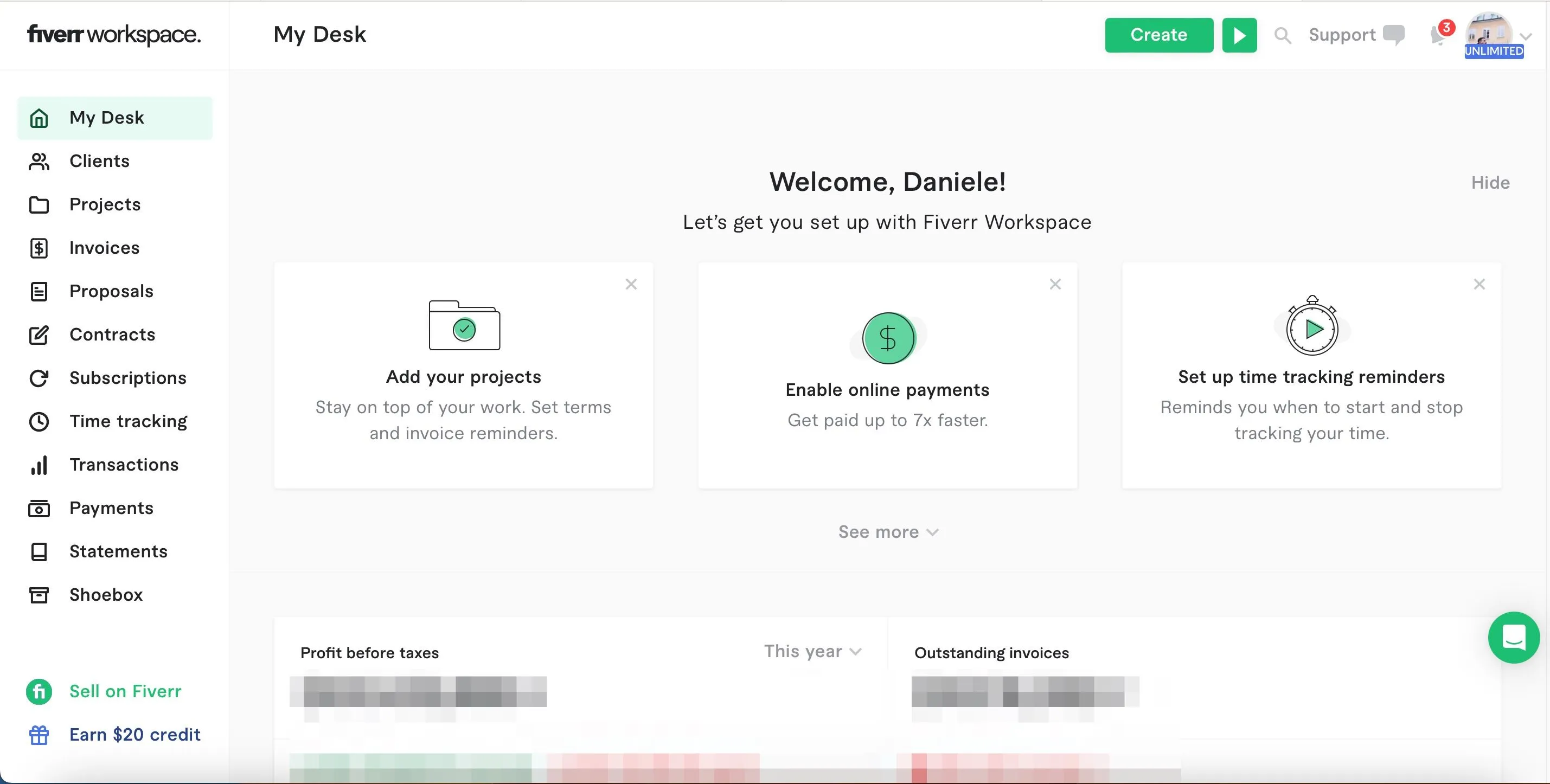
When it comes to finding freelance work or hiring freelancers, there are a lot of platforms out there, each with its own unique features and offerings. Fiverr Workspace stands out in this crowded market in several key ways.
1. User Experience: Fiverr Workspace is designed with simplicity and efficiency in mind. Users can easily navigate through projects, invoices, and proposals without feeling overwhelmed. In contrast, some platforms, like Upwork or Freelancer, can feel cluttered and complicated, especially for new users.
2. Project Management Tools: Fiverr Workspace goes beyond just connecting freelancers with clients. It provides integrated project management tools that allow teams to collaborate effectively. While platforms like Freelance offer similar features, they often require third-party integrations, which can lead to a fragmented experience.
3. Payment Options: Fiverr Workspace offers a single, streamlined payment solution that simplifies transactions. This is a significant advantage compared to platforms such as Upwork, which has multiple fees and payout methods that can confuse both freelancers and clients.
4. Fee Structure: Fiverr is known for its flat-rate fees, making it easier for both freelancers and clients to understand costs upfront. In contrast, platforms like Guru or PeoplePerHour often have tiered fee structures that can be less transparent.
5. Community and Support: Fiverr's community aspect encourages collaboration and networking, helping freelancers connect with one another. While most platforms offer customer support, Fiverr Workspace’s focus on community enhancement gives it a supportive edge.
In summary, Fiverr Workspace excels in user experience, integrated tools, and transparency, making it a strong competitor among freelance platforms.
Also Read This: How Much Does Fiverr Deduct from Sellers’ Accounts?
Getting Started with Fiverr Workspace
If you’re excited about using Fiverr Workspace to streamline your freelance projects, getting started is easier than you might think! Here’s a simple guide to set you up for success:
- Sign Up: Visit the Fiverr Workspace website and create an account. You can sign up using your email, or you can seamlessly connect your Fiverr account if you already have one.
- Choose Your Plan: Fiverr Workspace offers various plans, including a free version with essential features. Review the plans to see which suits your needs best, whether you’re a freelancer or a client.
- Create Your Profile: Once signed up, set up your profile. Include essential information such as your skills, experience, and portfolio. This step is crucial for attracting clients or collaborators!
- Start a New Project: Initiate a project by detailing the scope, budget, and timeline. Fiverr Workspace allows you to manage everything in a single workspace, which means less hassle and more focus.
- Invite Collaborators: If you’re collaborating with others, send out invitations to join your project. You can easily add members from your team or invite freelancers from the Fiverr platform.
- Use Project Management Tools: Take advantage of the built-in tools—like task assignments, time tracking, and file sharing—to keep everything organized.
In a nutshell, getting started with Fiverr Workspace is a breeze. With its user-friendly interface and powerful features, you’ll soon find yourself managing projects like a pro!
Also Read This: How to Find Jobs on Fiverr: A Comprehensive Guide
7. Tips for Maximizing Your Fiverr Workspace Experience
Using Fiverr Workspace can really streamline your freelance projects, but there are a few tips that can help you get the most out of it. Here are some strategies that can enhance your experience:
- Utilize All Features: Fiverr Workspace is packed with tools designed to make your life easier, from project management to finance tracking. Make sure you explore and utilize these features fully.
- Set Up Client Profiles: Create detailed profiles for each of your clients, where you can keep track of their preferences, previous projects, and communication history. This will save you time and make interactions smoother.
- Stay Organized with Project Tracking: Use the project management tools to set deadlines and milestones. This keeps you accountable and helps avoid missed deadlines.
- Communicate Effectively: Regular updates with clients can enhance relationships. Take advantage of the built-in messaging tools to keep open lines of communication.
- Regularly Review Finances: Fiverr Workspace includes financial tracking, so be sure to keep a close eye on your invoices, expenses, and earnings. This helps maintain a clear picture of your income and expenditure.
- Integrate with Other Tools: If you’re using other software for accounting or design, check to see if it can integrate with Fiverr Workspace. This can save you a lot of time!
By following these tips, you can truly maximize your experience on Fiverr Workspace, making your freelancing journey smoother and more efficient.
8. Conclusion
In conclusion, Fiverr Workspace is an invaluable tool for freelancers looking to streamline their processes, improve client interactions, and manage their projects and finances all in one place. With its comprehensive features designed to meet the needs of independent contractors, it provides a professional edge that can make all the difference. Whether you're just starting out or you've been freelancing for years, leveraging Fiverr Workspace can not only save time but also help you deliver better results to your clients.
As you dive into using Fiverr Workspace, remember that success is often a mix of utilizing the right tools and fostering strong client relationships. The tips mentioned above can aid in creating a productive workflow that suits your unique style and preferences. So, what are you waiting for? Take the plunge, and start transforming your freelance activities with Fiverr Workspace today!



