Fiverr has revolutionized the way freelancers and clients connect in the online marketplace. It offers a platform where creative professionals across various fields can showcase their skills, from graphic design to digital marketing. One of the key metrics that every seller on Fiverr should understand is "Gig Impressions." This term refers to the number of times your gig appears in search results and other listings on the Fiverr platform. In this post, we’ll delve deeper and break down what Gig Impressions are and why they matter.
2. Understanding Gig Impressions

Now that we’ve introduced what Fiverr is, let’s dive into the nitty-gritty of Gig Impressions. Simply put, Gig Impressions measure the visibility of your service on Fiverr. The more impressions your gig receives, the higher the chance of attracting potential buyers. Here’s a more detailed look at Gig Impressions:
- Definition: Gig Impressions refer to the number of times your gig has been displayed to users on the Fiverr platform, whether in search results, category listings, or other visibility areas.
- Importance: High Gig Impressions can lead to increased clicks and engagement, which may ultimately convert into orders. So, the more visible your gig is, the better your chances of making sales.
- Factors Affecting Gig Impressions:
- Keywords: If your gig title and description contain popular search terms, your chances of appearing in search results increase.
- Category Selection: Choosing the right category for your gig is crucial. If you place your gig in a relevant category, it can attract more viewers.
- Seller Level: Experienced sellers often gain more impressions as they have higher ratings and more established profiles.
Understanding and optimizing for Gig Impressions can be a game-changer in your Fiverr journey, enabling you to stand out in a crowded marketplace.
Also Read This: Is Fiverr Good for Artists? An In-Depth Analysis
3. Importance of Gig Impressions for Sellers
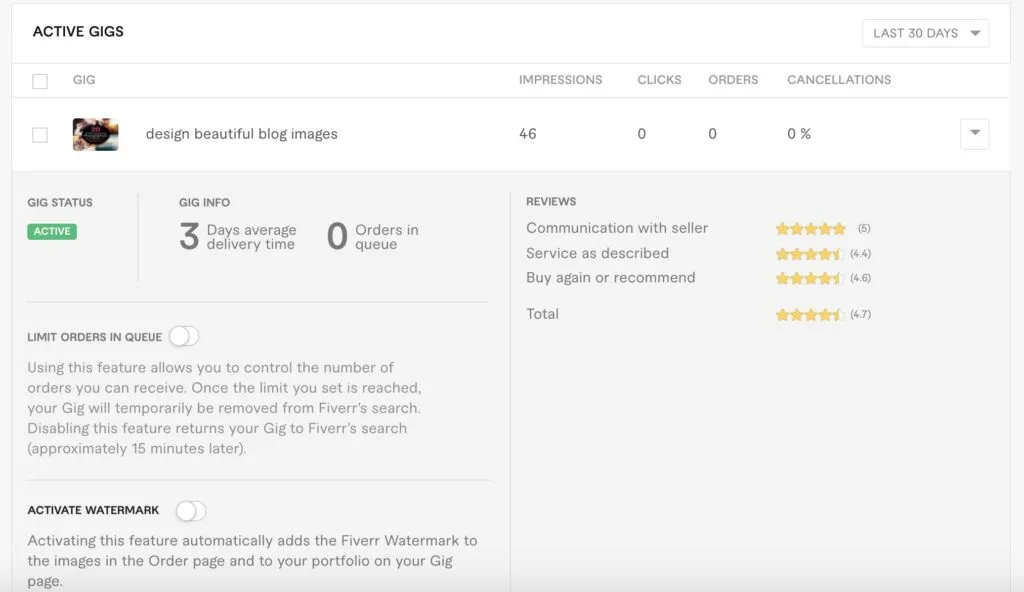
Understanding gig impressions is crucial for sellers on Fiverr. Imagine you're walking into a bustling marketplace; the number of people seeing your stall is equivalent to your gig impressions. The more impressions you generate, the higher the chances of attracting potential buyers. Here’s why gig impressions are vital:
- Visibility: A higher number of impressions indicates that your gig is visible to a broader audience. This visibility can increase your chances of receiving orders.
- Market Trends: By analyzing gig impressions, sellers can gauge market interest. If impressions are high yet orders are low, it may signal that adjustments are needed—perhaps in pricing or gig description.
- Improving Rankings: On Fiverr, gigs with more impressions are often ranked higher in search results. This means that consistently high impressions can lead to more organic traffic and orders.
- Attracting New Buyers: Every impression is an opportunity to catch a potential buyer's eye. The goal is to convert as many impressions as possible into sales.
In short, tracking gig impressions helps sellers understand their performance while making informed decisions to improve their visibility and sales potential on the platform.
Also Read This: How to Trust Fiverr: Ensuring a Safe Freelancing Experience
4. How Gig Impressions are Measured

Gig impressions are a metric that reflects how often your gig has been seen by users on Fiverr. But how does Fiverr calculate these impressions? Let's break it down:
- Search Results: When a user searches for a service similar to what your gig offers, the number of times your gig appears in search results contributes to impressions.
- Category Pages: If your gig appears on category or sub-category pages, each view contributes to your impression count.
- Fiverr Promotions: Impressions can also come from Fiverr’s promotional efforts, such as homepage banners or ads. If your gig is featured, it can result in significantly higher impressions.
To track your gig impressions, you can find this data in the “Analytics” section of your Fiverr account. Fiverr provides:
| Metric | Description |
|---|---|
| Impressions | Total times your gig was displayed to users. |
| Clicks | The number of times users clicked on your gig among those impressions. |
By measuring gig impressions, sellers can analyze their performance and adapt their strategies accordingly. More impressions can lead to greater visibility, which is pivotal for success on Fiverr.
Also Read This: How Many Users are on Fiverr? A Comprehensive Overview
5. Factors Influencing Gig Impressions
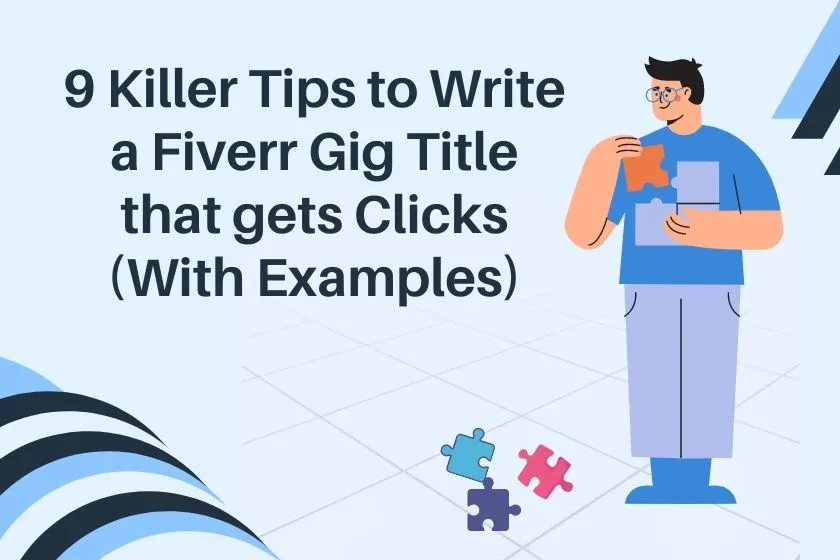
Understanding the factors that influence your Fiverr gig impressions is vital for boosting your visibility and attracting potential buyers. Let’s break down some of the most critical elements:
- Keywords: The use of relevant keywords in your gig title, description, and tags can significantly impact your impressions. Make sure to research and incorporate keywords that your potential clients are likely to search for.
- Gig Pricing: Competitive pricing can attract more impressions. If your gig is too high, it may deter potential buyers. Consider analyzing your competitors' rates and positioning your service accordingly.
- Gig Quality: The overall quality of your gig—this includes the content, the images you use, and any videos—plays a pivotal role. High-quality visuals and a well-crafted description can increase engagement, leading to more impressions.
- Reviews and Ratings: Positive reviews and high ratings not only boost your credibility but also encourage more impressions. Higher-rated gigs often appear more frequently in search results.
- Promotions: Fiverr frequently runs promotions and offers discounts. Engaging in these can help push more impressions as your gig may become more enticing due to promotional pricing or special offers.
Also Read This: How to Become a Freelancer on Fiverr
6. Tips to Improve Your Gig Impressions on Fiverr
If you're looking to enhance your gig impressions on Fiverr, you're in the right place! Here are some practical tips to help you stand out:
- Optimize Your Profile: Ensure your profile is complete and professional. A strong profile builds trust and can lead to increased impressions.
- Craft Engaging Gigs: Start with an eye-catching title and a detailed description. Use bullet points for clarity and emphasize what makes your gig unique.
- Add High-Quality Images: The first impression matters. Include high-quality images that represent your services. Consider showcasing before-and-after examples or testimonials visually.
- Use Videos Effectively: A short introductory video can significantly boost your gig's appeal. It allows potential buyers to connect with you personally and understand your services better.
- Update Regularly: Keep your gigs fresh by updating them regularly. This can signal Fiverr’s algorithm to show your gig more often, consequently improving impressions.
- Engage with Your Audience: Responding to inquiries promptly and maintaining a friendly tone can lead to better ratings and reviews, which ultimately helps in increasing impressions.
By following these tips, you can create a better gig experience that not only attracts more impressions but also converts them into sales!
Also Read This: How to Search Fiverr for Top Ranked Sellers
Analyzing Gig Impressions Data
Understanding how to analyze Gig impressions data is crucial for any Fiverr seller looking to enhance their service offerings. Gig impressions reflect the number of times your gig appears in search results or listings, essentially indicating how often potential buyers are seeing your work. Let's break down the essential steps to effectively analyze this data:
- Accessing Your Analytics: To begin your analysis, log into your Fiverr account and navigate to the 'Analytics' section of your dashboard. Here, you can find detailed statistics about your Gig performance.
- Understanding Your Metrics: Pay attention to metrics like views, clicks, and orders in relation to impressions. A high impression count with low clicks might suggest the need for improved titles or thumbnails.
- Identifying Trends: Look for patterns over time. Are certain Gigs performing better at specific times, or during particular seasons? Recognizing these trends can provide insight into when to promote your services.
- Competitor Analysis: Compare your impression data with similar Gigs. Analyzing how competitors engage their audience can reveal opportunities for improvement in your own listings.
- Experimentation: Use the data to experiment with changes in your Gigs. Modify descriptions, tweak keywords, or update images to see how these changes affect your impression rates.
By diving deep into your Gig impressions data and making data-driven decisions, you can strategically position yourself for greater visibility and, ultimately, enhanced success on Fiverr.
Conclusion: Maximizing Your Fiverr Success through Gig Impressions
In the competitive landscape of Fiverr, understanding Gig impressions is essential for maximizing your visibility and boosting sales. Remember, Gig impressions serve as a window into how often your services catch the eyes of potential clients. So, how can you leverage this knowledge for success?
| Action | Description |
|---|---|
| Optimize Gig Titles and Descriptions | Make sure your titles and descriptions include relevant keywords that potential buyers are likely to search for. |
| Create Eye-Catching Thumbnails | Use vibrant images that represent your services well, as this can significantly impact click-through rates. |
| Update Your Gigs Regularly | Keep content fresh and relevant. Regular updates can help you stay competitive in search results. |
| Use Fiverr Promotions | Consider using Fiverr’s promotional tools to increase your Gig visibility and reach a broader audience. |
In conclusion, the key to maximizing your Fiverr success lies in actively monitoring and analyzing your Gig impressions. Use the data to make informed decisions, continually adapt your strategies, and you’ll find yourself on a path to not just more impressions but ultimately more orders and greater success on the platform.



