Fiverr has revolutionized the way freelancers offer their services and connect with potential clients. Whether you're a graphic designer, a writer, or a web developer, Fiverr provides a platform to showcase your skills and get hired. But what exactly is a Fiverr gig? Essentially, it's a service you offer for a price starting at $5, although many gigs can be priced significantly higher based on complexity and workload. Gigs can range from creating a logo to providing social media management or even programming tasks.
When setting up your gig, there are several factors to consider, such as the description, pricing, delivery time, and, most importantly, the tags you use. Tags are critical because they help potential buyers discover your gig among countless others. In the competitive landscape of Fiverr, understanding how to leverage tags effectively can be the difference between visibility and obscurity.
Understanding Tags
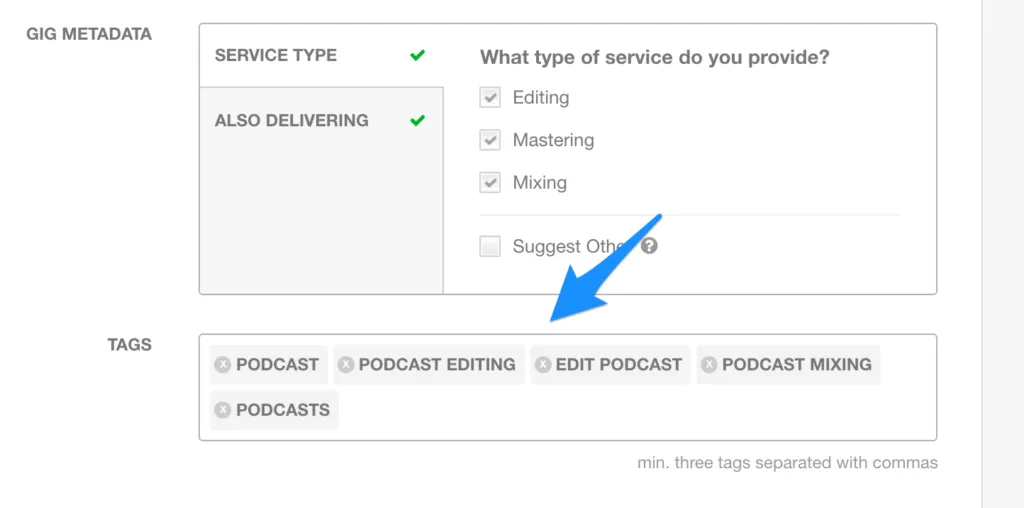
Tags are keywords or phrases that describe your gig and help buyers find your services when they search on the Fiverr platform. Think of them as search terms that can direct the right audience to your gig. Using tags strategically can significantly improve your visibility and enhance your chances of landing that elusive order.
Why are Tags Important?
- Searchability: Tags are essential for search algorithms. The right tags help your gig show up in relevant searches.
- Relevance: They ensure that your gig appears alongside similar services, making it easier for potential clients to compare offerings effortlessly.
- Attracting the Right Audience: Using specific tags can help attract clients who are looking for exactly what you offer, improving your chances of conversion.
Tips for Choosing Effective Tags:
| Tip | Description |
|---|---|
| Be Specific | Use tags that closely define your service. Instead of "graphic design," use "business logo design." |
| Use Industry Terminology | Incorporate terms that your target audience would use when searching for services. |
| Check Competitors | Look at similar gigs that are performing well and take note of their tags for inspiration. |
| Avoid Overloading | While it may be tempting to use as many tags as possible, stick to the most relevant ones—usually about 5-7. |
By understanding and using tags effectively, you can greatly enhance your gig’s discoverability on Fiverr. A well-tagged gig can lead to more views, and ultimately, more orders. So don’t overlook this important aspect of your Fiverr journey!
Also Read This: How Fiverr Makes Money: A Deep Dive into Its Revenue Model
Importance of Tags in Fiverr Gigs
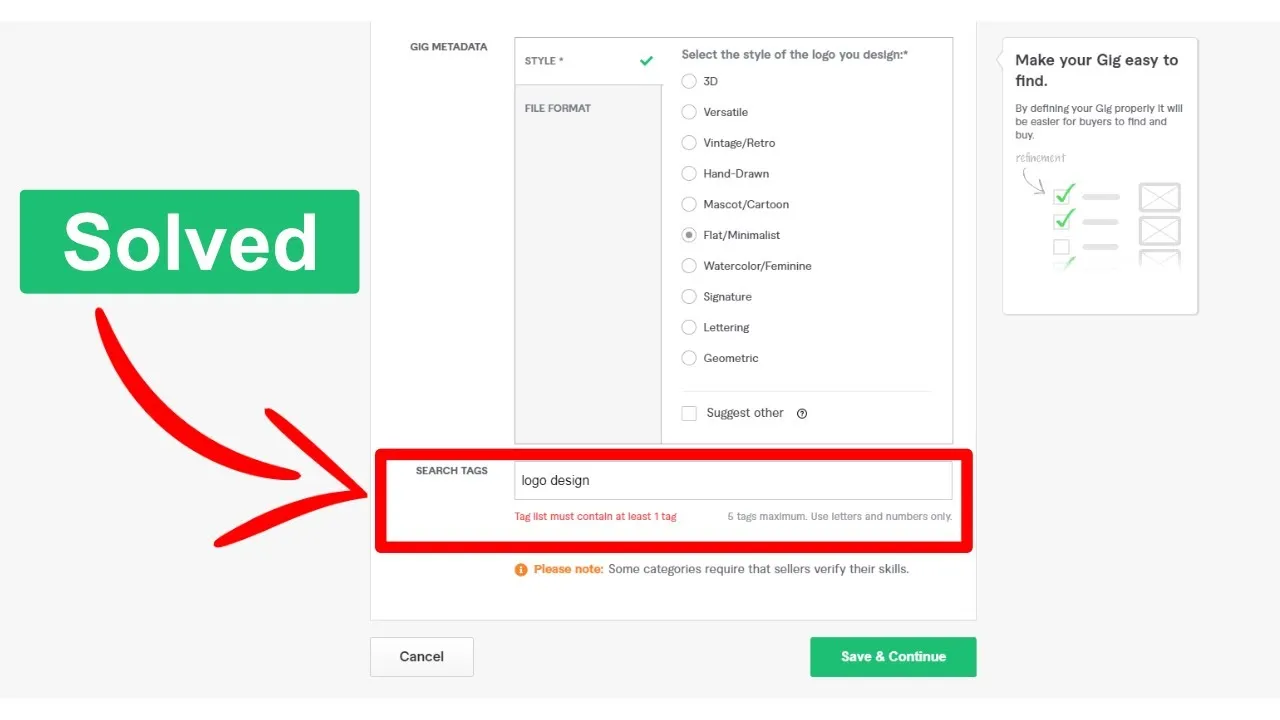
When you create a gig on Fiverr, you're essentially making a mini-website for your services. Now, tags play a crucial role in this setup. Think of tags as the keywords that help your gig get discovered. They tell the Fiverr algorithm—and potential buyers—what your gig is all about. Here’s why they are so vital:
- Visibility: Tags help your gig appear in search results. The better your tags, the higher the chance your gig will be seen by potential clients. In a sea of gigs, visibility is everything!
- Relevance: Well-chosen tags convey the essence of your services. They help the Fiverr system match your gig with buyer searches, ensuring you're reaching your target audience.
- Competitive Edge: Using unique or specific tags can help you stand out from competitors. Rather than just general terms, consider tags that reflect your specific skills or niche.
- Increased Click-Through Rate (CTR): If your gig ranks higher due to relevant tags, more buyers will click on it, leading to increased chances of getting hired.
So, if you want your Fiverr gig to shine brightly in a crowded marketplace, don't underestimate the power of tags. They are more than just words; they are your ticket to success!
Also Read This: How Fiverr Payment Works: A Comprehensive Guide
How to Choose the Right Tags
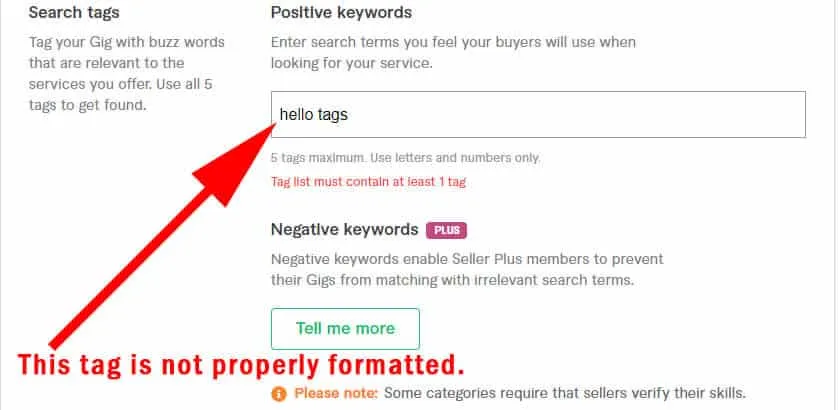
Now that we understand the importance of tags, let's dive into how to choose the right ones for your Fiverr gig. Picking effective tags isn't just guesswork; there are strategies you can use. Here’s a handy guide to help you out:
- Brainstorm Relevant Keywords: Start by jotting down keywords that best describe your service. Think about what your target audience might search for when looking for services like yours.
- Research Competitors: Look at similar gigs in your niche. What tags are they using? This can give you insights into trends and help you find popular search terms.
- Utilize Fiverr’s Suggestion Tool: When you start typing in the tags section, Fiverr often suggests popular tags based on your input. These can be a goldmine!
- Keep it Specific: Instead of broad terms, opt for more specific tags. For instance, instead of just “graphic design,” consider “social media graphic design,” which could attract a more defined audience.
- Limit to Five Tags: Fiverr allows up to five tags. Make sure to utilize them all, but prioritize quality over quantity—each tag should add value to your gig.
In conclusion, choosing the right tags is more of an art than a science. Test different combinations, monitor your gig's performance, and make adjustments as needed!
Also Read This: How to Switch to Seller on Fiverr
Best Practices for Using Tags
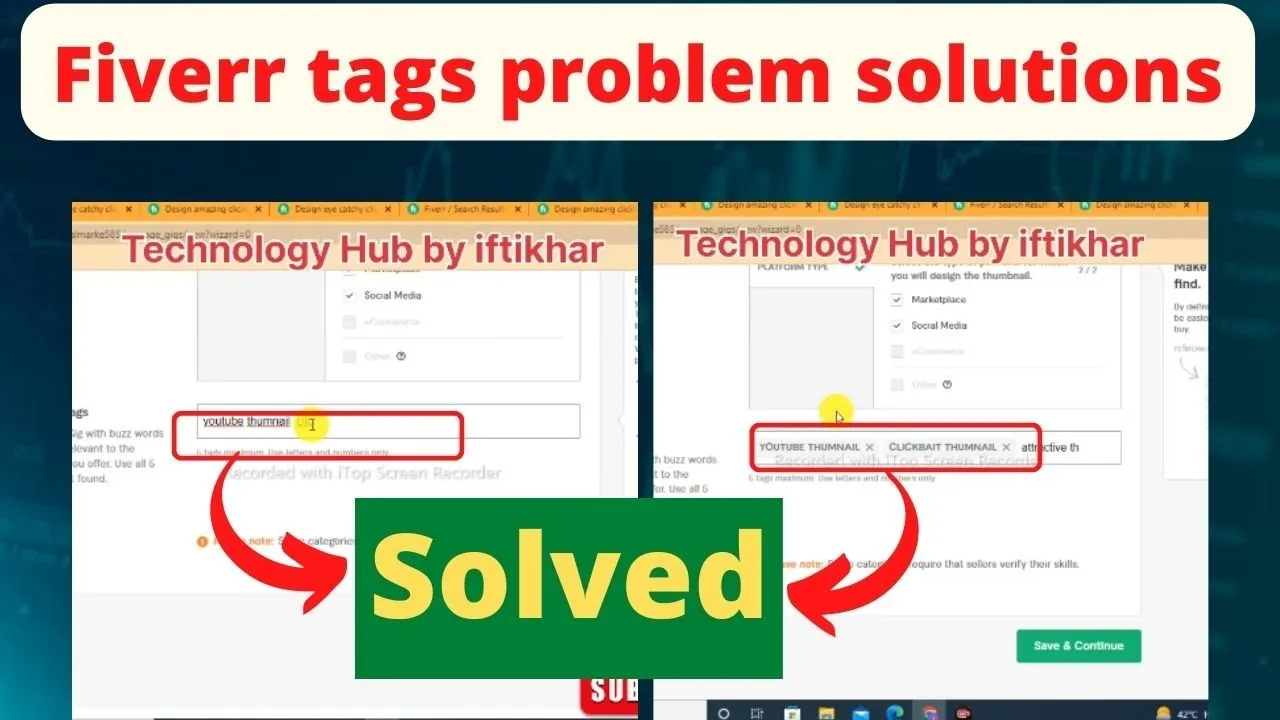
When it comes to using tags in your Fiverr gig, there are several best practices that can significantly enhance your gig's visibility and attractiveness to potential buyers. Here’s a rundown of some effective strategies:
- Use Relevant Tags: Always choose tags that closely relate to your services. Think about what words your ideal customer might search for and incorporate those.
- Keep It Specific: Avoid generic terms. Instead of “design,” for example, use “logo design” or “business card design.” This makes your gig easier to find.
- Limit the Number of Tags: Fiverr allows up to five tags. It’s crucial to use all of them, but ensure they are indeed suitable and relevant. A well-chosen tag is better than several that don’t fit.
- Research Competitors: Check out popular gigs similar to yours. Take note of their tags and incorporate similar semantics where appropriate to increase visibility.
- Update Regularly: As trends shift, or if you expand your services, revisit your tags. Keeping them current ensures you stay competitive in the marketplace.
By implementing these practices, you're more likely to capture the attention of buyers who are searching for specific services, improving your chances of landing a gig.
Also Read This: Did PewDiePie Delete His Fiverr Video?
Common Mistakes to Avoid with Tags
Using tags effectively is vital, but there are also some common pitfalls you should be aware of. Here are some mistakes to avoid when adding tags to your Fiverr gig:
- Overstuffing Tags: While it’s tempting to pack in as many keywords as possible, overstuffing can make your gig look spammy and deter buyers.
- Using Irrelevant Tags: Stick to relevant terms. Using tags that don't relate to your services only confuses potential buyers and might hurt your gig’s ranking.
- Repeating Tags: Utilizing the same tag multiple times isn’t beneficial. Instead, use diverse and pertinent tags to cover various search queries.
- Ignoring the Guidelines: Fiverr has specific guidelines regarding tags. Ignoring these rules can lead to penalties or reduced visibility.
- Neglecting to Monitor Performance: Regularly review the performance of your tags. If some aren’t bringing traffic, consider swapping them out for better-performing ones.
Avoiding these mistakes will not only improve your gig's searchability but also create a better experience for potential clients. By paying attention to how you use tags, you'll set yourself up for greater success on Fiverr.
What is a Tag in a Fiverr Gig?
In the world of online freelancing, Fiverr has become a vital platform for both buyers and sellers. One of the essential elements of a Fiverr gig is the "tag." But what exactly is a tag, and why is it important?
Tags in a Fiverr gig serve as keywords that help categorize your services, making it easier for potential buyers to find you when they search for specific services. Here’s a breakdown of how tags work:
- Definition: A tag is a single-word or short phrase that describes the service you offer in your gig.
- Purpose: Tags are used to enhance the visibility of your gig in Fiverr's search results.
- Limit: You can add up to five tags for each gig, allowing you to target multiple keywords effectively.
### Why are Tags Important?
Using the right tags can significantly influence the success of your Fiverr gig. Here are some reasons why tags are crucial:
| Factor | Importance |
|---|---|
| Searchability | Tags improve your gig's chances of appearing in relevant searches. |
| Expertise Clarification | Help clarify your area of expertise to potential buyers. |
| Competitive Edge | Proper tags can give you an advantage over competitors with generic tags. |
In essence, tags are a simple yet powerful tool to optimize your Fiverr gig's visibility and attract potential buyers. By carefully selecting relevant keywords that define your services effectively, you can enhance your gig's search performance and overall success.
Conclusion: Mastering the use of tags in your Fiverr gigs can significantly increase your visibility and client engagement, making it an essential component of your freelancing strategy.



