Fiverr is an online marketplace that connects freelancers with individuals or businesses looking for specific services. Founded in 2010, it has transformed the way people find and offer services in various fields, ranging from graphic design, writing, and digital marketing to programming and music production. What started as a platform where gigs were offered for just five dollars has evolved into a global hub where freelancers can set their own rates, and customers can find expertise for nearly any project.
One of the things that makes Fiverr particularly appealing is its user-friendly interface and vast array of categories. You can find everything from logo design to SEO services with just a few clicks. Plus, Fiverr operates on a tiered structure, offering basic, standard, and premium packages. This flexibility allows both sellers and buyers to find a fit that works for their budget and needs.
As more freelancers join the platform and more services become available, understanding how to navigate the marketplace efficiently becomes crucial. This is where features like search tags come into play, helping both buyers and sellers connect in an effective manner.
Understanding Search Tags
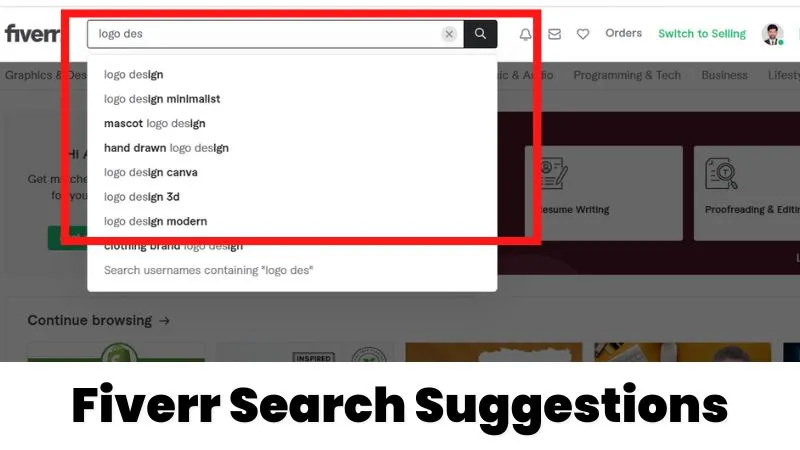
Search tags are keywords or phrases that sellers use to describe their services on Fiverr. They play a vital role in making sure that potential buyers can find relevant gigs quickly. Think of search tags as a roadmap that guides users to the content they’re looking for. When a buyer types in a service they're interested in, the Fiverr algorithm sifts through these search tags to display the most relevant results.
Here are some key aspects to understand about search tags:
- Relevance: The more relevant your search tags are to your service, the better your chances of appearing in search results.
- Competition: It's important to balance common keywords with unique phrases. Highly competitive tags might drown you out, while niche tags could help you stand out.
- Research: Conducting keyword research can be incredibly beneficial. Tools like Google Keyword Planner or even Fiverr’s suggestion bar can offer insights into what buyers are searching for.
- Limitations: Fiverr allows a certain number of search tags per gig. It's crucial to make the most out of these by choosing tags that encapsulate the essence of your service.
In essence, effective use of search tags can significantly improve your gig visibility and attract more buyers. By understanding how this feature works, you can position your offerings better and enhance your chances of success on Fiverr.
Also Read This: How to Block a Fiverr Buyer: A Step-by-Step Guide
Importance of Search Tags for Sellers
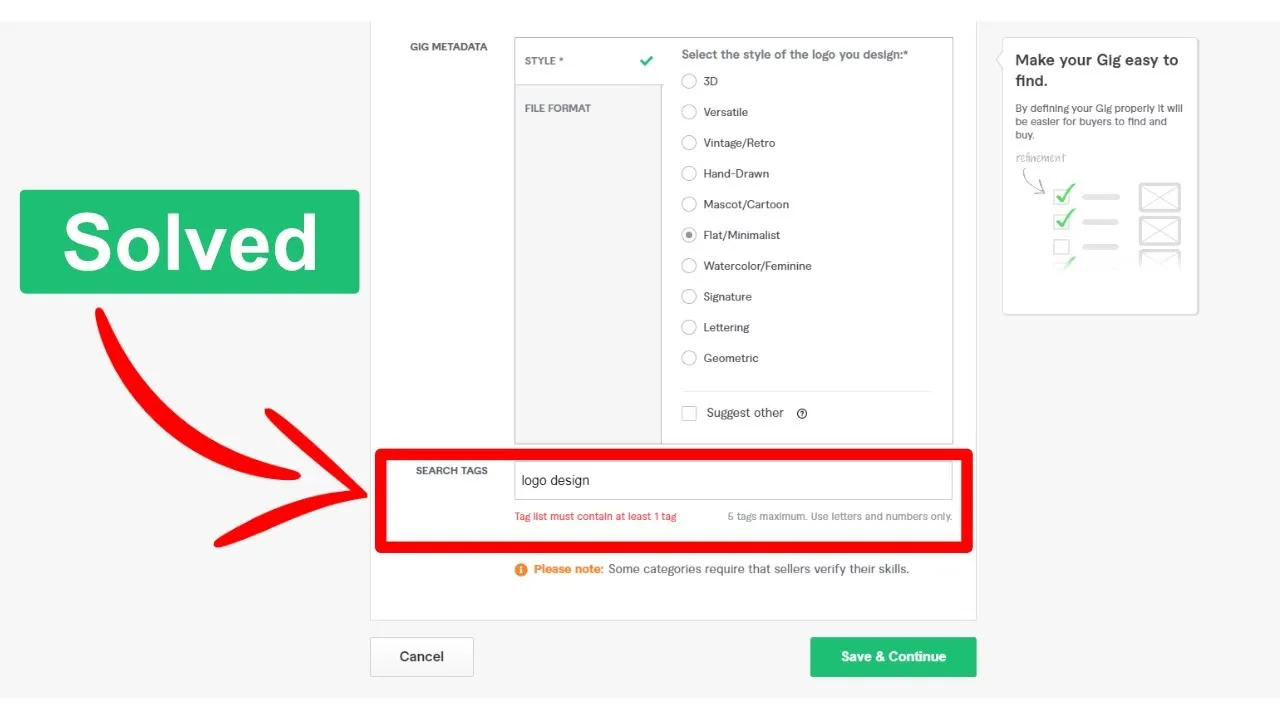
When it comes to selling services on Fiverr, search tags are like the secret sauce that can significantly elevate your visibility and reach. Think of them as the keywords that help potential buyers find your gig amidst a sea of listings. Here’s why they’re so crucial for sellers:
- Enhanced Visibility: Using relevant search tags increases your chances of appearing in search results. When buyers type in specific queries, your gig can pop up, leading to more clicks and potential sales.
- Targeted Audience: Search tags help you connect with buyers who are specifically looking for services you offer. This means you attract an audience that's more likely to convert into paying customers.
- Competitive Edge: In a crowded marketplace, effective use of search tags can differentiate you from other sellers. It allows your gig to stand out, appealing to both buyers and Fiverr's algorithm.
- Understanding Trends: By regularly analyzing which tags bring in the most traffic, sellers can adjust their strategies to align with market demand and buyer behavior.
In summary, search tags are essential tools that can shape a seller's success on Fiverr. Ignoring their importance could mean missing out on significant opportunities.
Also Read This: Top 10 Resume Writers on Fiverr in 2024
How to Use Search Tags Effectively
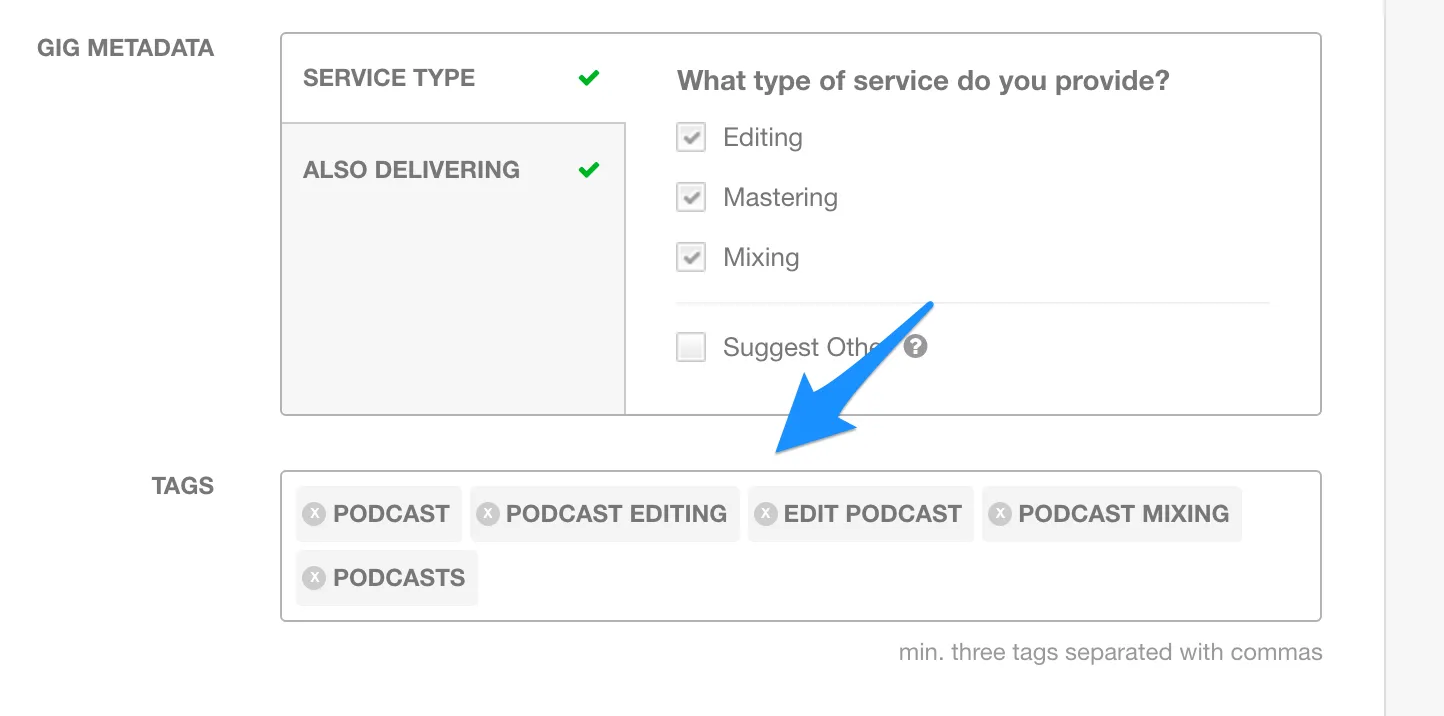
Using search tags effectively is both an art and a science. It requires a clear understanding of your target audience and the search terms they are likely to use. Here are some tips to help you maximize the impact of your search tags:
- Research First: Take time to research keywords relevant to your service. Use tools like Google Keyword Planner or Fiverr’s own search bar to see what terms buyers are using.
- Be Specific: Instead of generic terms like “graphic design,” consider more specific tags like “logo design for startups” or “business card design.” This narrows down your audience to those who are more likely to purchase.
- Use All Available Tags: Fiverr allows you to use multiple tags, so make sure to utilize all available slots. Cover a range of relevant topics that describe your service comprehensively.
- Monitor Performance: Keep an eye on how your tags perform over time. Are certain tags driving more traffic? If so, consider adjusting or replacing underperforming ones.
- Stay Updated: Trends change, and so do search behaviors. Regularly update your search tags to ensure they align with current market demands.
In essence, using search tags effectively means being strategic, analytical, and adaptive. This will not only help you get discovered but also establish credibility in your field. Happy tagging!
Also Read This: Suggested Charges for Freelance Translators
Common Mistakes to Avoid with Search Tags
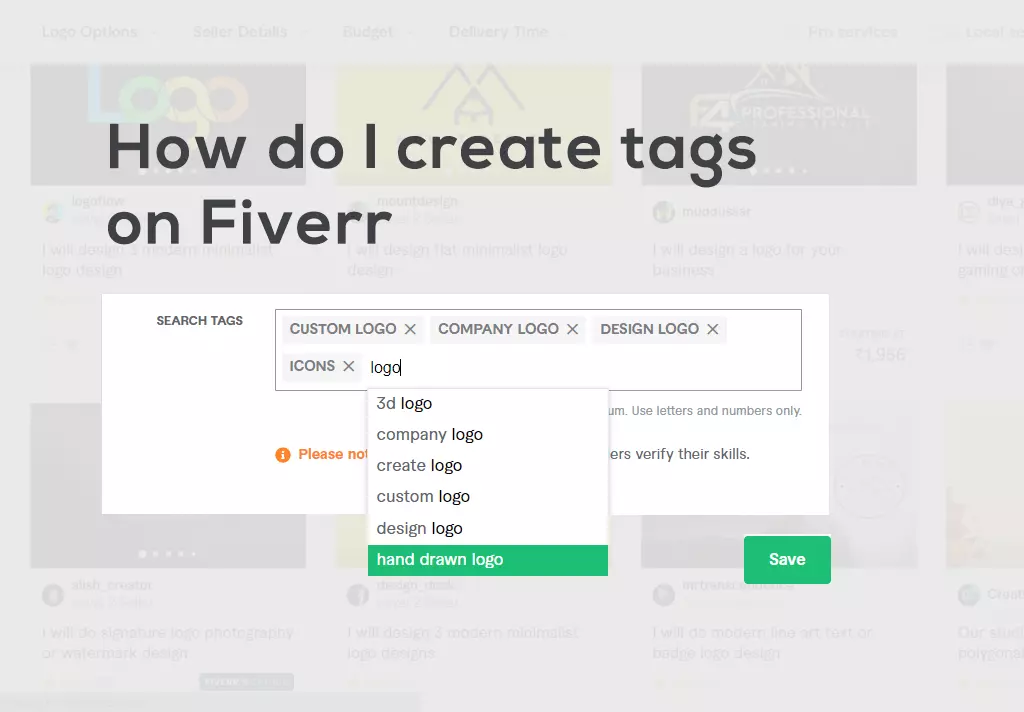
When it comes to using search tags on Fiverr effectively, there are some common pitfalls that can hinder your visibility and success. Avoiding these mistakes will give you a better chance of standing out in a crowded marketplace.
- Overstuffing Tags: One of the biggest mistakes is cramming too many keywords into your search tags. This can make your gig look spammy and might even lead to a penalty from Fiverr. Stick to a focused selection of 5-7 relevant tags.
- Irrelevant Tags: Using tags that are not directly related to your service can confuse potential buyers. Always choose tags that accurately describe what you offer to attract the right audience.
- Being Too Generic: While it might be tempting to use popular generic tags, these often come with high competition. Narrow your focus and choose specific tags that set you apart.
- Ignoring Trends: The market is constantly evolving, so it’s important to stay updated on trending keywords in your service area. Failing to adapt can leave you behind.
- Not Testing and Adjusting: Don’t just set your tags and forget them. Regularly revisit and analyze their performance, and be willing to adapt based on what brings you results.
By steering clear of these common search tag mistakes, you’ll enhance your Fiverr profile’s chances of catching the right buyer's eye!
Also Read This: How to Stop Automatic Orders on Fiverr
Tools and Resources for Finding Effective Search Tags
Finding the right search tags for your Fiverr service can feel like searching for a needle in a haystack. But don’t worry! There are several tools and resources out there that can make this process a lot easier. Here are some recommendations:
| Tool/Resource | Description |
|---|---|
| Fiverr's Search Bar | This is your first stop! Start typing your service in the Fiverr search bar and see what popular suggestions pop up. These are often high-performing tags. |
| Google Trends | Use Google Trends to learn about current trends in your service area and see what keywords are gaining traction. |
| Ubersuggest | This free SEO tool offers keyword suggestions and shows their search volume and competition level, which can help you choose effective tags. |
| KeywordTool.io | A fantastic tool for generating keyword ideas, you can use it to find relevant search tags that potential buyers might use. |
| Fiverr Community Forums | Engaging in Fiverr community forums can provide real-life insights from other sellers about what search tags work best. |
Utilizing these tools and resources can really boost your tag game, helping your gigs get noticed more effectively on Fiverr. Happy tagging!
What is a Search Tag in Fiverr?
Search tags on Fiverr are keywords or phrases that sellers use to describe their services. These tags play a critical role in enhancing the visibility of gigs, helping potential buyers find relevant services quickly. When sellers create their gig, they can choose from a list of tags that best represent their offerings, which helps categorize their work in the Fiverr marketplace.
Search tags are essential for improving the chances of appearing in search results. Here’s why they matter:
- Search Engine Optimization (SEO): Tags act like SEO keywords, helping the Fiverr algorithm match services with user searches.
- Relevance: The right tags ensure that gigs appear to users who are specifically looking for those services.
- Increased Visibility: A well-tagged gig can significantly increase its visibility and attract more potential buyers.
When a seller sets up their gig, they can choose up to five tags that reflect their service. Some common categories for search tags include:
| Category | Examples of Tags |
|---|---|
| Graphic Design | Logo Design, Business Card, Banner, Infographic |
| Writing & Translation | Content Writing, Proofreading, Blogging, Translation |
| Digital Marketing | SEO, Social Media Marketing, Email Marketing |
In conclusion, understanding and utilizing search tags effectively can significantly enhance a gig’s performance on Fiverr, leading to increased visibility, more buyer engagement, and ultimately, greater sales opportunities.



